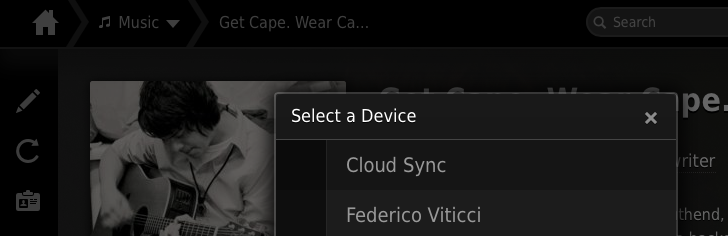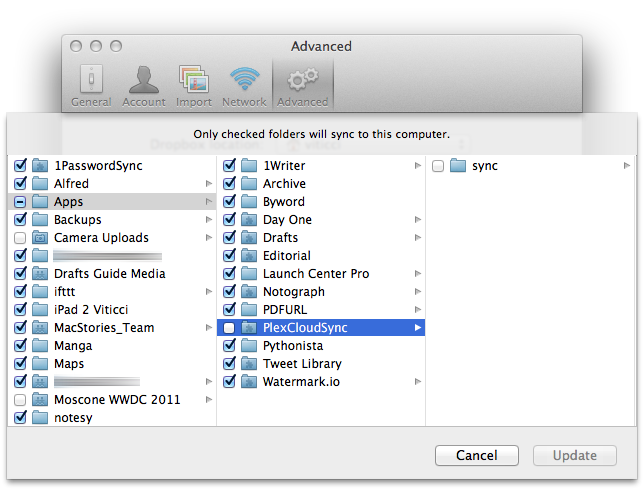I like Plex. I mostly listen to music on Rdio, but I like to keep Plex on my Mac mini for albums that aren’t available for streaming[1], movies, and TV shows. I’ve reviewed the Plex apps for iOS over the years, and the improvements Plex has made to the media server for OS X are impressive both visually (I use Plex/Web every day) and technically.
Last week, Plex released a public beta of Cloud Sync, a feature for PlexPass subscribers that, essentially, lets Plex users turn online storage services like Dropbox and Google Drive into Plex servers for those times when a primary Plex server is offline. In short: if your Mac is your Plex server but you can’t a) keep it always online or b) access it outside of your local network, now you can sync content to other sources and stream it with Plex clients even if your main server is unavailable.
While I don’t have a particular use for Cloud Sync (Macminicolo is always up and fast, and if I don’t have an Internet connection I need an offline cache, not Dropbox), I think that it’s a good addition. I remember when I didn’t have an always-on Mac mini and my ISP didn’t make home connections available from the outside. Back then, I would have loved something like Cloud Sync to have the best of both worlds: the features of Plex and content availability through Dropbox.
Cloud Sync setup is easy: you open this page, authorize Dropbox, and then in Plex/Web you get a new “Cloud Sync” option in the sync menu of any media item. For my tests, I selected a bunch of albums, synced them to the cloud, shut down the Plex server on my Mac mini, and opened Plex for iOS.
There are two options worth mentioning: for Cloud Sync storage, you can choose to use up to a specific amount of GBs or leave a percentage of total available space free (I like the former); when syncing to the cloud, you can pick the kind of media quality that you prefer (from Low to Highest).
When you launch the Plex app and your configured Plex server is down, media that has been synced with Cloud Sync shows up with a self-explanatory cloud icon in the app. On my iPhone and iPad, I tapped on cloud-synced albums and they started playing almost instantly from my Dropbox. Everything – album information, artwork, song names and order – was displayed correctly with Cloud Sync, with the difference that content was streaming from my Dropbox instead of the remote Mac mini. Cloud Sync content is also available through Plex/Web, where the developers included a sync status page to check on whether content has been synced with your online accounts or not.
In Dropbox, Plex creates a PlexCloudSync folder that contains several sub-folders with ugly names and MP3 files that you don’t need to have in your Dropbox app on OS X. Thankfully, you can use Selective Sync to disable local syncing of that folder and keep Plex content in the cloud – where it needs to be.
Speaking of PlexPass, I don’t think I’ve ever mentioned it here on MacStories: Plex is one of those services that aren’t afraid of charging money for extra features. At $30 per year, PlexPass now gets you Cloud Sync, PlexSync (offline cache on your iOS device), improved multi-user support (each user gets personalized views and subtitle settings), and early access to new features and private forums (where I can confirm Plex users are very likely to help out and send feedback).
I won’t use Cloud Sync, but I understand its appeal for users who can’t have a Mac server running all the time. I’m a big fan of Plex and the features they’ve been adding to the Server app and web interface – now I’m just looking forward to an app update for iOS 7.[2]
- Namely, my collection of Oasis singles that I bought when I was 15, converted when I had a MacBook Pro with a DVD drive, kept on an external drive for years, and uploaded to my Mac mini last year. In hindsight, I was a pretty forward-looking teenager. Back then though? Ask my parents. ↩︎
- Give me background downloads and I’ll be happy. ↩︎