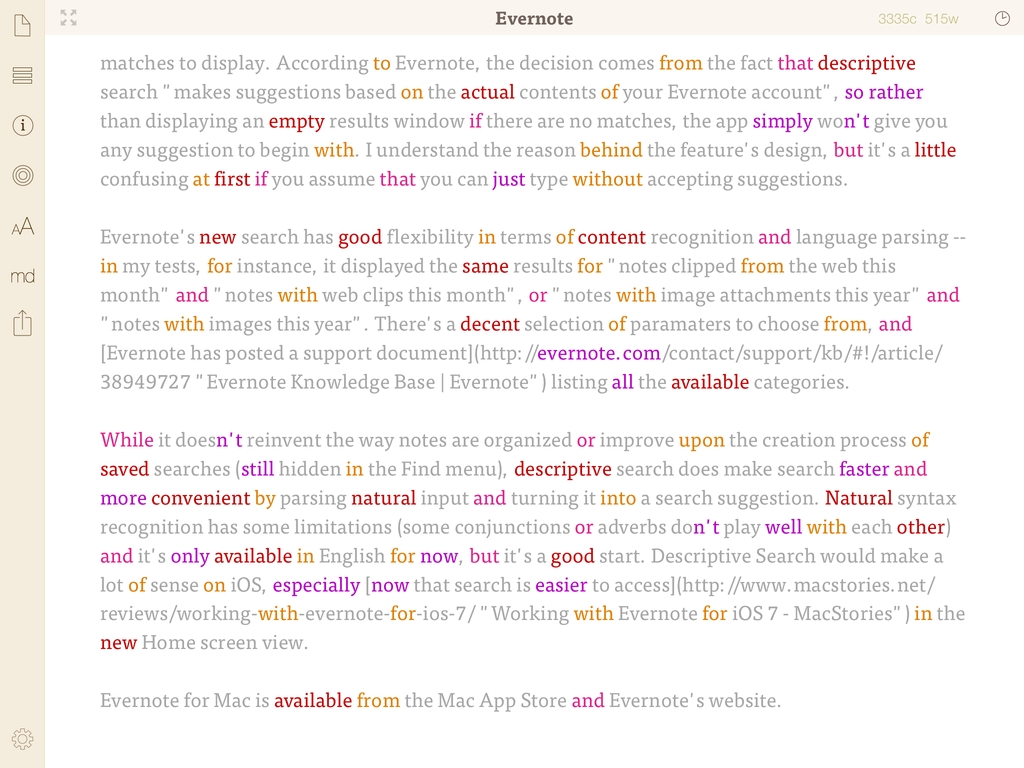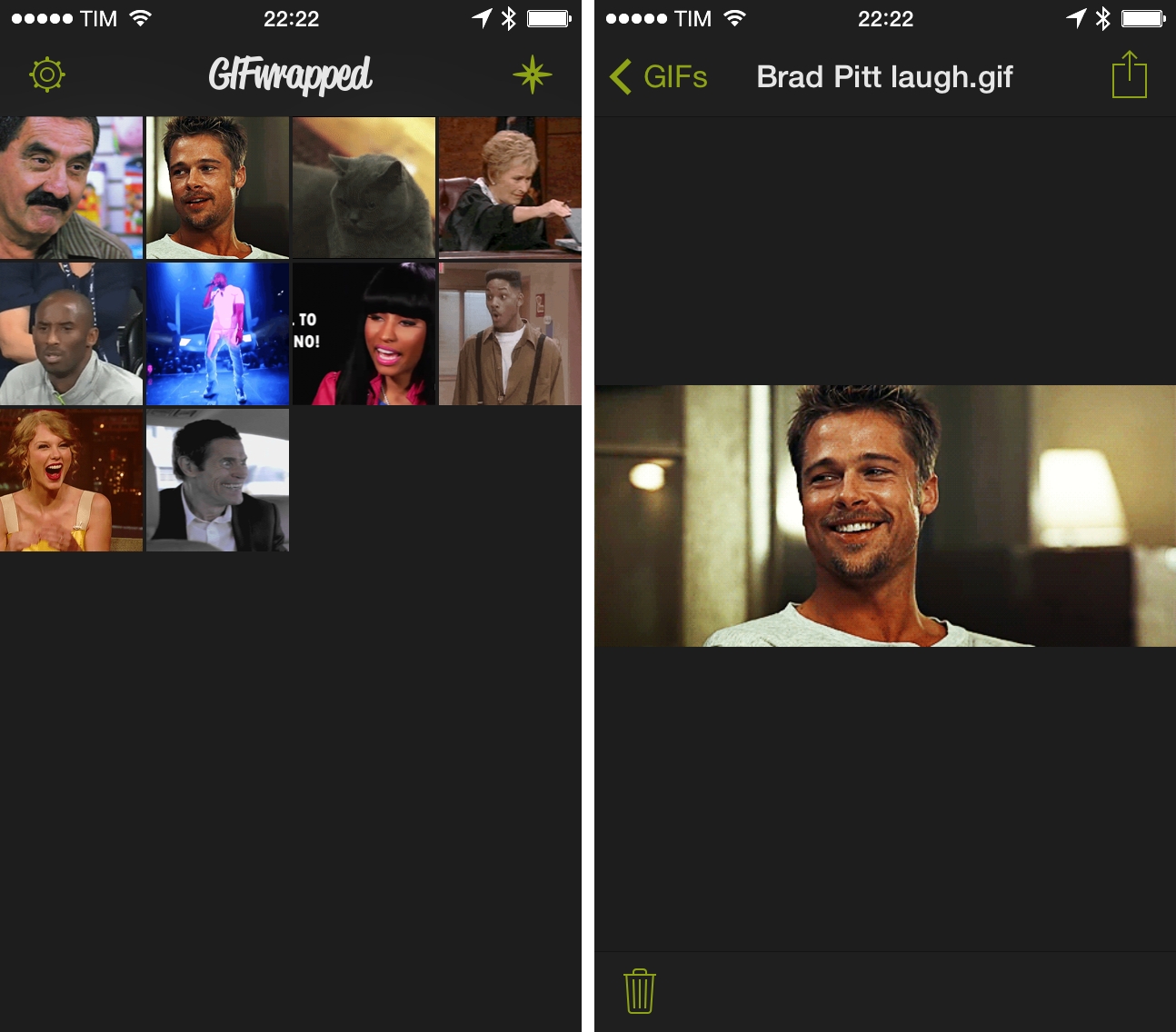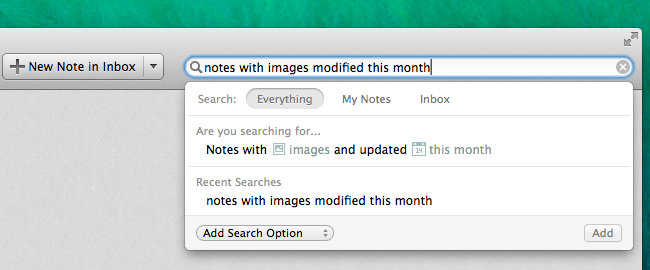Facebook’s new Paper app is the best excuse yet to ditch the social network’s older offering. But while the re-imagined mobile experience adds beautiful fullscreen images and new, intuitive swipes to the mix, it also comes with a few limitations. So before you banish that blue and white standby to the netherworld of discarded apps, you probably want to make a few quick changes.
Roberto Baldwin for Wired writes about how toggling a few switches can make Paper by Facebook better and turn off some annoyances, like videos that automatically play.