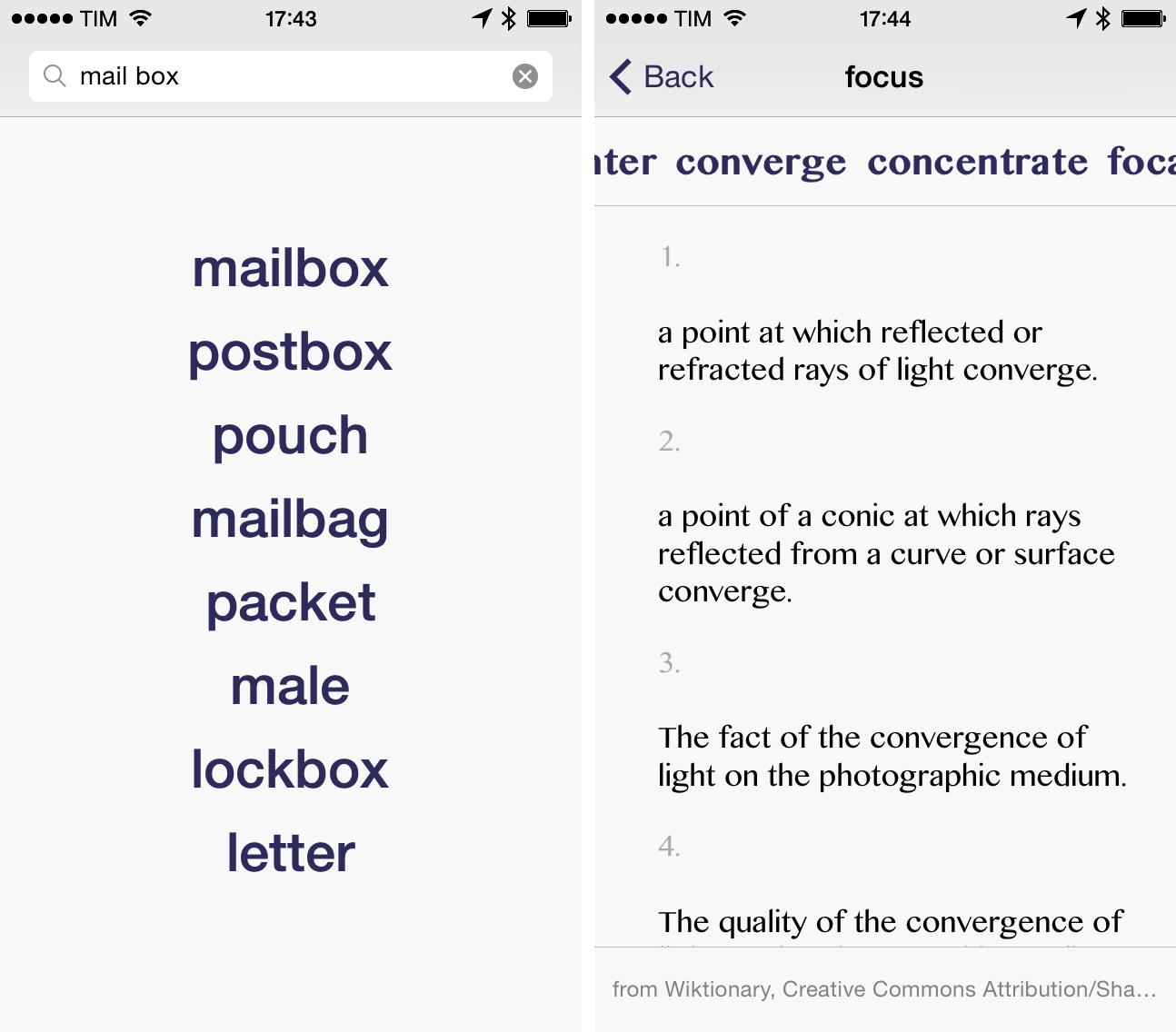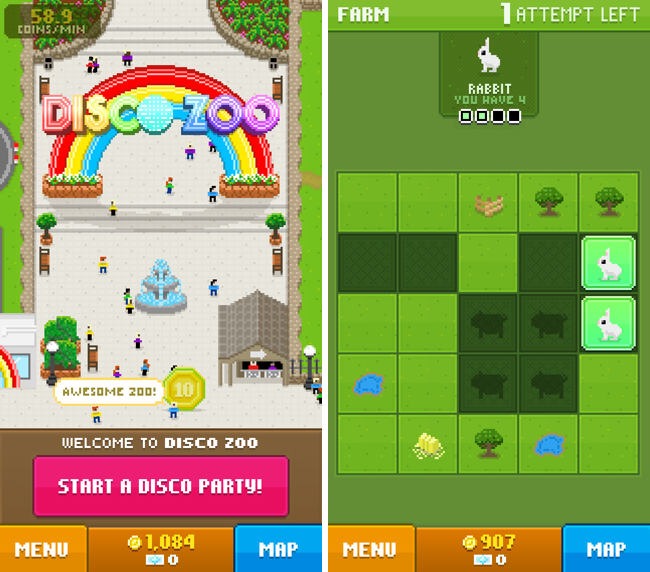Joseph Schmitt, writing in response to Greg Pierce’s hack to simulate x-callback-url support in Chrome:
Wouldn’t it be great if Safari supported Chrome’s back button behavior? It sure would. However, Apple’s laissez faire attitude towards inter-app communication keeps me from holding my breath on this front. Therefore, I was truly excited when I saw this post by the father of x-callback-url himself, Greg Pierce, wherein he launches a simple HTML page in Safari and uses JavaScript to add x-success links to the page on his own. Woah, awesome!
However, Greg’s technique depends on loading a full-screen iframe on the page and overlaying a back button on top to trigger the x-success url. That gets the job done, but I really prefer how Chrome handles this: make the last page jump to the previous app. I brainstormed for a bit and figured I could probably replicate Chrome’s behavior’s using Greg’s idea, and I was right: xsuc.es was born.
To build actions with xsuc.es, see the URL parameters in Joseph’s blog post. The format is easy to understand if you’re already familiar with URL schemes; here’s a demo action to launch a Google search in Safari based on xsuc.es from Launch Center Pro.
xsuc.es is a nicer hack that takes over Safari’s Back button to go back to a previous app like Chrome does, albeit without the app’s name visible alongside the button. You can, however, tap & hold the back button to see the app you’re going back to. It would be nice to mix a success URL scheme with the address of the webpage you’re currently viewing, although I believe that’s beyond the limit of how much it’s possible to work around Safari’s JavaScript.