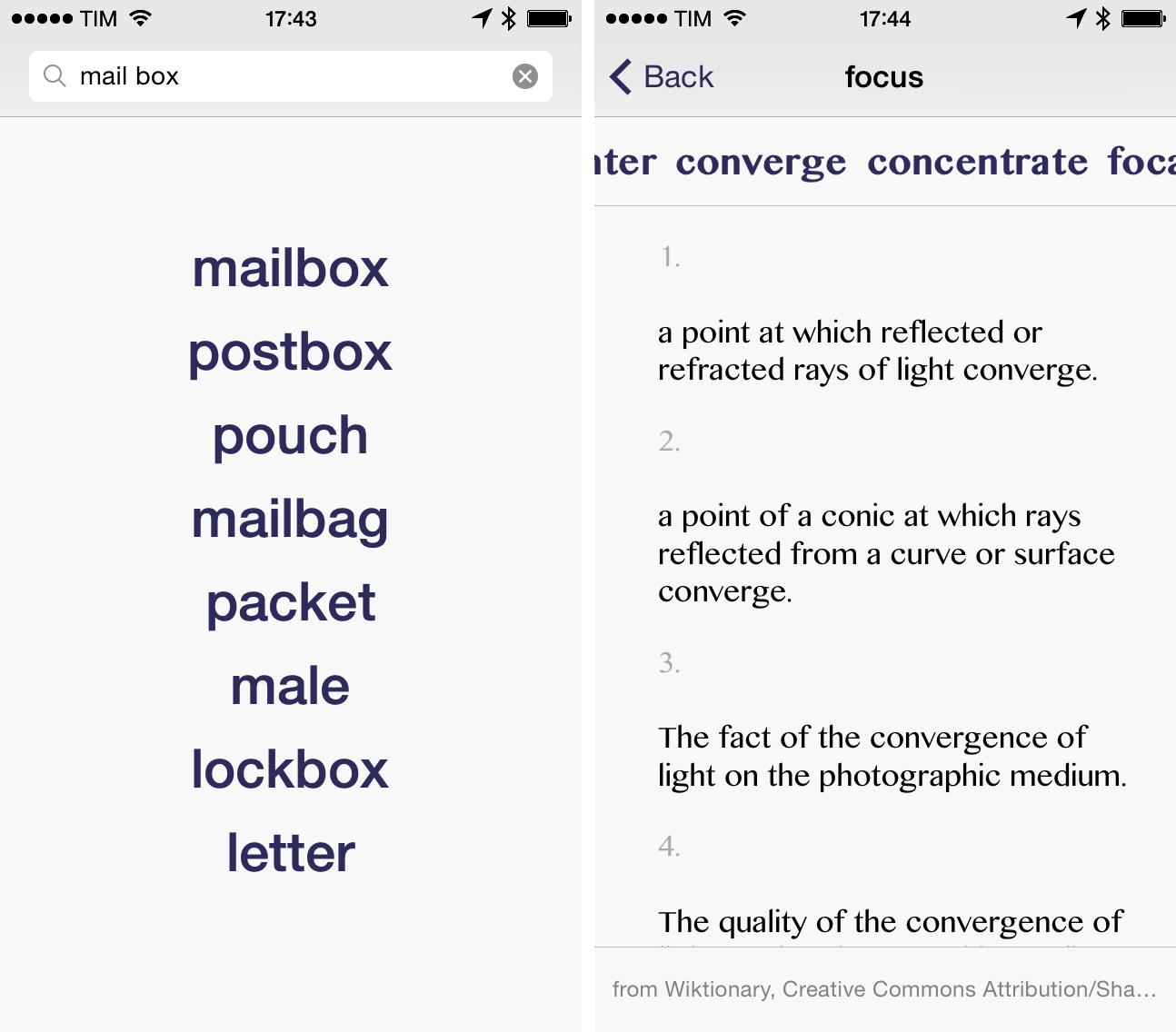Developed by Benjamin Mayo, Writing Aid is a $0.99 iPhone app that combines word definitions with meanings and synonyms. Based off a single search field where you can type what you’re looking for, Writing Aid wants to defeat writer’s block by presenting a constant stream of alternate meanings and definitions to make your writing richer and more eloquent.
I’ve covered a fair share of apps for writers in the past few years, focusing more recently on WriteRight and Phraseology. Writing Aid is decidedly simpler than those two apps, with a settings-free environment that doesn’t leave any room for user personalization of sources (the app’s data is fetched from Wiktionary) or results presented in the app’s main screen. After you type in the search field, results are loaded as tappable words underneath; tap one, and the app takes you to the definition screen where you’ll also get an animated ticker for synonyms at the top.
Writing Aid’s peculiarity is in how it lets you reverse-look up meanings of expressions to get more interesting words. Typing “copying someone else” will give you “imitation” and “plagiarize” while “piece of paper” will bring up “sheet”, “folio”, “quire”, and “slip”. The feature is nice when you manage to trigger an expression that’s recognized by the app, but, as a non-native English speaker who always wants to improve his skills, I found it somewhat difficult to come up with phrases that the app would understand. I’d appreciate some sort of index to browse popular expressions, or at least suggestions or hints to see if I’m about to trigger an expression when typing.
I like Writing Aid’s simplicity: when looking up a single word, definitions come up fast, there’s good choice of results, and synonyms displayed at the top are handy to dig deeper and discover more words. Writing Aid is no replacement for full-featured solutions like Terminology and WordBook, but at $0.99, it’s a nice, lightweight dictionary.