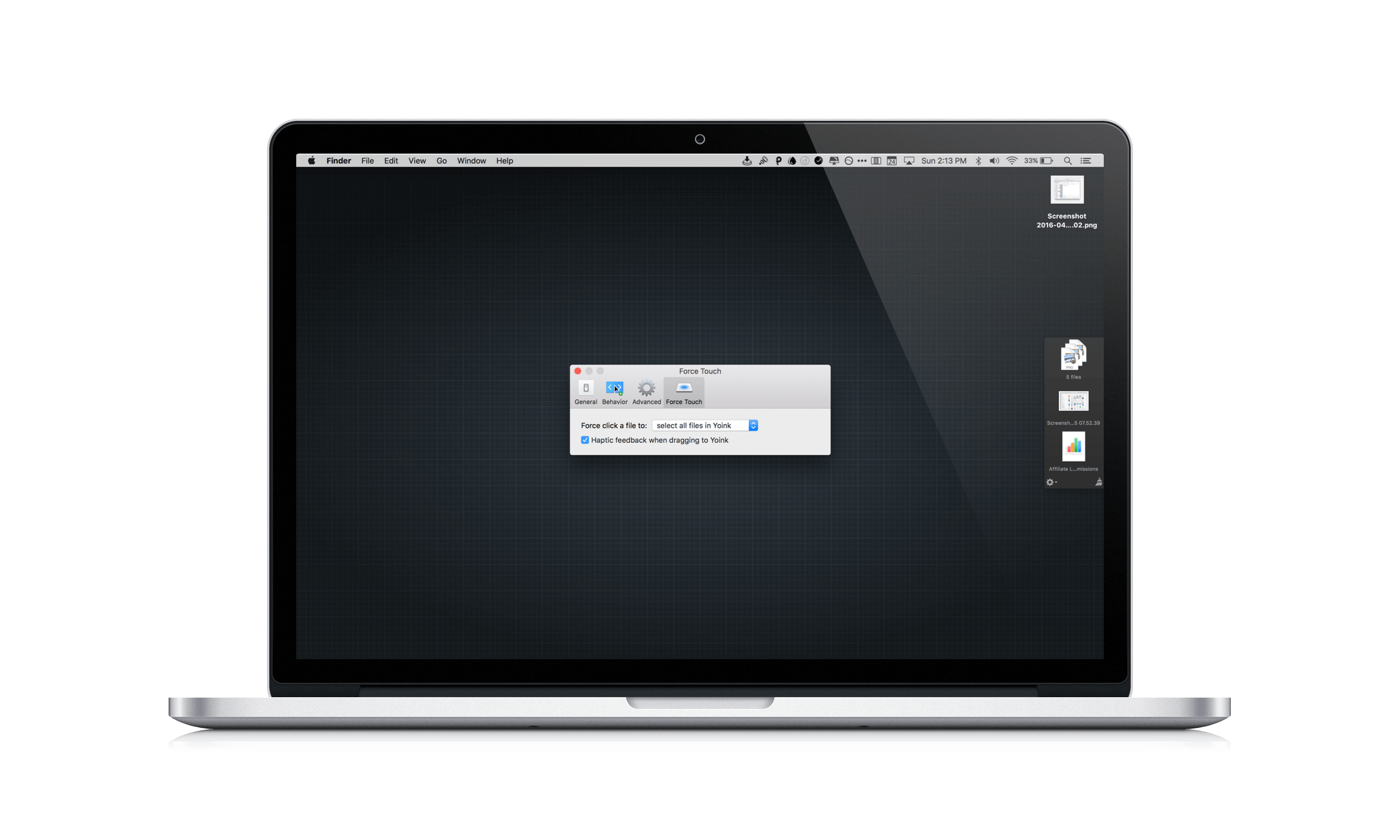Good post by Sebastiaan de With on how different companies are quietly agreeing on emoji conventions:
Companies like Google and Microsoft are entirely free to attempt to reshape our popular culture by changing the way their emoji look. They could easily dig their heels in and refuse to change their emoji iconography despite jarring differences between sets.
Fortunately, this isn’t the case. What we’re seeing instead is that the new emoji sets from Google and Microsoft have converged to a look that is far more similar to Apple’s, often mimicking particular peculiarities in expression or design that Apple apparently chose on a whim.
The peach emoji example is a great one – it shows how Google prioritized common usage over Android’s history.
See also: emoji fights at the Unicode Consortium.