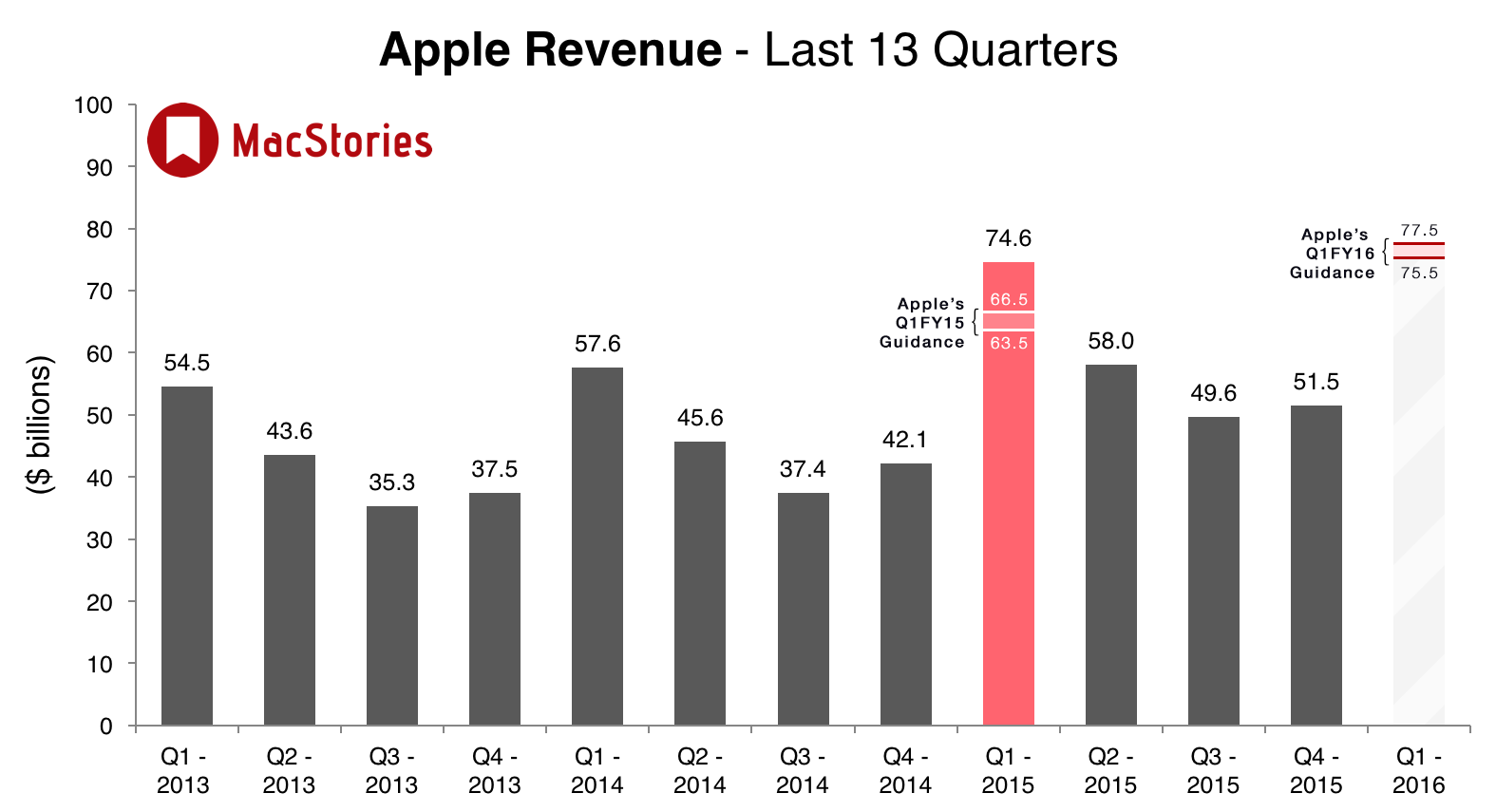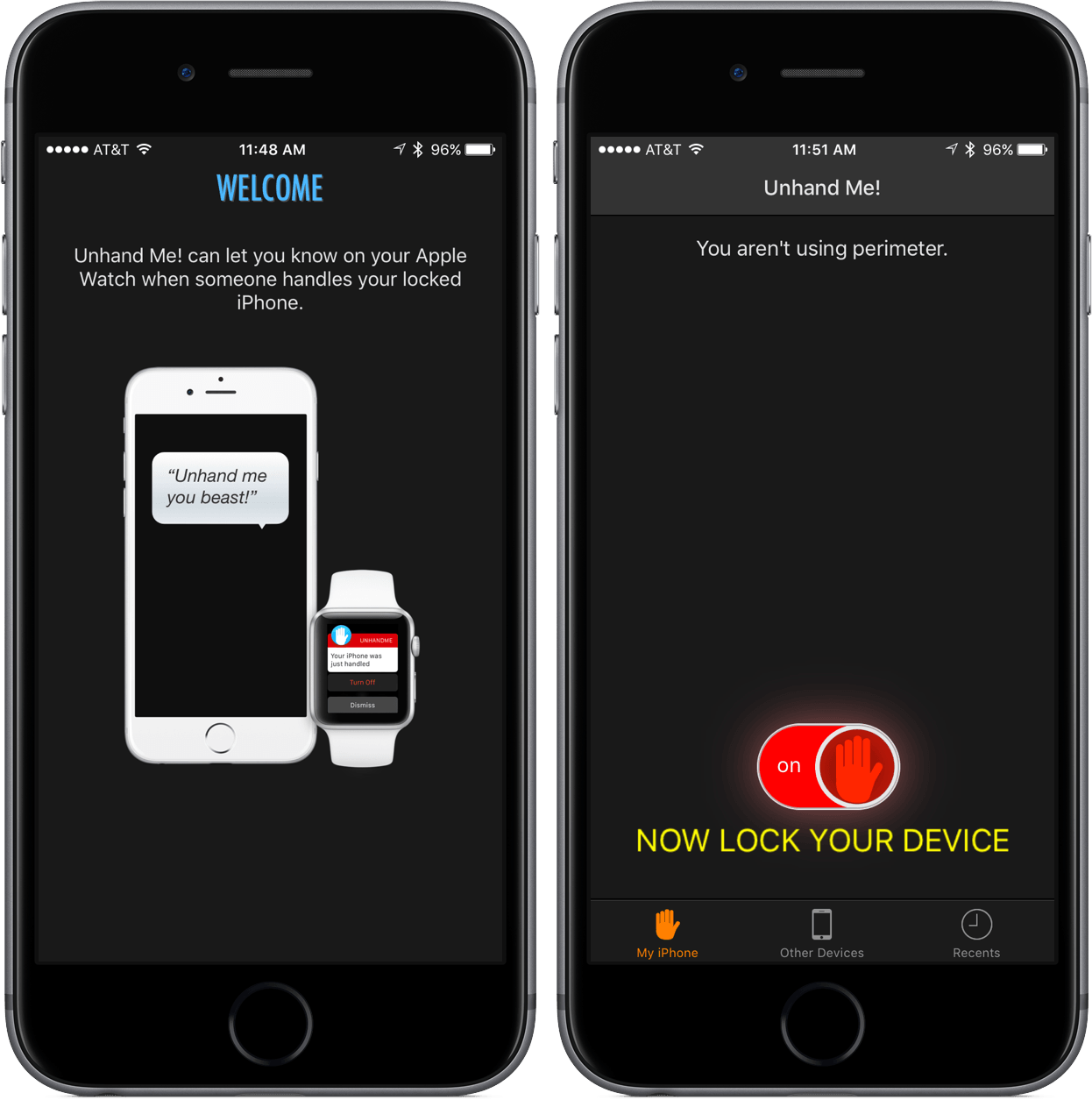Marketcircle helps individuals, teams, and small businesses on the Mac, iPhone and iPad be more productive with their two apps, Daylite and Billings Pro.
For those of you who don’t know about Daylite, it has been around for almost 15 years. Daylite helps you manage clients, schedules, tasks, projects, emails and new business opportunities, all in one app where they’re interconnected. From a single client you can see who referred them, emails to and from, booked or upcoming appointments, pending business deals and even future followups. Or from a single Project you can see each person and their role, the tasks and who’s responsible, meetings about the project, and notes, all in chronological order. Daylite helps you remember everything so you don’t have to worry about anything falling through the cracks. And when you invite team members, you can share this information, assign tasks or check each others calendars before scheduling meetings.
And with the recent release of Daylite 6, Marketcircle has made it even easier to get started. Create an account and login from your Mac, iPhone or iPad, then works with or without an Internet connection. Daylite will sync changes between devices and teammates when a connection is available. Marketcircle includes a 30 day trial for Daylite, with monthly and yearly plans.
You can even read about other companies using Daylite here.
Our thanks to Marketcircle for sponsoring MacStories this week.