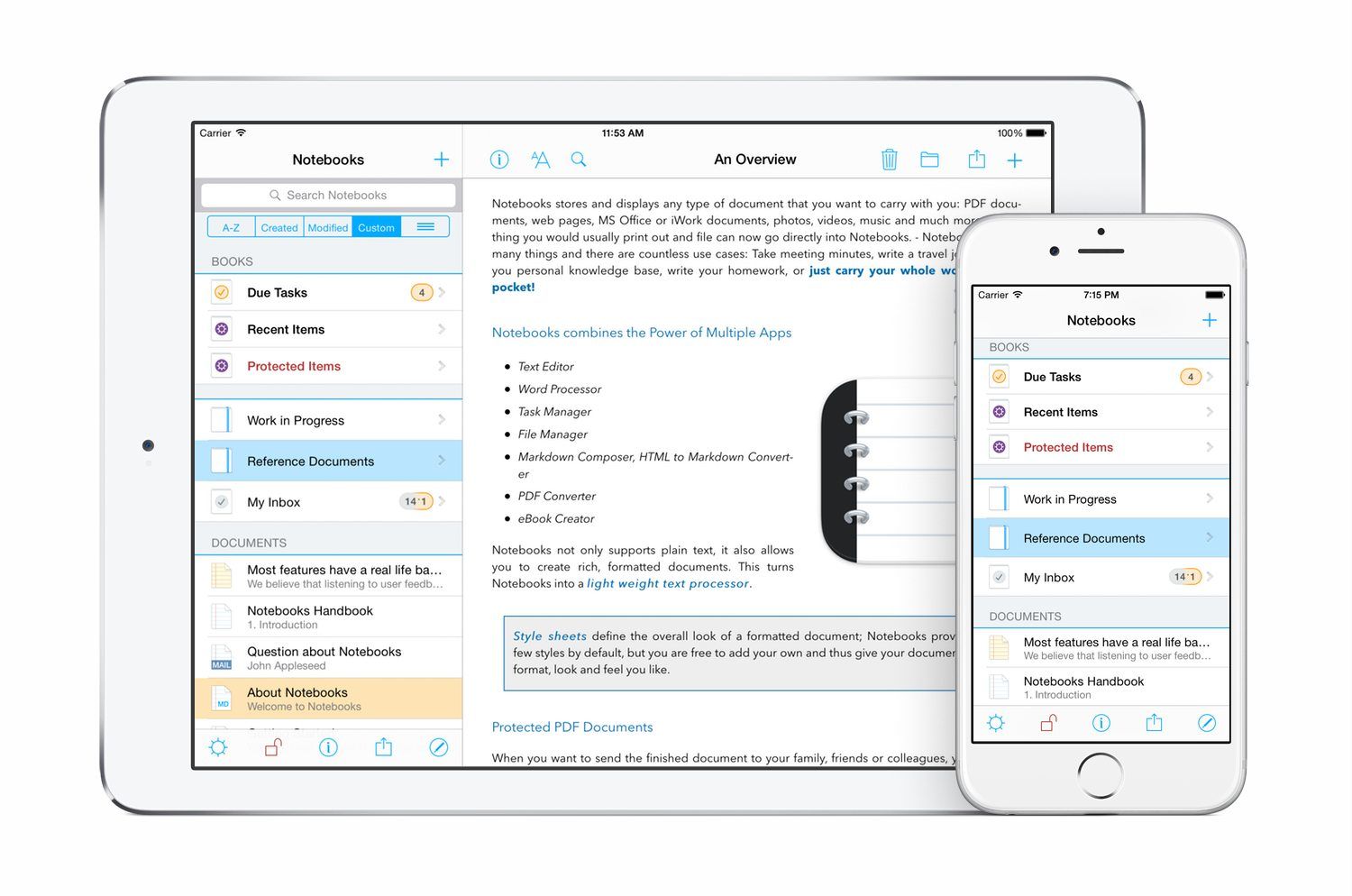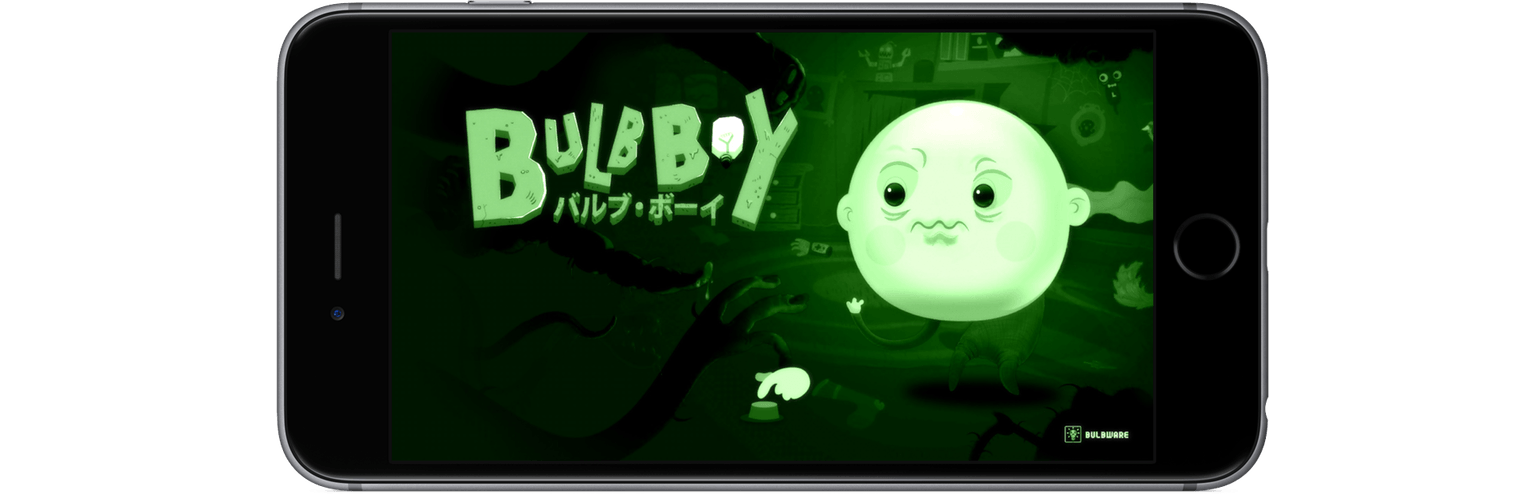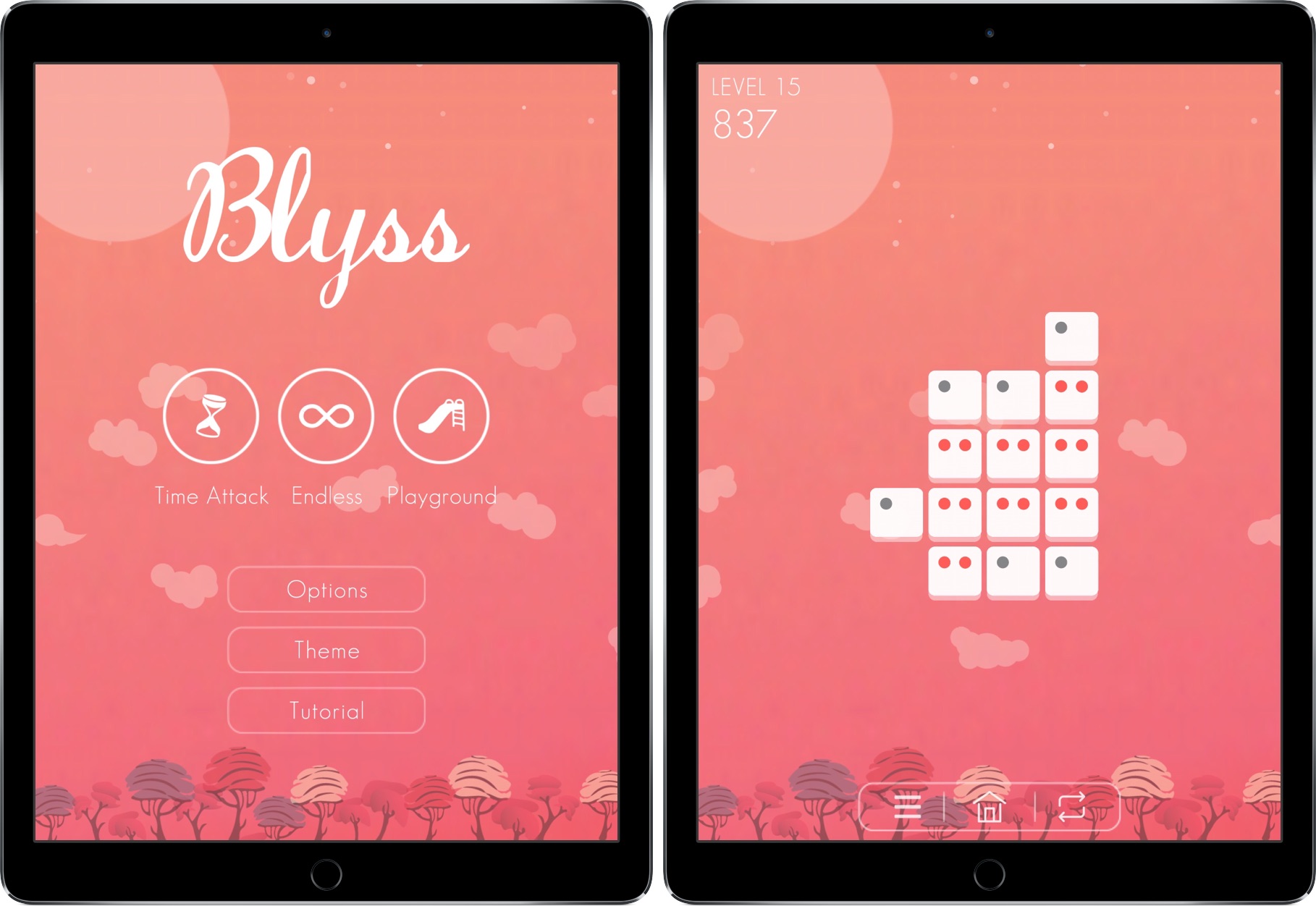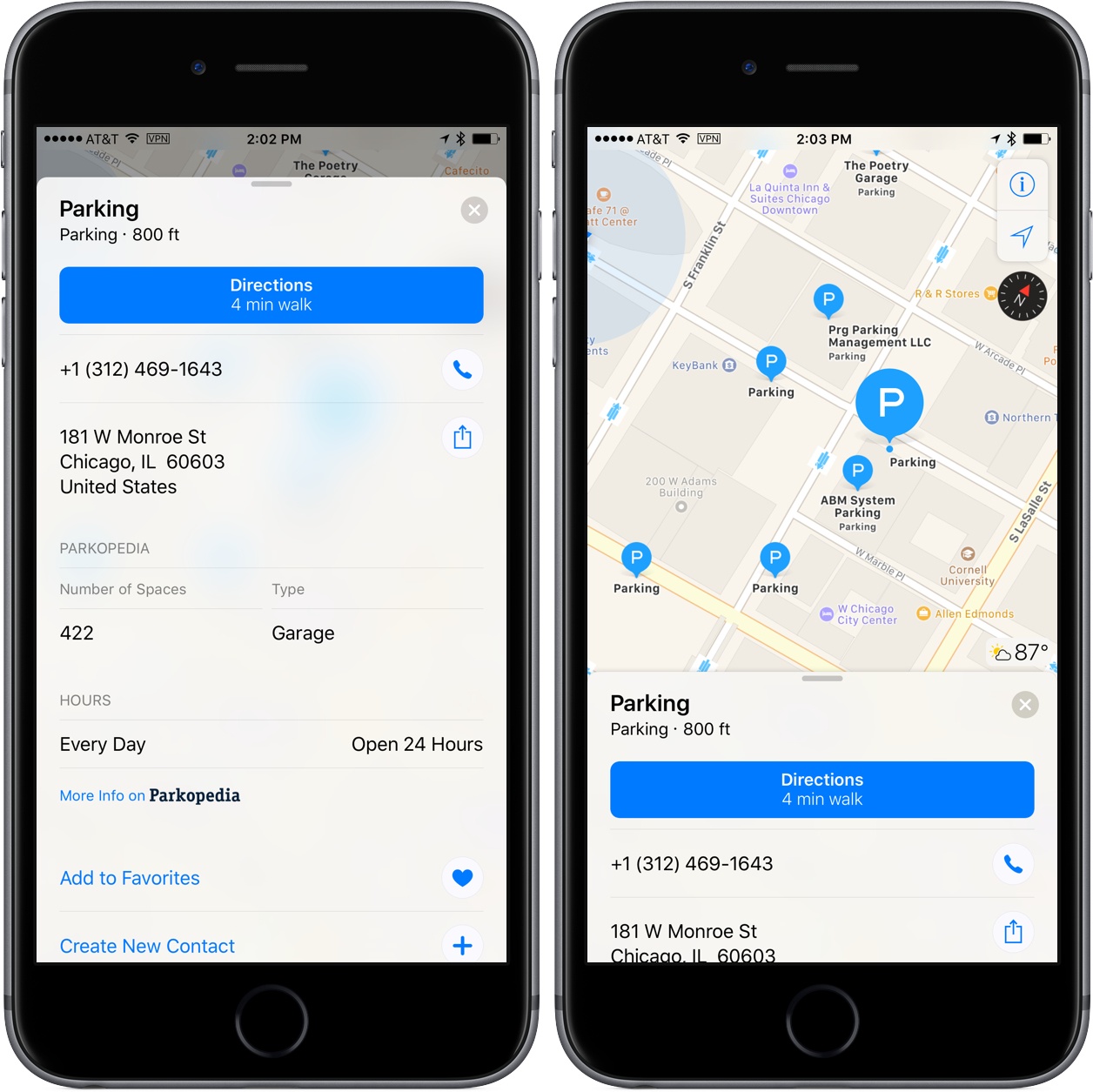There’s a reason why there have been so many different notebook-style apps on iOS and the Mac over the years. Media-rich research projects and reference materials benefit from the familiar metaphor of a notebook as a way to organize everything in one place. The difficulty, though, is balancing organizational functionality with editing tools. Good organizational tools like search, sorting, and sync are a must, but apps that go too deep into editing features can quickly become a bloated mess. Go too light, and the editing features aren’t of much use.
Notebooks by Alfons Schmid is an iOS and Mac notebook app that has excellent organizational tools on iOS and the Mac. With solid search, sorting and sync options, your notebooks and documents are always readily available to you, which makes it a great research tool, especially on iOS. Notebooks’ editing tools are a different story. Notebooks for iOS strikes a nice balance with excellent text and PDF editing tools. The more recently released Mac version of Notebooks, however, doesn’t go much beyond text editing, which is a little disappointing.
Whether Notebooks is right for you will depend on the extent to which you want to edit files stored in it and, if so, whether iOS or OS X is the dominant platform you use. People who work on iOS will love the power of Notebooks; on the Mac, Notebooks is closer to a viewer app and may not be sufficient to meet your needs.