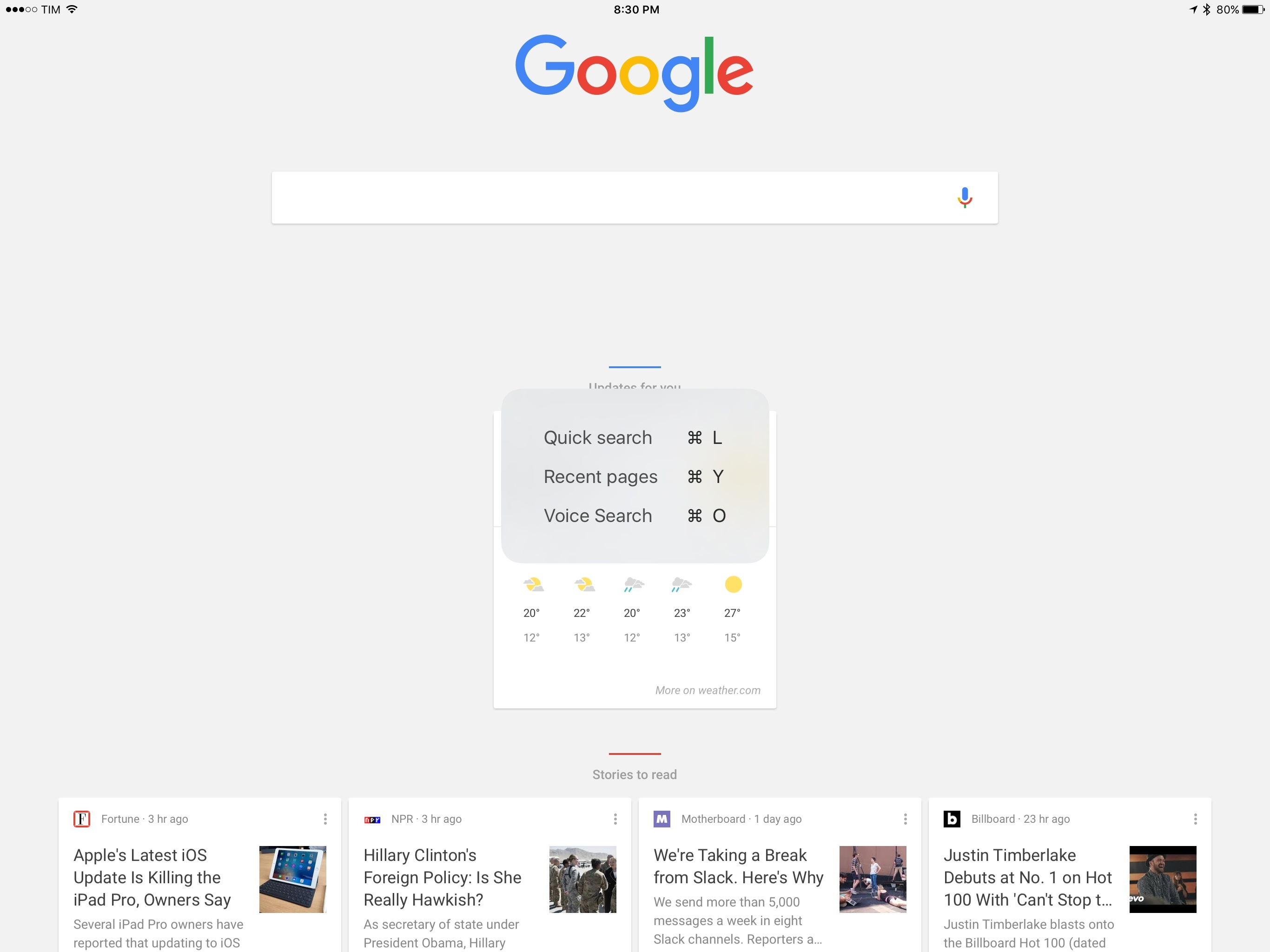I’ve long been a fan of Google’s dedicated Search app on iOS. Despite the company’s lackluster catalogue of iOS software, the Search app has always been polished, innovative, and well integrated with Google services. The app, for instance, supports iOS 9 multitasking and 3D Touch – the same cannot be said for Google’s other productivity apps on the platform.
Today, Google Search received support for iOS 9 keyboard shortcuts on the iPad, and I’m happy with how Google handled it. You can start quick searches from the keyboard, go back to the Google homepage, view your recently opened tabs, and you can also activate the microphone and start a Voice Search without touching the screen (or saying “OK Google”). Combined with Split View, keyboard shortcuts should make it easier to work with Google and other iPad apps simultaneously.1
I don’t use Google Search as my go-to browser on iOS2, but I keep it installed because Google Now is terrific when traveling (aggregating emails from hotels, flight tickets, and local information) and because I like doing Google searches with it occasionally. If only Google put the same care into their other iOS apps.
- Allow me to nitpick, but the names of keyboard shortcuts in the shortcut cheat sheet (the popup you get by pressing Command on an external keyboard) should always be formatted in Title Case. Google’s inconsistent “Quick search” or “Recent pages” shortcut names were the first thing I noticed. ↩︎
- One of the (many) advantages of Safari on iOS that I don’t often mention: Safari and Safari View Controller expose webpage selections to action extensions, which allows me to build workflows and scripts that act on what is currently selected on a webpage. I couldn’t do the same with Chrome and other browsers. ↩︎