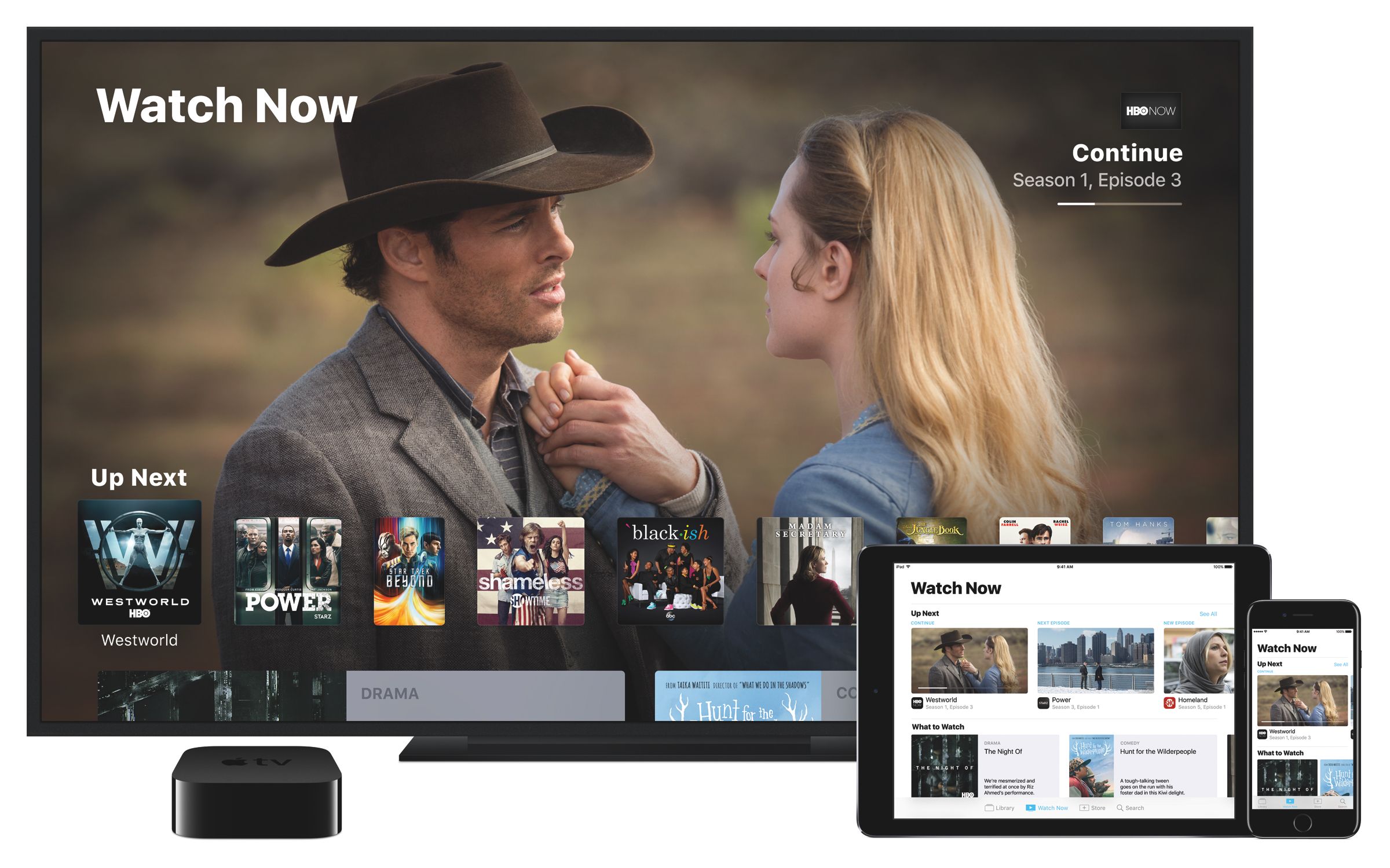Interesting findings by Steve Troughton-Smith: the Touch Bar on the new MacBook Pro appears to be running on a variant of watchOS under the hood, with the T1 SoC handling security (primarily) for Touch ID as well as the bridge between macOS and the Touch Bar (over a USB connection).
This lines up with what I heard ahead of the event – that Apple would embed a SoC reminiscent of the Apple Watch S1 in the new MacBook Pros – but the implications of what Apple did with the T1 chip and the Touch Bar run deeper than I expected.
For one, macOS can now leverage years of security that went into honing the Secure Enclave and Touch ID on iOS – all while working with an ARM architecture inside the MacBook Pro instead of x86. And it even seems like the T1 is driving the iSight camera (for security purposes) and that it may render certain UI elements on the Touch Bar directly instead of delegating that to macOS (again, for security). And when macOS isn’t running, watchOS alone can render UI on the Touch Bar (likely for Boot Camp).
It’s fascinating to think that part of watchOS (which has been optimized for low power consumption and lightweight touch UIs) is being used to power a marquee hardware feature of the new MacBook Pros. And even more intriguing is the idea of watchOS and years of investment in iOS security helping make Macs more secure – it’s not too absurd to imagine that future T-series chips may drive security of other Mac input methods.
I collected some of the most interesting tweets about this below, so you can read the technical bits for yourself.