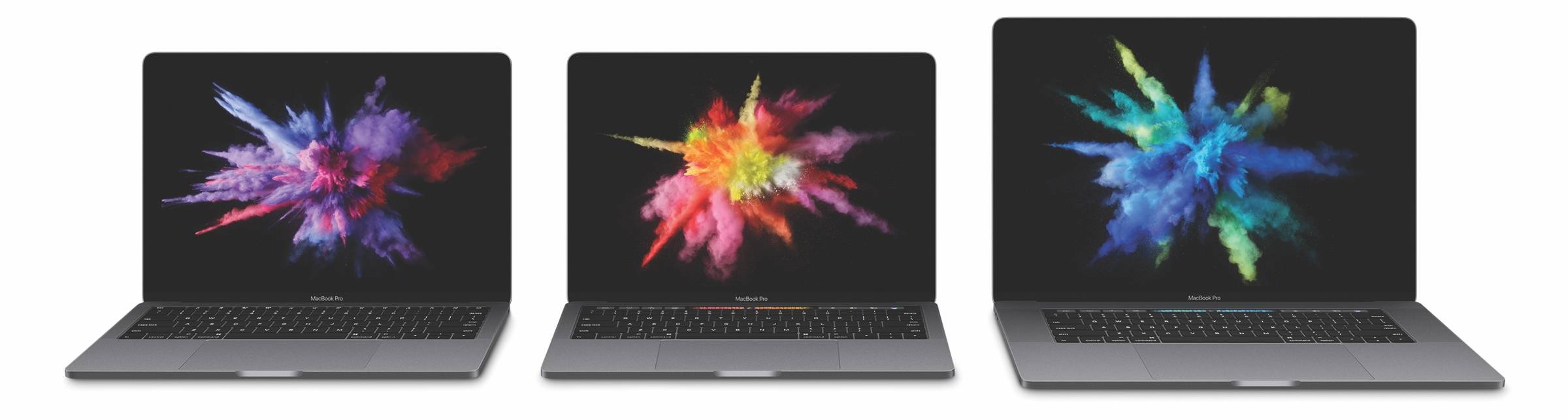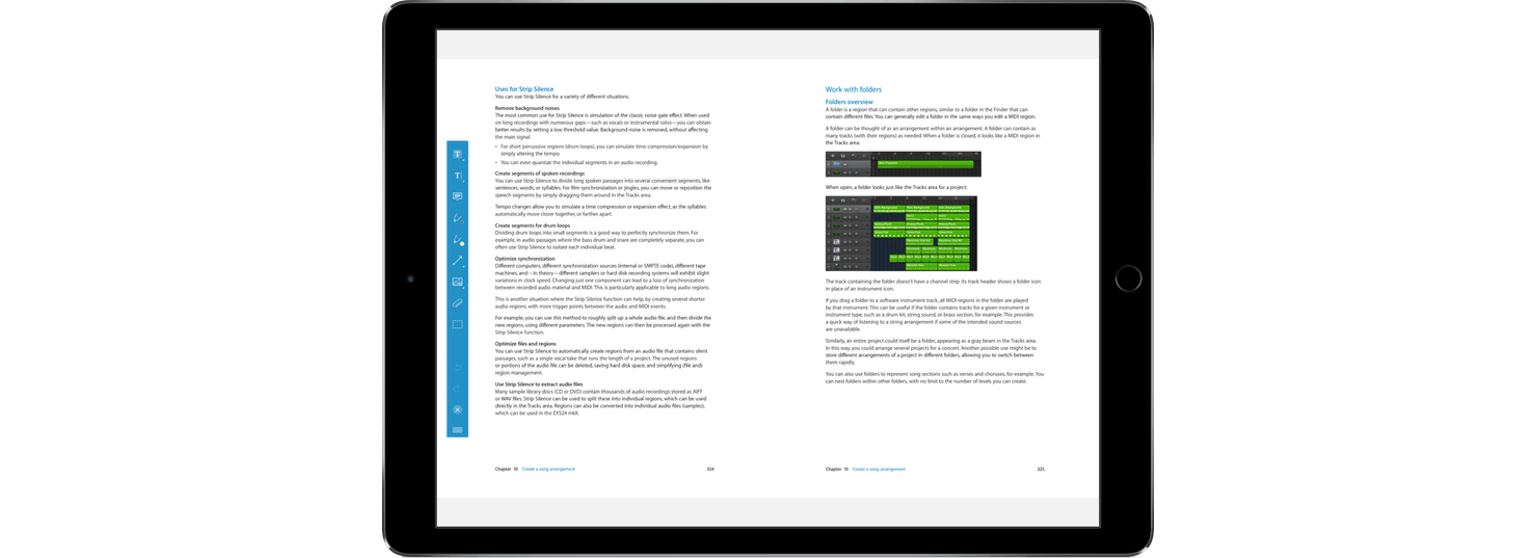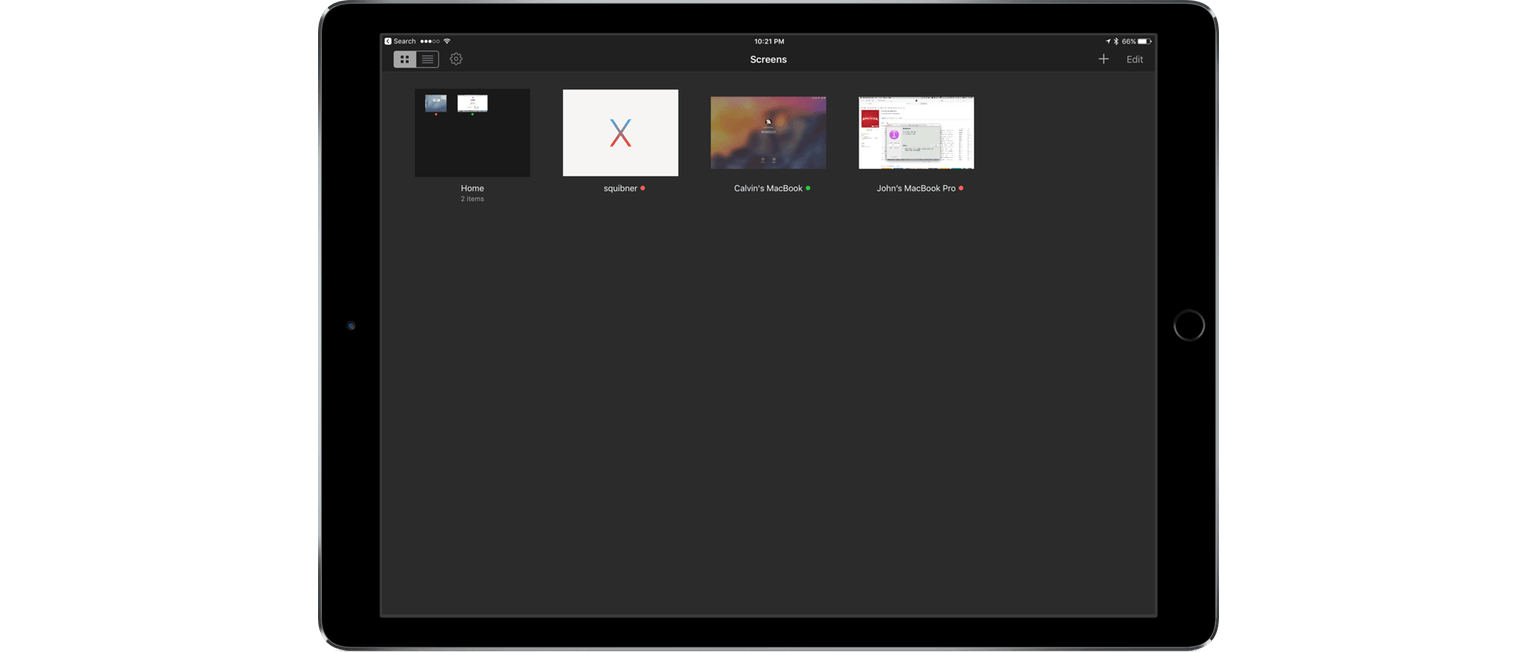At Apple’s “Hello Again” keynote Thursday, the company continued its tradition of letting the public in on its most important figures. Whether it was a recap of user and sales numbers or figures regarding the new products, Apple gave us plenty of numbers to digest.
Here’s a list of significant facts and figures from Apple.
13-Inch MacBook Pro with Touch Bar
- 14.9 mm thick
- 23% less volume than previous generation
- 3 pounds
- 2x faster graphics
- Up to 2x faster storage
- 103% faster gaming performance
- 76% faster video editing performance
- 76% faster 3D graphics performance
- Starts at $1799
13-Inch MacBook Pro
- 13% smaller in volume than the MacBook Air
- 12% thinner than the MacBook Air
- Starts at $1499
15-Inch MacBook Pro with Touch Bar
- 15.5 mm thick
- 20% less volume than previous generation
- 4 pounds
- 2.3x faster graphics
- 130% faster 3D graphics performance
- 60% faster gaming performance
- Can power 2 5K displays
- Starts at $2399
MacBook Pro Displays
- 67% brighter
- 67% higher contrast ratio
- 25% more colors
MacBook Pro Bodies
- 2x larger trackpad
- 2nd-generation butterfly switches
- 4 Thunderbolt 3 ports on the 13-inch and 15-inch Touch Bar MacBook Pros
- 2 Thunderbolt 3 ports on the 13-inch MacBook Pro
Misc.
- 400 million have “viewed and enjoyed” Memories on iPhone
- 60% of iOS users are on iOS 10, with 32% on iOS 9
- Currently, there are over 1600 apps from video content providers on Apple TV
- There are over 8000 Apple TV apps in the App Store
- This is the 25th anniversary of Apple’s first notebook, the PowerBook
You can also follow all of the MacStories coverage of today’s Apple’s keynote through our October 27 Keynote hub , or subscribe to the dedicated October 27 Keynote RSS feed.