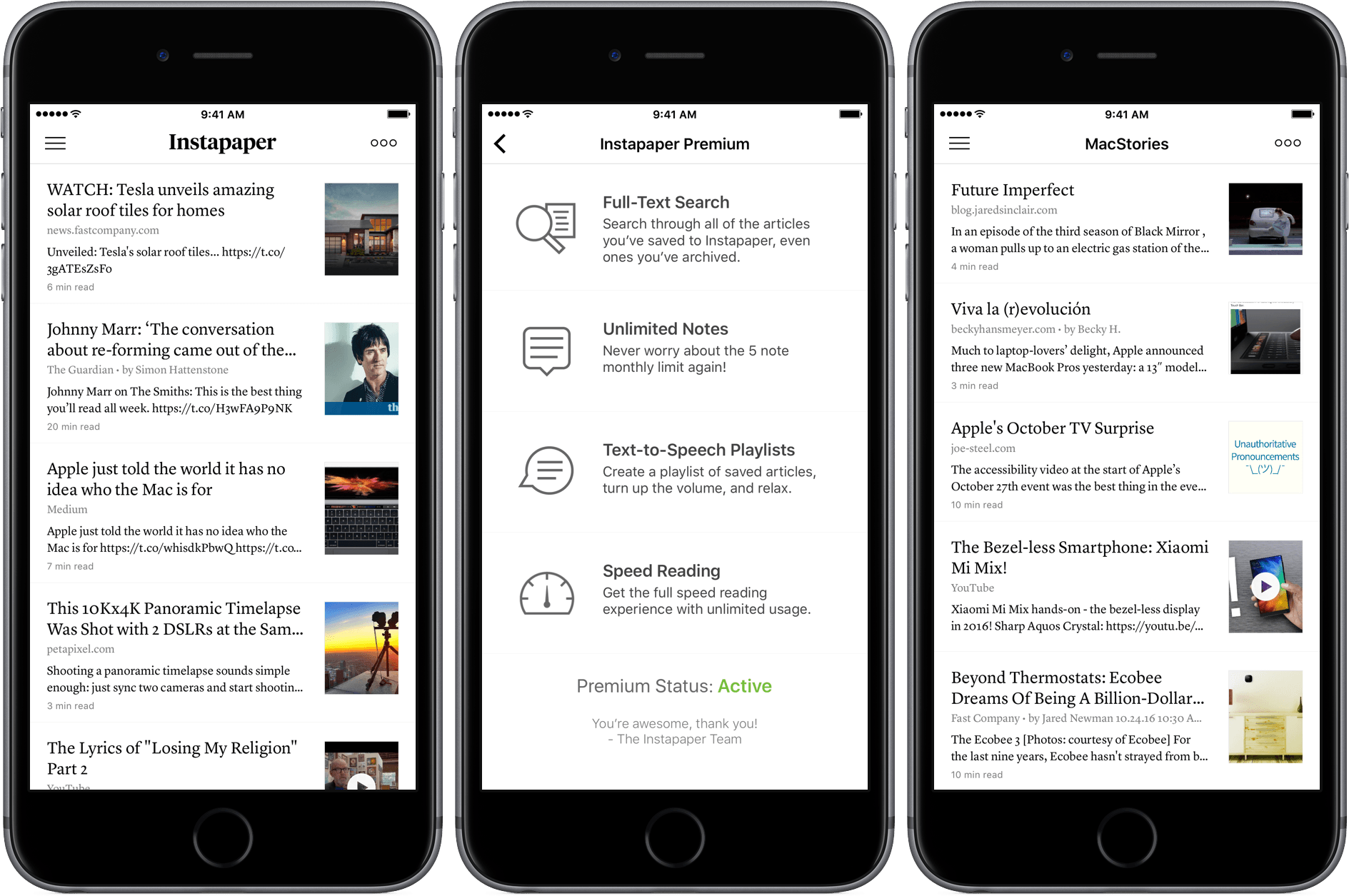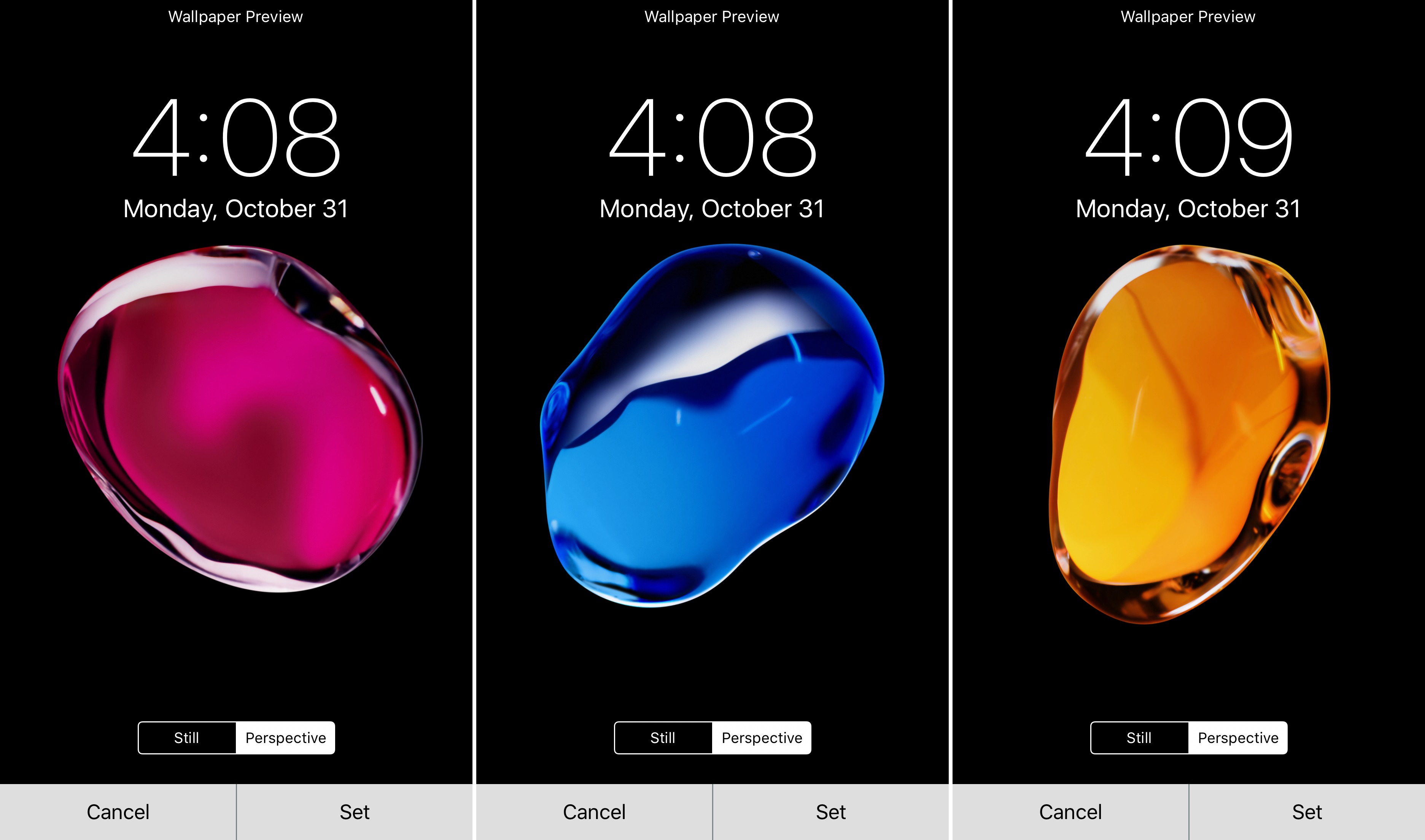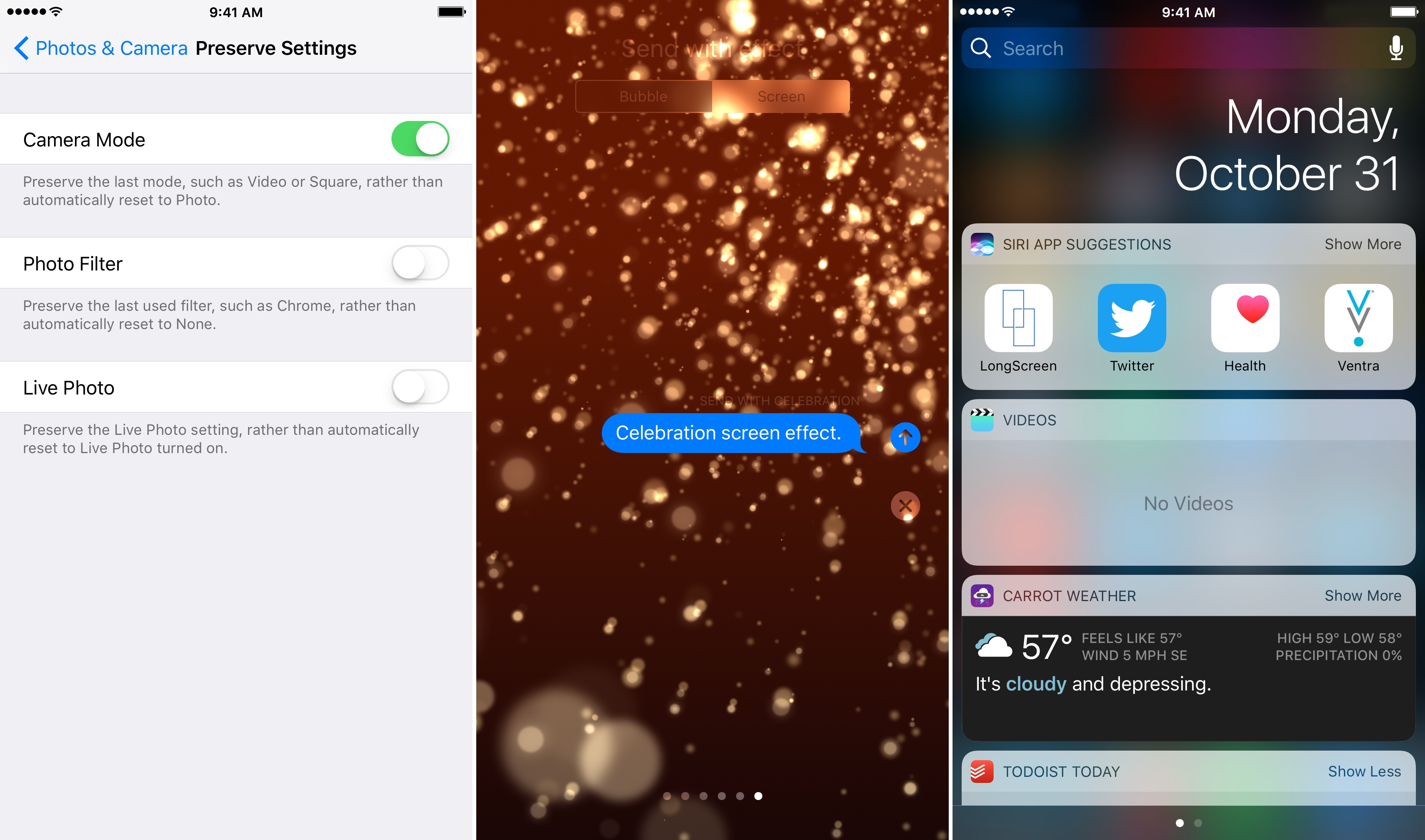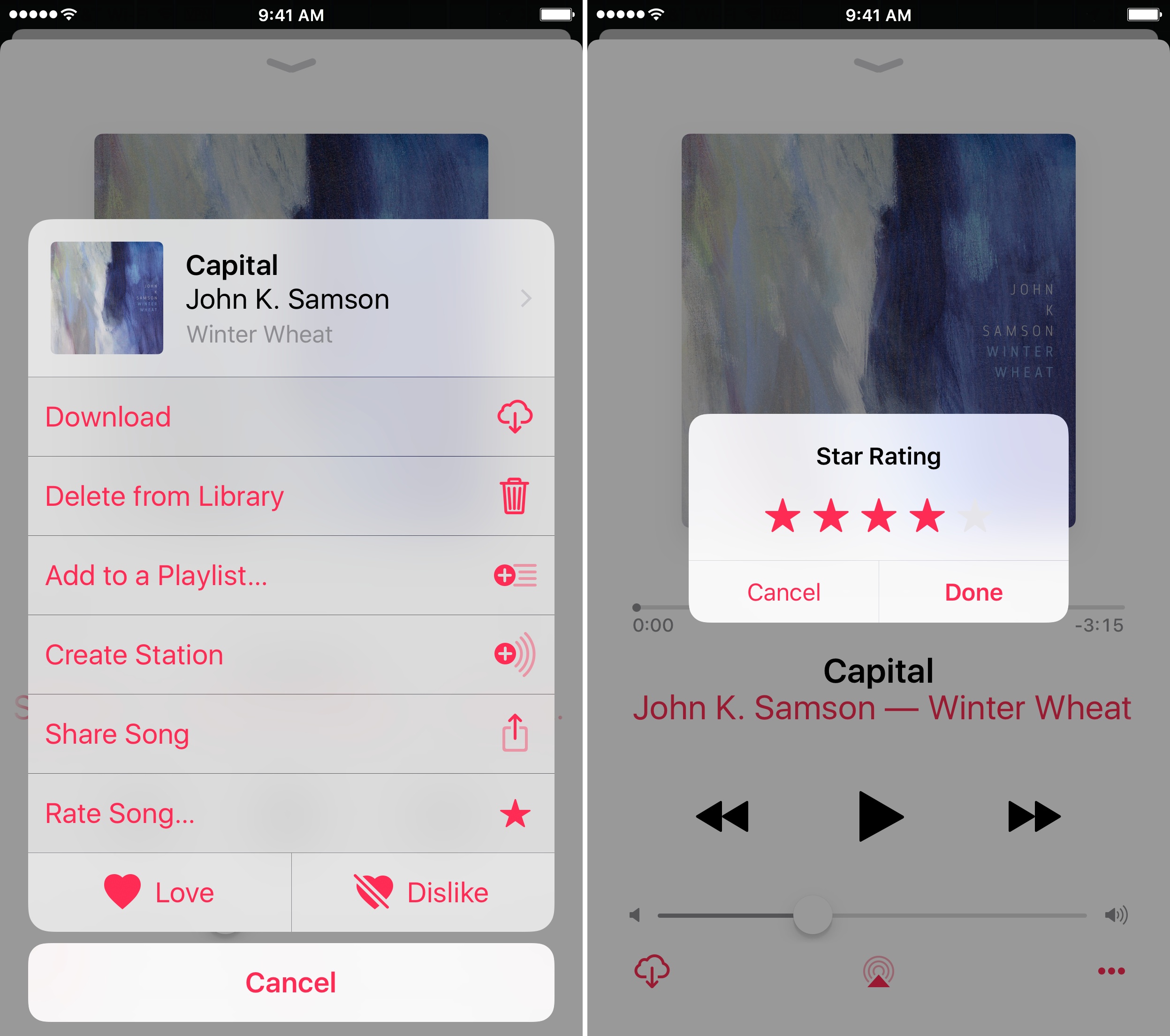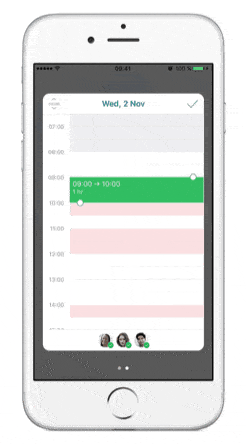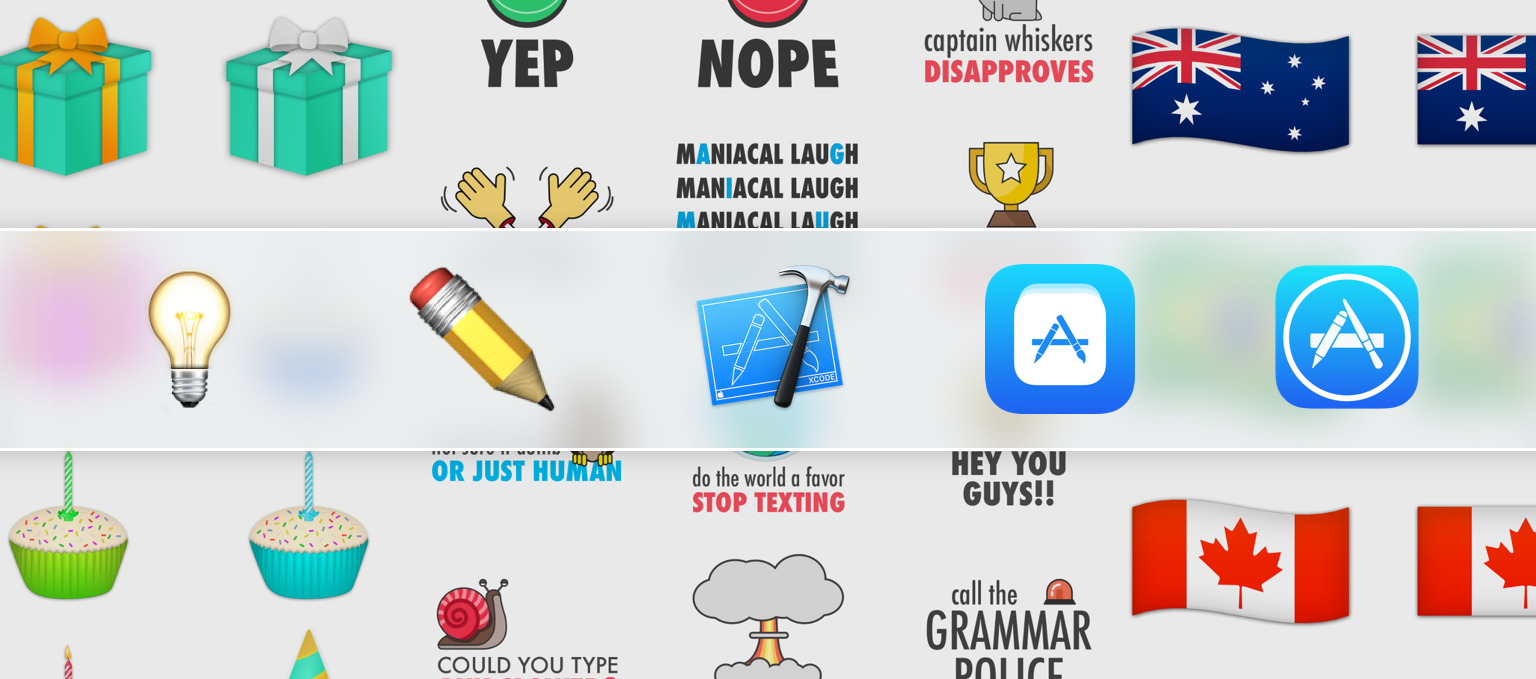Jonathan Zufi, author of ICONIC, a coffee table book that celebrates the history of Apple products through beautiful photography, uses the October 27th Apple event to challenge a comment by Phil Schiller in 2012 that Apple is ‘focused on inventing the future, not celebrating the past.’
Although Steve Jobs shut down Apple’s internal Apple museum in 1997 and transferred its collection to Stanford, Zufi points out that Apple has begun honoring past products more often in recent years, especially where doing so highlights the innovations of current products. As Zufi observes:
People love reminiscing about the past, and there are still many Apple fans who love to celebrate the company’s rich product history — its successes and its failures. I’ve heard from readers who simply loved the fact that they sat down with [ICONIC and] a glass of wine and lost themselves for hours reliving these old machines, where they were in their lives when they first came across them, and how much has changed.
That’s why Phil Schiller’s comment about not celebrating the past always bothered me and I’m going to disagree with Phil on this — I’m certain Apple will continue celebrating their past as they blaze the future.
Selling the past short isn’t a prerequisite to embracing the future. Apple’s newfound willingness to look back feels like the mark of a mature company that’s as confident with where it’s been as it is with where it’s going.