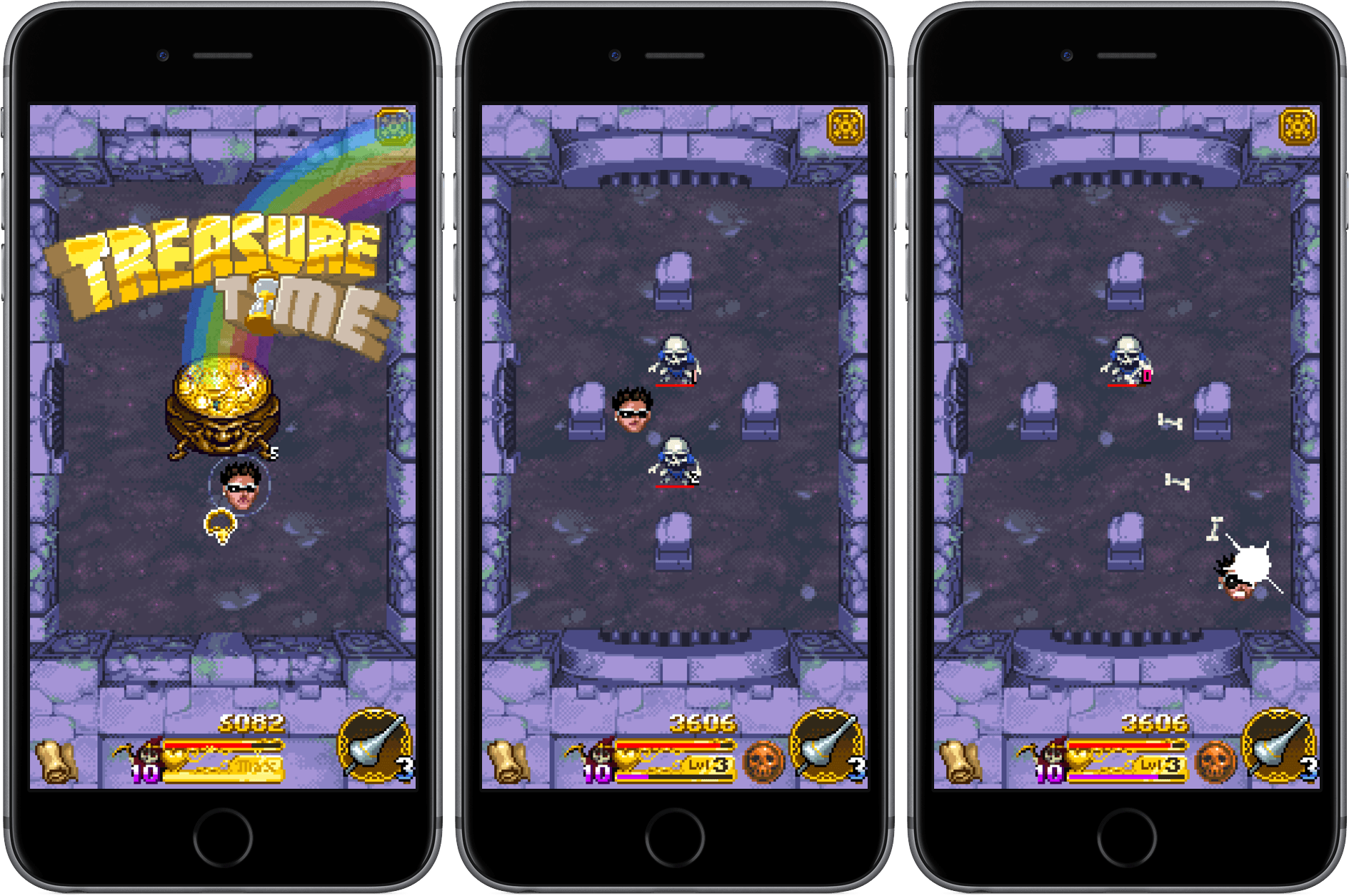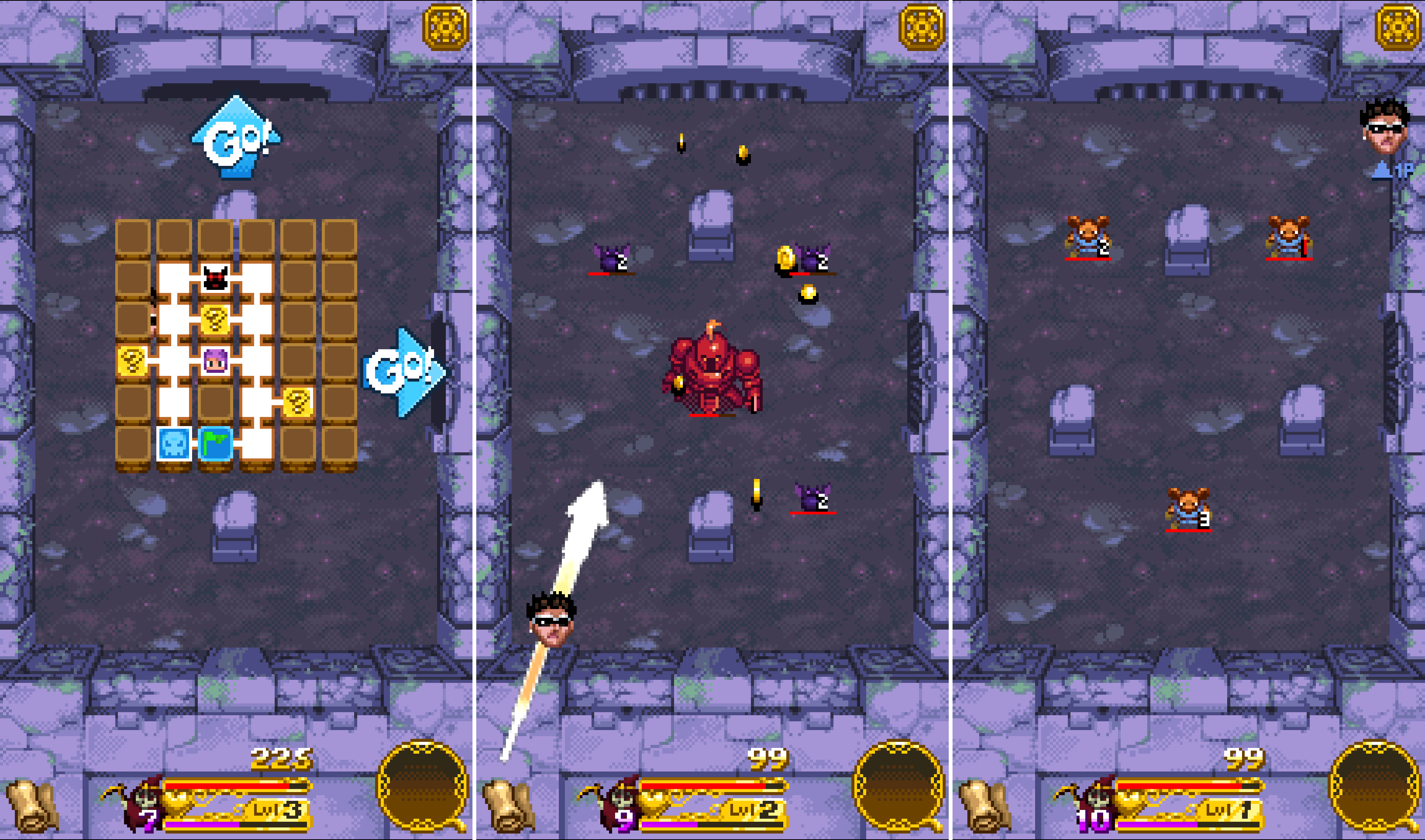Part 80s arcade game, part rogue-style dungeon crawler, and part pinball, Treasure Buster is a strange combination of game genres that work surprisingly well together. The result is an entertaining game that’s hard to put down.
You play as one of six heroes who must defeat a series of enemies. Each hero has different traits that affect their performance in battle. When you enter a room in a dungeon, you start a battle by pulling back with a swipe on the screen Angry Birds-style to launch yourself at your enemies. When you let go, you bounce around like a pinball slamming into enemies and obstacles, shaking loose treasure from your foes, and collecting the loot.
Periodically, the enemies will stage their own attack, which causes damage to your hero. Clear a room of enemies and you can move to the next part of the dungeon to face new challenges and the occasional boss. Treasure you collect can be traded for new abilities, helping you survive the more difficult later stages. The game ends when you run out of health.
Treasure Buster has two modes of play – Arcade and Endless. In Arcade
mode you move around a map exploring each room of the dungeon. Endless mode eliminates exploration of the map, moving you from one room to another automatically and setting the difficulty level based on a coin flip. Of the two modes, I prefer Arcade where I feel more in control of the part of the game I try next.
The art of Treasure Buster has a retro-pixel style reminiscent of old arcade games. There is a lot of attention to detail at each stage of the game, including a wide variety of enemies, treasure and other elements that keeps the game entertaining.
Treasure Buster is Universal and equally playable on an iPhone or iPad. The mechanics are simple enough to play one-handed on an iPhone and the game is enjoyable in short bursts, though I’ve found it hard to play just one round. If you play Treasure Buster long enough, it can start to feel a little repetitive given the simplicity of the mechanics, but as a way to kill time and take short breaks from something else, Treasure Buster is a good choice.
Treasure Buster is available on the App Store for $0.99.