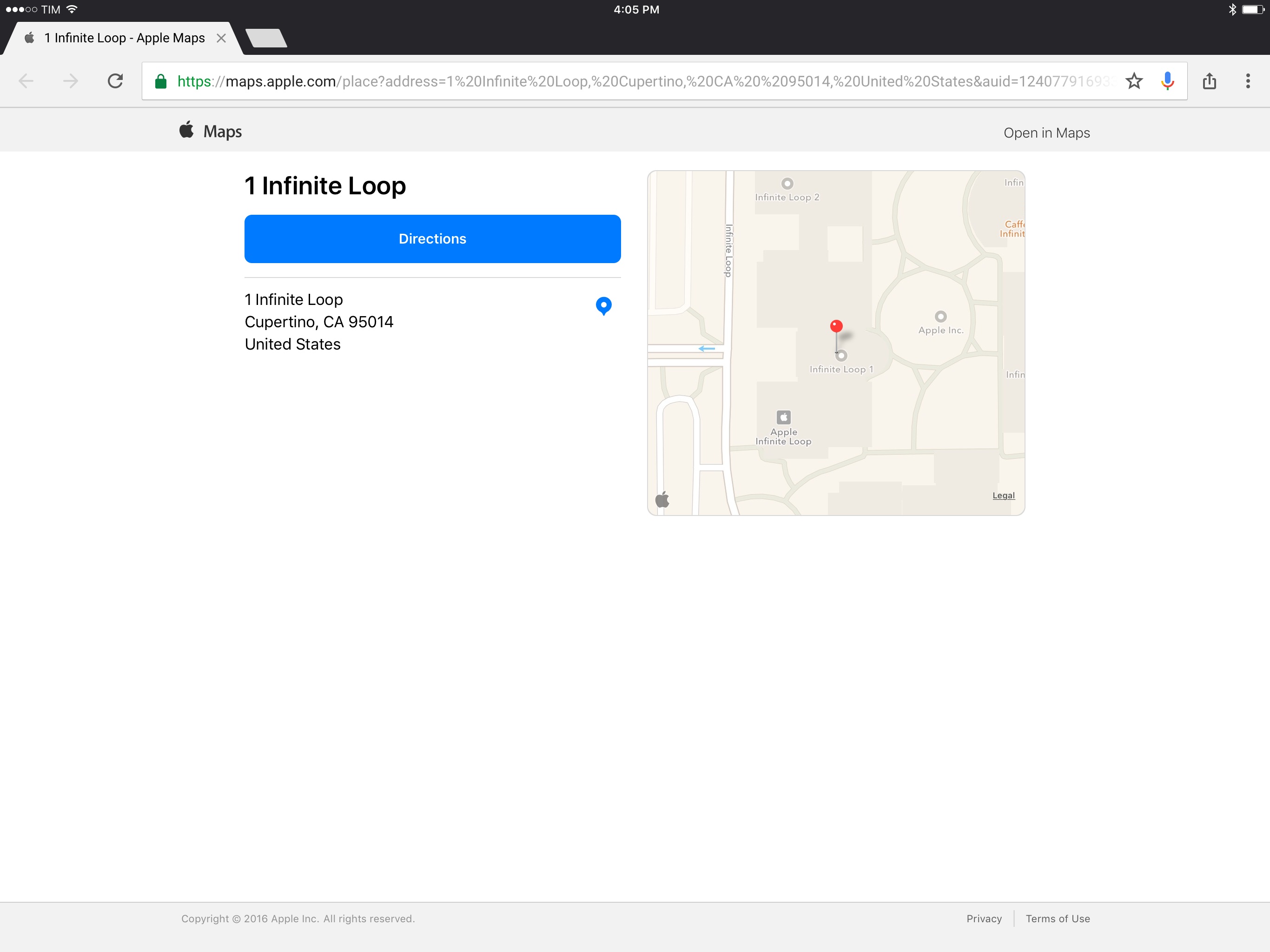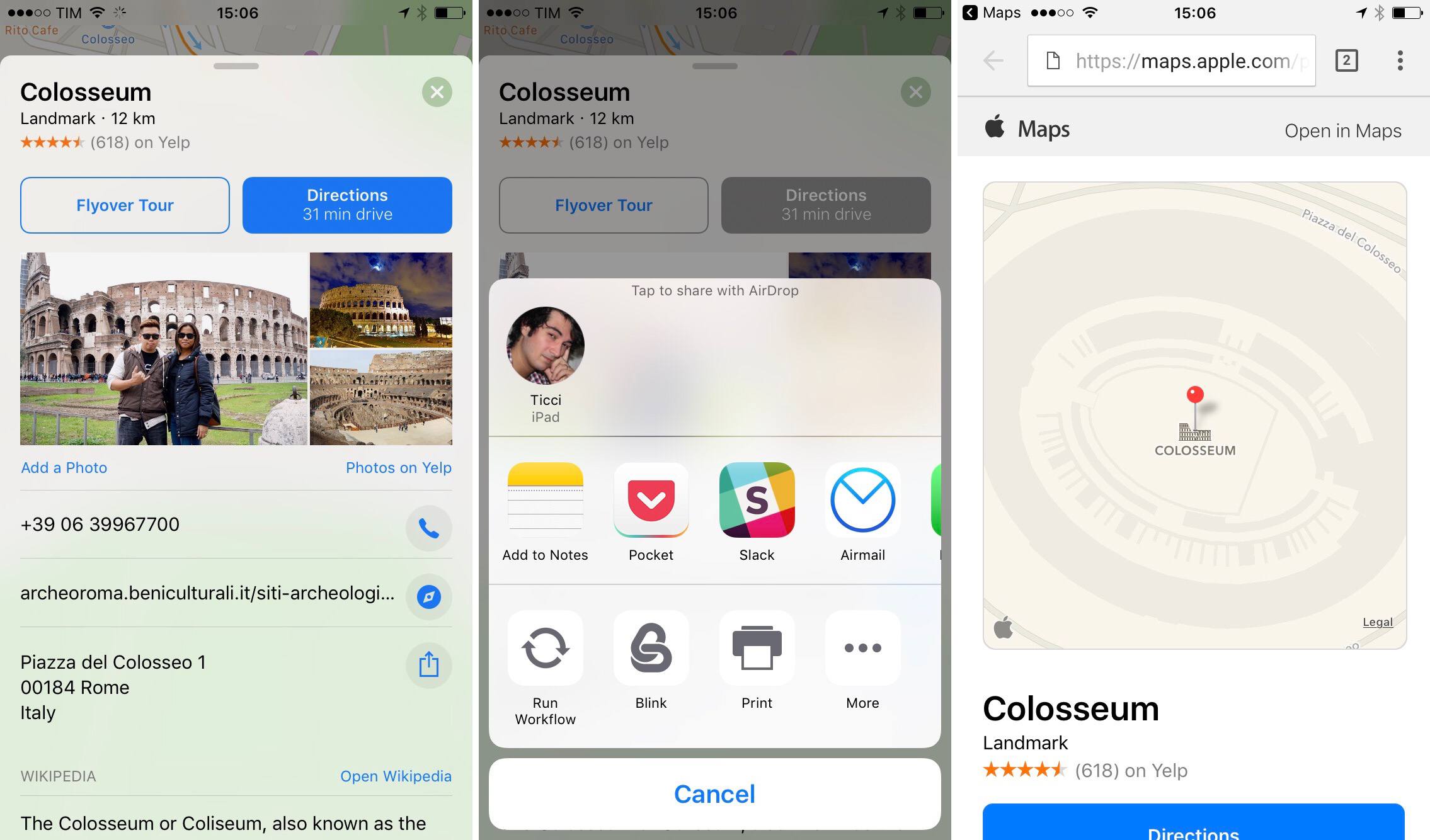Yesterday, Benjamin Mayo reported that Apple published public webpages for “some landmarks and points of interest” listed in Maps:
Apple is now publishing public web pages for landmarks and POI in its Apple Maps database: here’s one such place. The website link shows details about the place such as location, name, telephone number and reviews. The design is identical to the cards in the iOS 10 Maps app.
When on an Apple platform, these URLs appear to act as deep links into the native Maps app. If viewing in Chrome or on a non-Apple device like Android, the fallback webpage is loaded. The purpose for these URLs is unclear, but it may possibly foreshadow a larger move by Apple to offer its own online mapping service to compete with Google Maps on the web.
I did a bit of digging, and I discovered that you can open any Apple Maps place or address in another web browser if you reformat the URL properly.
To share a place or address from Apple Maps, you first need to open the detail card and tap the share icon. By default, Maps won’t expose the maps.apple.com URL, but we can use Workflow’s extension and its ‘Get URLs from Input’ action to extract the URL and copy it to the clipboard.
By default, an Apple Maps URL looks like this:
https://maps.apple.com/?address=Piazza%20del%20Colosseo%201,%2000184%20Rome,%20Italy&auid=14961796774748722351&ll=41.890221,12.492317&lsp=9902&q=Colosseum&t=m
That’s the Colosseum in Rome – arguably, a point of interest. Let’s try with a generic address:
https://maps.apple.com/?address=Corso%20Italia%2020,%2001100%20Viterbo,%20Province%20of%20Viterbo,%20Italy&ll=42.418399,12.106154&t=m
As you can see, Apple is encoding the address and using coordinates to compose the URL. Normally, these URLs are used as deep links on iOS/macOS to launch the Maps apps directly.
In his article, Mayo provided an example of a place viewable on the web. The URL was:
https://maps.apple.com/place?address=10365%20Gorenflo%20Rd%0ADiberville%2C%20MS%20%2039540%0AUnited%20States&auid=3930665398072383877&ll=30.441054699999999%2C-88.889284200000006&lsp=9902&q=Park%20at%20Lemoyne
Notice the difference? Before the address parameter, the URL has place – presumably, a query that turns an address into a special “place” type that can be viewed on the web.
I assumed that reformatting the URL with the same technique would work for any place or address – not just the ones discovered from Safari suggestions as 9to5Mac reported. My assumption was correct: if you insert the place query, it appears that any Apple Maps URL can be viewed on the web with browsers that aren’t Safari.
To make this easy to test, I created a workflow that you can run inside Maps to get the URL, reformat it, and open it in Chrome for iOS.
Here’s what you need to do:
- Install Chrome on iOS;
- Open a place/address in Apple Maps and use Share;
- Run the workflow from the Workflow extension;
- The place will open on the web using Chrome.
This should come in handy if you want to quickly share an address from Maps with someone who doesn’t have an Apple device, without having to look it up again in Google Maps.
Hopefully, Apple is making the first steps towards a full Maps web interface with search and exploration features. In the meantime, you can get this workflow to open places and addresses on the web.