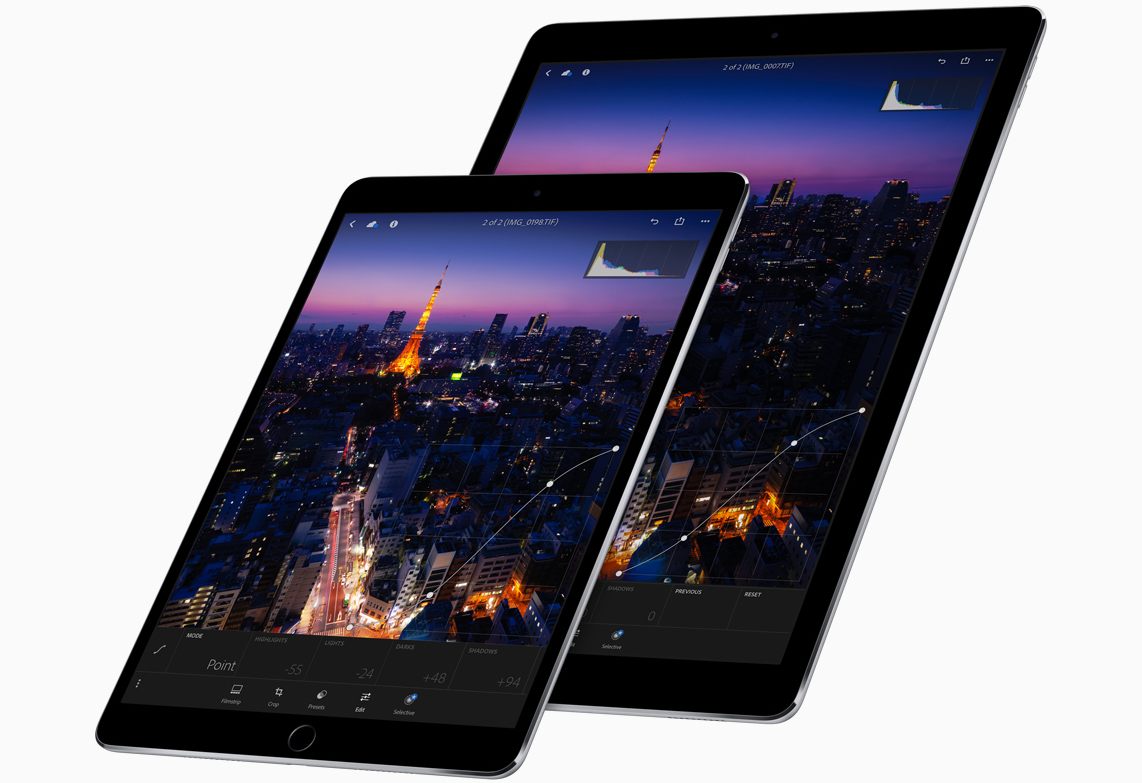At this year’s WWDC keynote event, Tim Cook took the stage in San Jose to reveal the eleventh major version of Apple’s flagship mobile operating system. iOS 11 includes a number of improvements across the board, but with significant emphasis placed on increasing productivity for the iPad.
Alongside the storm of iPad-specific features, the next version of iOS will also bring advancements to the Lock screen and Control Center interfaces. Built-in apps and services such as Maps, App Store, Notes, Messages, Podcasts, Music, Siri, and more received individual updates — some more comprehensive than others. The new ARKit and Core ML frameworks were announced as well, giving us our first tangible examples of Apple’s investments in AR and developer-friendly machine learning.
Despite a decade in the wild, in many ways iOS is still a young operating system. It’s good to see Apple not resting on its laurels, but instead continuing to reevaluate and redesign the areas of the OS that need it — such as iPad productivity features and the App Store. The ground-breaking potential for iPad users in iOS 11 shows just how much that aspect of the system has been neglected, but many of the other changes show how Apple’s slow refinements over years are paying off.
Below you’ll find a detailed look at what Apple is unabashedly calling “turning iOS up to 11.”
Read more