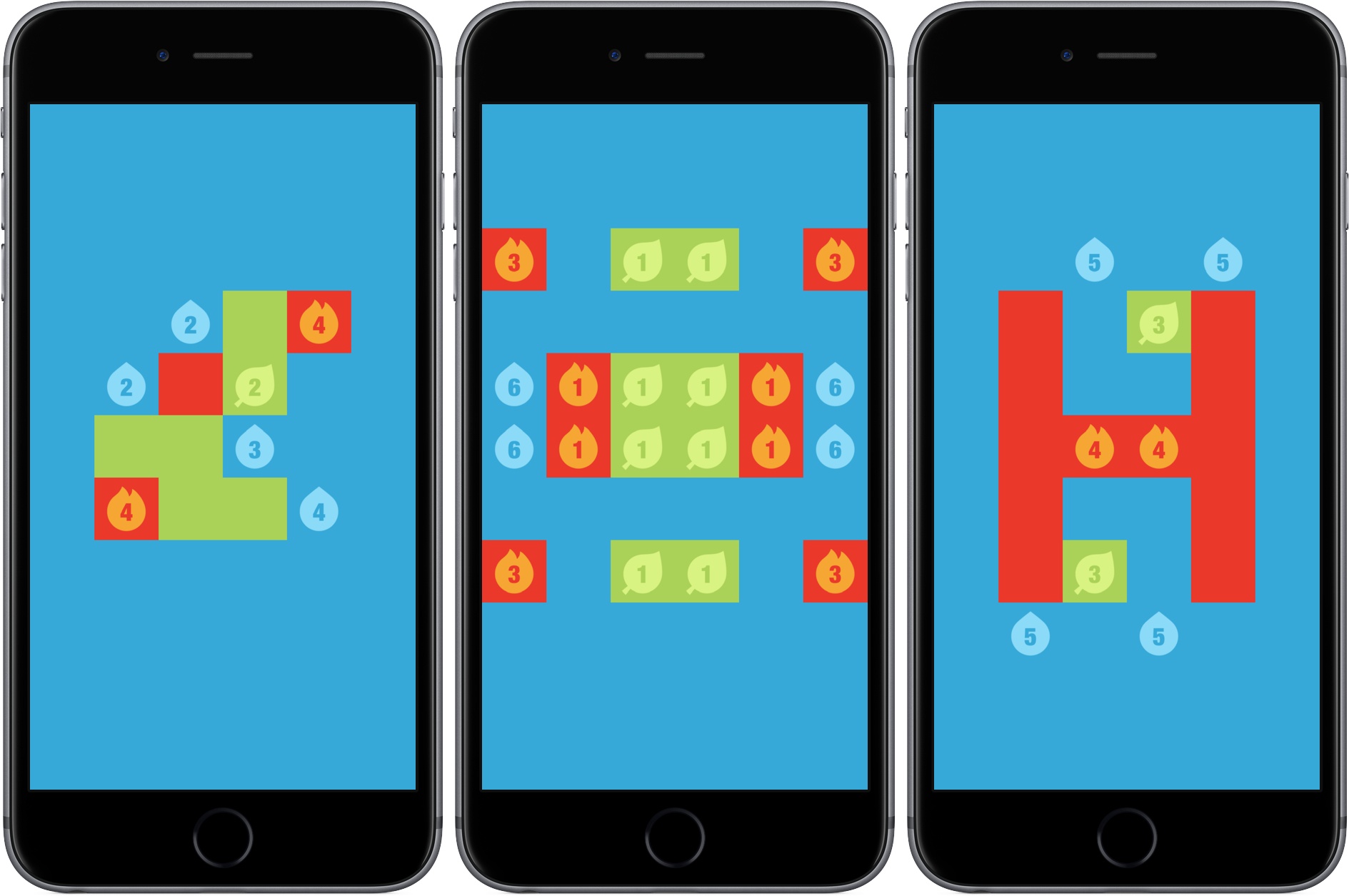Simple puzzles that make you think are a great way to unwind. Getting the hang of playing them is easy, which eliminates any up-front frustration. The challenge is all in the puzzle itself, which is an excellent distraction from whatever might be on your mind. There is virtually no friction to getting started with Trilogic, the follow-up to developer 1Button’s game called Bicolor. That makes Trilogic’s progressively tricky puzzles a perfect escape for brief moments throughout the day.
The rules of Trilogic are simple. Green, red, and blue squares and pieces with numbers on them are laid out in a grid on the screen. The numbered pieces indicate how many squares each can be dragged. Green squares are leaves, red are fire, and blue are water. Fire consumes leaves, leaves use water, and water extinguishes fire. The object is to eliminate all the squares and pieces on the board.
Starting with green leaf pieces, you drag your finger across blue squares consuming the water, which turns them into green leaf squares. Next, you drag the fire pieces over the green leaf squares changing them to red. Finally, dragging the blue water pieces over the red ones puts out the fires. A puzzle is solved when the whole screen is blue.
There is no score kept or other stress-inducing mechanic in Trilogic. If you want to undo a move you just swipe left on the board with one finger or with two fingers to undo the last series of moves. If you get stuck, there is an In-App Purchase that lets you skip levels.
Trilogic feels a little like the classic game Minesweeper, but the inclusion of three colors requires different strategies than that game. The difficulty of each of the 180 levels progresses gradually, which makes the game easy to pick up and put down. With the lack of any penalty, which encourages experimentation, Trilogic is a good choice if you want a quick challenge delivered in bite-sized portions.
Trilogic is available on the App Store.