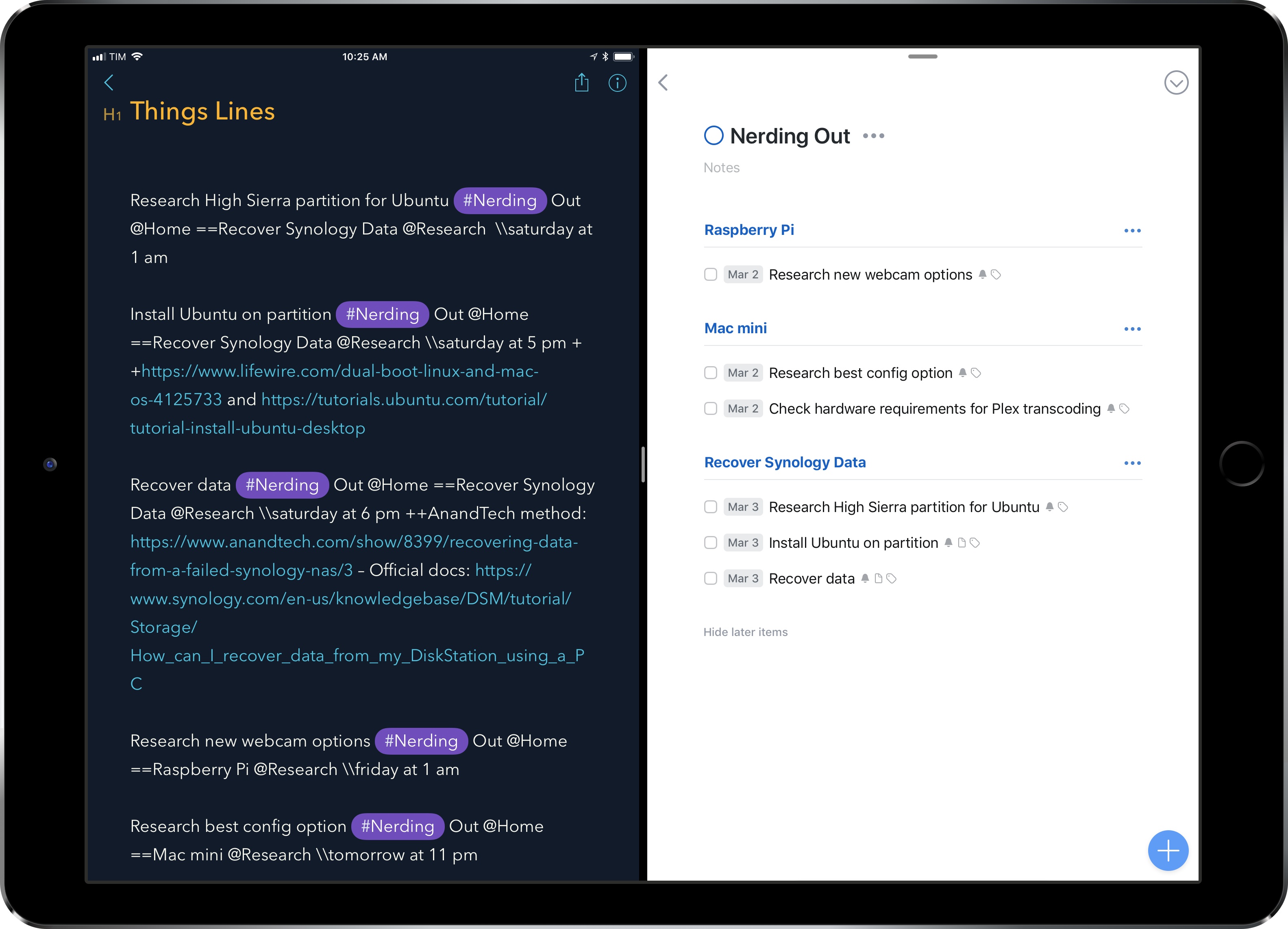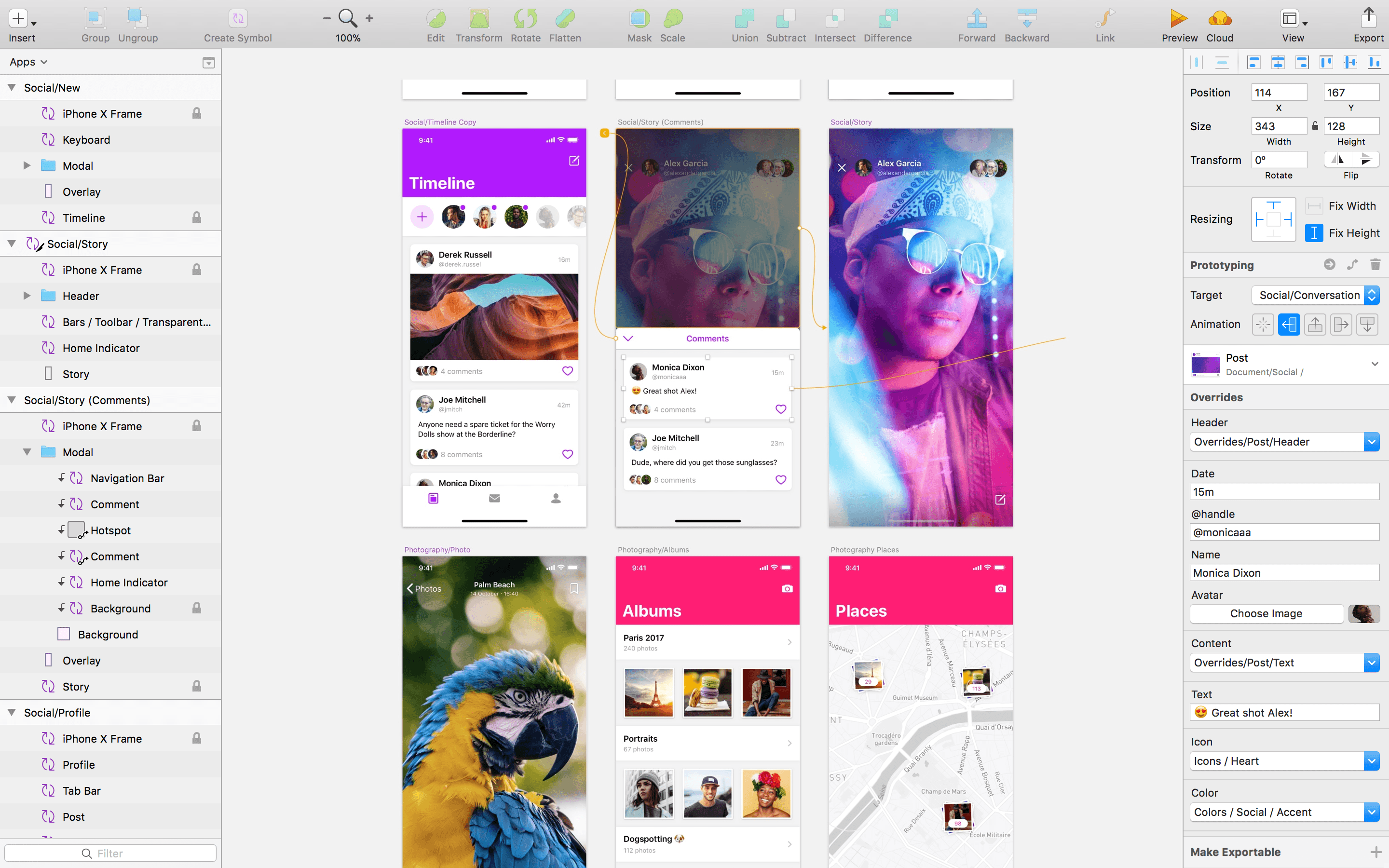Whether you’re a developer who’s working on mobile apps, or just someone enjoying the millions of apps available for your phone, today is a very special day. It’s the ten year anniversary of the original iPhone SDK.
I don’t think it’s an understatement to say that this release changed a lot of people’s lives. I know it changed mine and had a fundamental impact on this company’s business. So let’s take a moment and look back on what happened a decade ago.
Craig Hockenberry published a fantastic retrospective on a decade of the iPhone SDK, which, after months of jailbreaking, allowed developers to start making real iPhone apps in 2008. It’s an excellent, well-researched story (with a lot of links, which you should open in new tabs; take your time to explore) that brings back a lot of memories. You should also check out the replies (standard and quoted) to Craig’s tweet for a lot more interesting stories.
It’s not an exaggeration to say that I wouldn’t be here, typing this post today, hadn’t Apple decided to open iPhone app development to third-party developers 10 years ago. I think many of us in this community of people who still care about this stuff at least partially owe our careers to the iPhone SDK. I’ve shared this story before, but in 2008 I dropped out of university, got a job at a physical “eBay store”, and later started blogging with a free WordPress website because I wanted to write about apps. But really, I wanted to write about iPhone apps and try as many as possible to share my thoughts with other people. That website eventually became MacStories and these words I’ve been putting out for almost 9 years now.
In hindsight, it feels strange that thousands of jobs around the world were created or inspired by a huge and sprawling corporation, but it didn’t feel that way back then. Even as a nobody watching and blogging (in poor English) from the sidelines of a burgeoning industry, that period between the spring of 2008 and early 2009 carried a palpable sense of discovery, surprise, and wild experimentation that I remember fondly. I saw app developers as pioneers charting a future we couldn’t even imagine. It was, in many ways, a different, ingenuous, more enthusiastic era – one that I hope to live through again someday.