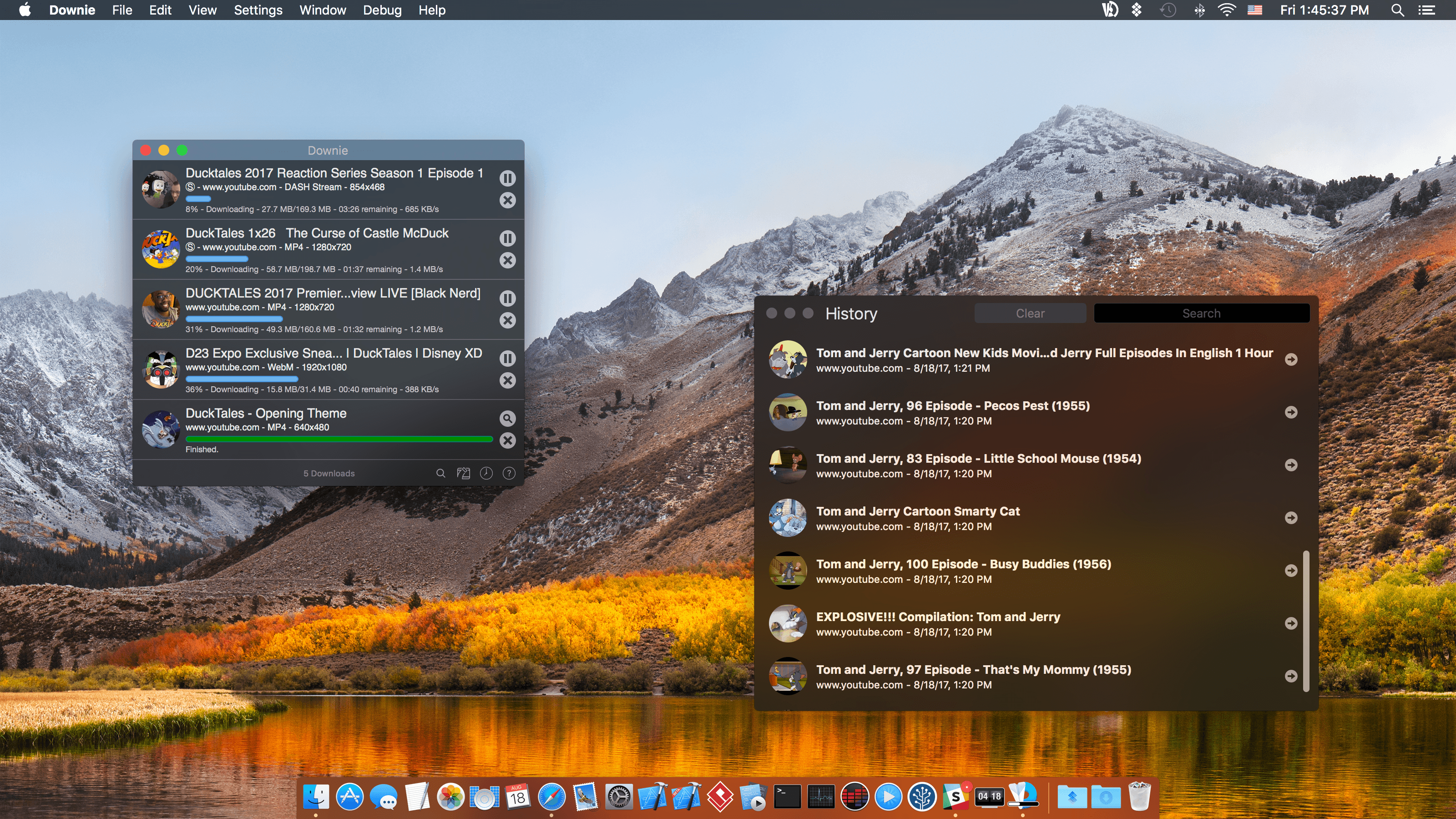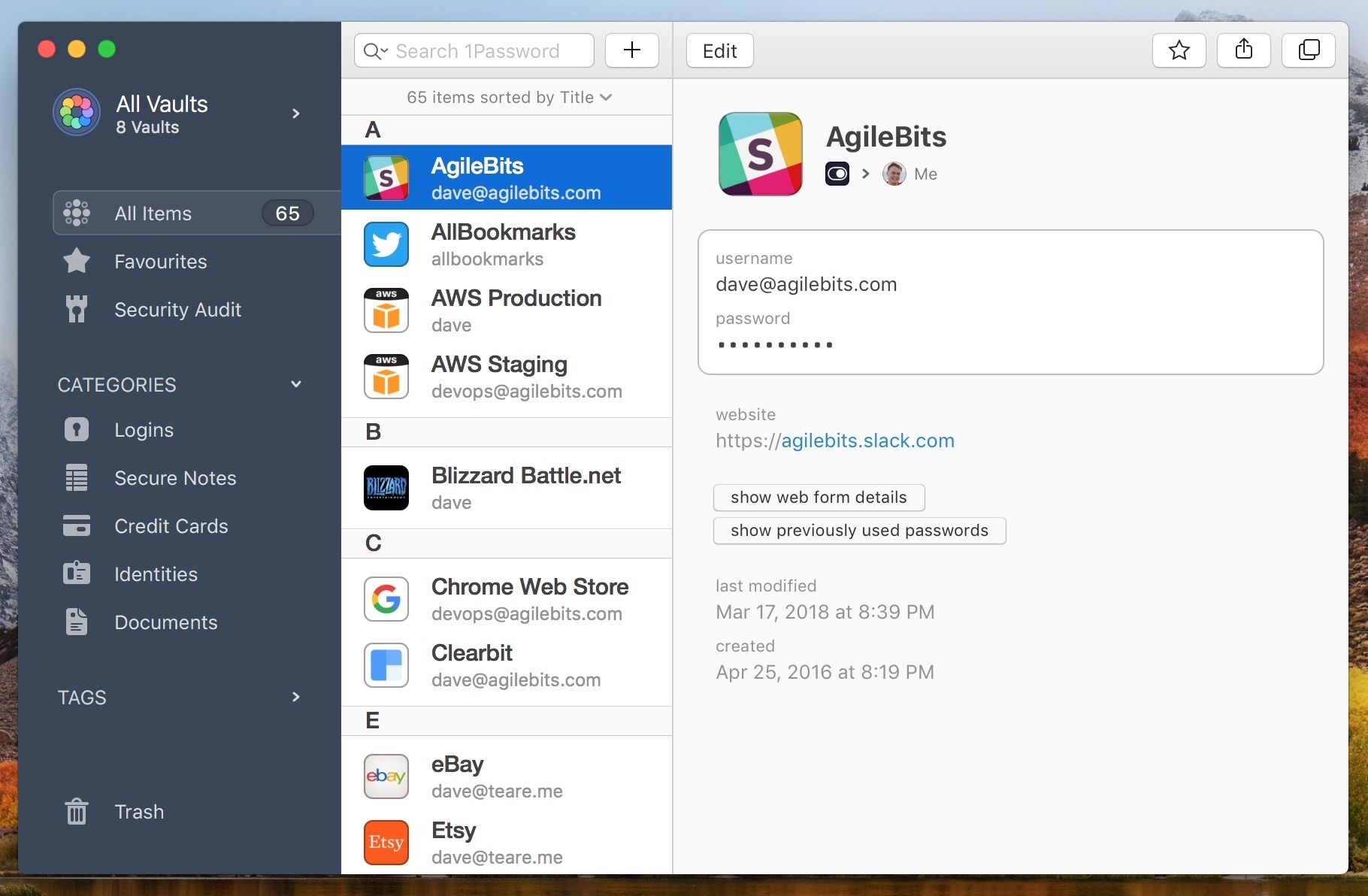Downie for Mac makes downloading video from the web as simple as dragging and dropping a URL. From your browser, drag a URL to Downie’s menu bar icon or onto its Dock icon from sites like YouTube, Youku, Bilibili, Vimeo, and many more to immediately download a video. The app supports video downloads for over 1,000 different sites, and the list keeps growing.
Downie is efficient and organized. Instead of downloading now, queue up downloads for later. It’s a great way to process dozens of videos while you sleep and aren’t using your Internet connection for something else. Downloads can be organized autmatically into folders too based on source and playlist, saving you the hassle of organizing them yourself.
When you use Downie, you also know you’re getting the best version of a video that’s available. For example, unlike many other download apps, Downie can grab the 4K version from YouTube if one is available. It’s that sort of attention to detail, combined with attentive support, frequent updates, and localization that makes Downie a great choice for video downloads.
Downie has a special 25% discount just for MacStories readers. All you need to do is use this link to purchase the app. The same great deal applies to the Downie and Permute bundle if you use this link. Permute is a great companion to Downie that lets you convert video between a wide variety of formats. You can use the coupon code 905E0C5D at checkout to get either discount too.
Expand your video collection the easy way, with Downie.
Our thanks to Downie for sponsoring MacStories this week.