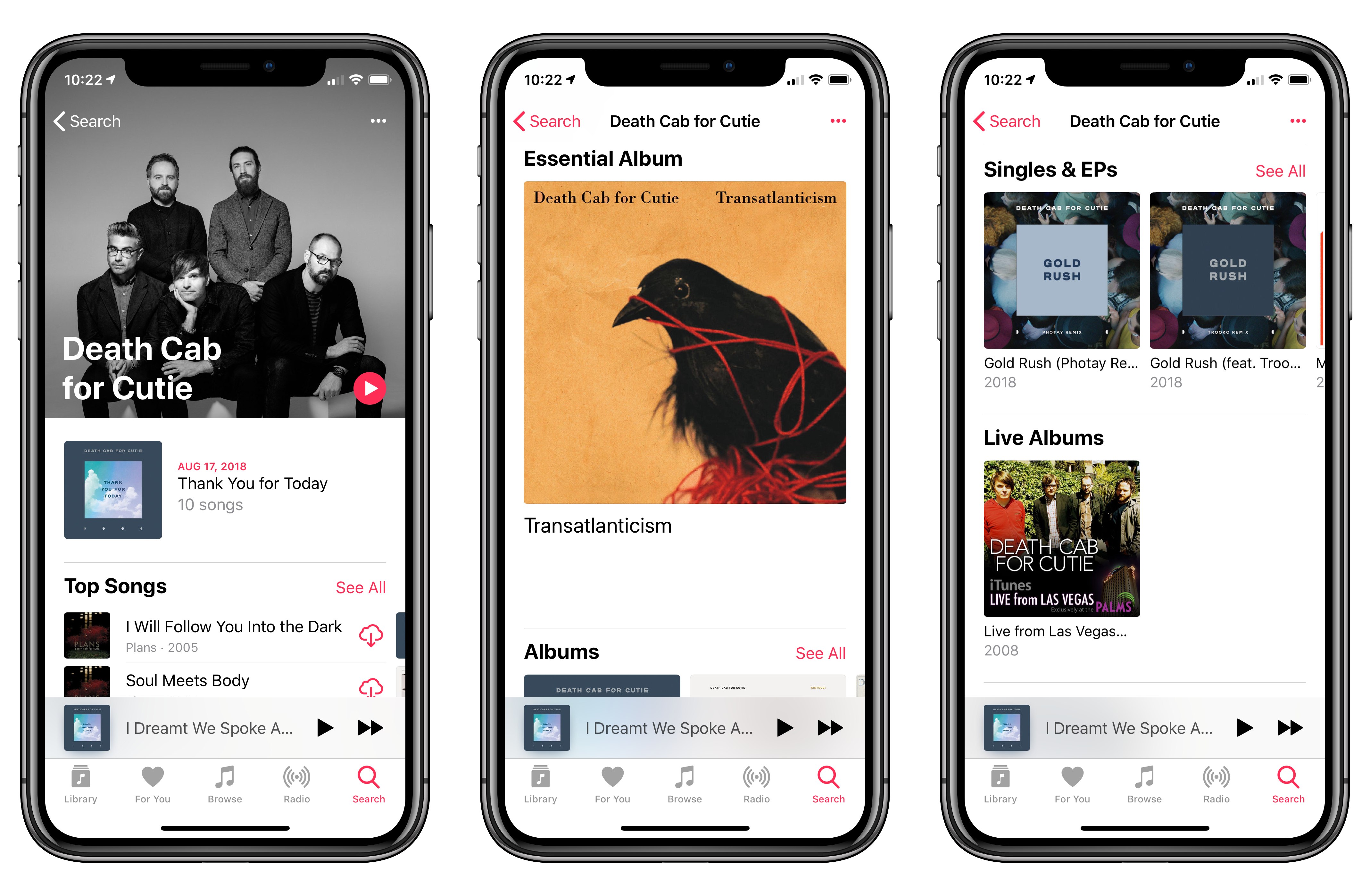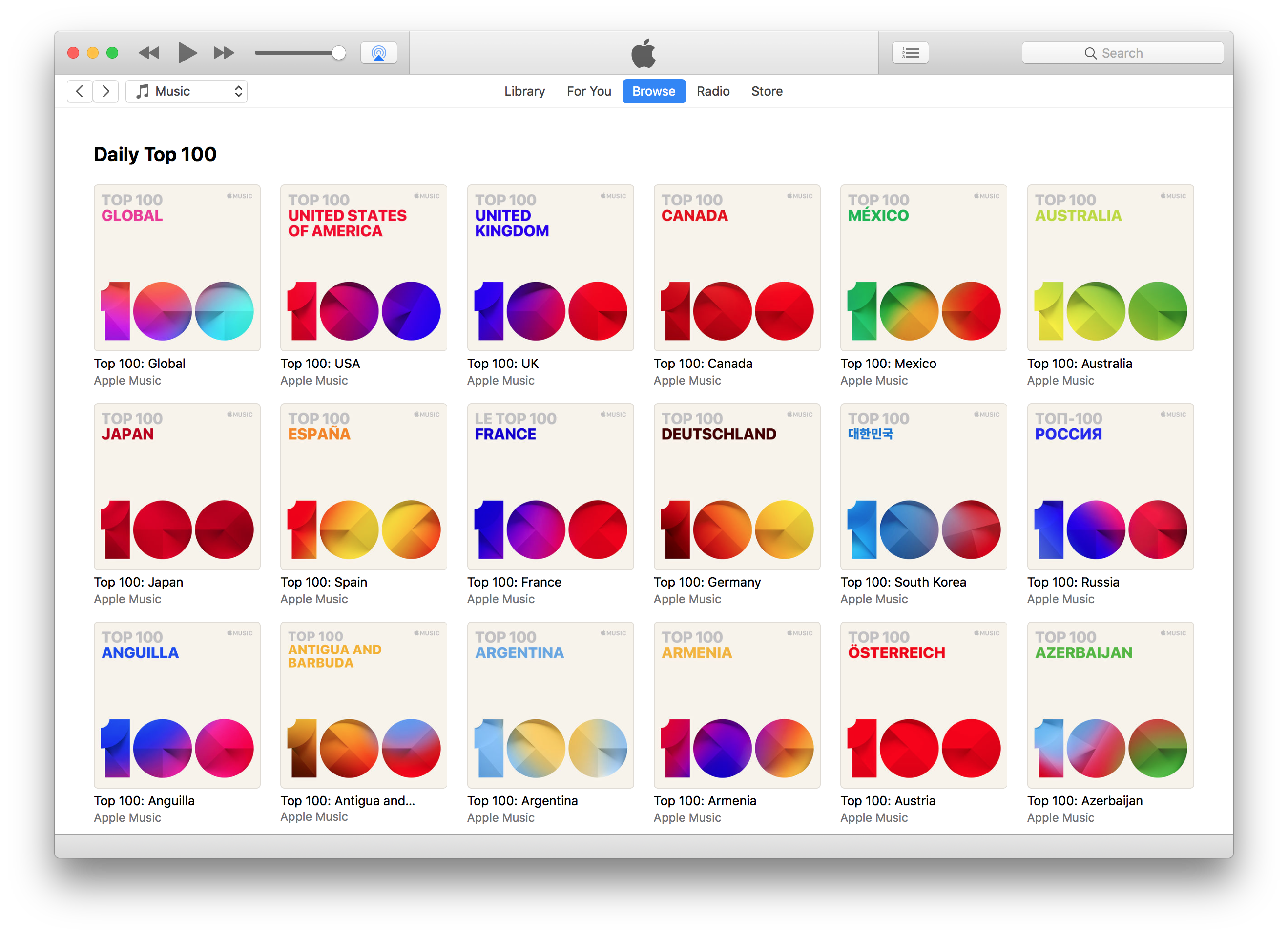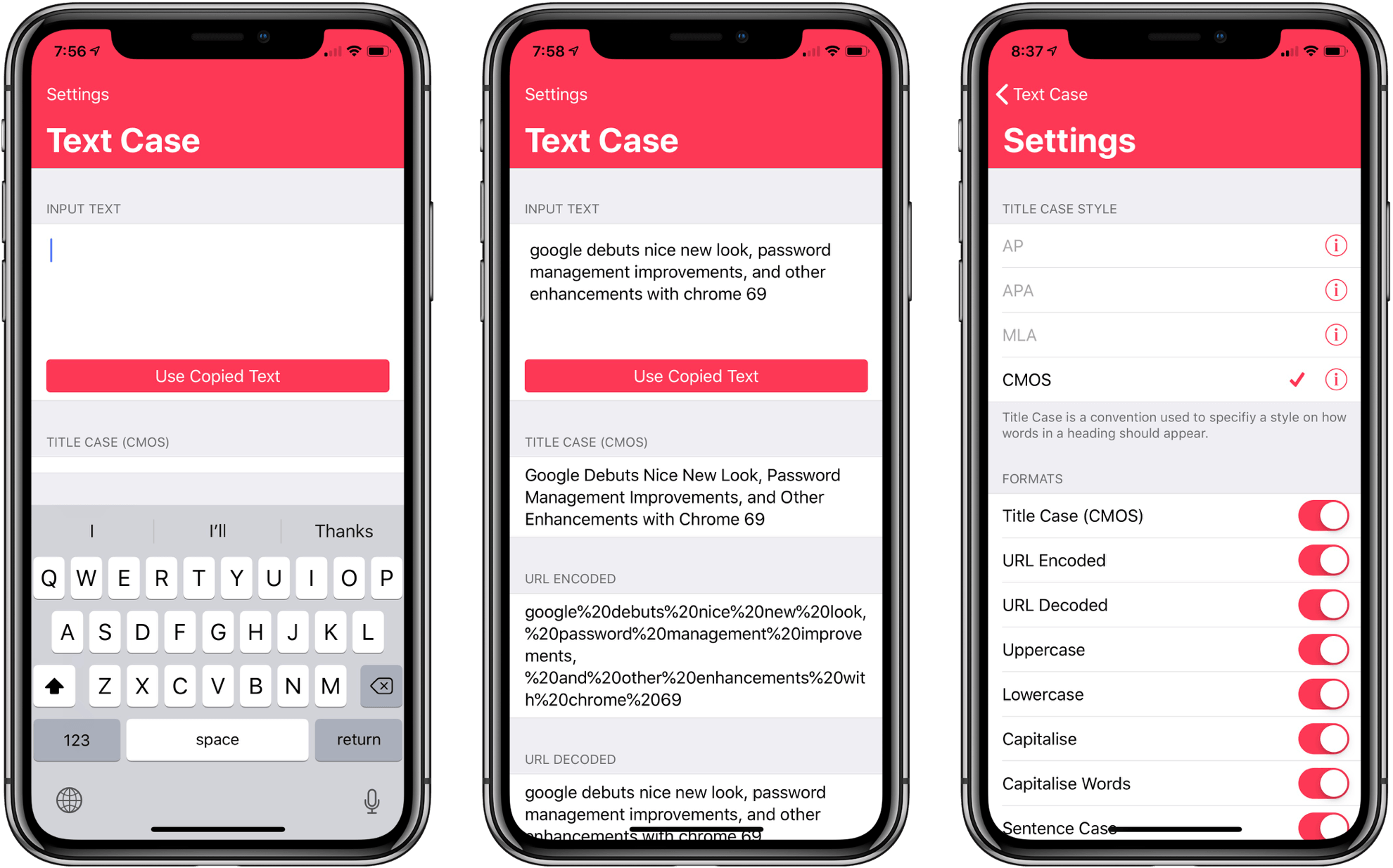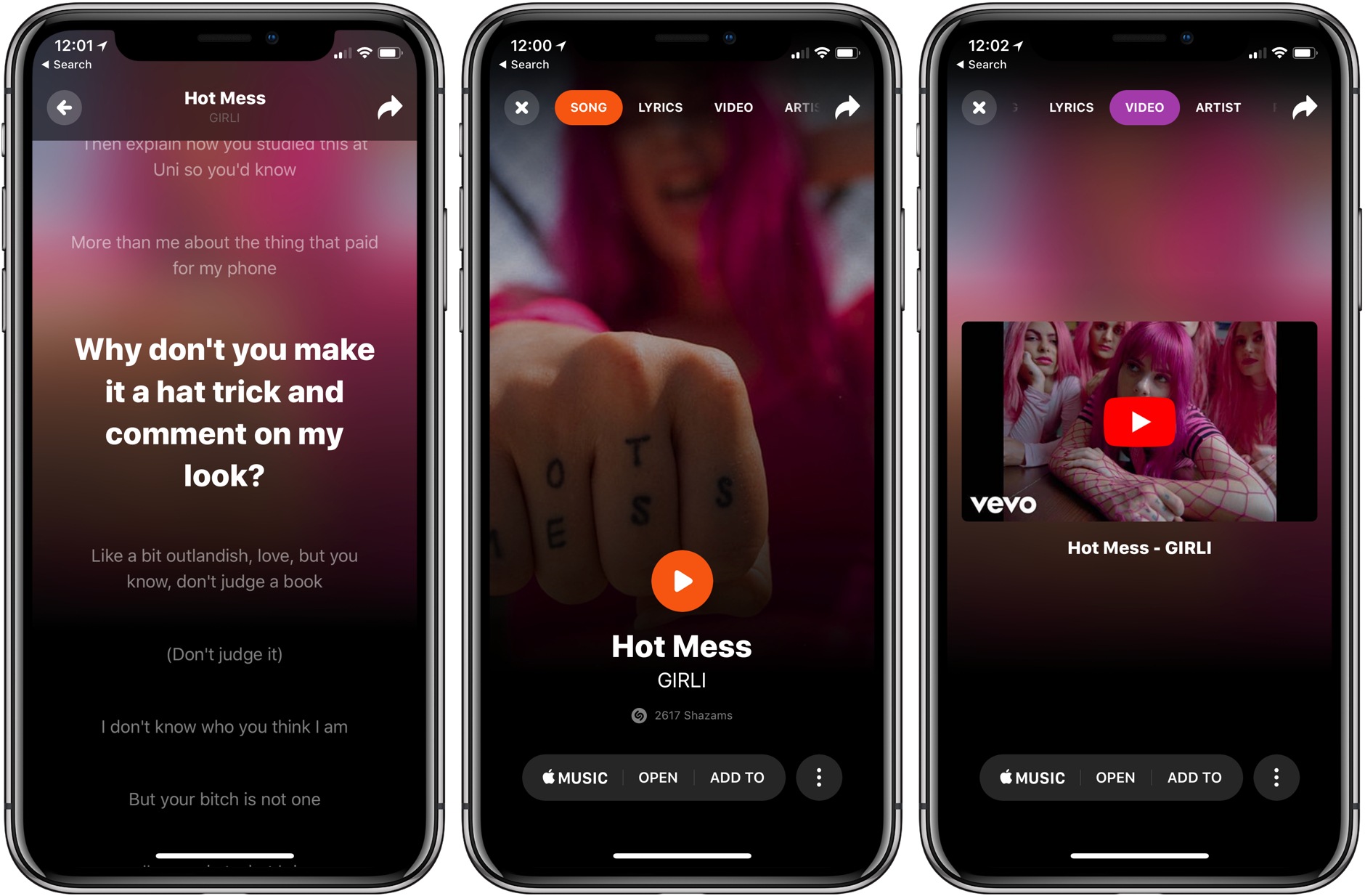When I introduced Club MacStories three years ago, I had no idea our crazy plan for a members-only newsletter would eventually grow into a key component of MacStories that now makes up for roughly half of its annual revenue. I remember reading a final version of my announcement post and telling my girlfriend we’d be lucky to hit 100 members in the first month. It took less than 30 minutes to surpass that number after the announcement went live. I couldn’t be more grateful to all the readers who signed up, keep reading Club MacStories to this day, and spread the word among their friends and family.
Three Years of Club MacStories
Timing: Automated Time Tracking So You Can Focus on Your Work Instead [Sponsor]
Timing for macOS is the first step to recapturing your most precious resource: time. Before you can find lost time though, you need to understand how you are spending it. But manual time tracking interrupts your workflow, and it’s too easy to lose track of what you’ve done. That’s where Timing comes in. It’s different because Timing automatically tracks how you spend time on your Mac and syncs the data across all your Macs.
Timing shows you how much time you spend per app, website, and document, and categorizes that time into projects. Timing helps you be more productive by analyzing how you are wasting time too. Best of all, Timing keeps on top of the latest Mac technologies with features like a the Dark Mode seen above, which is coming with the introduction of macOS Mojave. The app includes automation features to help you save more time by doing things like automatically categorizing activities too. The app can even ask you what you did when you return to your Mac, so you never forget to track a meeting.
Stop worrying about time and focus on doing your best work instead with Timing. Download a 14-day free trial today and save 10% when you decide to buy.
Our thanks to Timing for sponsoring MacStories this week.
Connected, Episode 208: It’s Ugly and I Want It→
New iPhones are just around the corner, so it’s time to talk about rumors and solidify predictions.
On this week’s episode of Connected, our final predictions for next week’s Apple event, as well as the rest of 2018. You can listen here.
Sponsored by:
- Squarespace: Make your next move. Enter offer code CONNECTED at checkout to get 10% off your first purchase.
- Simple Contacts: Contact lens prescriptions from home: Use offer code CONNECTED20 for $20 off your first order of contact lenses
- Linode: High performance SSD Linux servers for all of your infrastructure needs. Get a $20 credit with promo code ‘connected2018’
Apple Music Gains Better Organization of Releases on Artist Pages
In an update rolled out last night following the release of global top charts, Apple redesigned artist pages on Apple Music with separation of different kinds of music releases.
Apple Music Debuts Global and Country-Specific Top 100 Lists
Today, Apple Music added 116 Top 100 charts to its iOS Music app and iTunes on the Mac. The charts, consisting of a global Top 100 chart and a Top 100 chart for each country where Apple Music is offered, are part of a new Top Charts section of Apple Music’s Browse tab. Despite some reports that the charts are limited to the iOS 12 and macOS Mojave betas, I have been able to access them in iTunes on macOS High Sierra and iOS 11 too.
According to Rolling Stone, which was given a demonstration by Apple Music executives, the charts are based on Apple Music streams only and are updated every day at Midnight Pacific time.
Text Case for iOS Adds Title Case Text Transformations Based on Popular Style Guides
Several weeks ago I mentioned Chris Hannah’s recently-released iOS text transformation utility Text Case in the Club MacStories weekly newsletter. The app has a simple, utilitarian design that uses the big, bold header text popularized by Apple apps like News and Music. Version 1.0 included a long list of built-in text transformations. Some, like URL encoding and decoding, are useful, and others, like ‘Mocking SpongeBob,’ are just for fun. By and large though, the transformations in version 1.0 were geared more towards developers than writers. That’s changed with version 1.2 of the app, which should make it appeal to a wider audience.
The latest update adds Title Case, which can transform headlines according to the style guides for the Associated Press, American Psychology Association, Modern Language Association, or Chicago Manual of Style. The update also adds sentence case and Pascal case.
Apple’s Acquisition of Shazam Approved by the European Commission
Last December, Apple announced plans to acquire music-discovery service Shazam. The service, which makes iOS, watchOS, and macOS apps that can detect songs, TV shows, and advertisements from their sound signatures, has been on Apple’s platforms since the early days of iOS and is the engine behind Siri’s ability to recognize songs.
Since February, the deal has been on hold while the European Commission considered whether it would adversely impact competition. In a press release today, Commissioner Margrethe Vestager, who is in charge of competition policy, explained:
“Data is key in the digital economy. We must therefore carefully review transactions which lead to the acquisition of important sets of data, including potentially commercially sensitive ones, to ensure they do not restrict competition. After thoroughly analysing Shazam’s user and music data, we found that their acquisition by Apple would not reduce competition in the digital music streaming market.”
Elaborating on the Commission’s findings, Vestager said the Commission concluded that “Apple and Shazam mainly offer complementary services and do not compete with each other.”
There has been no official word from Apple on the Commission’s decision, but it should clear the way to allow that deal to be consummated soon.
Past MacStories coverage of Shazam is available here.
Logitech Crayon Availability Is Expanding on September 12th
The Logitech Crayon stylus that was announced at Apple’s spring education event was available originally to education customers only. Logitech has announced however, that beginning on September 12th the Crayon will be available to anyone who wants one.
The Crayon has many of the same features as Apple’s Pencil but lacks pressure sensitivity. The device is also designed with kids in mind. The rubberized cap that hides a Lightning charging port is tethered to the device, and the replaceable tips can only be removed with a special tool. The barrel of the Crayon is also squared off so it won’t roll off a table.
Logitech says the Crayon will be available initially at Apple retail stores, Apple.com, and Logitech.com. However, beginning in October, availability will expand to other retailers.
The Crayon will continue to be available to education customers for $49.99. Everyone else can purchase the Crayon for $69.99, which is $30 less than the Apple Pencil.
It’s interesting that the Crayon goes on sale to the general public the same day as Apple’s fall event. Perhaps this indicates that new iPads will debut during the event, despite the lack of iPad rumors and leaks compared to the iPhone and Apple Watch.
WhatsApp Adds Media Previews in Notifications
WhatsApp for iOS was updated earlier this week with the long-awaited ability to preview media (pictures and animated GIFs) using rich notifications on iOS. As you can see in the screenshots below, this new feature allows you to expand a notification and preview its embedded image attachment without having to open the app and before composing a reply from the notification itself.
As a heavy user of WhatsApp (it’s my second most used social/communication app, second only to iMessage), this feature was perhaps the single most important option I was hoping the app would eventually adopt. The entire flow of previewing and responding to messages that contain pictures is so much better now. Of course, I’m also waiting for an iPad version of WhatsApp.
For context, the rich notification API for media previews was introduced with iOS 10 in 2016. Here’s to hoping it won’t take the WhatsApp team until 2020 to implement Siri shortcuts.