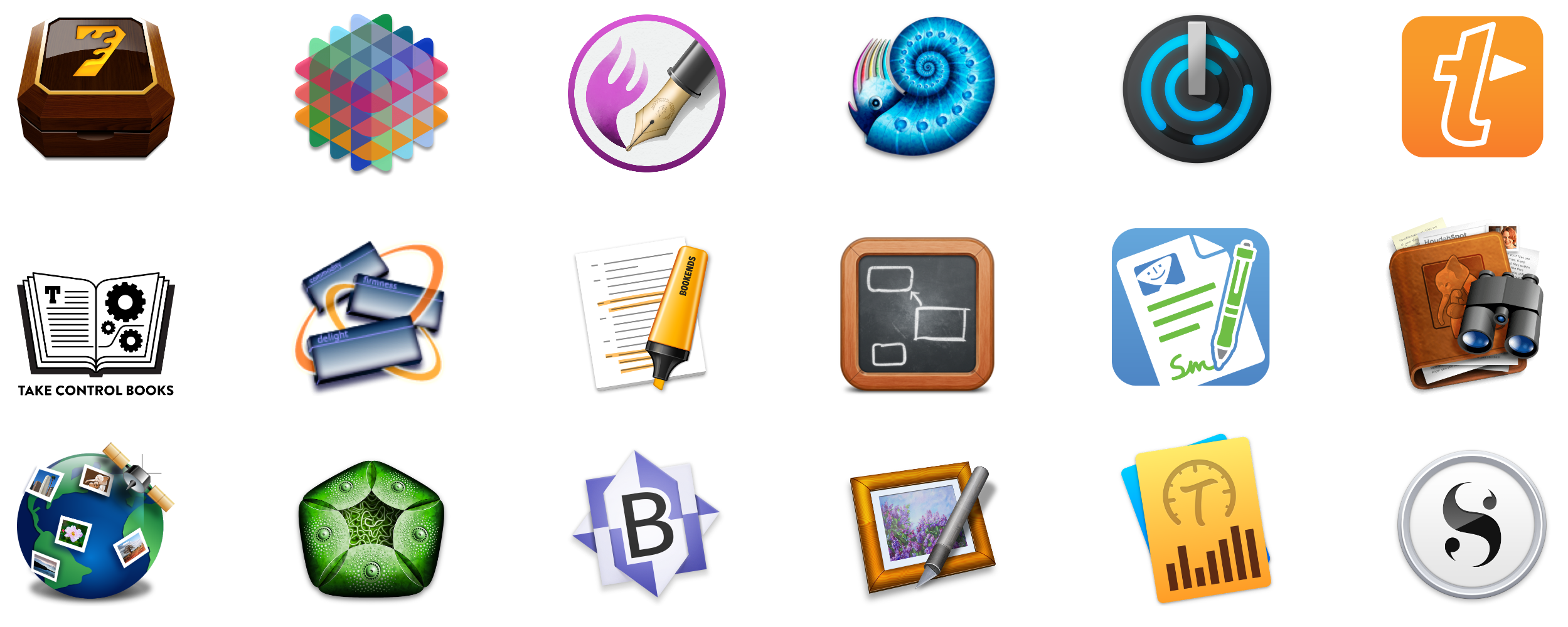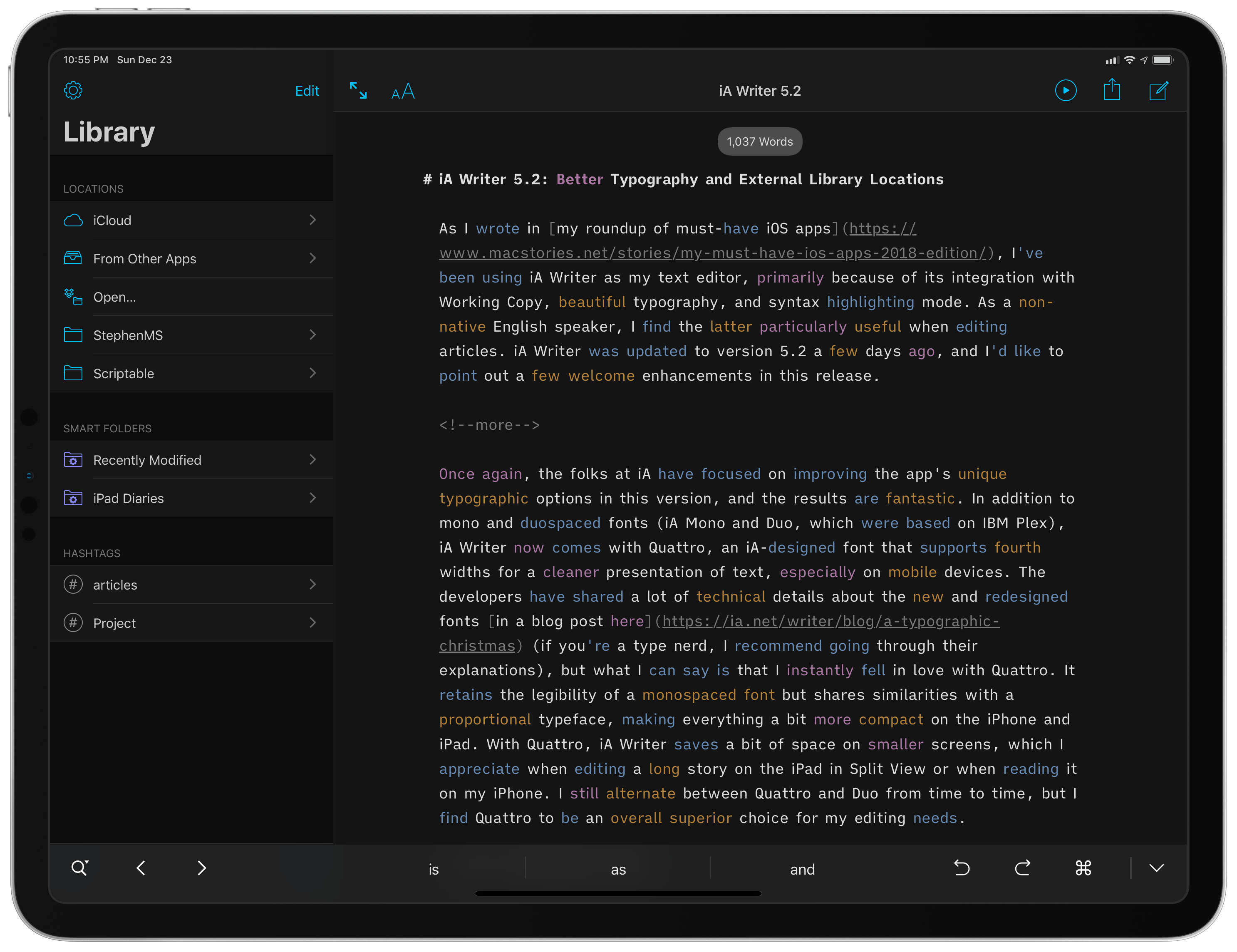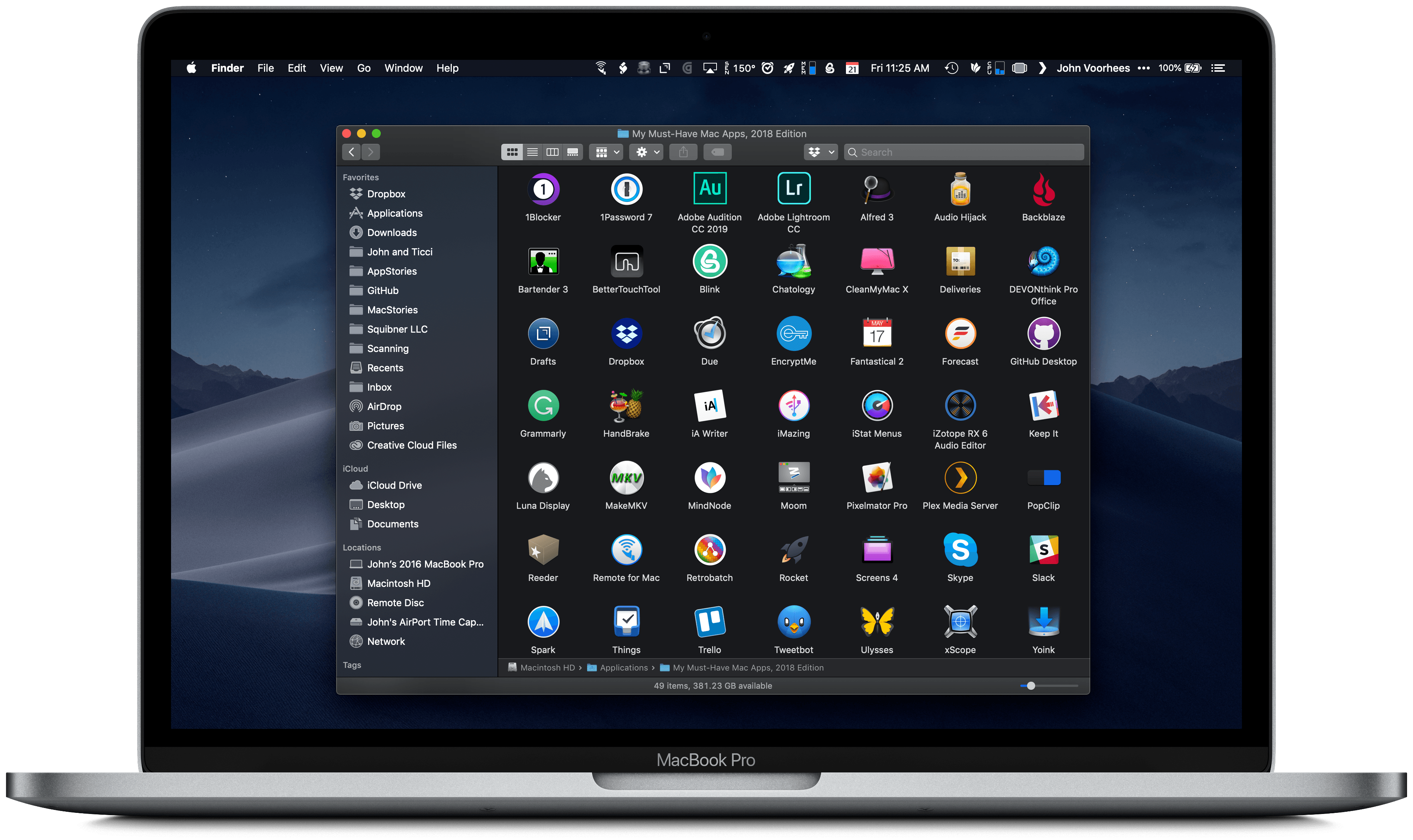In a letter to investors, Apple CEO Tim Cook has stated that the company has revised its financial guidance for the holiday fiscal quarter that ended on December 29th as follows:
- Revenue of approximately $84 billion
- Gross margin of approximately 38 percent
- Operating expenses of approximately $8.7 billion
- Other income/(expense) of approximately $550 million
- Tax rate of approximately 16.5 percent before discrete items
We expect the number of shares used in computing diluted EPS to be approximately 4.77 billion.
Here’s the guidance that Apple gave November 1, 2018 when it reported its fourth quarter 2018 results:
- revenue between $89 billion and $93 billion
- gross margin between 38 percent and 38.5 percent
- operating expenses between $8.7 billion and $8.8 billion
- other income/(expense) of $300 million
- tax rate of approximately 16.5 percent before discrete items
That’s a miss of $5-9 billion in revenue. Cook’s letter is lengthy, but the lion’s share of the problem comes down to lower than expected iPhone revenue:
Lower than anticipated iPhone revenue, primarily in Greater China, accounts for all of our revenue shortfall to our guidance and for much more than our entire year-over-year revenue decline. In fact, categories outside of iPhone (Services, Mac, iPad, Wearables/Home/Accessories) combined to grow almost 19 percent year-over-year.
While Greater China and other emerging markets accounted for the vast majority of the year-over-year iPhone revenue decline, in some developed markets, iPhone upgrades also were not as strong as we thought they would be. While macroeconomic challenges in some markets were a key contributor to this trend, we believe there are other factors broadly impacting our iPhone performance, including consumers adapting to a world with fewer carrier subsidies, US dollar strength-related price increases, and some customers taking advantage of significantly reduced pricing for iPhone battery replacements.
Although there have been rumors of lackluster iPhone sales for weeks based on supply chain leaks, a miss of this magnitude caused by falling iPhone revenue is still a big surprise, which is no doubt why Apple chose to address the issue before its next earnings report is released.