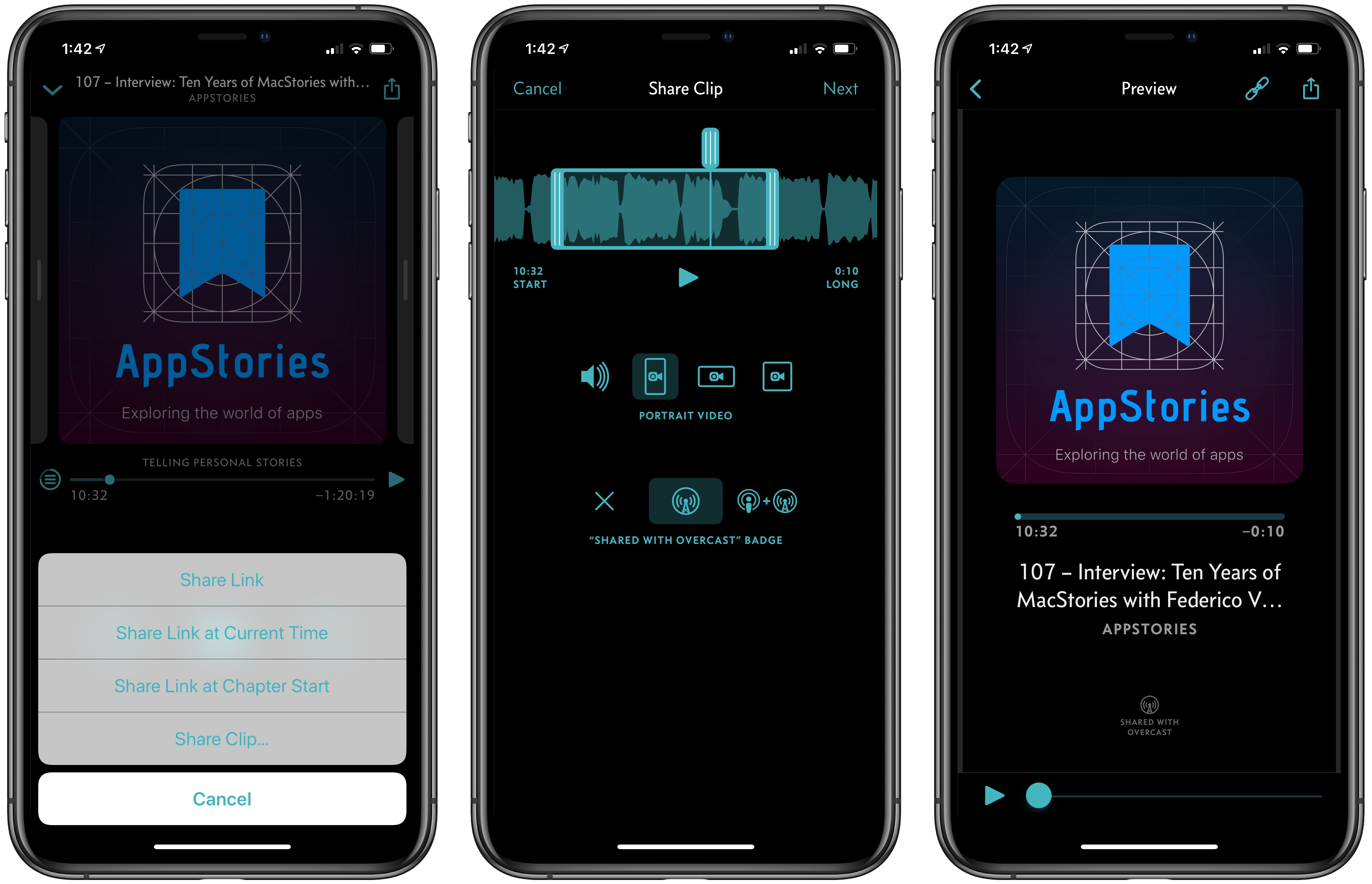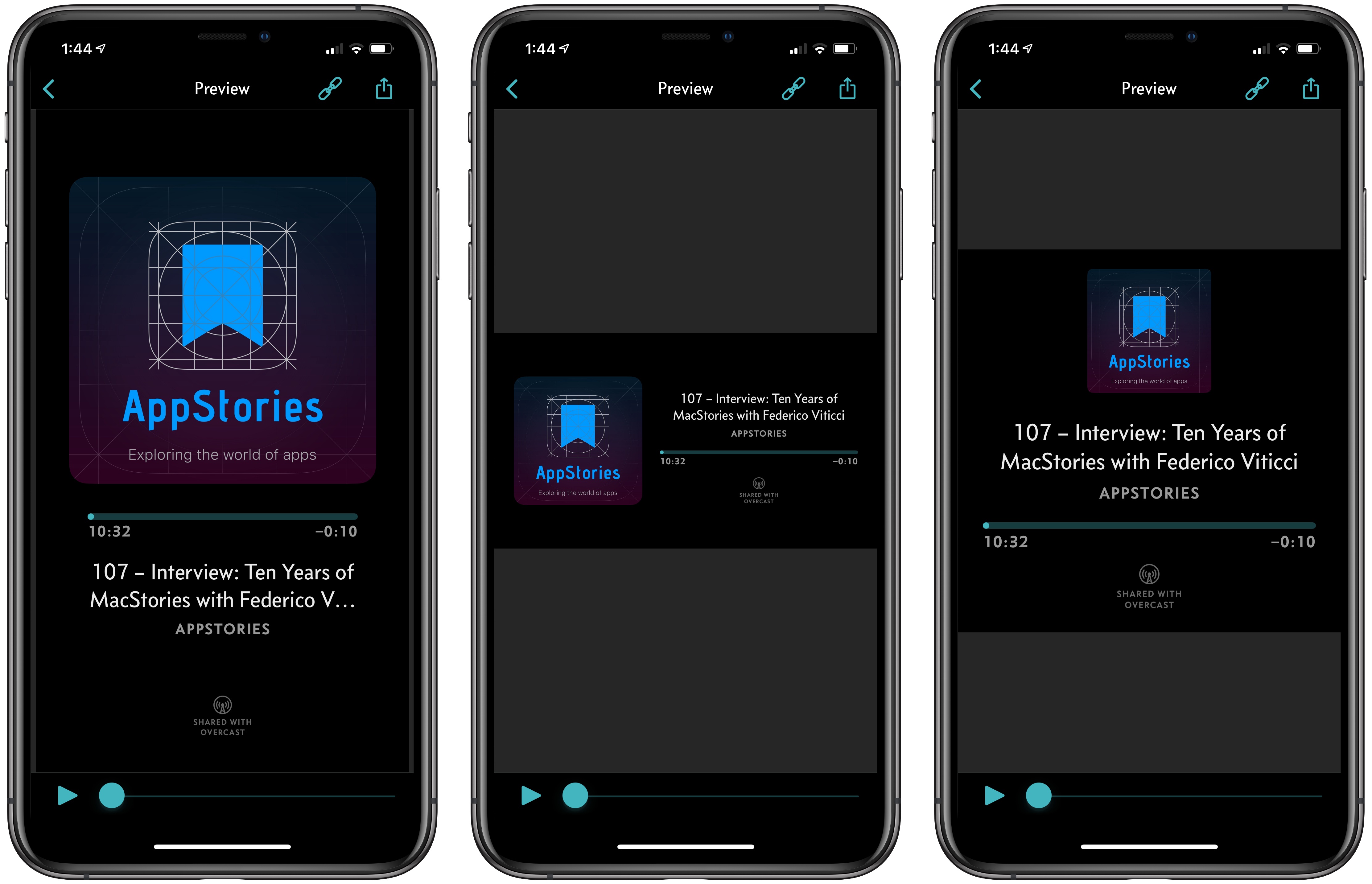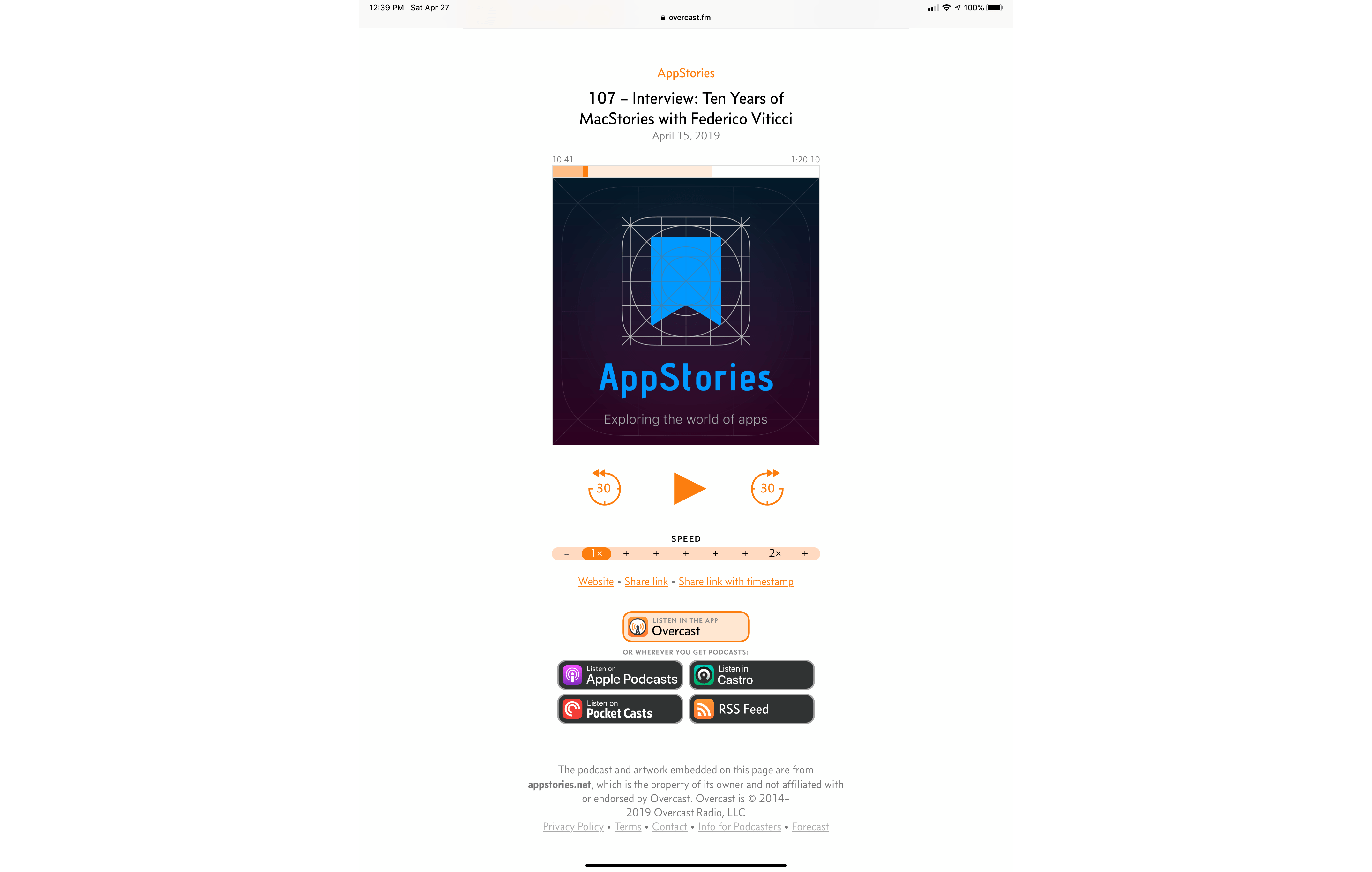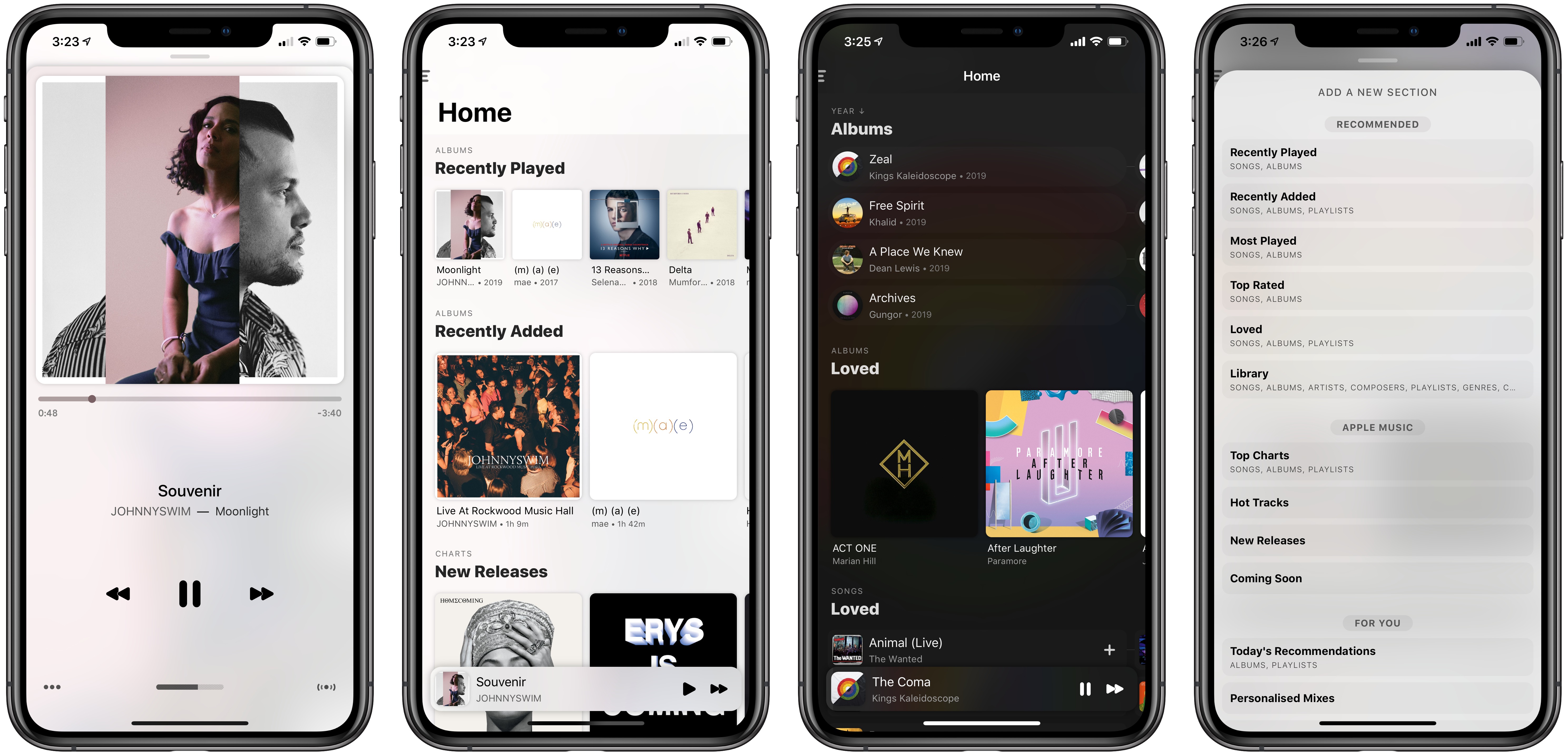Today, Marco Arment released an update to Overcast with a new podcast clip sharing feature. Arment explains why he created the new feature on Marco.org:
Podcast sharing has been limited to audio and links, but today’s social networks are more reliant on images and video, especially Instagram. Podcasts need video clips to be shared more easily today.
I’ve seen some video clips from tools specific to certain podcast networks or hosts, but they were never available to everyone, or for every show. So people mostly just haven’t shared podcast clips, understandably, because it has been too hard.
He’s right. I created a Final Cut Pro template project for making sharable video clips for AppStories, the show I do with Federico. I’ve shared those clips on Instagram and Twitter in the past, but even with a template, the process was more cumbersome and time-consuming than it was worth, so I’ve never shared them as consistently as I’d like.
With its new share feature, Overcast has dramatically simplified the process. When you find a clip you want to share, tap the share button and choose ‘Share Clip…’ – Overcast takes you to a new Share Clip screen that allows you to define the beginning and end of your clip with drag handles. One terrific touch is that as you drag the play head across the start or end of the clip, the double vertical lines that define the termination points of the clip animate, so you know precisely when you’ve lined up the play head properly for previewing your clip’s audio.
Clips can be shared as portrait, landscape, or square videos and include no badging, Overcast badging, or Overcast and Apple Podcasts badging. Tapping ‘Next’ takes you to a preview of your video where you can see what it looks like before sharing it. When you’re satisfied with your creation, you’ve got two options. First, you can tap the share button and share the video clip to social networks or any other app that will accept an m4v video file. Second, you can tap the link button to share a URL to an overcast.fm page queued to the beginning of your clip, which is a feature that Overcast has had for quite a while.
Although the link sharing feature of Overcast isn’t new, Arment has refreshed the landing pages for the links to include badges for Apple Podcasts, Castro, Pocket Casts, and the show’s RSS feed, so users can access the linked show from any of these other popular podcast players or the show’s RSS feed.
Expanding clip sharing to add video support is an excellent addition to Overcast. Whether you’re promoting your own show or want to share a snippet of your favorite show with friends, Overcast has made the process so simple that I expect we’ll begin seeing many more of these clips on Twitter, Instagram, and on other social networks very soon.
Overcast is available on the App Store as a free download.