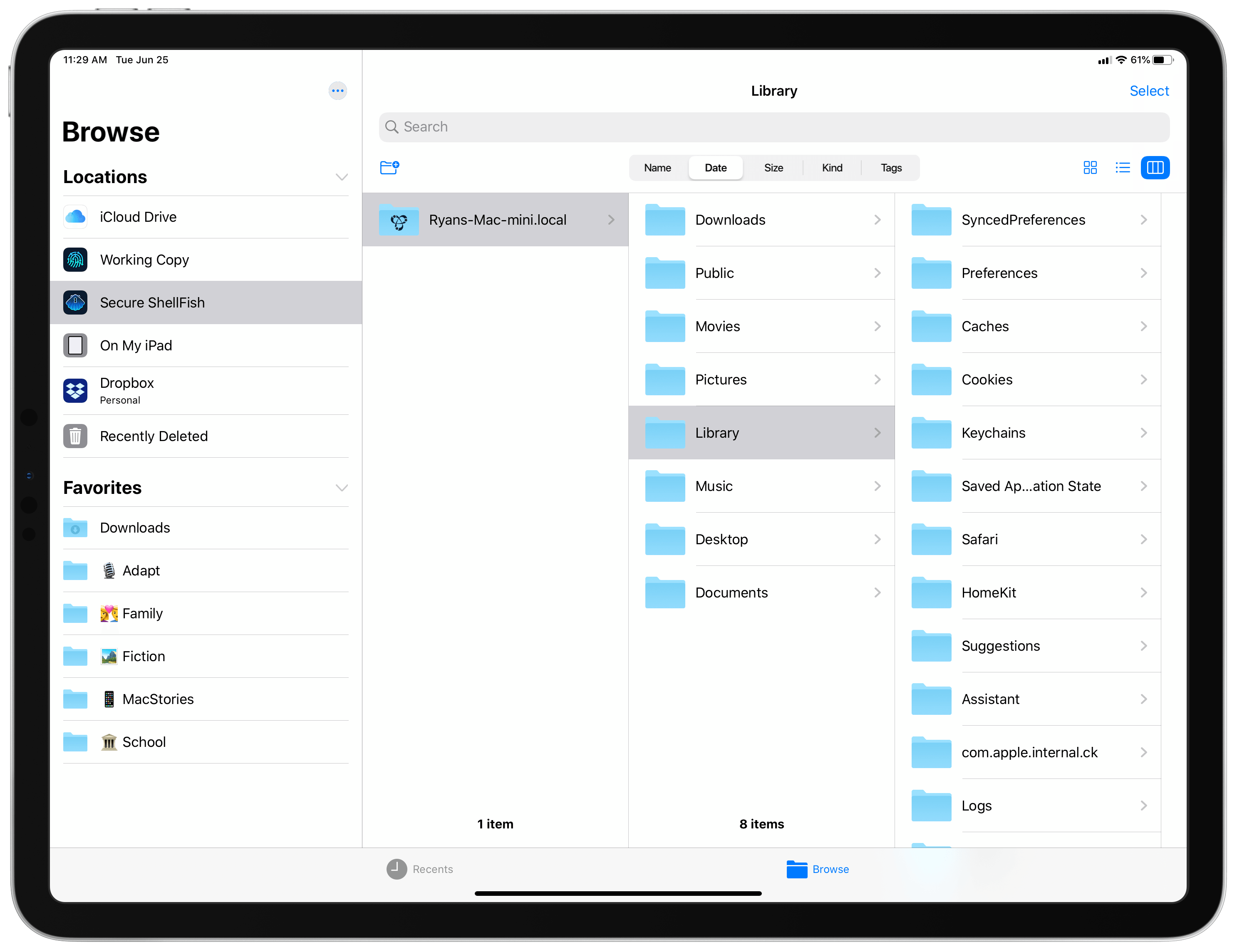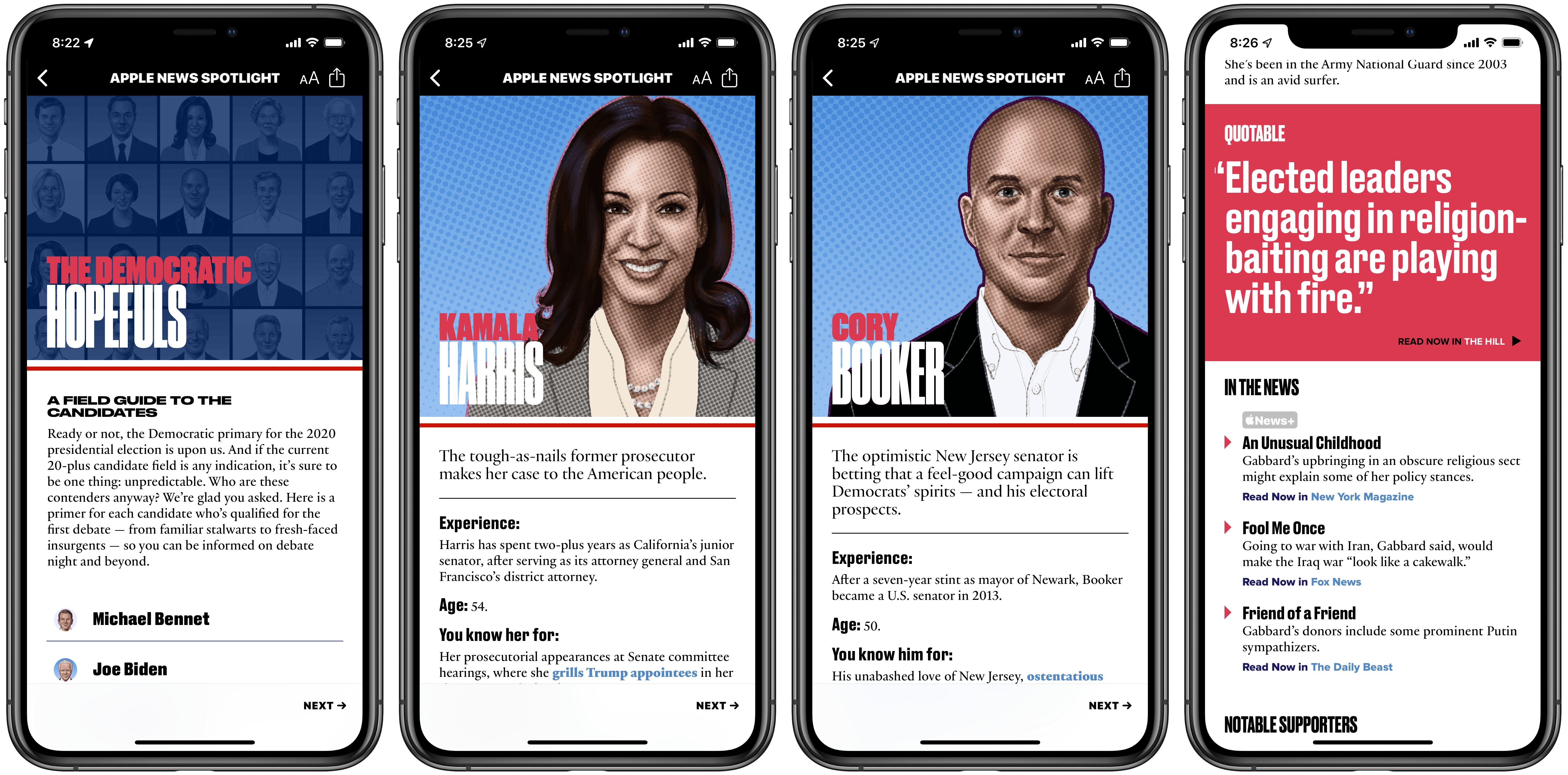Tim Bradshaw of the Financial Times dropped a bombshell: Jony Ive is leaving Apple to start his own design firm called LoveFrom, and Apple will be its first client. Ive told Bradshaw:
While I will not be an [Apple] employee, I will still be very involved — I hope for many, many years to come,” Sir Jonathan told the FT in an exclusive interview. “This just seems like a natural and gentle time to make this change.
Ive’s transition from his role as Apple Chief Design Officer where he oversees the design of both hardware and software to his new company will begin later this year with LoveFrom launching in 2020. Marc Newson who has collaborated with Ive in the past will join him as part of the LoveFrom design team. In addition to continuing ongoing projects for Apple, Ive told the Financial Times he would work on unspecified ‘personal passions.’
Ive has led Apple’s design team since 1996 and is responsible for the company’s iconic product designs like the iMac, iPod, and iPhone. He also guided the design and construction of Apple Park. In a press release issued by Apple, Tim Cook said:
Jony is a singular figure in the design world and his role in Apple’s revival cannot be overstated, from 1998’s groundbreaking iMac to the iPhone and the unprecedented ambition of Apple Park, where recently he has been putting so much of his energy and care,” said Tim Cook, Apple’s CEO. “Apple will continue to benefit from Jony’s talents by working directly with him on exclusive projects, and through the ongoing work of the brilliant and passionate design team he has built. After so many years working closely together, I’m happy that our relationship continues to evolve and I look forward to working with Jony long into the future.
Apple has not announced a replacement for Ive. Instead, the company’s press release says that design team leaders Evans Hankey, Vice President of Industrial Design, and Alan Dye, Vice President of Human Interface Design, will report to Apple’s Chief Operating Officer Jeff Williams. Of the design team, Ive had this to say:
After nearly 30 years and countless projects, I am most proud of the lasting work we have done to create a design team, process and culture at Apple that is without peer. Today it is stronger, more vibrant and more talented than at any point in Apple’s history,” said Ive. “The team will certainly thrive under the excellent leadership of Evans, Alan and Jeff, who have been among my closest collaborators. I have the utmost confidence in my designer colleagues at Apple, who remain my closest friends, and I look forward to working with them for many years to come.
Separately, Apple announced that it has named Sabih Kahn as joined the company’s executive team as Senior Vice President of Operations. In a press release, Apple said that Khan who has been at the company since the mid-90s:
will be in charge of Apple’s global supply chain, ensuring product quality and overseeing planning, procurement, manufacturing, logistics and product fulfillment functions, as well as Apple’s supplier responsibility programs that protect and educate workers at production facilities around the world.
According to Apple CEO Tim Cook and Williams:
Sabih leads our Ops team with heart,” said Tim Cook, Apple’s CEO. “He and his entire worldwide team are committed to delivering unmatched experiences to our customers, treating workers everywhere with dignity and respect, and protecting the environment for future generations.
I’ve been privileged to work with Sabih for more than 20 years, and you won’t find a more talented operations executive anywhere on the planet,” said Williams. “He is a world-class leader and collaborator, and I have no doubt that he will be the best leader of the Ops team in Apple’s history.
This is a surprising turn of events. Ive will continue to work with Apple, but it clearly won’t be his sole focus anymore. He’s left a lasting imprint on Apple over the course of almost three decades and is leaving behind design team led by Apple veterans, which leaves the company in good hands. Still, it’s a shame to see Ive go.
The addition of Kahn to the leadership team who, along with the company’s two design leads, will report to Jeff Williams is interesting too. I wouldn’t be surprised if Williams is being groomed to take over as CEO someday.