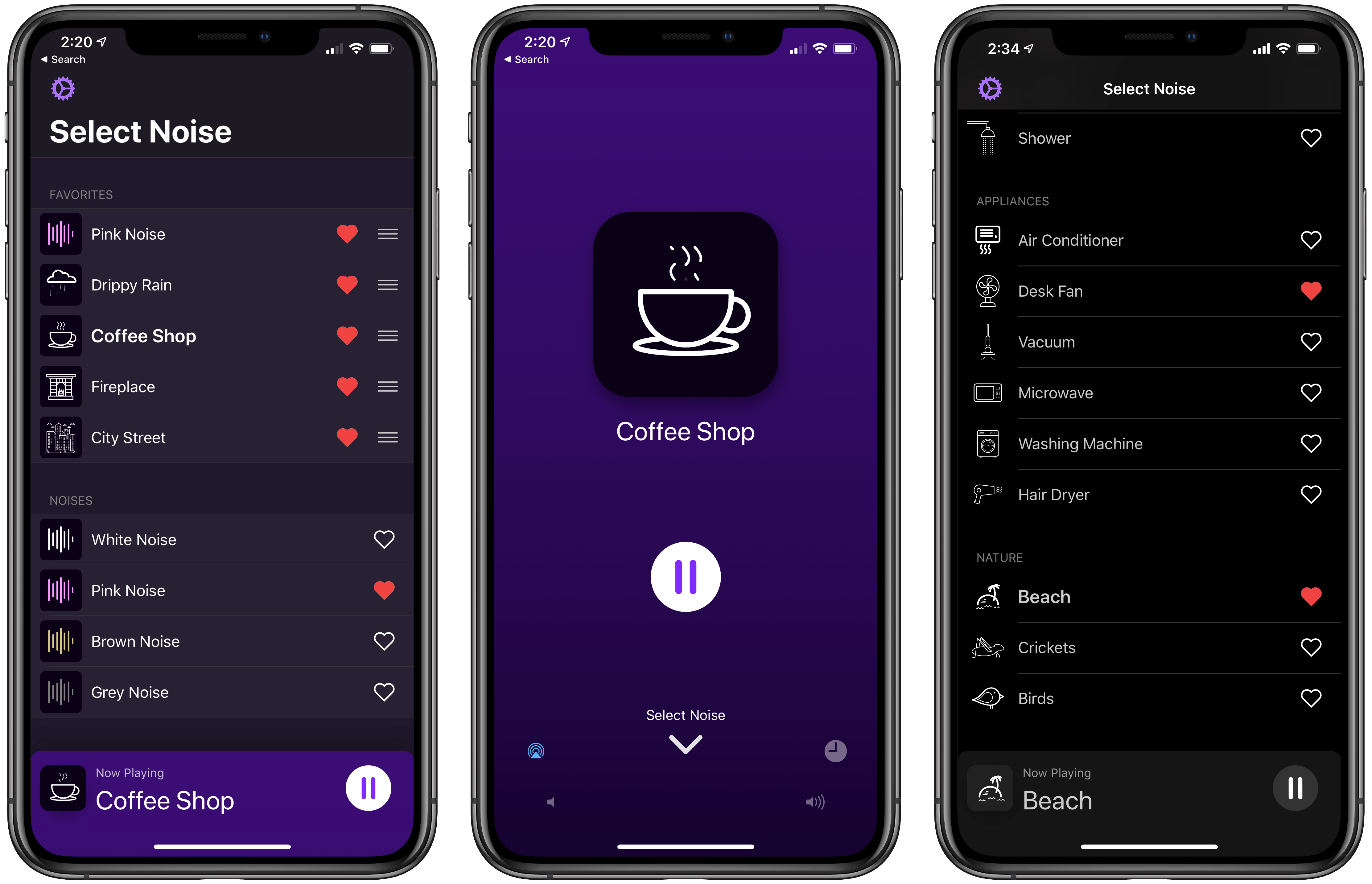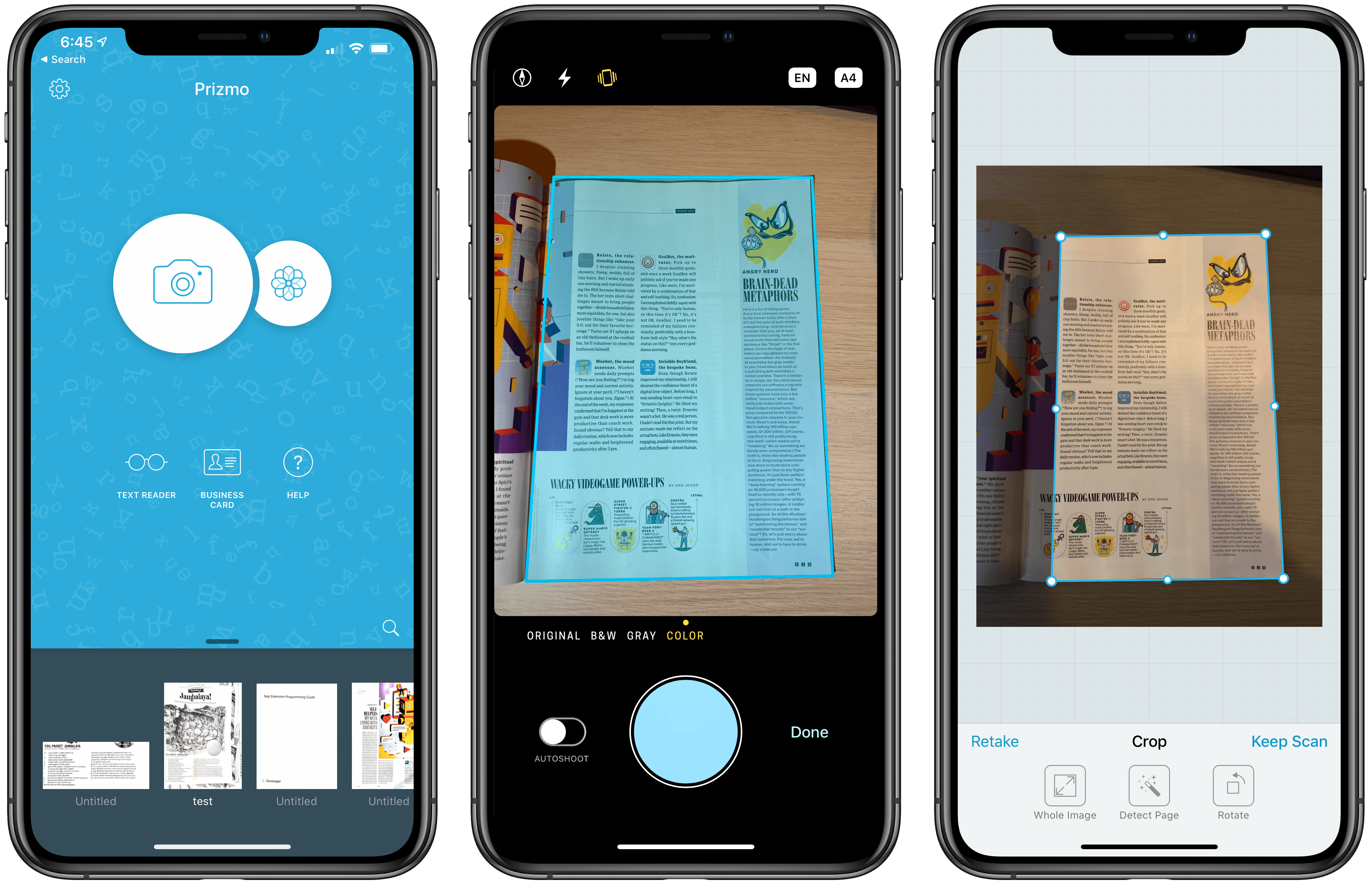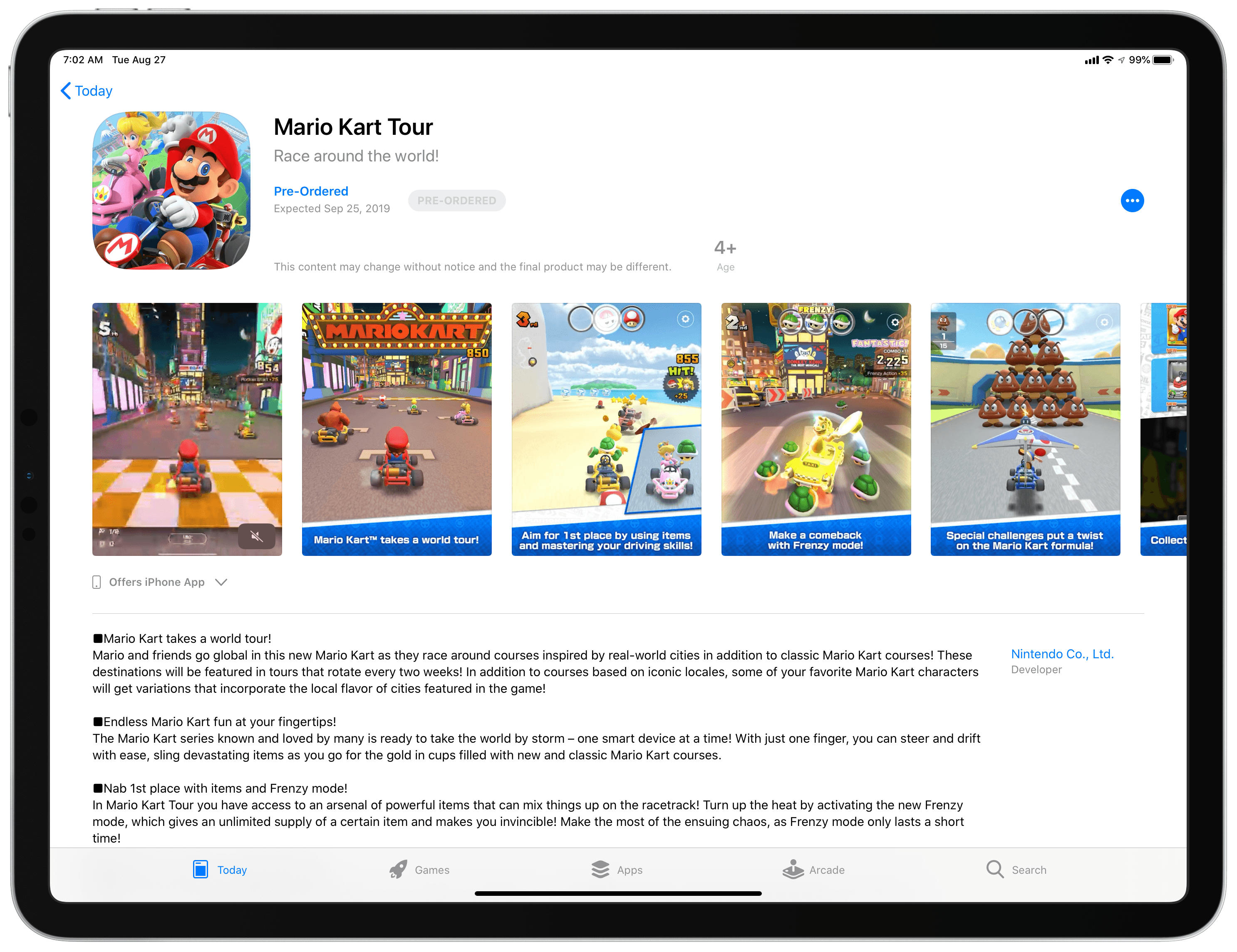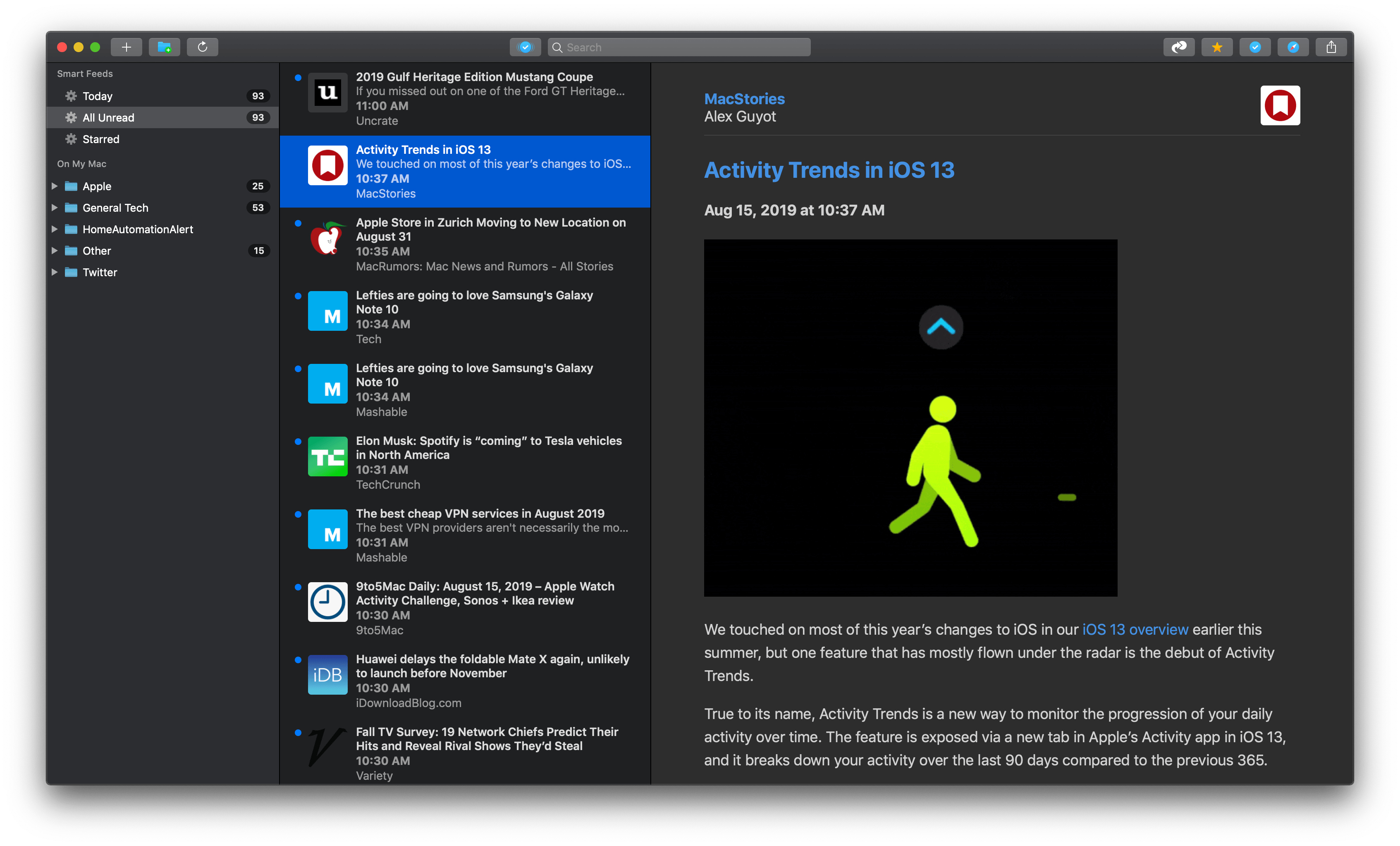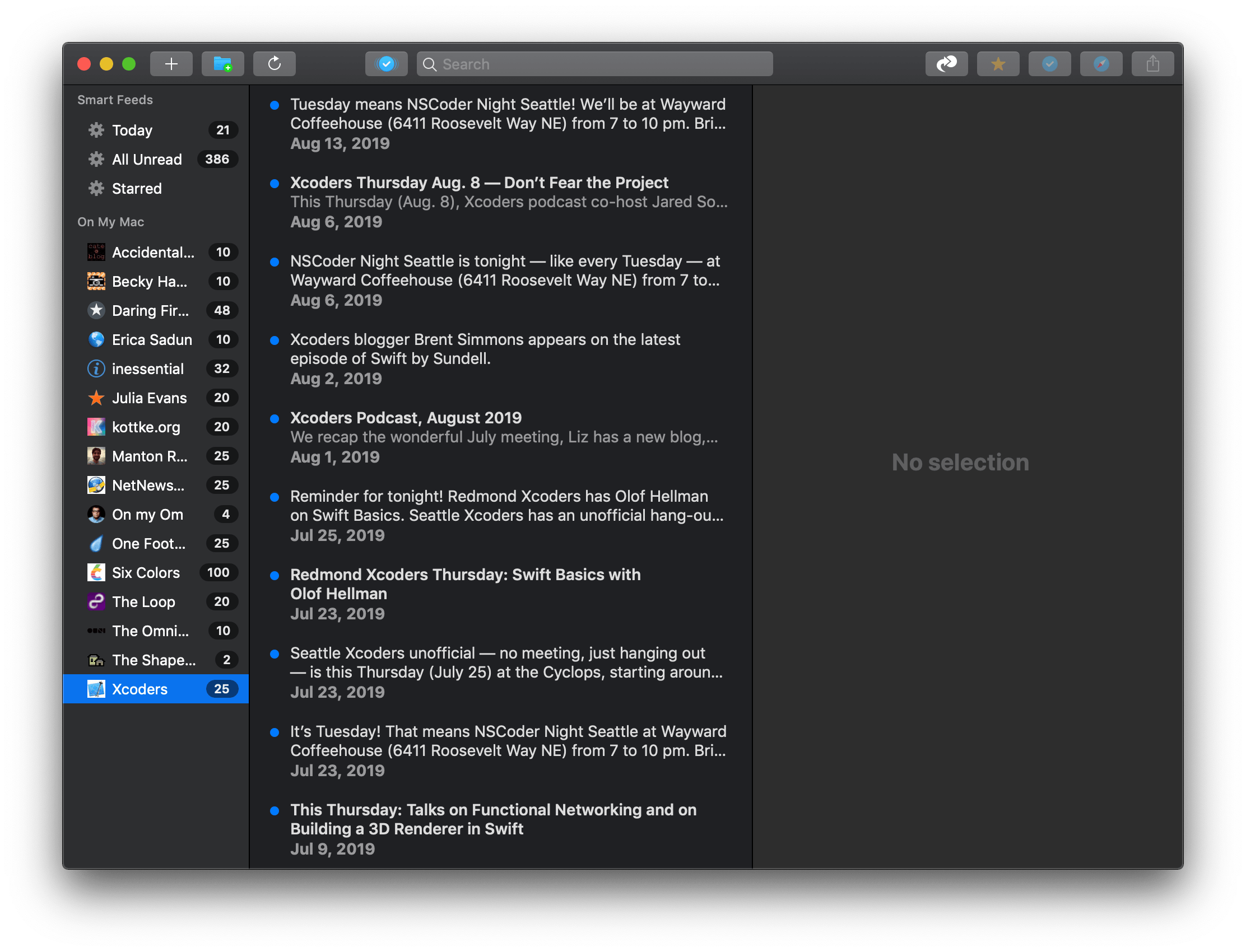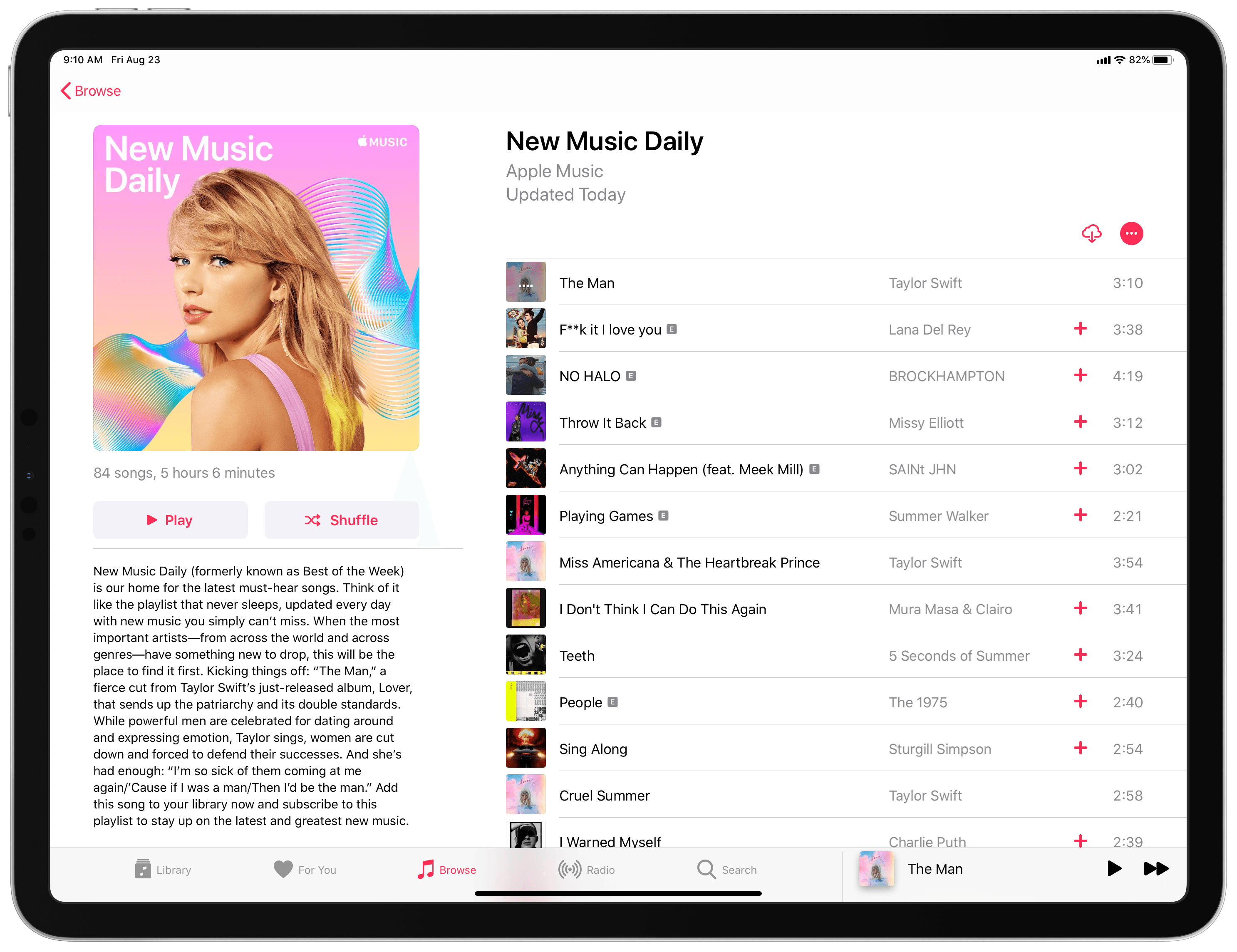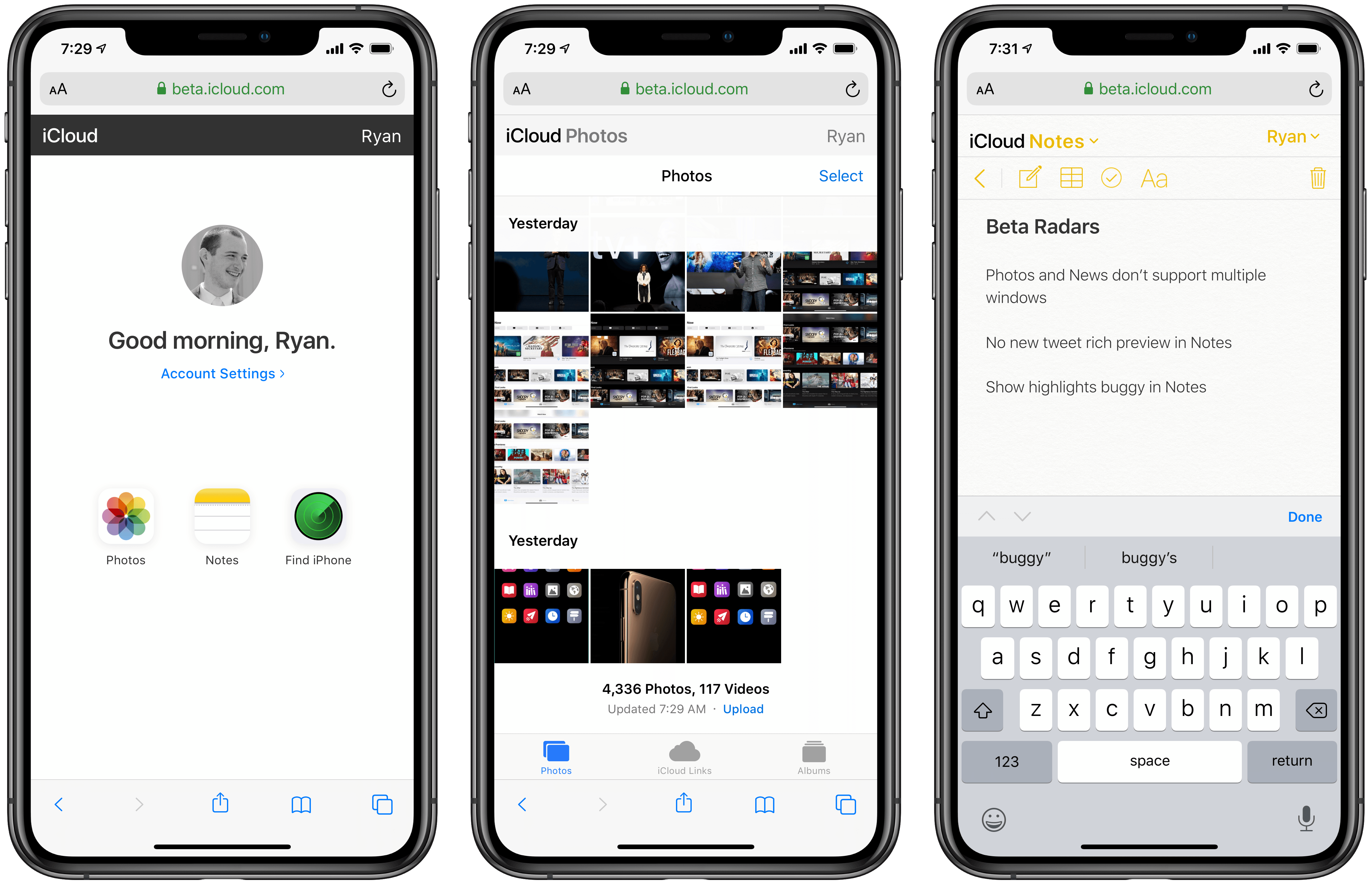It’s been a very significant week for Apple’s TV efforts. On Monday the company debuted its first full-length trailer for an Apple TV+ original; that trailer was for The Morning Show, which has long been destined as a tentpole title for Apple. From what I’ve seen online, the trailer has been well-received, aided by an aggressive marketing push on YouTube and Twitter.
While The Morning Show’s first full trailer is a big occasion, and we’ll likely start seeing promos for other Apple TV+ shows soon with its fall launch fast approaching, the most important TV news in Apple’s week came from Disney.
Disney announced that its Disney+ streaming service would launch with native iOS and tvOS apps, which will use Apple’s In-App Purchase system for subscriptions, and the service will be “fully integrated with the Apple TV app.” Depending on your interpretation of that quote, Disney didn’t technically announce that Disney+ would be a channel in the TV app, but “fully integrated” is a strong phrase, and since Disney’s adopting Apple’s In-App Purchase system and integrating in some way with TV already, there’s virtually no reason to think it won’t be a full-fledged channel.
Following these two key events – the marketing push for Apple TV+ starting to gain steam, and Disney+ partnering with Apple in a key way – I’ve been reflecting on what Apple’s future in TV may hold.
We’ve known since March what the company’s TV strategy entailed: putting the TV app everywhere as an aggregator, bolstered by channels and Apple TV+. With the TV app Apple can do something that no one else seems to be trying: control the full stack of TV experience through integrating hardware, software, and services – the classic Apple playbook. But Apple needs partners to make this vision a reality. Without TV app commitments from big players like Netflix or Disney, it was unlikely that Apple’s strategy could ever find success. Signing Disney+, however, changes everything.
Absent Disney, failure seemed inevitable. The lack of both Netflix and Disney+ would have been a death blow to Apple’s plans. But with the home of Disney, Pixar, Marvel, and Star Wars now on board, I’m starting to think Apple’s TV strategy might just work. Here’s why.
Read more