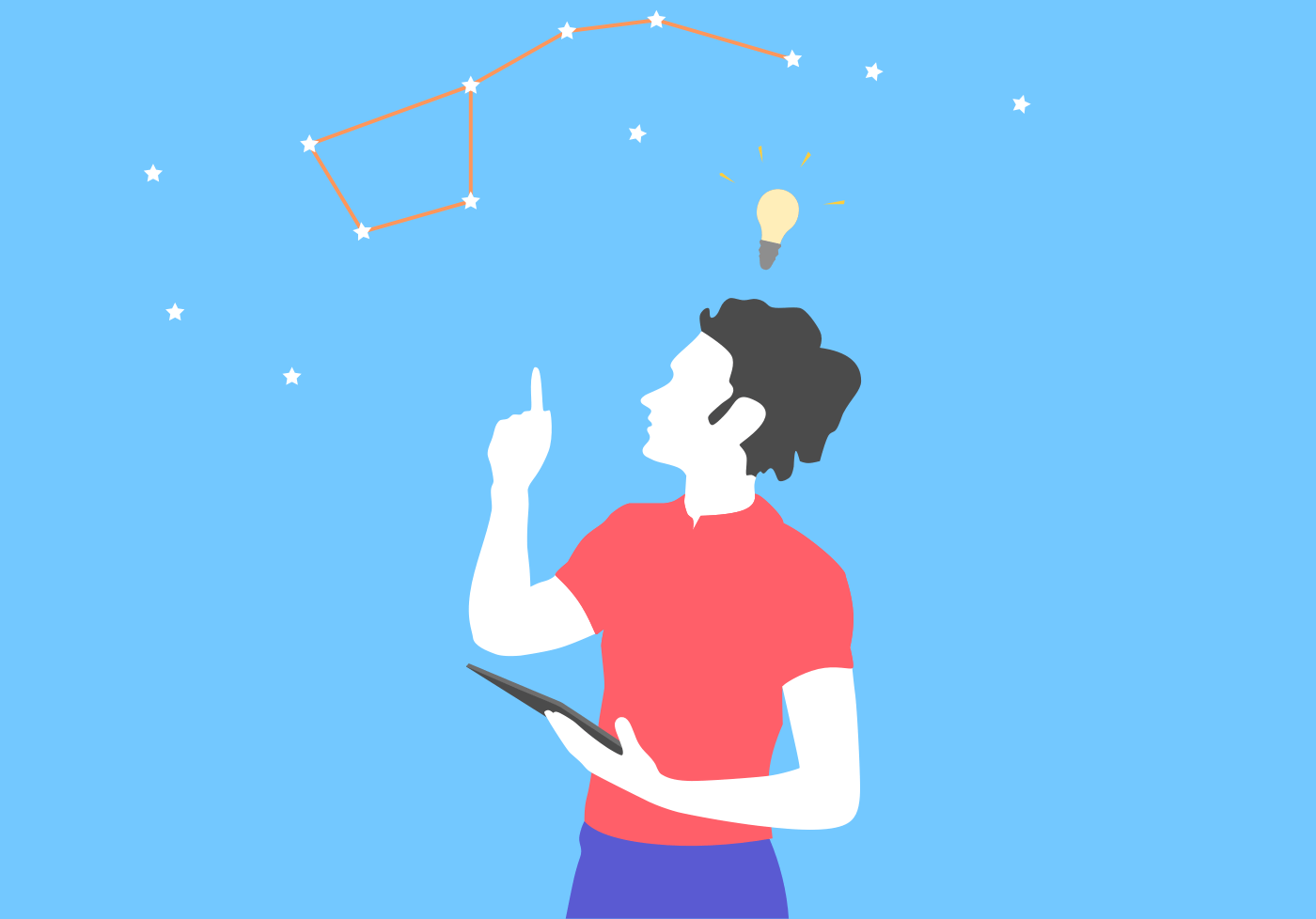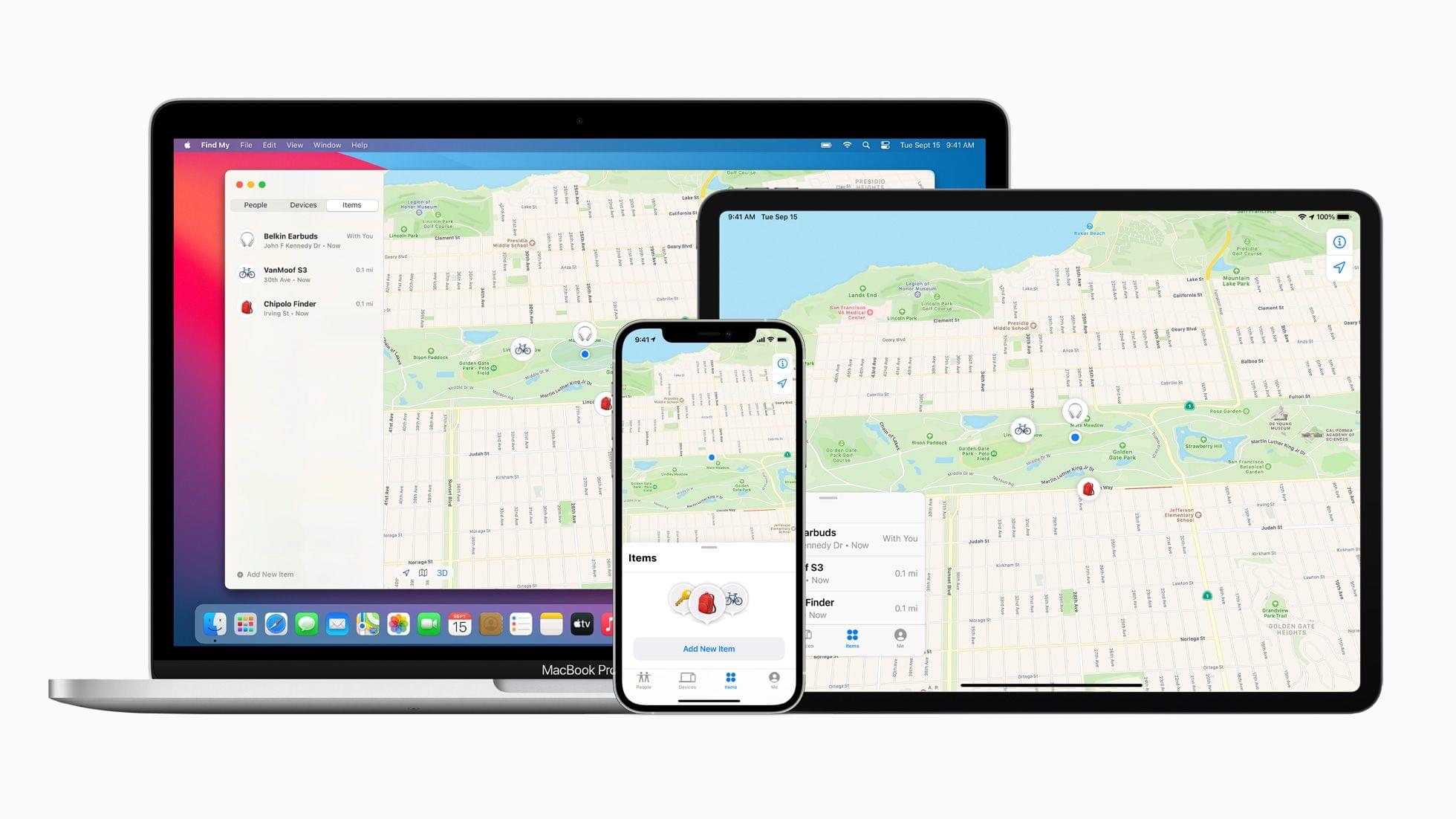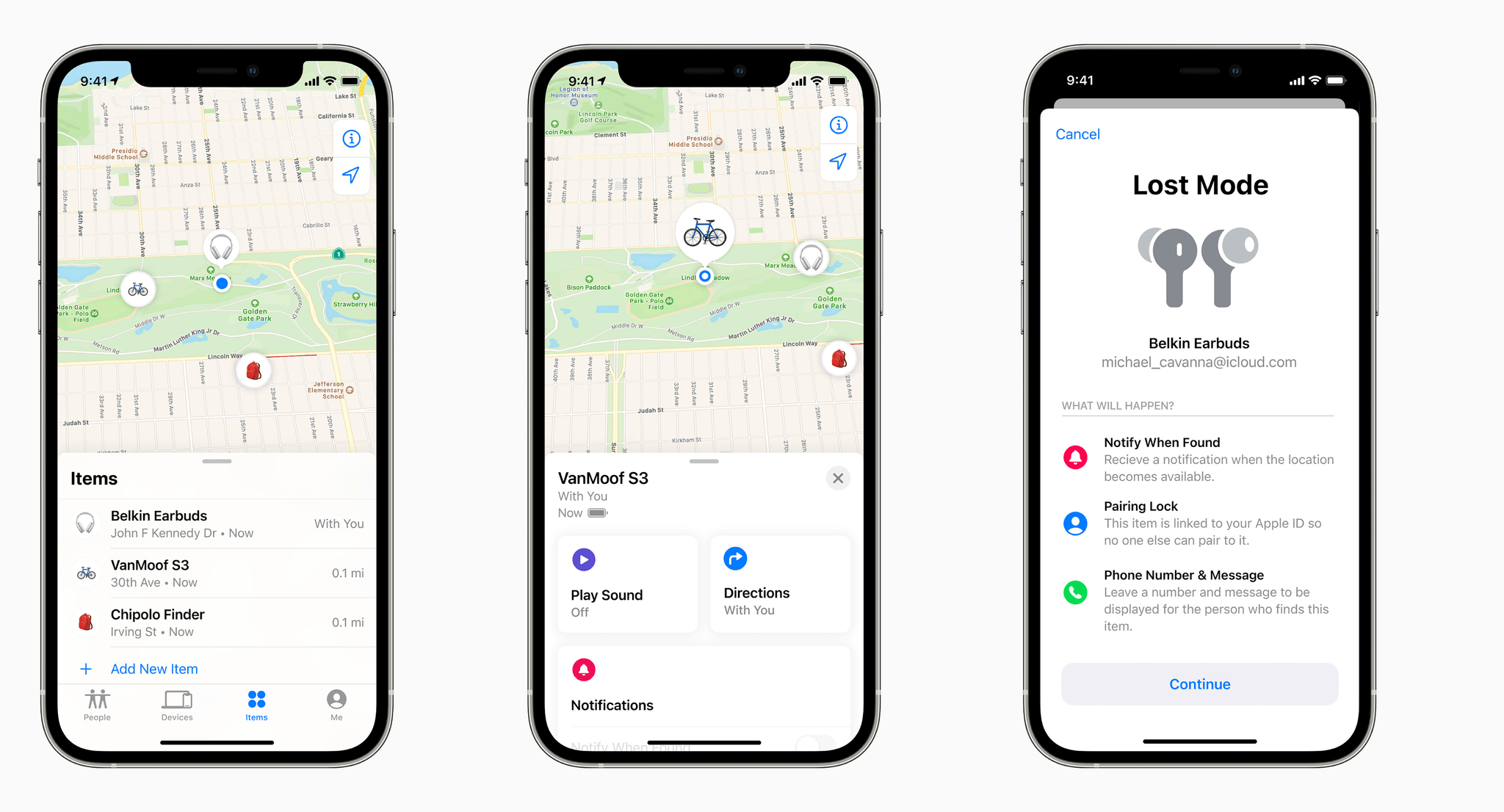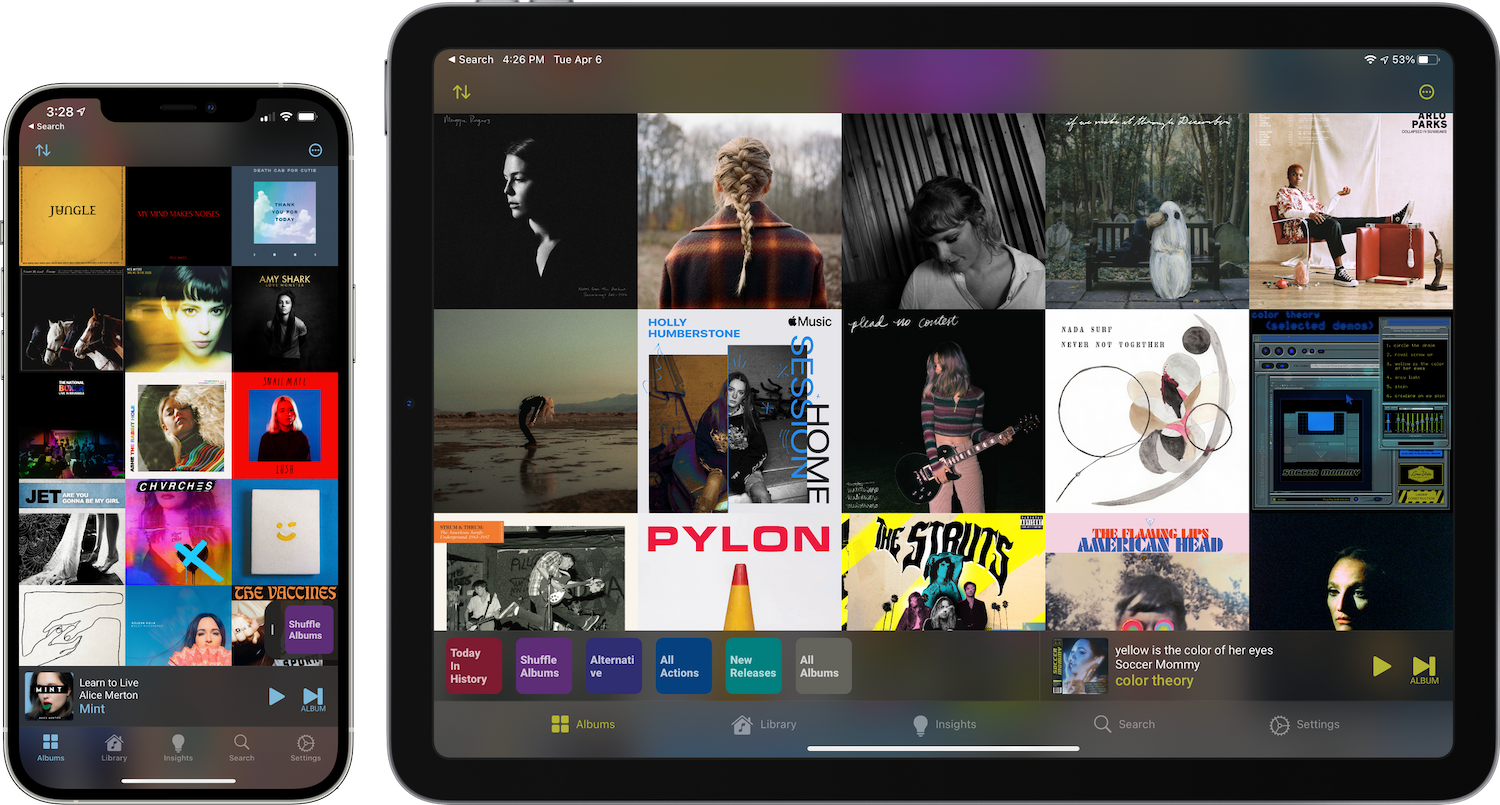I’ve experimented with a lot of HomeKit devices over the past few years, and I often think about how I would set my home up if I were starting from scratch. That is exactly what Quinn Nelson of Snazzy Labs has done with his new home:
Nelson’s video shows off some fantastic HomeKit devices, but more important than the gear is his approach to home automation. There are a lot of important lessons in this video. However, the two that resonated with me the most based on my experience are the benefits of sticking with one platform to reduce complexity and the importance of having manual options for smart devices. More often than not, I’ve regretted it when I’ve lost sight of those two principles.
Like Nelson, I’m a big fan of the Lutron Caséta line of HomeKit lighting products. We installed a light switch in our living room about two years ago, and I haven’t had a single issue with it ever. Now I just need to try to resist the urge to see what it would cost to replace my bedroom shades with the fancy Lutron Serena shades Nelson also showed off.