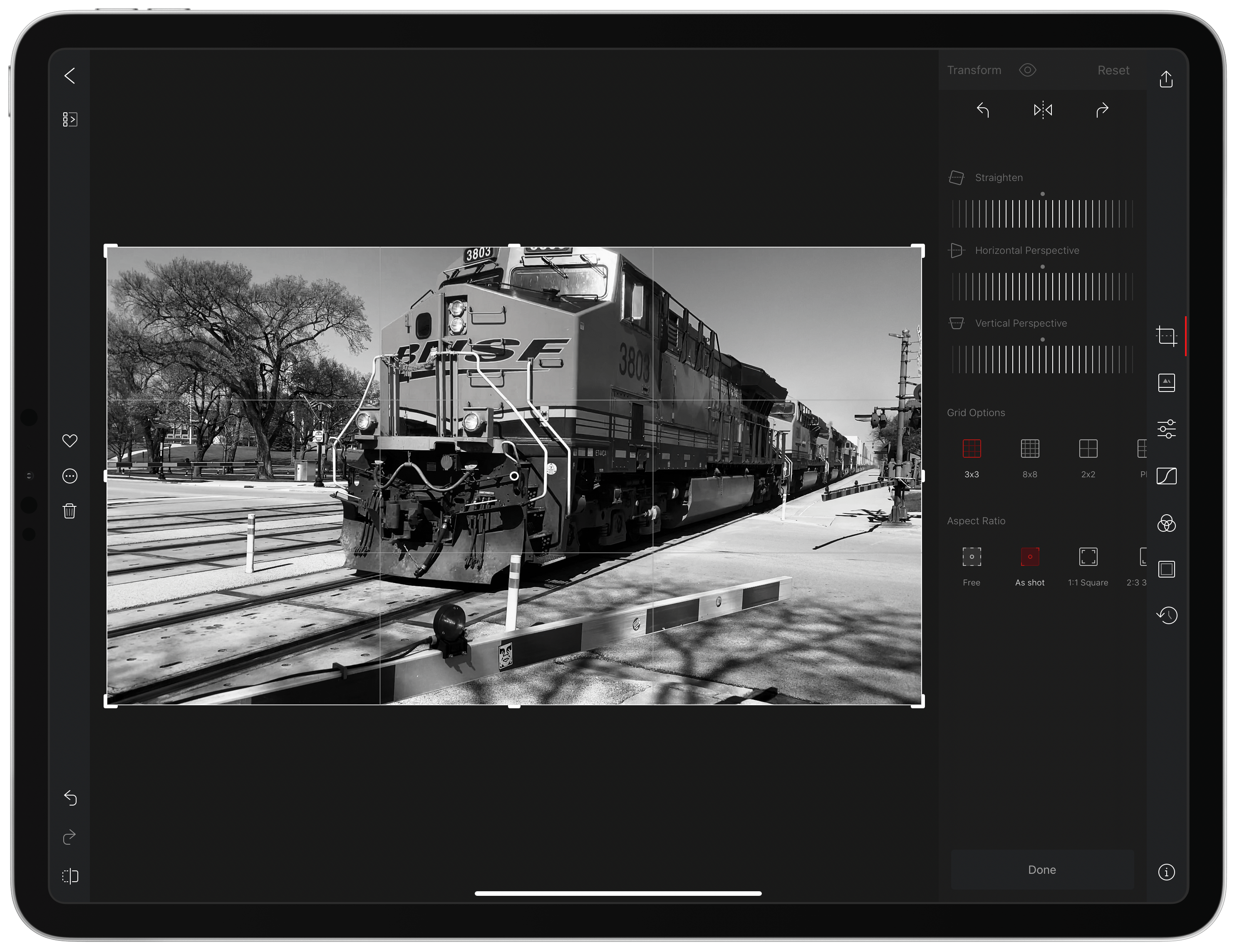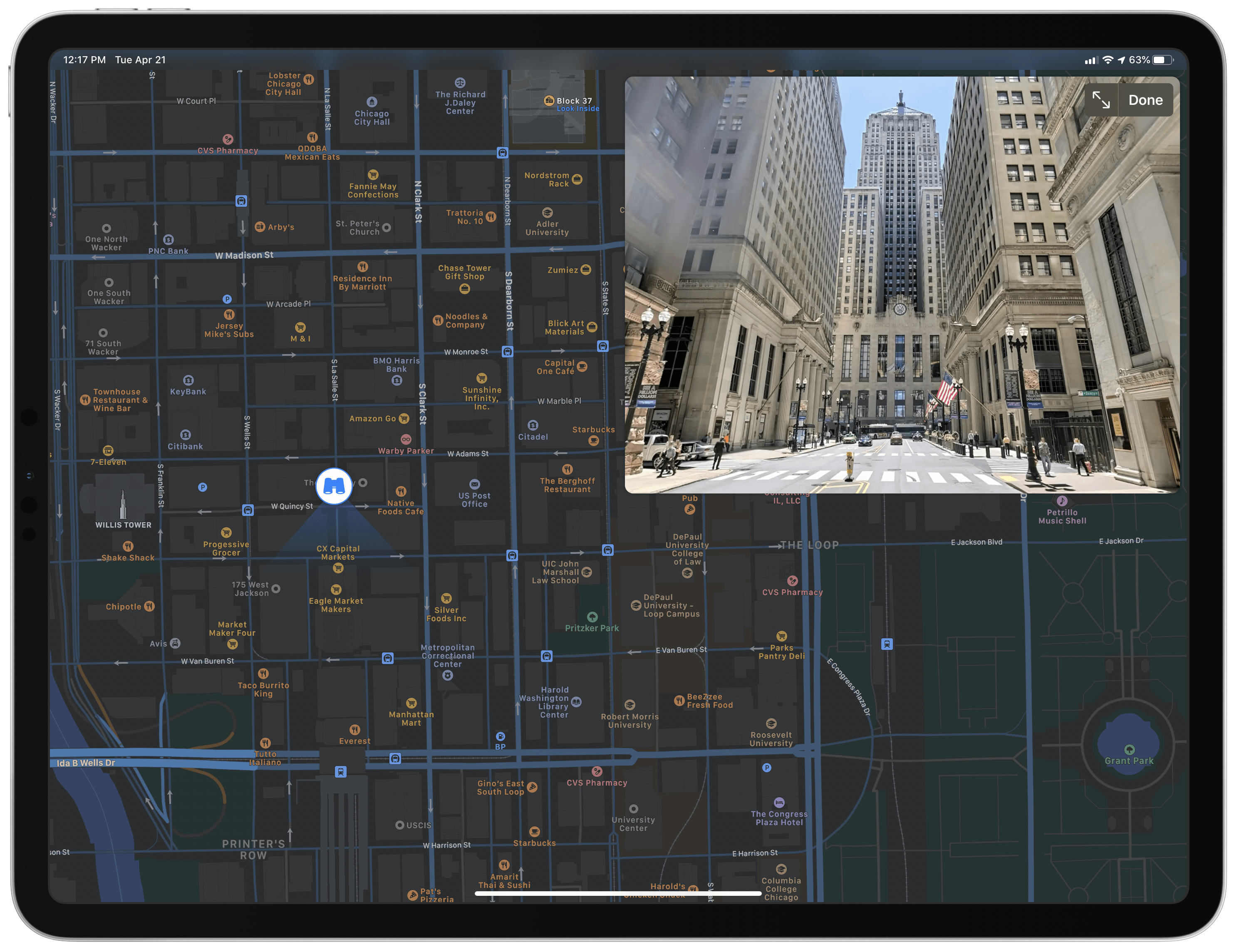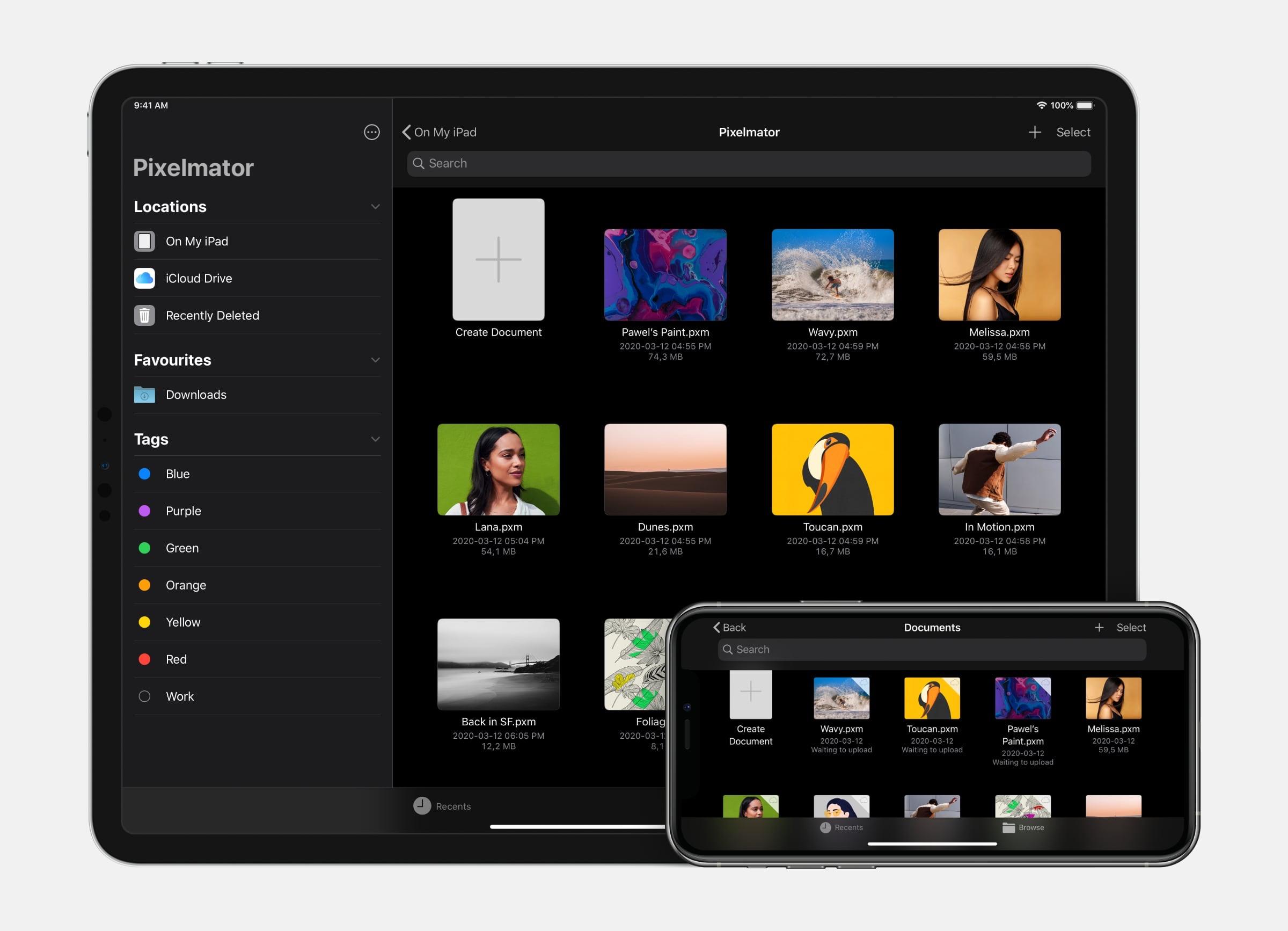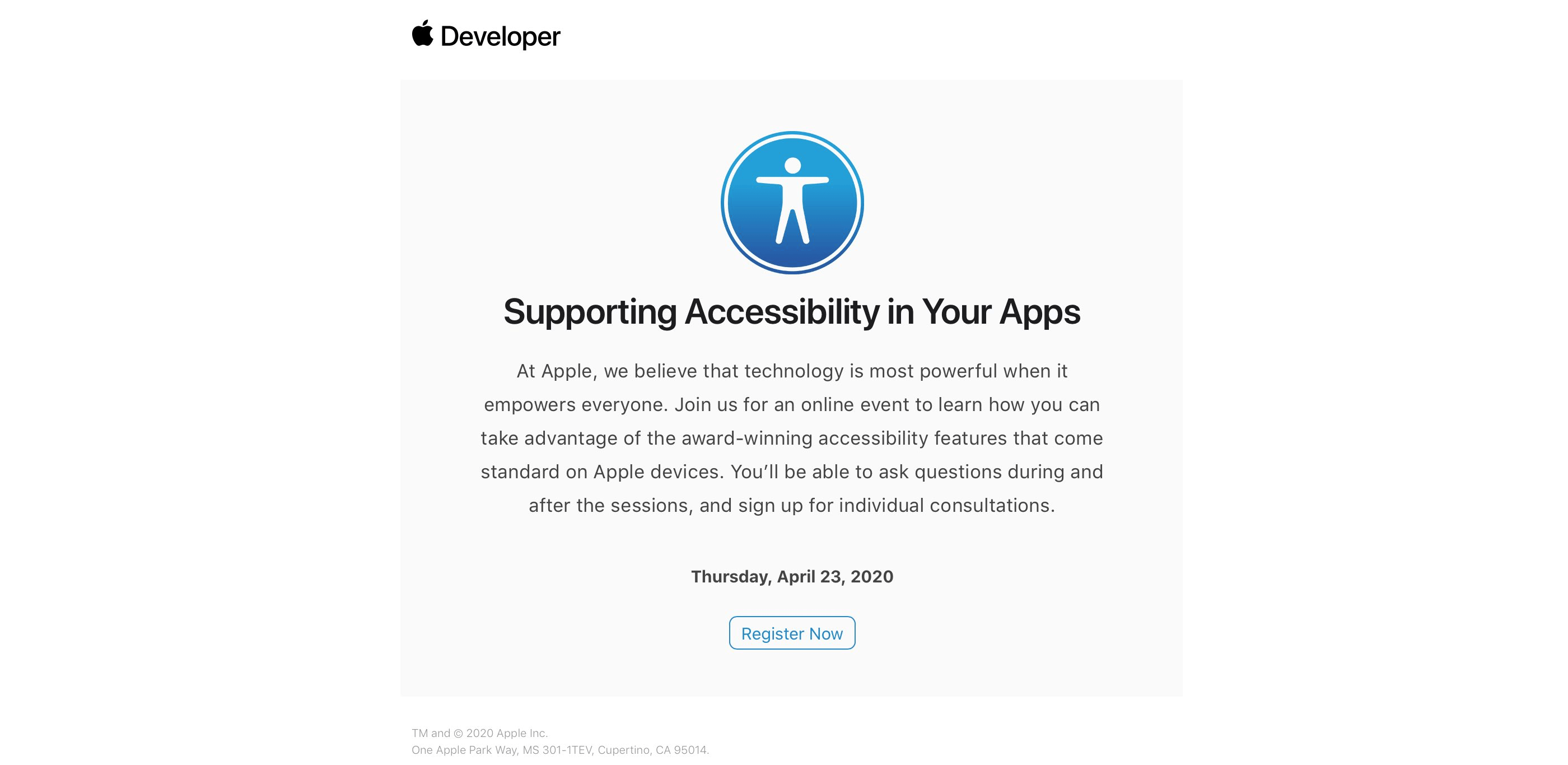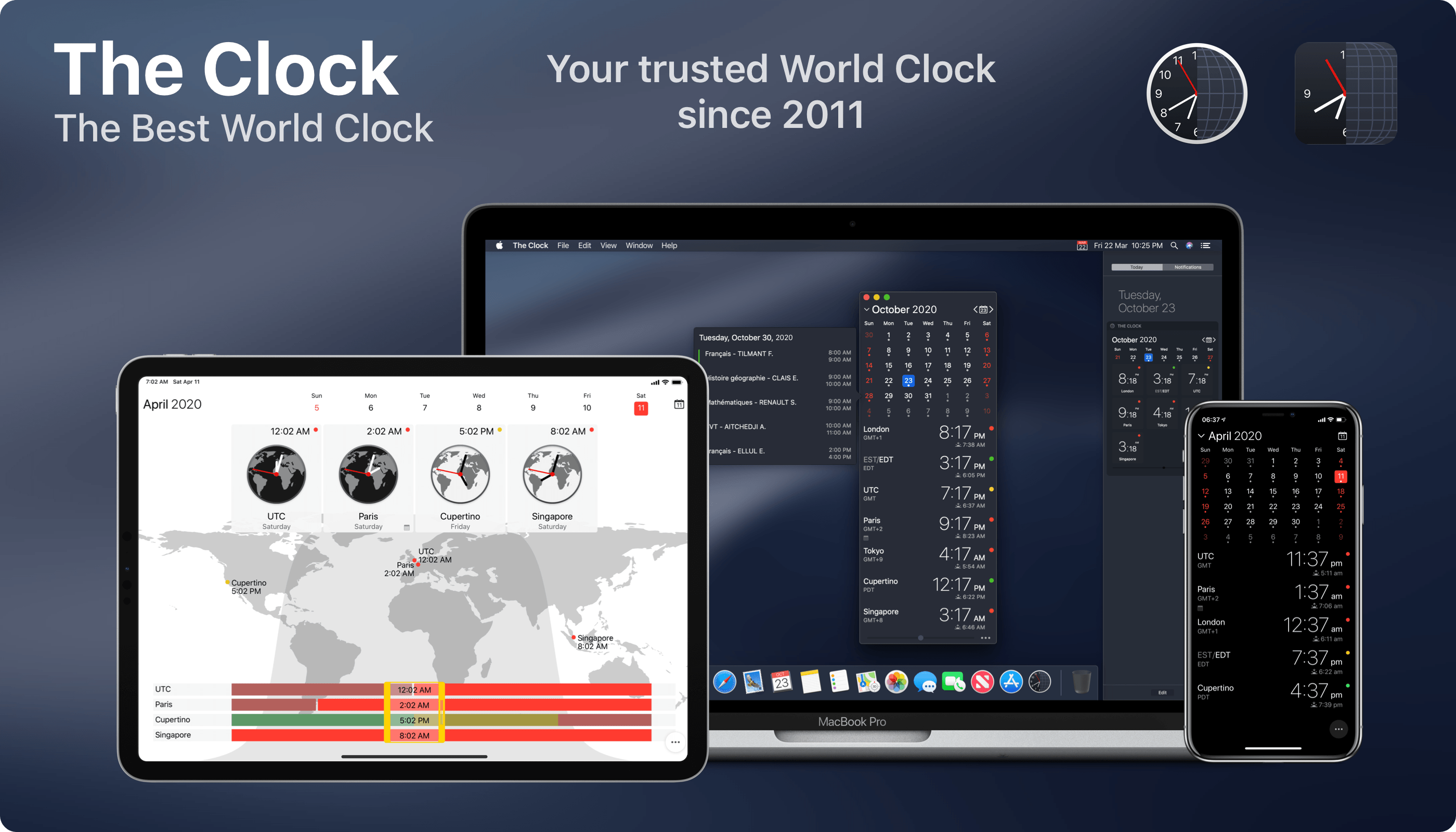Darkroom is a terrific photo editor for the iPhone and iPad that leverages iCloud Photos with a robust set of editing tools and filters. With the release of version 4.6 today, Darkroom adds video to the mix. What’s impressive about the update is that it manages to apply the same set of tools and filters available for photos to video in real-time, which results in a fast, efficient editing workflow.
Darkroom 4.6 Adds Video to Its Excellent Photo Editing Workflow
Connected, Episode 291: The Scrooge McDuck of Computers→
On this week’s episode of Connected:
Myke and Federico share their impressions of the Magic Keyboard for iPad Pro and Stephen reveals the number of items in his collection and the group announces The Hackett Number — the computers-per-capita figure for Stephen’s household.
You can listen below (and find the show notes here).
01:39:39
Connected, Episode 291
Sponsored by:
- ExpressVPN: High-Speed, Secure & Anonymous VPN Service. Get 3 months free with a 1-year package.
- Pingdom: Start monitoring your website performance and availability today, and get instant alerts when an outage occurs or a site transaction fails. Use offer code CONNECTED to get 30% off. Offer expires on January 31, 2021.
- Bombas: Super comfortable socks for you and someone in need. Use this link for 20% off
AppStories, Episode 159 – The Evolution of Clipboard and Shelf Apps→
Apple Maps’ Look Around Feature Expands to Chicago→
Apple has updated the Look Around feature of the Maps app to include Chicago, and as always, Justin O’Beirne has all the details.
According to O’Beirne, Chicago, which is the tenth US city to be added to Look Around, is the biggest expansion of the feature by land area to date. Not only is the city included, but so are many of the surrounding suburbs. The feature still covers only about 0.3% of the land area of the US, but by covering eight of the country’s ten largest US cities, Look Around accounts for nearly 14% of the US population.
For more details on the update, including fantastic animated GIFs that visualize the expansion of Look Around to Chicago and previous cities, be sure to read O’Beirne’s full story.
Magic Keyboard for iPad Pro: A New Breed of Laptop
Following the surprise early release of the Magic Keyboard for iPad Pro, I’ve been waiting to get my hands on Apple’s highly anticipated accessory and evaluate it from the perspective of someone who uses the iPad Pro as a tablet, laptop, and desktop workstation.
I received the Magic Keyboard for my 12.9” iPad Pro yesterday afternoon; fortunately, I was able to order one in the US English keyboard layout from the Italian Apple Store last week, and the keyboard arrived three days ahead of its original scheduled delivery date. Obviously, less than a day of usage isn’t enough time to provide you with a comprehensive review; however, given that plenty of iPad users are still waiting for their Magic Keyboards to arrive, I thought it’d be useful to share some first impressions and thoughts based on my initial 24 hours with the keyboard.
Let’s dive in.
Pixelmator 2.5 Brings Document Browser, New Photo View, and Extensive Presets to iPad and iPhone
Pixelmator is one of the few apps I’ve used longer than anything else. Over time I regularly change up task managers, email clients, note-taking apps, and more, but nothing has ever come close to replacing Pixelmator for me. In fact, last summer I had to try living without it for a time while the app was briefly incompatible with the iOS 13 beta. Try as I might, I could find no replacement for the excellent layer-based image editor.
Not even Pixelmator Photo, the more modern photo editing tool, could replace the original Pixelmator. It wasn’t exactly intended to, since the apps specialize in different areas, but the standard Pixelmator nonetheless felt light on meaningful updates even before the release of Pixelmator Photo. My fear was that eventually the app would be discontinued.
Pixelmator 2.5, launching today, is strong evidence that that’s not going to happen. By transitioning the app to the Files document browser, designing an all-new photo browser, and adding a rich collection of new image size presets, Pixelmator’s team has crafted the app’s biggest leap forward in years and set it up for a strong future.
Apple to Host Interactive Accessibility Event Online as Possible Warm-Up for WWDC
As noted by Steve Troughton-Smith on Twitter and reported by 9to5Mac, Apple has invited developers to attend an online event to learn about the accessibility features of its devices. According to an email message sent to developers, the event will include opportunities to ask questions during and after the presentation and schedule individual consultations.
https://twitter.com/stroughtonsmith/status/1252397243421716481
Last month, Apple announced that WWDC will be online-only this June for the first time. As Troughton-Smith suggested in his tweet, it’s not hard to imagine that Apple is using this week’s accessibility event to test systems that it will use to move WWDC online.
Apple periodically holds events for developers outside the annual WWDC cycle, but this event is a little different, especially the interactive component. I’m curious to see how the accessibility event goes and the mechanics Apple uses to implement developer participation.
Things for iPad Adds Enhanced Cursor Support with Context Menus and Special Clicks
Today Things, the excellent task manager, was updated with enhanced support for the iPad’s new cursor just in time for the Magic Keyboard’s arrival. While you could use the iPadOS cursor in the app before, now all of the interface elements respond appropriately to it and key additions like context menus and special clicks make the experience complete.
The Clock: The Best World Clock [Sponsor]
The Clock for iOS and the Mac takes the hassle out of time zones, so you can stay in touch with friends and family and schedule meetings with colleagues scattered across the globe. The app dispenses the confusion caused by time zones, eliminating the worry about when an event is scheduled to begin.
The result of nine years of updates and customer feedback, The Clock 4 is an intuitive and essential utility. Just take a look at the app’s many positive reviews on the Mac and iOS App Stores.
Of course, times and dates can be displayed in a a wide variety of formats, but that’s just the start. The Clock includes four handsome themes and supports eight different complications that display information like sunrise and sunset times, business hours, days off, days of the week, time zone offset, and more.
The Clock is also indispensable for planning meetings. With calendar integration and a unique slider interface, it’s easy to find a time window to chat with colleagues around the world. The app also automatically adjusts for Daylight Savings Time and alerts you as the time change approaches.
The Clock is loaded with lots of other features too:
- Menu bar and dock options
- Notes
- Accessibility support
- Local, iCloud, and Dropbox backups
- An advanced widget
- Keyboard support on the Mac and iPad
- Handoff
- Share sheet and service integration for converting times
- Split Screen and Full Screen
- Shortcuts
The Clock is the best world clock you’ll find anywhere on the Mac or iOS. Learn more about The Clock for macOS and download a trial version from the app’s website. While you’re there, check out the iOS version too. Both the macOS and iOS versions are available on the iOS App Store and the Mac App Store.
We’re giving away 20 copies each of the Mac and iOS versions of The Clock to MacStories readers too. Click here, to learn more and enter the giveaway.
Our thanks to The Clock for sponsoring MacStories this week.