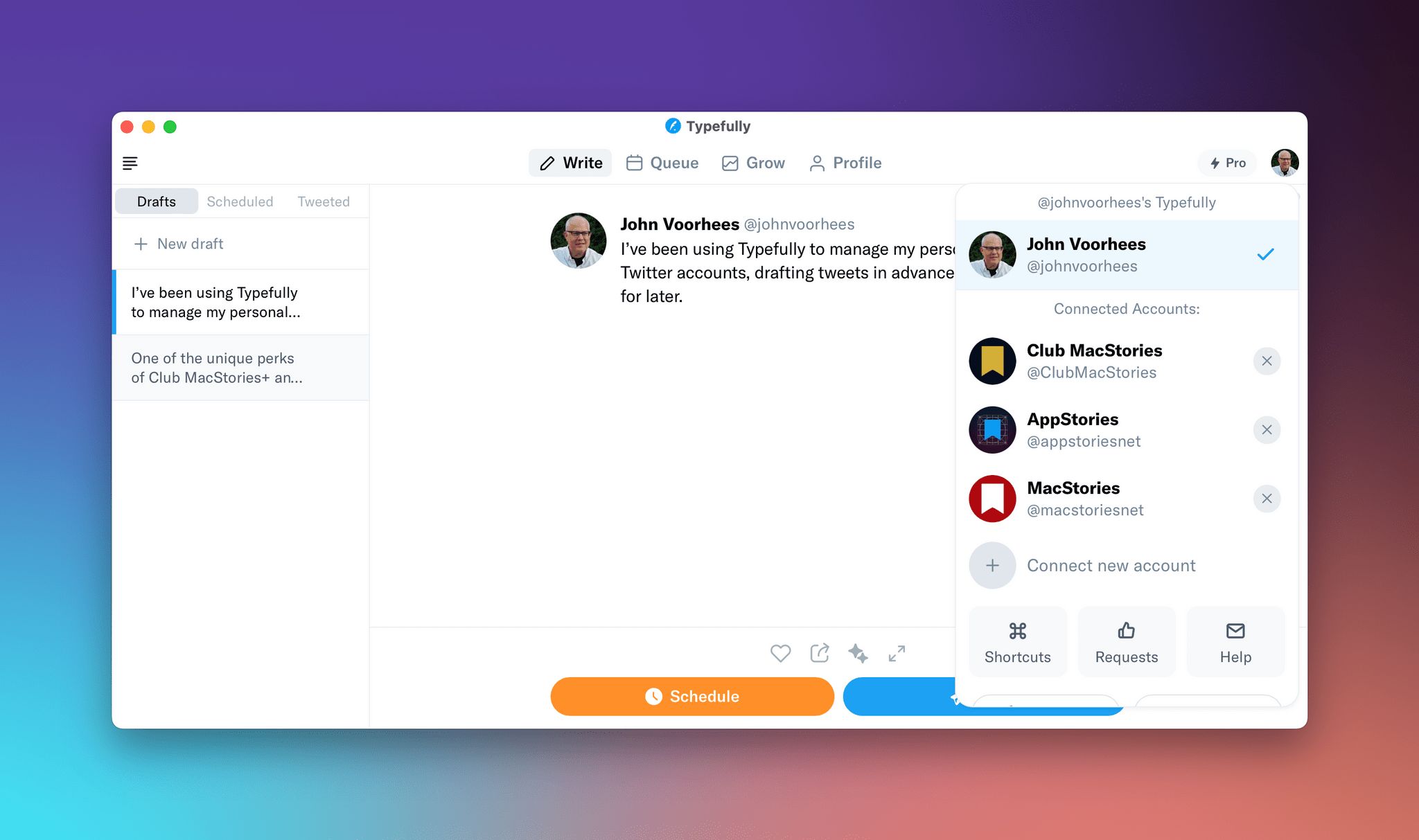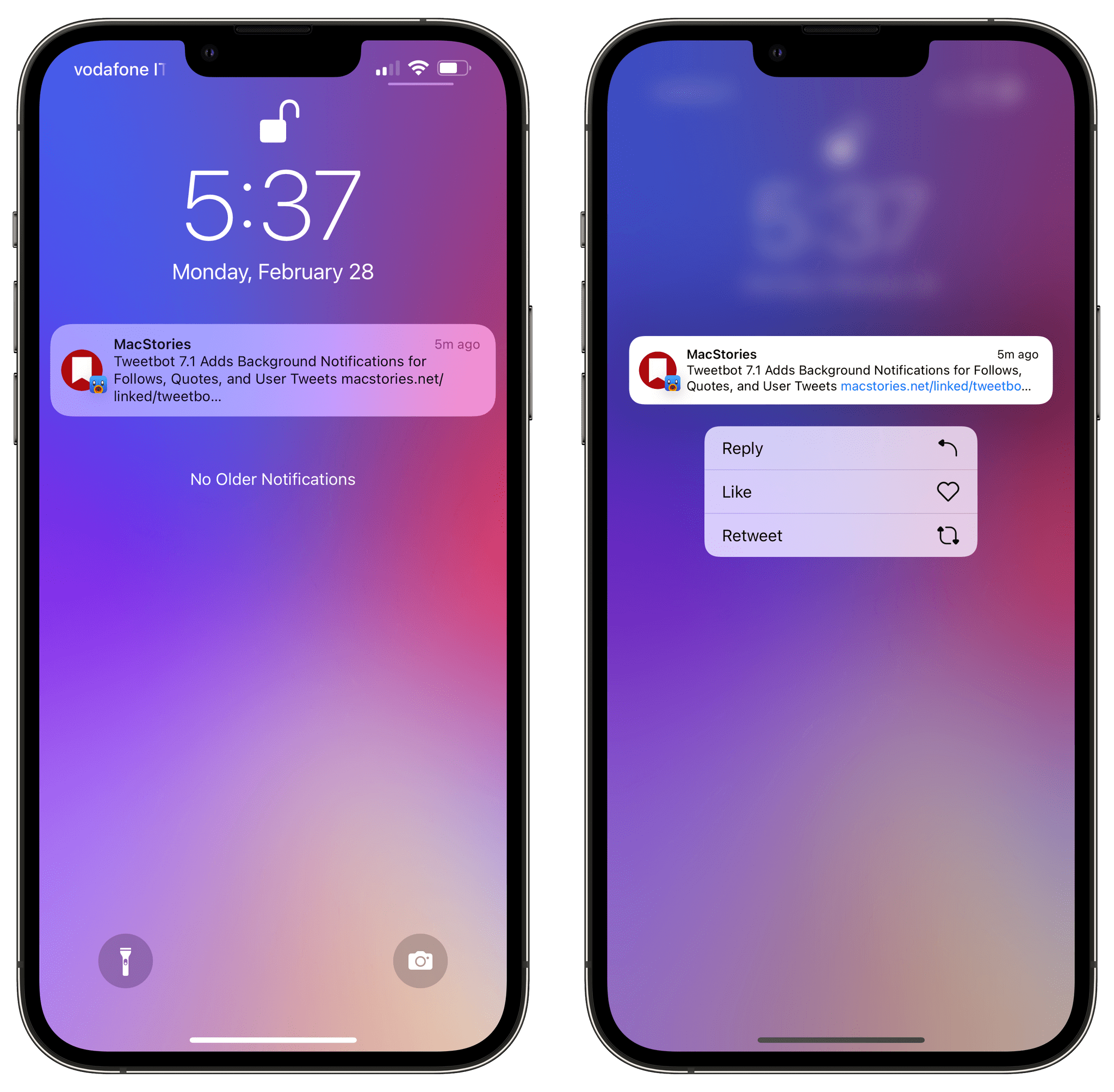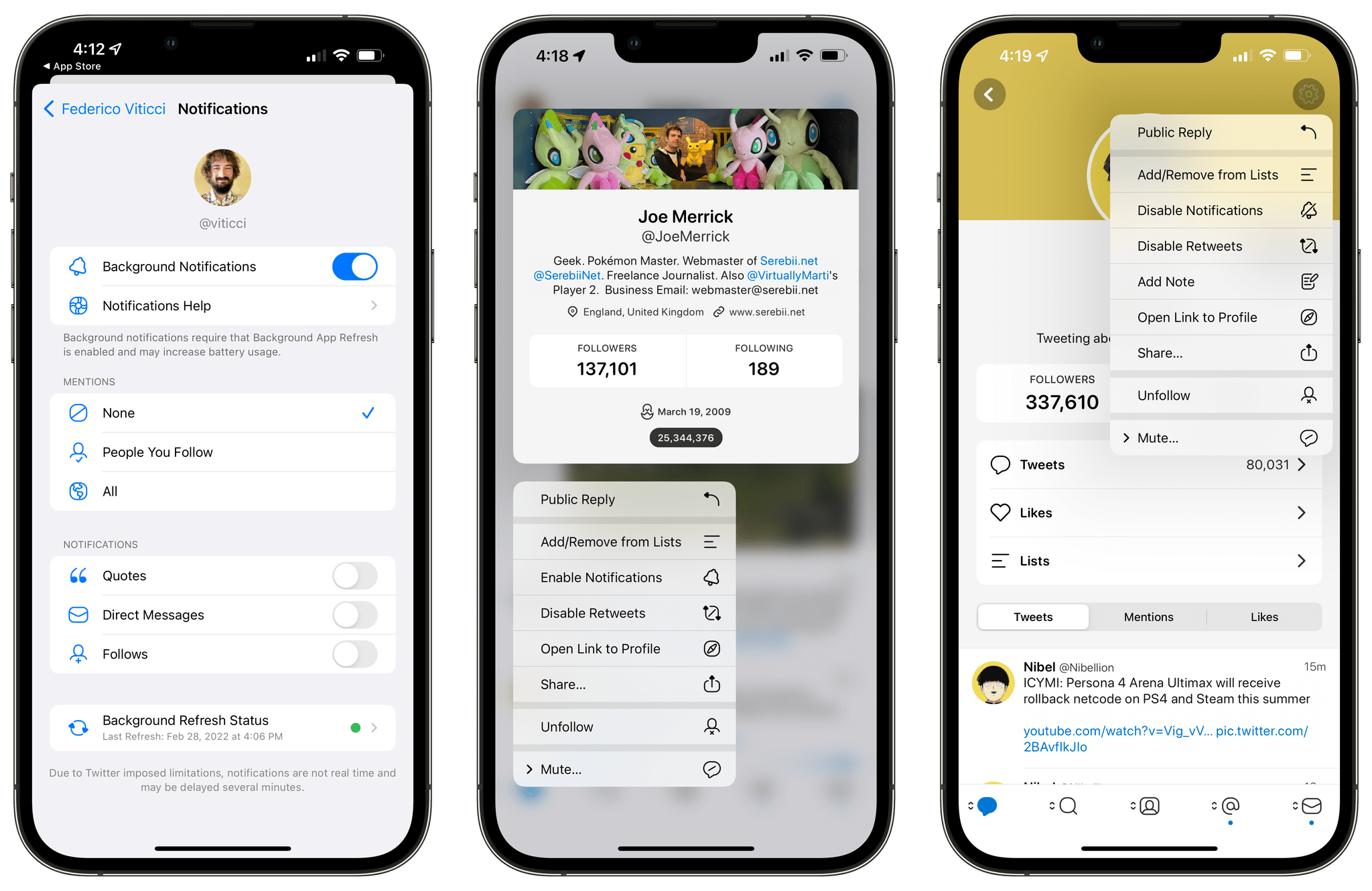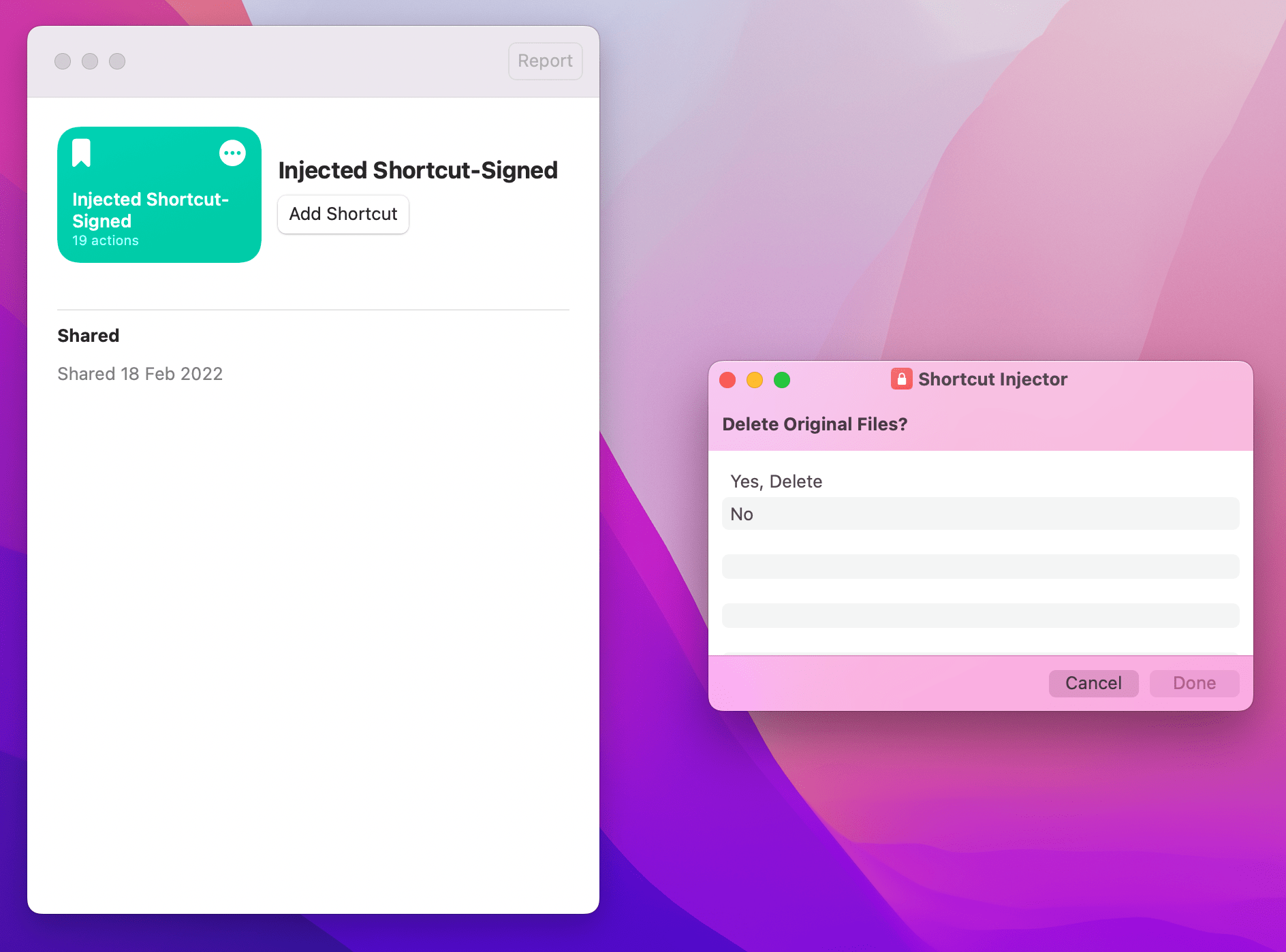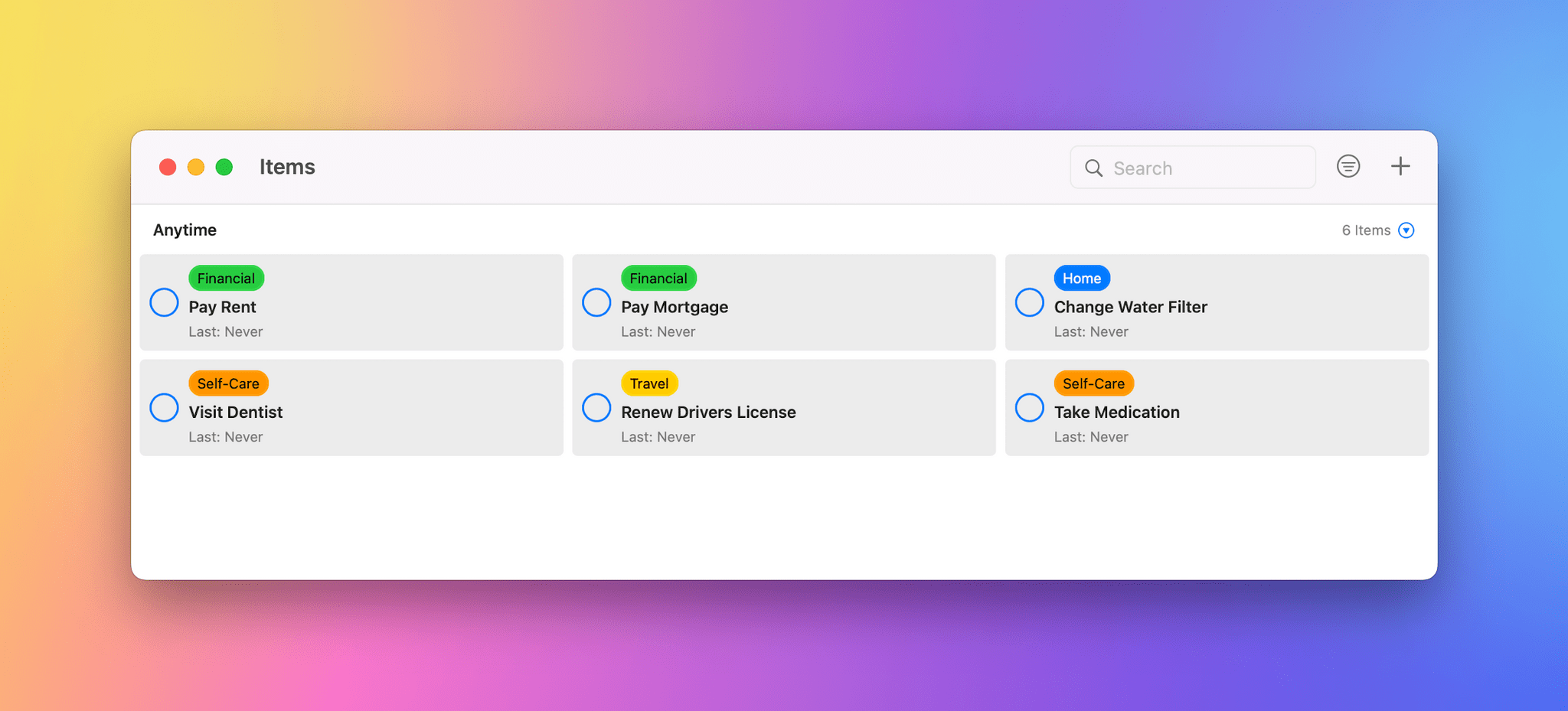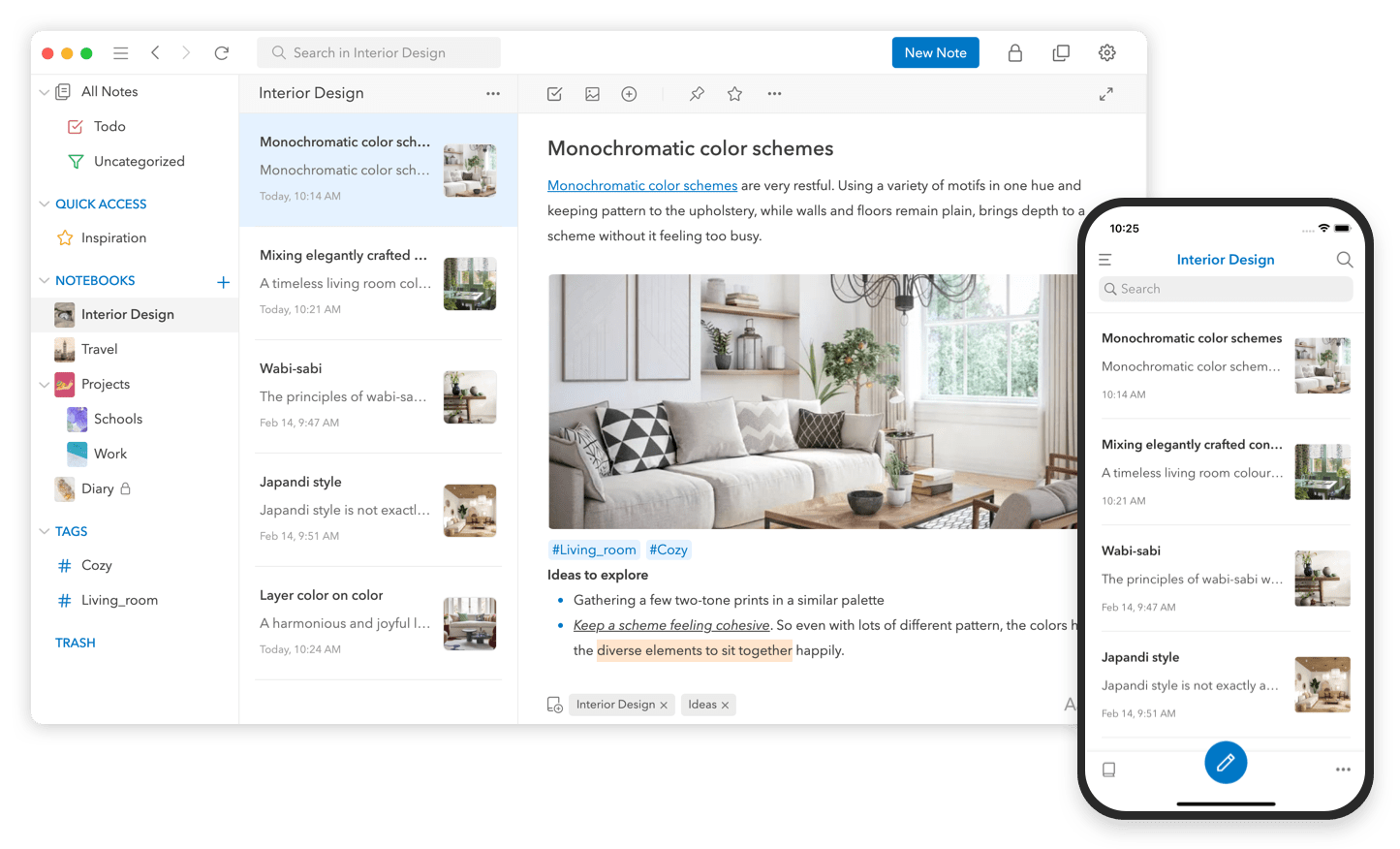UpNote packs extraordinary power into a clean, delightful design that makes it a pleasure to take notes. Crafted to make focused note-taking effortless wherever you are, UpNote combines its beautiful, streamlined interface with powerful tools that use the latest technologies on every platform to deliver a superior experience.
The app works on iOS, Android, the Mac, and Windows, making it an excellent solution for anyone who needs access to their notes across multiple platforms thanks to the app’s fast, reliable sync. Plus, UpNote works however you want and wherever you are with themes, dark mode, a wide font selection, focus and typewriter modes, and the ability to work online and off.
Notes can be organized into notebooks and sub-notebooks too. Hashtags, note pinning, and bookmarking add even more ways to quickly access your notes. It’s a structure that’s supplemented by powerful search and sorting to make navigating even the largest collections of notes simple.
UpNote has all of your note-taking needs covered. Rich text formatting like tables, code blocks, attachments, images, bi-directional links, to-do lists, and more. Of course, the app supports Markdown syntax as well.
To handle your research needs, UpNote has a web clipper extension, so you can quickly save links and content as you browse the web. There’s even a great solution for longer notes: a table of contents feature that makes navigating long notes a breeze. The app can also be locked, which makes it perfect for journaling.
Switching to UpNote is easy, with powerful import functionality that can handle Evernote, Markdown, and other formats. The app handles backups automatically and includes a version history too. And, when you need to use your notes elsewhere, you can export them as Markdown text, HTML, or PDFs.
Now is the perfect time to try UpNote. The app includes subscription and lifetime upgrade options, and for a limited time, MacStories readers can purchase UpNote’s lifetime premium upgrade for 30% off. This is an amazing deal, so be sure to check it out today.
Our thanks to UpNote for sponsoring MacStories this week.








](https://cdn.macstories.net/banneras-1629219199428.png)