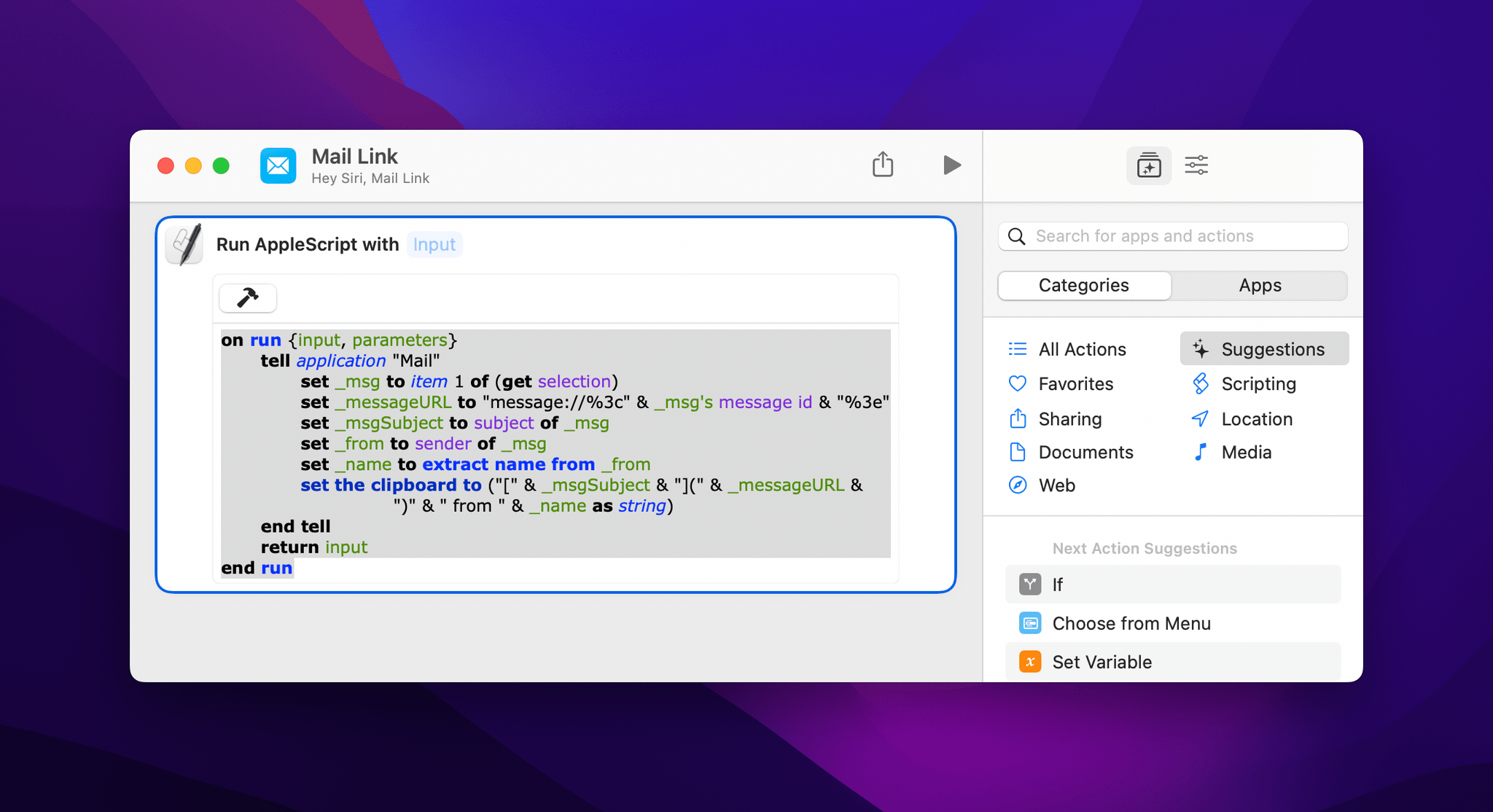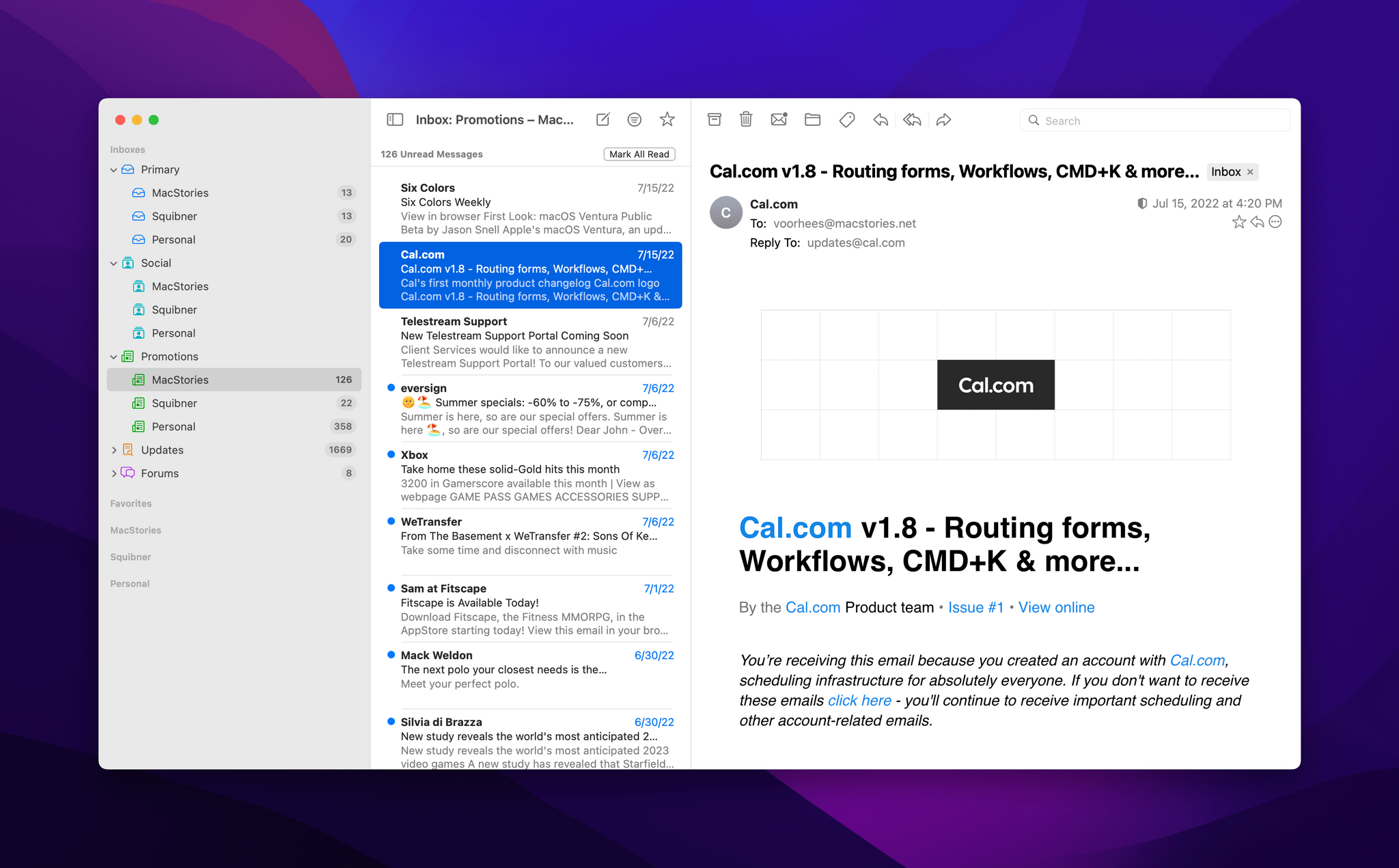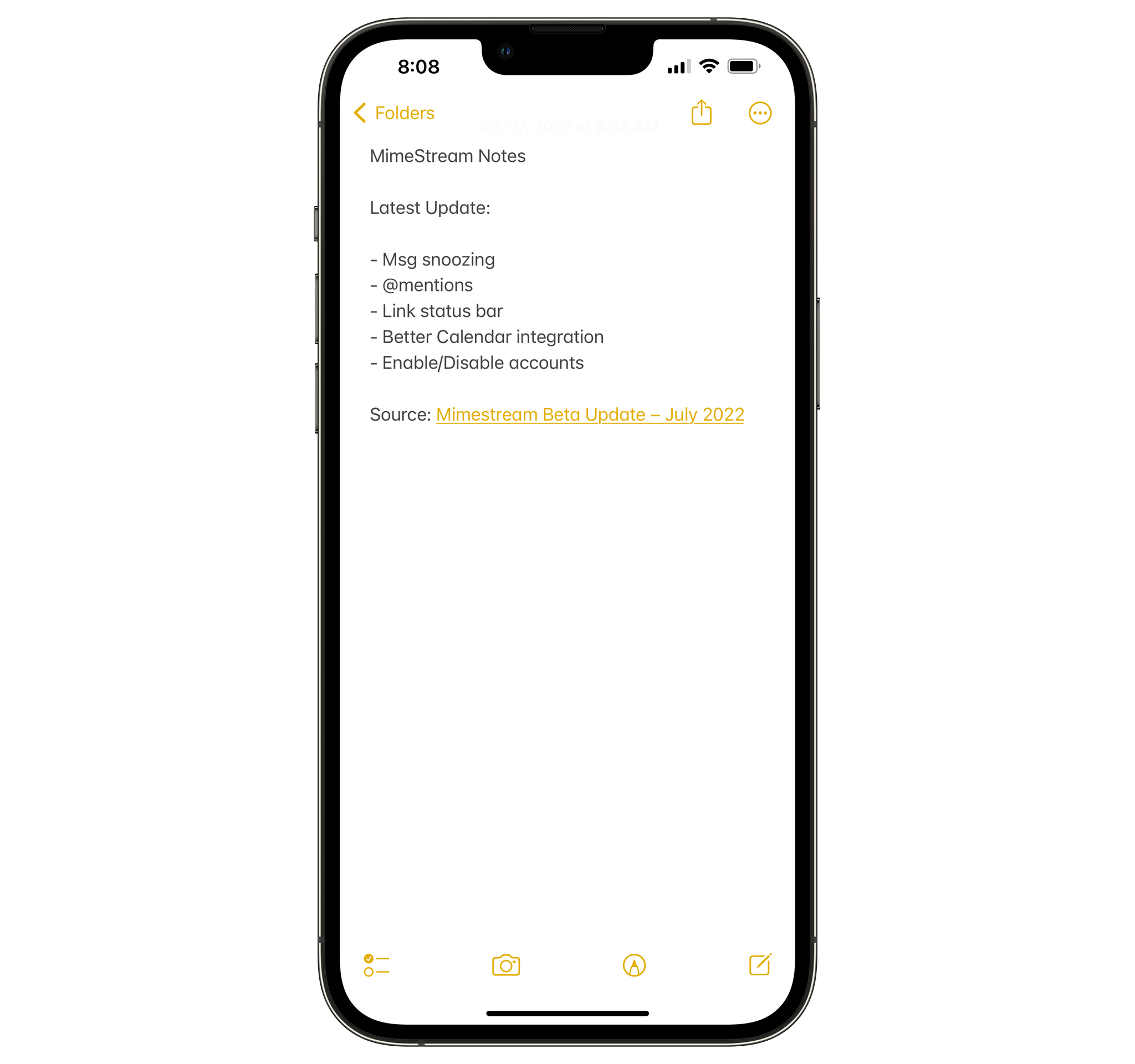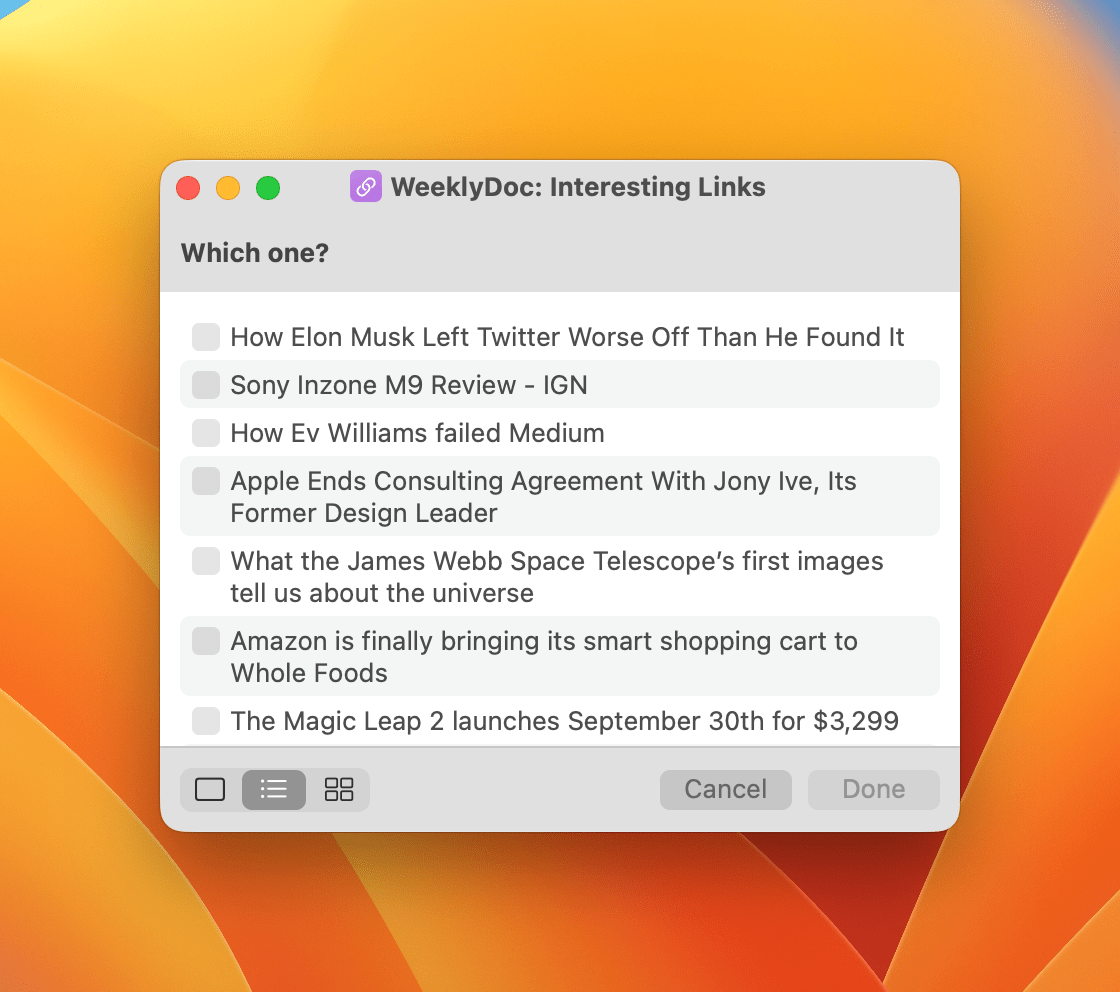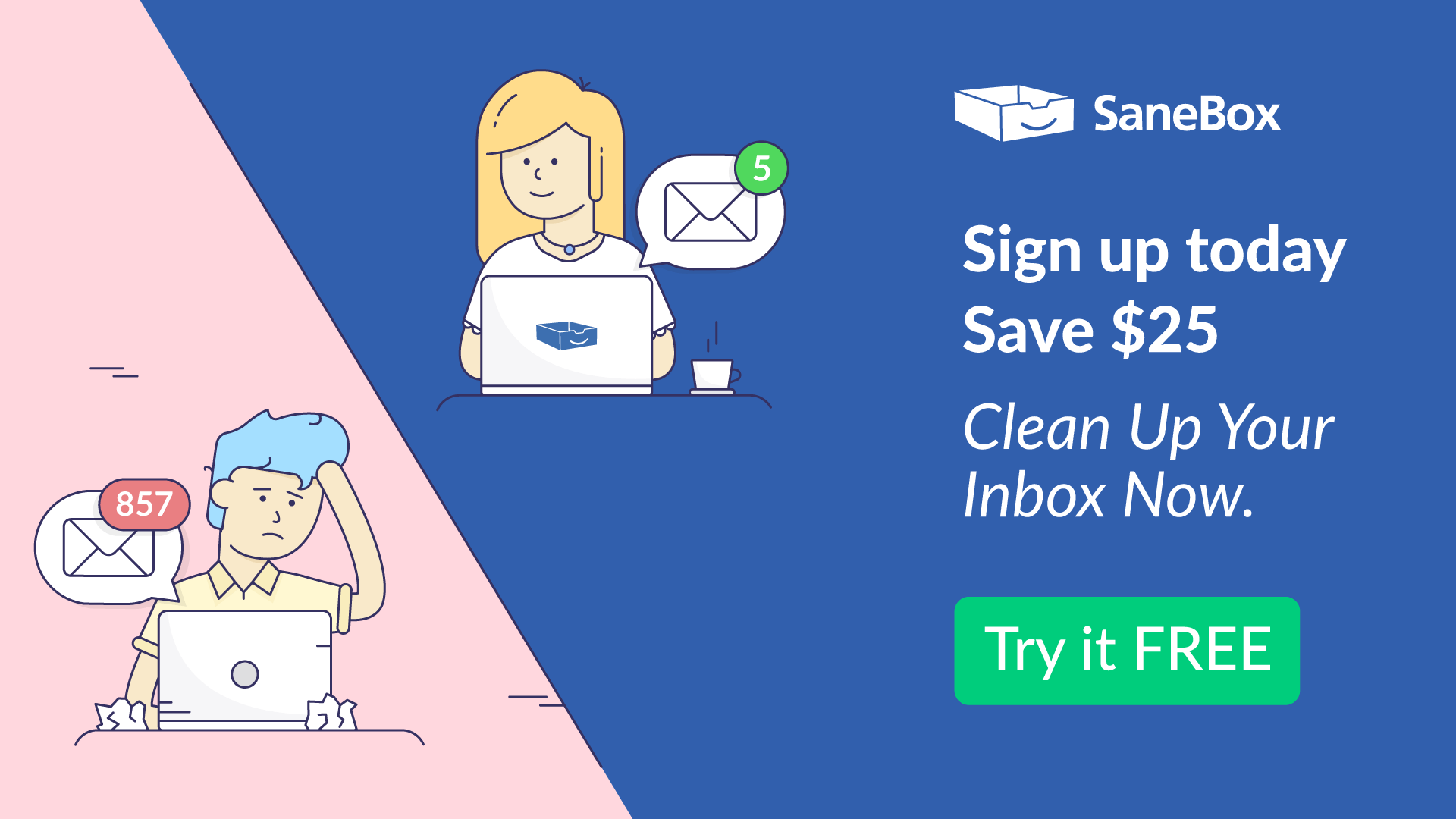Remote Mouse & Keyboard is the perfect solution for controlling your Mac from other devices on your home network. The app works with the iPhone, iPad, another Mac, the Apple Watch, and even the Apple TV, enabling a wide variety of new uses for your Mac. Whether you’re running a Mac as a media center, want to launch or quit apps remotely, or control your Mac’s system settings while doing something else, Remote Control for Mac can handle it all.
Remote Mouse & Keyboard works with AirPlay for screen and sound mirroring and Siri so that you can control your Mac with your voice from anywhere on your network. The app’s AirPlay controls are a fantastic way to integrate your Mac with an Apple TV without having to sit down at your Mac to AirPlay its screen or audio. Instead, with Remote Mouse & Keyboard, you can use whichever device is available to you.
What’s more, Remote Mouse & Keyboard’s customizable keypads and keypad store let you benefit from its huge collection of keypads for controlling the most popular apps and make your own keypads. Paired with the app’s Shortcuts integration, the opportunities for automating your smart home and controlling and leveraging the power of your Mac alongside your other devices in new and unique ways are virtually limitless.
Remote Mouse & Keyboard has a special giveaway just for MacStories readers. The first 100 readers who visit this link will get a free copy of the app.
Take control of your Mac today. Download Remote Mouse & Keyboard from the App Store now.
Our thanks to Remote Mouse & Keyboard for sponsoring MacStories this week.


](https://cdn.macstories.net/post-1658483121081.png)







](https://cdn.macstories.net/banneras-1629219199428.png)