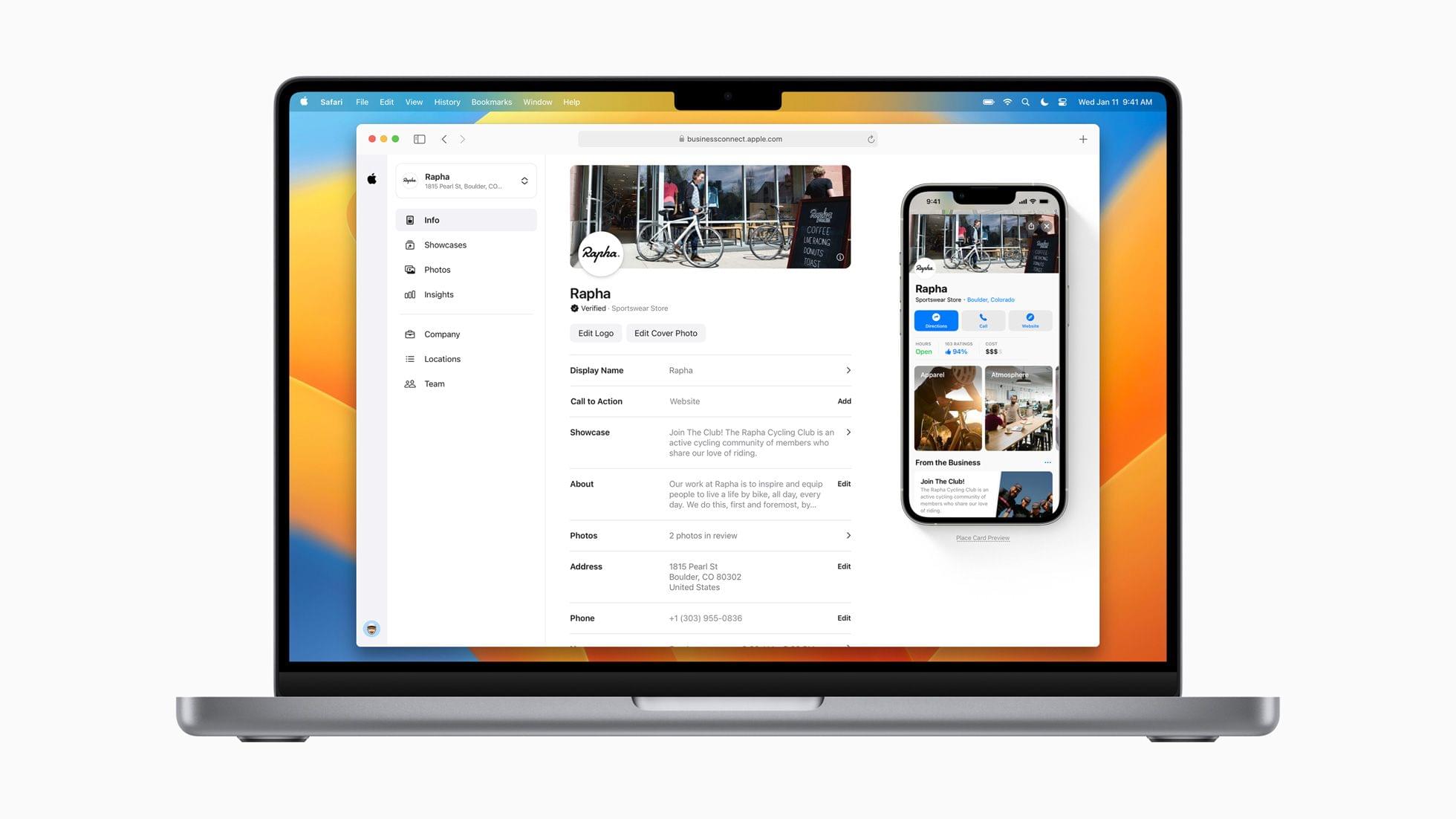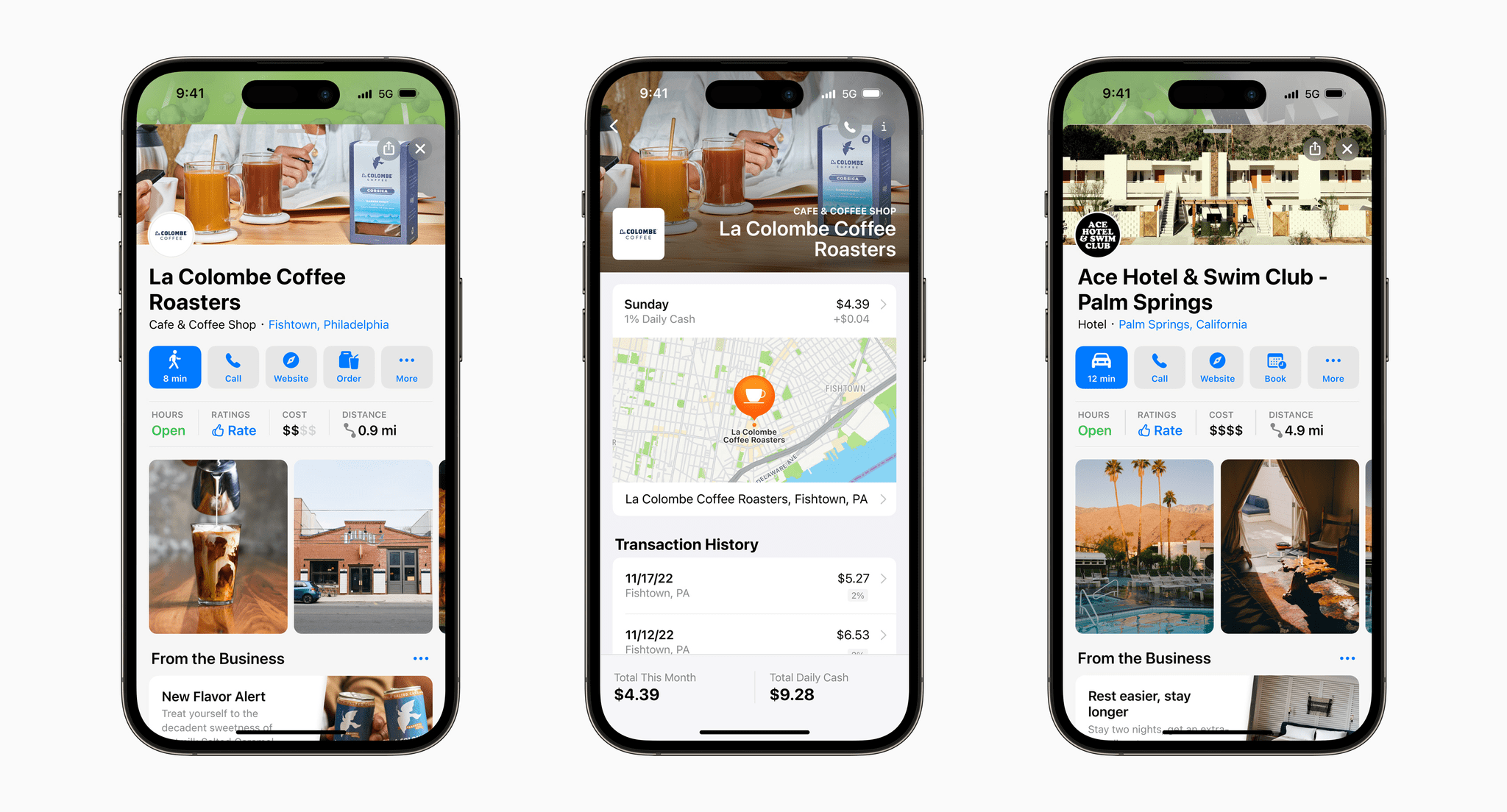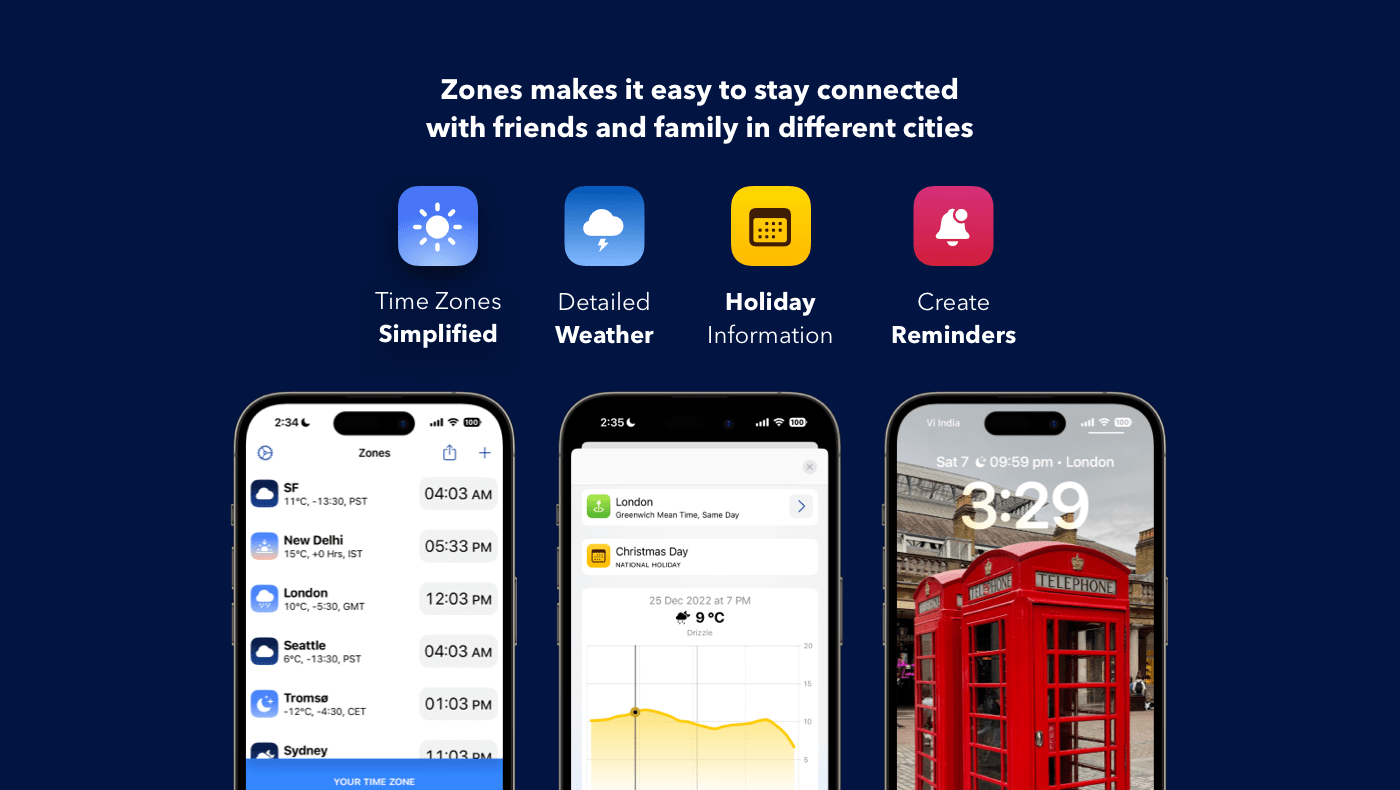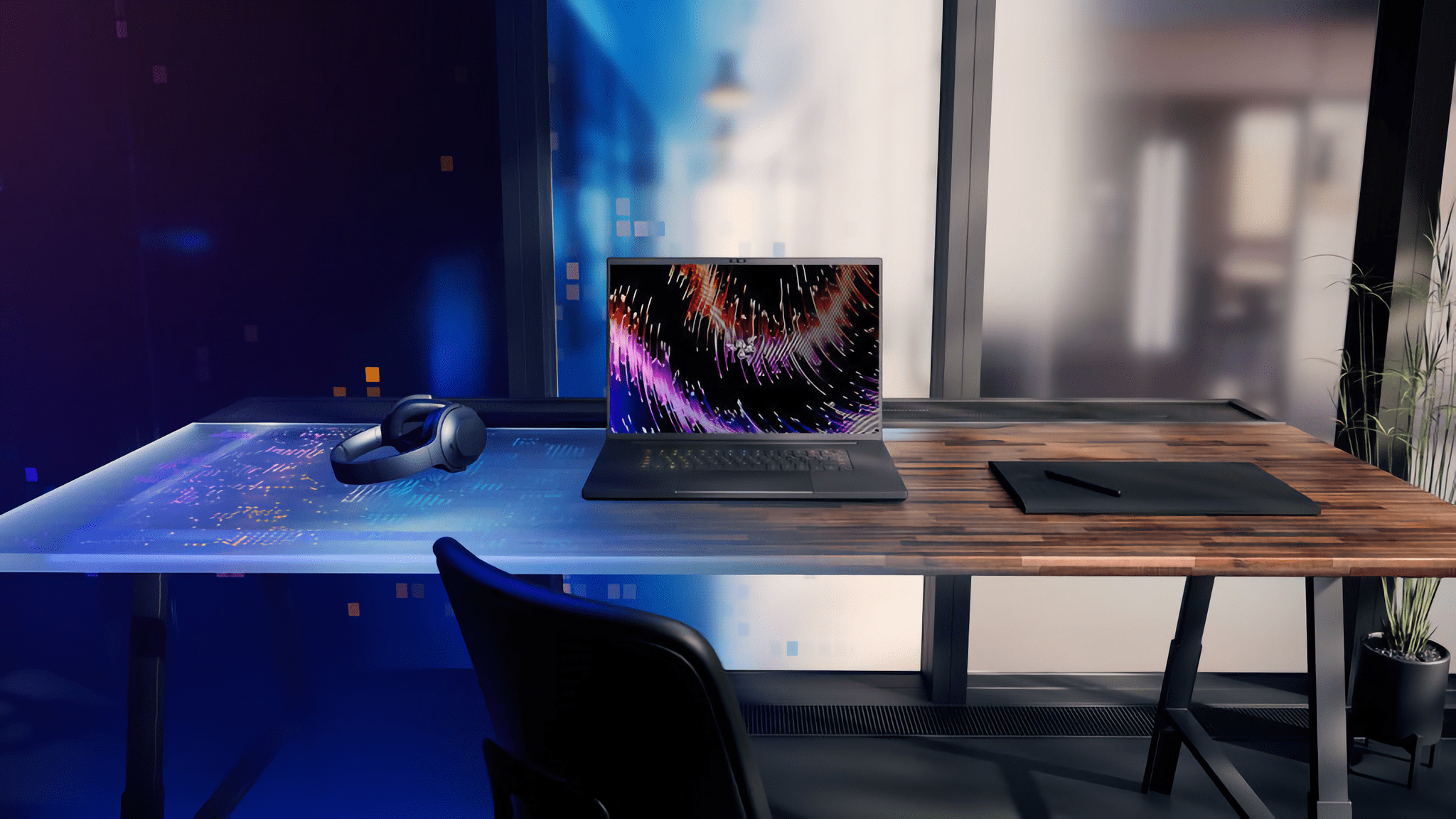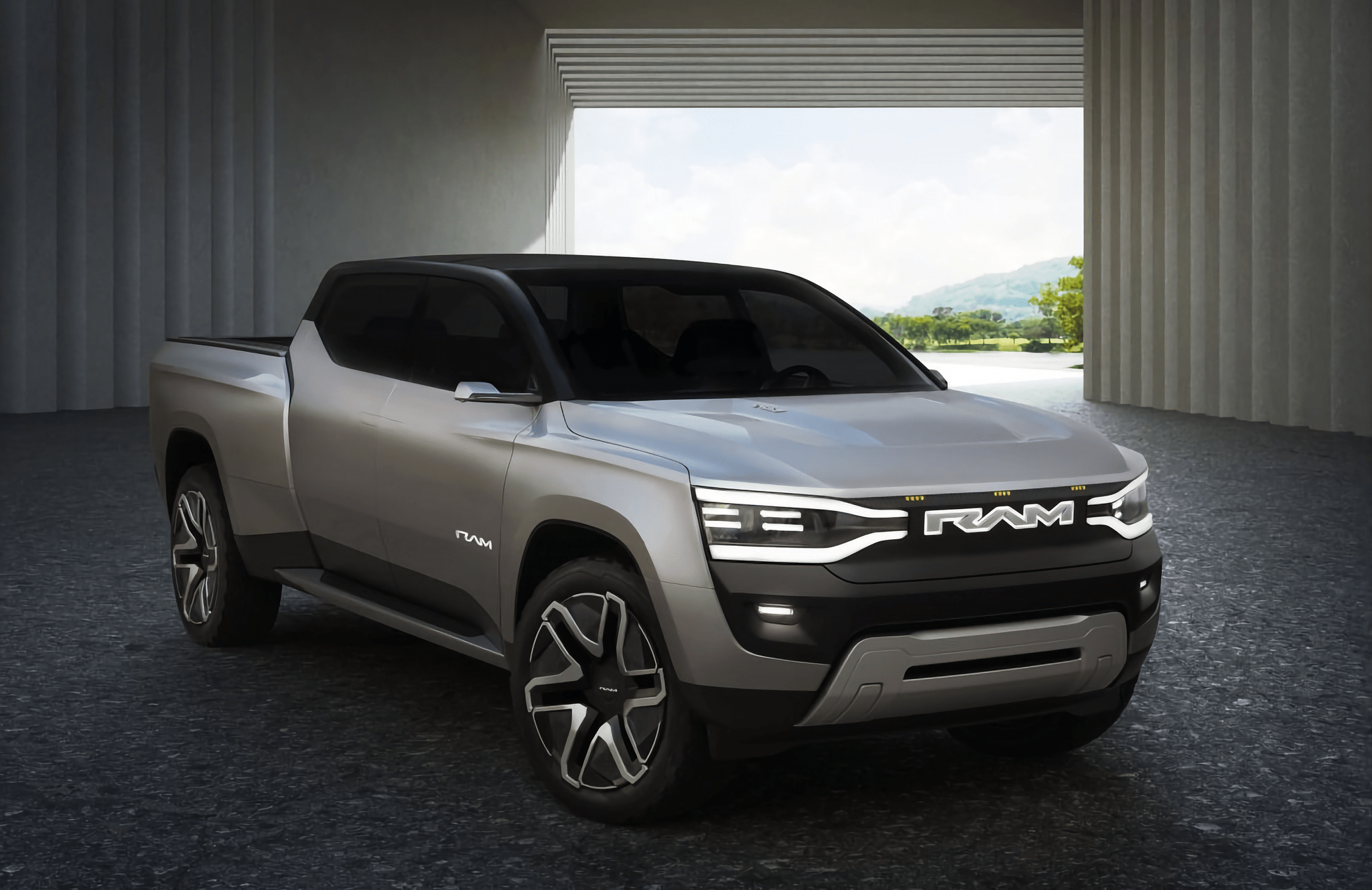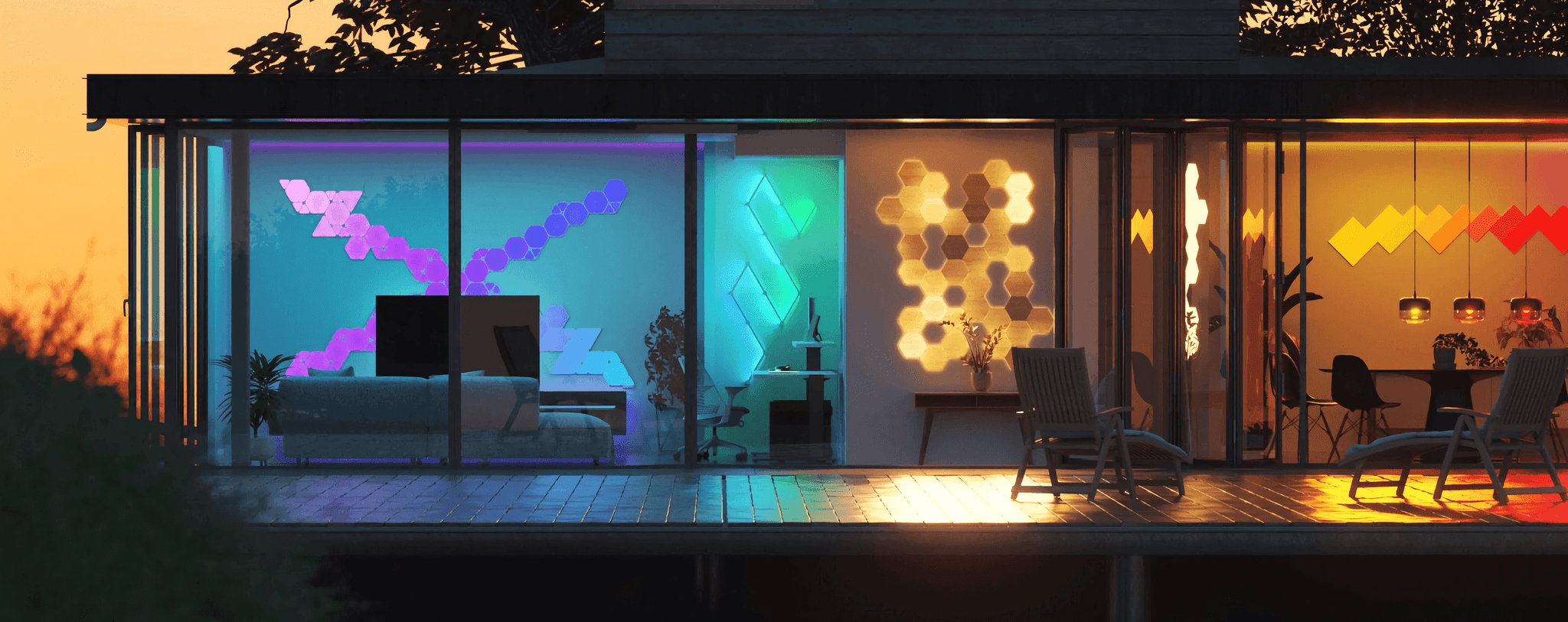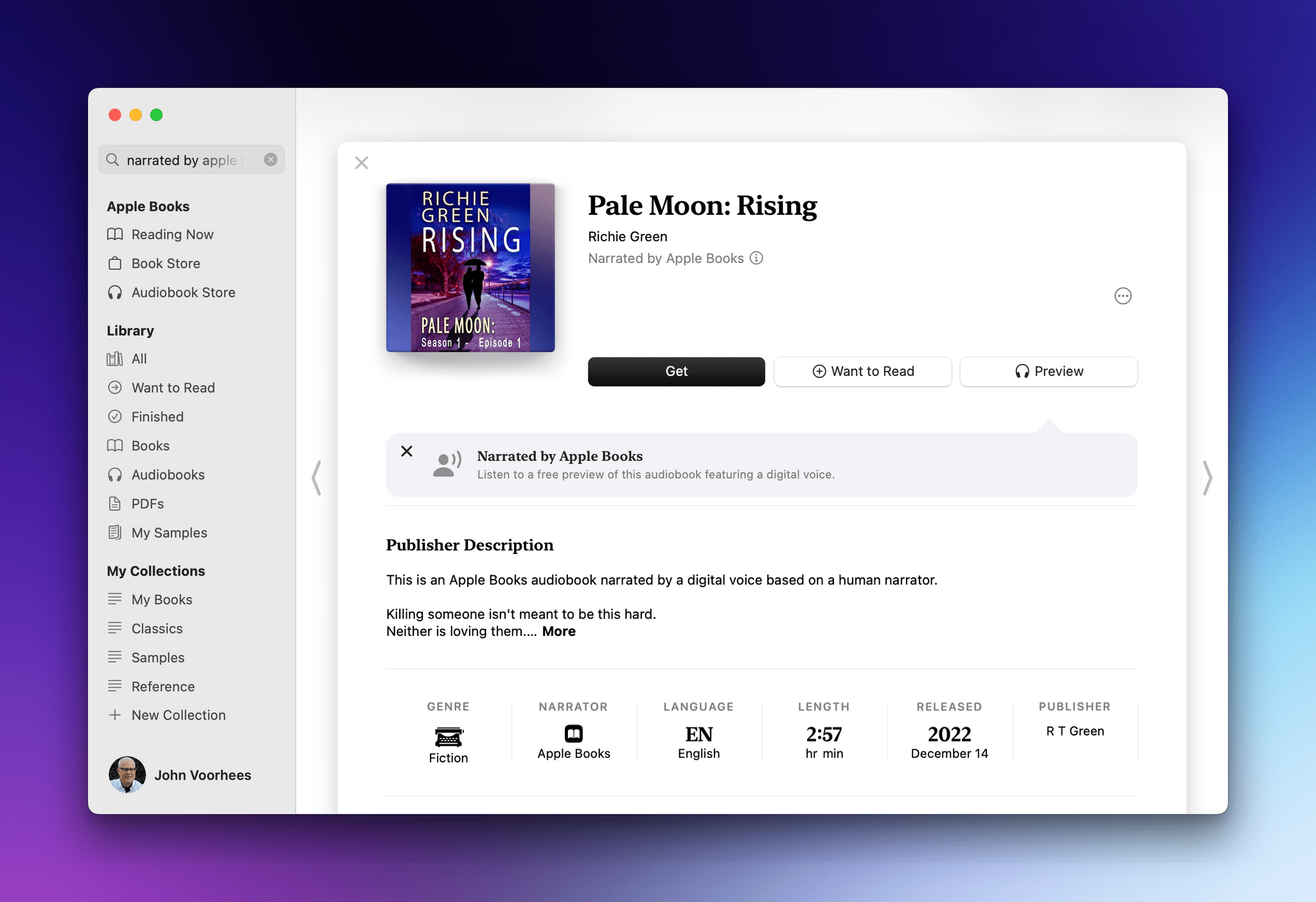Today, Apple introduced a new online tool called Apple Business Connect that allows businesses to customize the information listed in Apple Maps Maps, Messages, Wallet, Siri, and other apps.
According to Eddy Cue, Apple’s senior vice president of Services:
We created Business Connect to provide Apple users around the world with the most accurate information for places to eat, shop, travel, and more. Apple Business Connect gives every business owner the tools they need to connect with customers more directly, and take more control over the way billions of people see and engage with their products and services every day.
There are a couple of components to Apple Business Connect:
- A free online tool where businesses can claim their place cards, which include the details about their businesses in apps like Maps, and customize how it appears
- An API for businesses with 25 or more locations that integrates with third parties that provide location listing services
In addition to providing a self-service path for business owners, Apple has expanded the features of place cards to include Showcases that provide a way for businesses to highlight promotions, seasonal menu items, discounts, and more. Showcases are available today in the US. Apple says Showcases will roll out globally in the coming months.
To register, business owners can visit the Apple Business Connect website, which requires a desktop or laptop computer and an Apple ID. Once logged in and verified by Apple, businesses can personalize their place cards.
Currently, the data in place cards is predominantly supplied by Yelp, although TripAdvisor, Wikipedia, and other sources like users’ photos are also used. Apple Business Connect puts business owners in control, which I expect will result in more accurate and timely updates to place cards, although hopefully, Apple has put some quality-control oversight in place too. The new program also has the added benefit to Apple of cutting the cost of sourcing data from Yelp and others. Having moved recently from Chicago, where place cards were reliably up-to-date, to North Carolina, where the quality of the cards is less reliable, I’m looking forward to seeing how quickly business owners sign up to claim their locations and whether they keep the cards up-to-date.