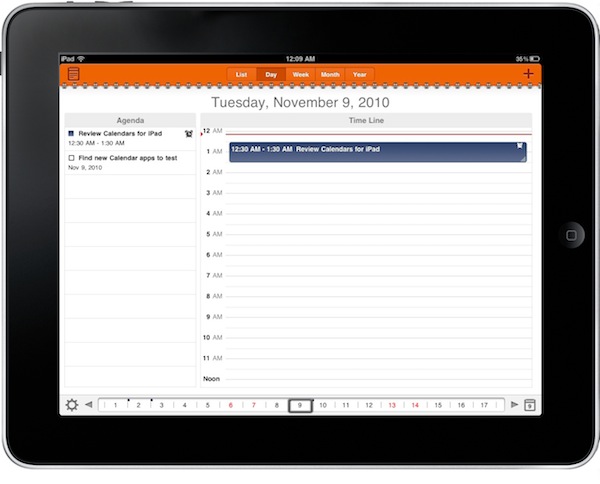Five months ago we saw a first video of Adobe Audition for OS X. Today, Adobe released the first public beta for the software, which is based on a new architecture capable of editing both single files and multi-track mixes.
The OS X version of Audition offers a new engine with improved performances, and seems to be geared towards the broadcast and audio post-production market.
From the official beta page:
Adobe Audition for Mac offers:
- Fast start-up, high performance multi-threaded processing, and parallel workflows
- Powerful audio editing and multitrack mixing views
- Superior noise reduction capabilities
- Native 5.1 Surround support and multi-channel effects, plus other new effects
- Optimized audio post-production workflows
You can go download Audition for Mac beta here. [hat tip to The Loop]