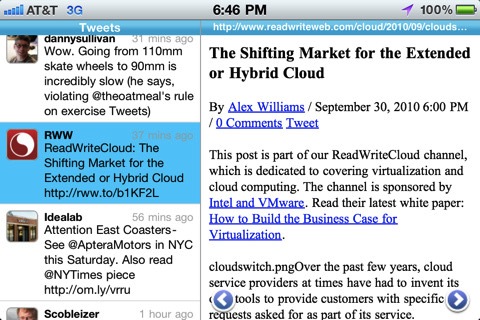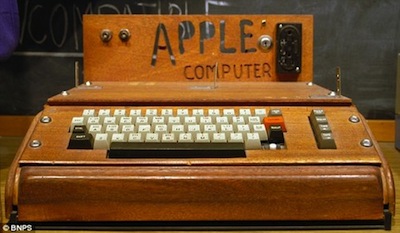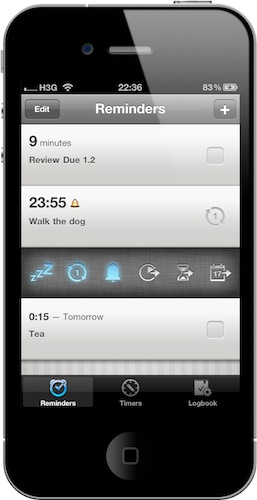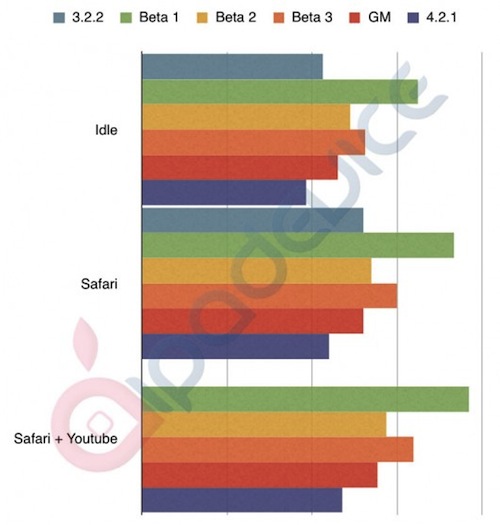Last Updated: 05/20/2013
In 2010, Outlook poorly supported Gmail accounts, but today it’s a lot better. Most of the setup that was previously required is now automated. In this revised guide, you’ll now find two major sections. The first shows you where to plug in your account information, and I’ll also walk you through some extra steps to remove a couple unnecessary folders. The second details how you can make Outlook feel more like Mail, and includes some of what was previously covered in the 2010 tutorial. I’ve also removed the previous introduction — I’ll get straight to the point. I hope you find this guide more more relevant and useful than it was before.