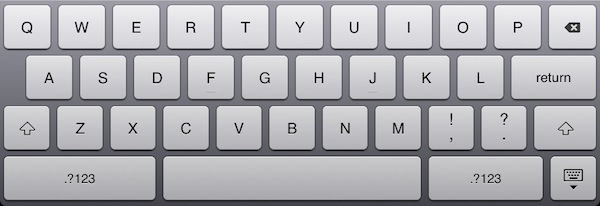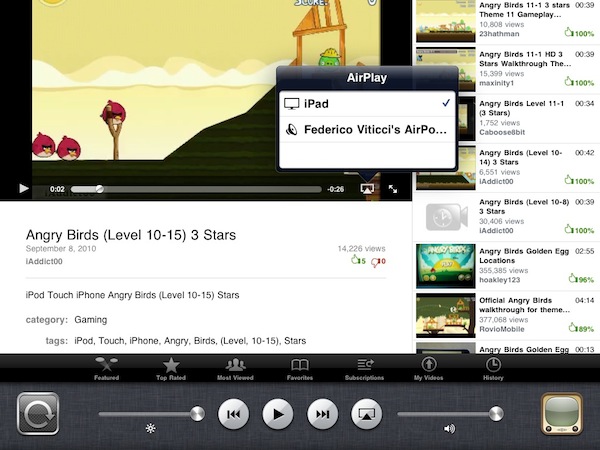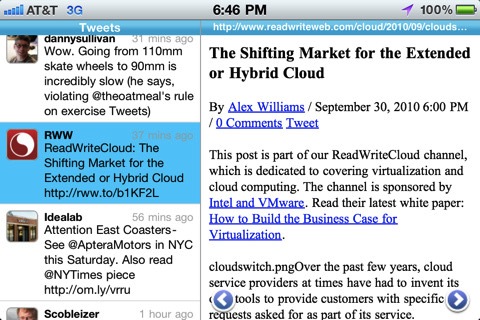Everybody’s loving iOS 4.2 for iPad: it brought multitasking to the tablet, folders, AirPlay (sort of) and, ehm, AirPrint. Limitations aside, iOS 4.2 was needed. We have already talked about this. As more users upgrade to the new OS every day though, more issues Apple didn’t discover in the early developer betas and GM seeds start to appear. Read more
Keyboard Issues On iOS 4.2.1 for iPad
The Current Status Of iOS 4.2.1 Jailbreak for iPad [Cydia Apps, Compatibility List]
Even if I suggested waiting before trying to jailbreak your iPad running iOS 4.2.1 using redsn0w, I decided to go ahead to report back for all those who might be on the edge and don’t know if jailbreaking iOS 4.2.1 on the tablet is worth yet.
So is it worth it? If you depend on a very few tweaks and apps, the ones that are working right now, you can go ahead and jailbreak the iPad. The biggest obstacle, of course, is that this is a tethered jailbreak, meaning that every time the iPad will need a reboot or its battery will die, you’ll need to boot it into a jailbroken state using redsn0w from your computer. Sure, you can also boot in “normal mode” without resdn0w, but Safari and Cydia won’t work. The tweaks and apps you installed from Cydia won’t work, either.
With this is mind, I took a look at the current state of jailbreak on iOS 4.2.1 for iPad. Read more
Secrets Of Apple TV 4.1→
Secrets Of Apple TV 4.1
We note up front that there is some confusion as to what the actual version of the Apple TV update is, since the version numbers are not entirely consistent. The second-generation Apple TV was released as “Software Version” 4.0 but actually ran “OS Build Version” 4.1 (8M89). The OS build version can be viewed by going into the “About” screen on the Apple TV and pressing the center button on the remote which will cycle through Software Version, Software Build and OS Build Version.
The latest update follows this same numbering convention, with the Software Version appearing as 4.1 and the OS Build Version appearing as 4.2 (8C150). It’s also worth noting that iOS 4.2 released for the iPad, iPhone and iPod touch is build 8C148.
Good roundup of what’s new in the latest Apple TV update over at iLounge.
Enable AirPlay for Video In Third-Party Apps
Disappointed Apple didn’t enable AirPlay streaming for video on all apps on iOS 4.2.1 for iPhone and iPad? Well, we are too. We thought we’d be able to stream just about anything from our iDevices to the new Apple TV, but it turns out you can only stream video using AirPlay from Apple’s native apps. Streaming video in Safari isn’t enabled, nor is it in 3rd party apps and Apple’s own camera roll. Bummer.
Fortunately, TUAW’s Erica Sadun has done some good hacking to find out what exactly is going on under the hood. She decompiled the frameworks and got ahold of Apple’s APIs and, without entering the most technical details, it seems like the whole concept is still a little bit rough for the average developer.
So caveat hackteur – this isn’t going to be appropriate for the casual developer. Yet.
Having gotten this proof of concept working, there’s still a lot left to get done to transform this into a stable solution that works with general applications. Keep in mind that you’ll be working with unpublished APIs, so the above classes and code are not App Store Safe. That’s why we have a jailbreak world, after all.
Head over the video below and see what Erica got working on her iPad. AirPlay for video in 3rd party apps isn’t impossible, I guess we just need to wait for Apple to officially enable it. Maybe in iOS 4.3? Read more
MacStories Black Friday Guide: 150 Great iOS Apps [Update: Mac Apps, Gadgets]
With Thanksgiving just around the corner and that credit card already set up with your iTunes account, it’s impossible to resist the temptation to grab all those discounted apps in the App Store. Indeed, great deals have surfaced this past week and we’re also waiting for Apple to go public with its own Black Friday deals.
We don’t think you should force yourself to not buy all those discounted apps and gadgets because you have to save money for the iPhone 5. No, there’s time for that. We want to offer you a roundup of the best apps we think are currently discounted for Thanksgiving, great pieces of software we have reviewed in the past and you should go buy right now. We haven’t listed any app in here, we have simply collected the ones we love.
So jump after the break, fire up iTunes and check out these amazing deals from the App Store. Read more
What Happened To App Subscriptions? [Video]
Last night we reported Apple is already working on a new build of iOS that should be coming as early as mid-December to support plans for recurring subscriptions in App Store apps. The first app to take advantage of these new options? The Daily by News Corp.
Well, at least that’s what the rumors say, and of course we won’t be hearing anything official from Apple until the day the collaboration with News Corp. goes public. But plans for recurring subscriptions have been going around for a while at Cupertino, although they didn’t play out the way we wanted. Or perhaps Jobs and Forstall wanted. As a matter of fact, yesterday I remembered Forstall had mentioned “subscriptions” as a new business model for developers in iPhone OS 3.0. At the iPhone OS 3.0 preview event in March 2009, he clearly stated that many developers (especially magazine app publishers) were asking for a way to renew subscriptions in-app. So what did those publishers get? Recurring subscriptions? No, they got in-app purchases, which are far from being a way to automatically renew a subscription.
So we took the part from the preview event video where Scott Forstall mentions subscriptions and re-uploaded it. Looking back, it’s not clear whether Apple really saw in-app purchases as a way to automatically renew magazine subscriptions in-app or not. Maybe they wanted recurring subscriptions to be part of the in-app purchase system but they had to remove them from the final version of iPhone OS 3.0. I mean, blogs back then really seemed to think subscriptions were a go. Thing is, Apple hasn’t changed its position since then (not even when the iPad came out) and we think it’s about time to have a proper system for recurring subscriptions tied to iTunes accounts.
Check out the video below. Read more
How To Wrangle Outlook 2011 To Work With Gmail
Last Updated: 05/20/2013
In 2010, Outlook poorly supported Gmail accounts, but today it’s a lot better. Most of the setup that was previously required is now automated. In this revised guide, you’ll now find two major sections. The first shows you where to plug in your account information, and I’ll also walk you through some extra steps to remove a couple unnecessary folders. The second details how you can make Outlook feel more like Mail, and includes some of what was previously covered in the 2010 tutorial. I’ve also removed the previous introduction — I’ll get straight to the point. I hope you find this guide more more relevant and useful than it was before.
UberTwitter For iPhone Reminds Us Why We Didn’t Pick A BlackBerry In The First Place
Every day, 10 million tweets are sent using UberTwitter for BlackBerry handsets. Enterprise folks tweet with it (but please remind me why the business dudes tweet, I think I’m missing something here), celebrities tweet with it, the developers were so happy with the popularity of UberTwitter for BlackBerry that they decided to port it to the iPhone.
Now, I’m not usually huge on app portings from one platform to another. I don’t like developers who are successful on the iPhone and convert an app to Android without considering Android’s nature, and I had the same feeling when I heard of UberTwitter for iPhone this morning.
Indeed my feeling was correct. The app is simply ugly, and doesn’t feel right on the iPhone. It tries to be an iPhone app, but I stopped caring the moment I saw floating controls above a web view and a split view badly squeezed on the iPhone’s screen. It feels wrong most of the times.
UberTwitter for iPhone might be huge brand-wise, but it’s not really a great app at all. If you feel like trying something new this morning though, or you simply want to be reminded why you switched from BlackBerry last year, the app is available here. Press release embedded below. Read more
The Coolest Thing You’ll See Today: iPhone Seen Through Oil & Water
We have seen many videos about the iPhone screen in the past: some of them focused on the magic of the Retina Display, some of them aimed at capturing pixels on our old 3GS. The same pixels we didn’t think were so important before we got our hands on the iPhone 4.
Today’s video is about the iPhone’s screen, as seen through a Canon EOS 5D looking down a piece of glass with oil & water on it. Jesse Zanzinger, the photographer who realized the video, set the maximum level of iPhone brightness, placed a piece a glass with oil and water above the iPhone and looked down with his camera to capture both science’s best enemies and the screen in a single shoot.
The result is kind of surprising. Check it out below, but don’t this at home kids. I don’t want oil to end up all over your iPhones. [Vimeo] Read more