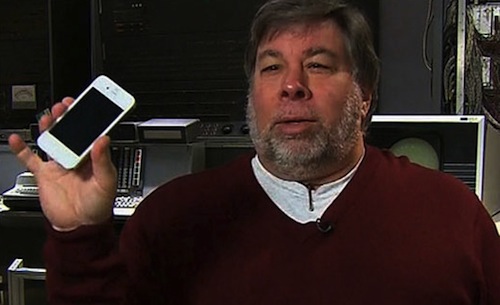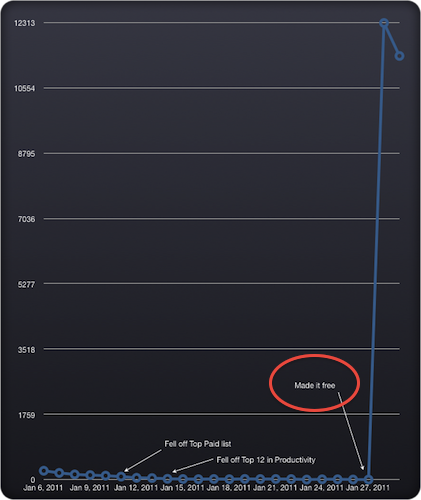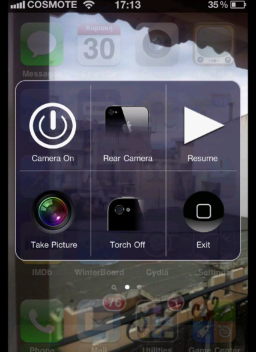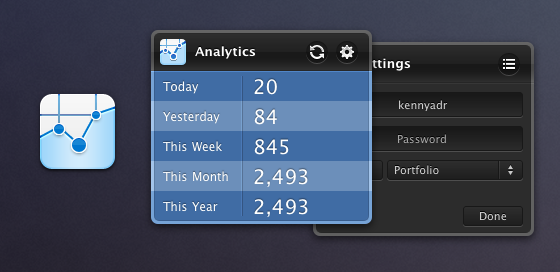If you have an iPhone but you’ve been keeping an eye on the devices running the promising Windows Phone 7 operating system, I guess you know one of the biggest selling points of Microsoft’s mobile platform is the concept of “Springboard” that’s entirely different from those seen on iOS and Android. Instead of presenting a background with app icons, Windows Phone 7 offers “live updating tiles” with real-time information for third-party apps and default software like calendar and weather.
Theme creator Wyndwarrior thought it’d be nice to port the Windows Phone 7 experience to the iPhone, so he designed a theme that replicates Microsoft’s homescreen on the iPhone, live tiles and application list included. The theme is in pubic beta and more details will be added come the final release, in the meantime check out the demo video below. [ModMyI via AppAdvice] Read more