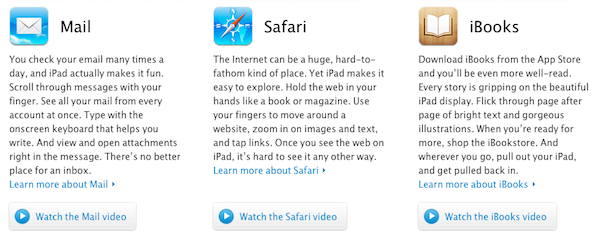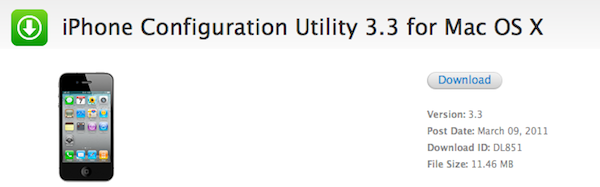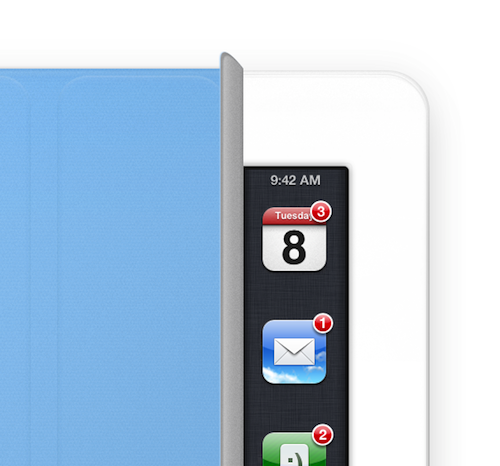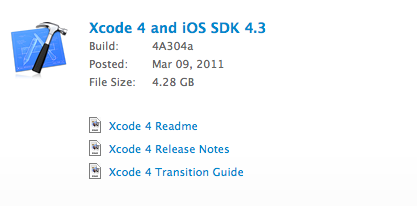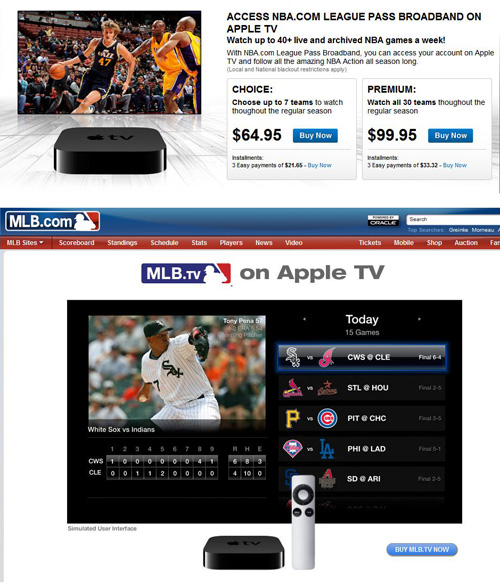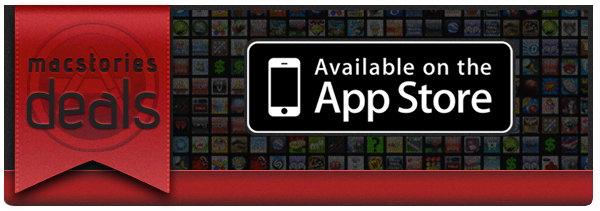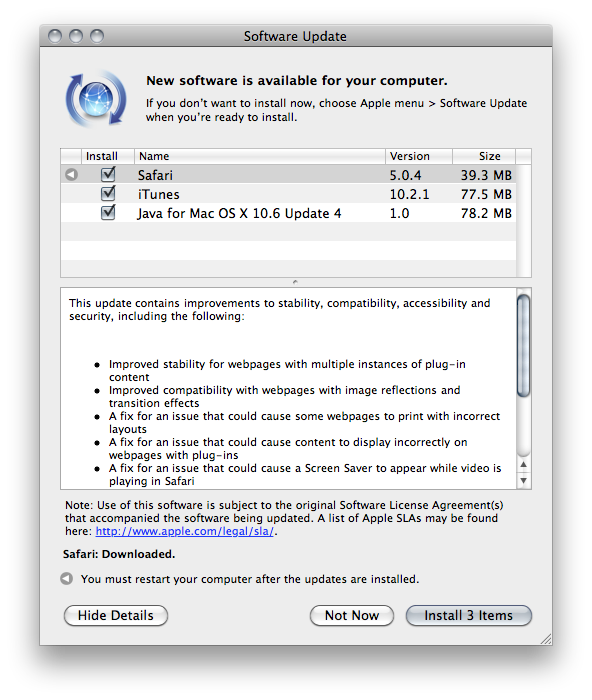Code references found in the iOS 4.3 firmware for iPad 2 released (in three versions) earlier today suggest the upcoming iPhone 5 will use the same Apple A5 dual-core processor of the iPad 2. Several developers have, in fact, spotted references to a N94AP device in the code, and they’re assuming that’s the internal model number for the next-generation iPhone. The Verizon iPhone, for example, was labelled N92 internally.
Digging into the included N94AP kernel, developers have found out that it’s associated with S5L8940 – another codename, this time for the A5 chip. For this reason, speculation has mounted leading many to believe that the iPhone 5 will feature the same CPU we’re going to see in the iPad 2 later this week.
At this point it seems very likely that the new iPhone (to be released this summer) will carry a dual-core CPU for faster processing times and improved performances. Code references in iOS firmwares are usually a good and reliable indication of things to come, so we’re very confident the iPhone 5 will indeed get the A5. [via 9to5mac, iLounge, @chronic]