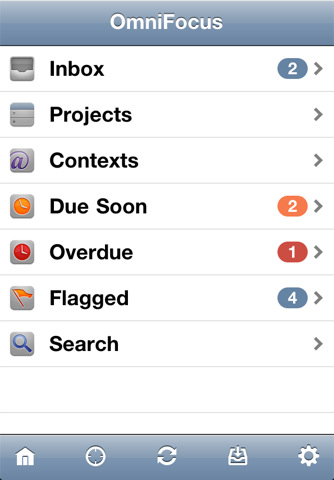A major update to OmniFocus for iPhone was released yesterday in the App Store, including support for new view settings that make it easier to switch between next, available and remaining actions or all items saved in OmniFocus. The OmniGroup developers also improved the design of the date picker (start and due dates) which now has a series of shortcuts to increment the start or due dates quickly by 1 day, 1 week or 1 month. Admittedly, being able to jot down a due date without having to manually scroll a list was one of the features I was really looking forward to have in OmniFocus for iPhone.
Other improvements in version 1.9 include a rewritten in-app browser (finally, it is much more stable and incredibly useful for those users like me that insert a lot of web links in tasks’ notes), Map mode available from the main screen and the possibility to view dropped contexts in the Context list.
OmniFocus for iPhone is available here. Check out the full changelog below.
OmniFocus 1.9 for iPhone improves the basic workflow by including View settings which allow you to quickly switch between displaying Next, Available, Remaining, or All items. It also includes an improved Start & Due Date picker, Repeat inspector, and makes a number of improvements to the interface.
Home Screen & Toolbar
• Map mode is now available via a row on the Home screen.
• View settings can now be adjusted via a toolbar button rather than requiring a trip to Settings.
Editing
• Improved the user interface for setting the repeat value for Projects and Actions.
• When you add a start or due date, the value starts out already set, instead of requiring you to move one of the time wheels first.
• Added shortcut buttons to the Start & Due Dates picker for quickly incrementing the start or due date by 1 day, 1 week, or 1 month.
• Improved interaction with the on screen keyboard on various editing screens.
Workflow
• The View settings for Project lists now includes a Next Action option.
• The View settings for Contexts lists now includes an All actions option.
• The “All Actions” list title now reflects the current View settings.
• The Contexts list’s “All Actions” view now includes “No Context” actions.
• Dropped contexts can now be shown in the Contexts list, via the View button.
• Action Groups now display child, due soon, and overdue counts in the Projects list.
User Interface
• Significantly improved the in-app web browser.
• In Map mode, the Edit button has been replaced with an Add/Remove Pin button.
• Removed badge counts from Project, Context, and Action lists. Overdue and Due Soon counts are available via the item’s metadata.
• Improved interaction with the on screen keyboard on the Search screen.
• Improved animation as search results are added to or removed from the Search screen.
Settings
• Opening the Settings screen is considerably faster for databases which contain a large number of zip files.
• Settings are now presented modally. Tap Done in the upper right hand corner of the screen to dismiss them.
Stability
• Fixed a crash which could occur when entering the background and using Bonjour syncing.
And more… To see the complete list of changes for this release, tap on Release Notes from the Settings screen in the application.