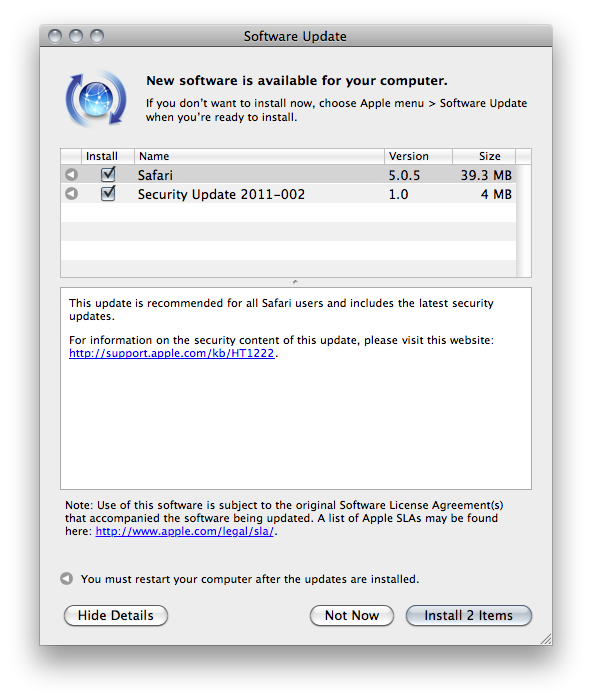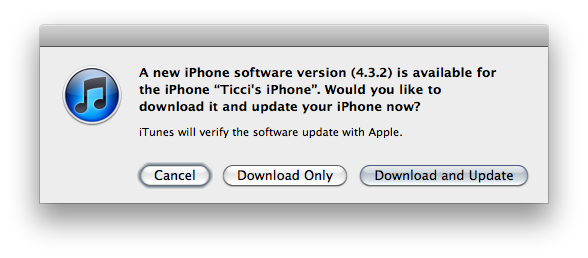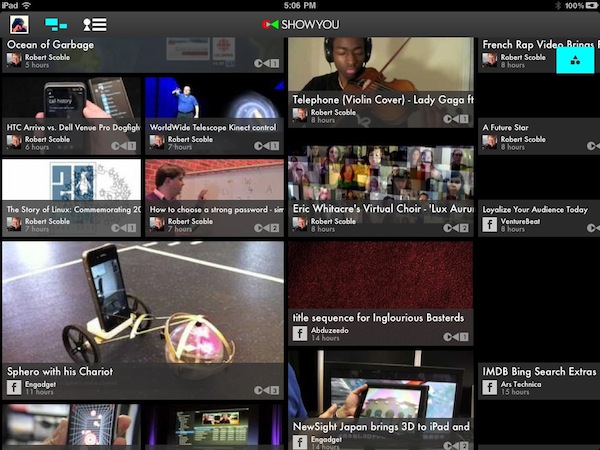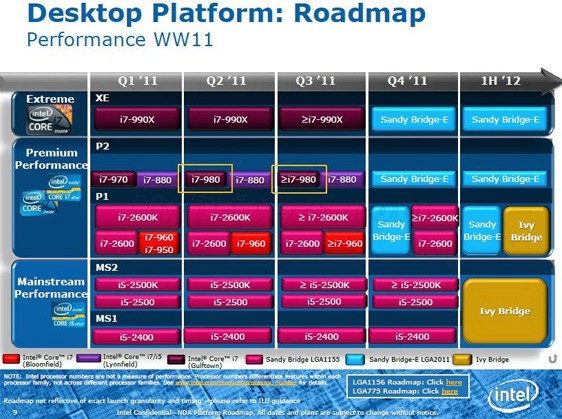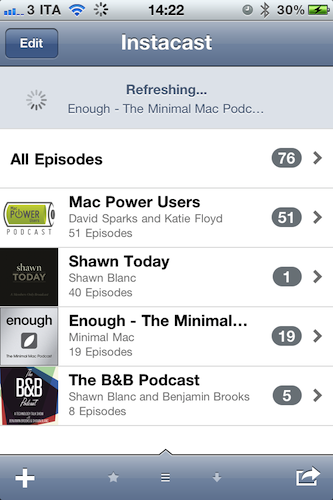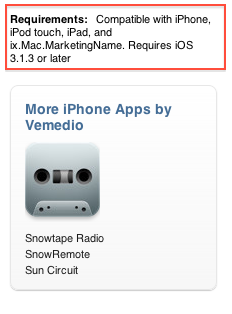I’ve never really been a huge fan of third-party alarm applications for the iPhone, mostly because many of them can’t run in the background and, at the end of the day, they don’t provide any additional feature that I’d miss from Apple’s simple, unobtrusive Clock app. Sporadic Daylight Savings bugs aside, the Clock app does exactly what I need: it lets me set up alarms and lock my iPhone at night. I don’t need to stare at a flip clock while I’m in bed, I don’t need weather integration, nor do I feel I’m missing out because the Clock app doesn’t have themes. It’s simple, and it works for me.
But Alarmify, a project by three students from Hyper Island, wants to bring something different to the iOS alarm scene by integrating music with the whole passive experience of scheduled alarms. Sure, picking songs from the iPod app isn’t new to unofficial alarm clocks for iOS: but how many of them integrated Spotify – the music streaming service – to let you choose a song you want to wake up? As far as I know, none of them did. And that’s exactly what Alarmify is doing, for free, with a beautiful interface.
As you fire up Alarmify, you’re presented a dashboard with a clock, a menu to set an alarm and another tab to find a song from Spotify. You’ll need to have the official Spotify iPhone app installed on your device – which unfortunately is only available to Premium users and it’s not on sale in the US App Store. The app basically acts as a bridge between the alarm you set and Spotify – when the alarm goes off, the app will launch Spotify and start playing a song. Which brings me to a major caveat of Alarmify: you’ll have to leave it running all night, as it can’t work in the background and forward a song to Spotify when the iPhone is locked. Not exactly “great”, but at least you can turn the device in landscape mode to get an elegant flip clock.
For Spotify users looking for an alarm app that can wake you up with songs, Alarmify is a no-brainer. Get it for free in the App Store.