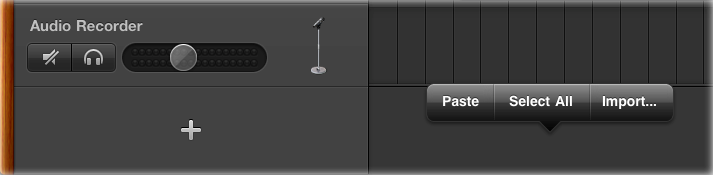When Apple posted the location tracking Q&A to address the questions raised after two researchers discovered iOS was keeping a database of cell towers and WiFi hotspots iPhones and iPads used in the past stored unencrypted on a user’s computer, the company also revealed that, besides crowd-sourced WiFi hotspot and cell tower data, they were also collecting crowed-sourced traffic data to build an improved traffic service to launch in the next couple of years. Much speculation led to believe Apple was finalizing work on its own maps service after the acquisition of poly9 and Placebase, though a report from last week and a tidbit from Google’s Chairman Eric Schmidt confirmed the upcoming iOS 5, which will be unveiled on Monday, will keep using Google Maps.
Whilst Apple’s mapping technology and traffic service seem to be in the works for a future version of iOS, perhaps iOS 6 in 2012, a new patent uncovered by AppleInsider today gives us a glimpse at how Apple could use traffic data, GPS signal and the Calendar application to build a service that keeps users informed on appointments and meetings and how long it would take to get there, with real-time information. The patent, entitled “Dynamic Alerts for Calendar Events”, was filed in 2009 and published by the U.S. Patent and Trademark Office recently. According to the application, Apple is envisioning a system where an iPhone can send a calendar alert based on location and time required to get to a specific location; by analyzing upcoming events and appointments, the operating system would be able to look at the location, consider external factors such as weather and traffic, and calculate how much time it would take to get to the destination. The user would be alerted with a popup on screen, which in the patent design shows “map” and “routes” options as the system would also provide a way to find the best route based on road conditions, traffic, and so forth.
Location-based alerts and scheduled reminders are currently possible in a variety of iOS applications – however, a centralized system developed by Apple would rely on years of crowd-sourced data collection to bring extensive information and, perhaps, accurate predictions on traffic and road conditions. Apple is expected to preview iOS 5 at the WWDC keynote on June 6, though such traffic service won’t likely find its way in the new OS.