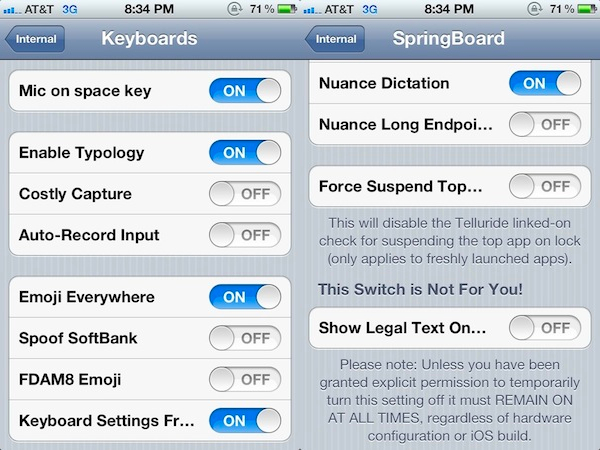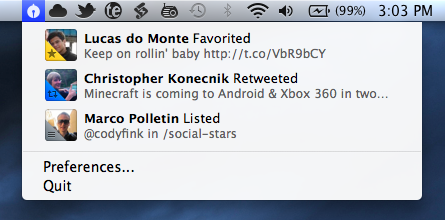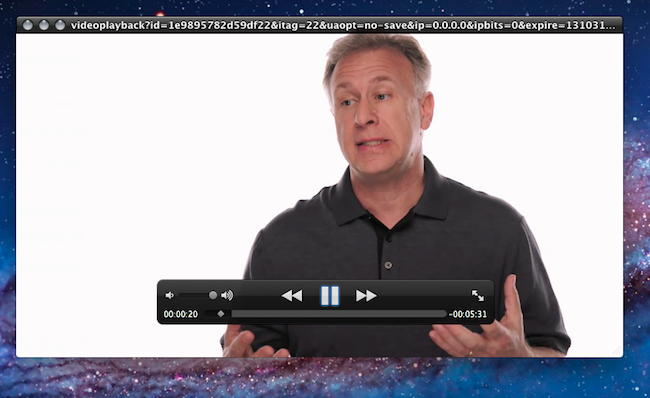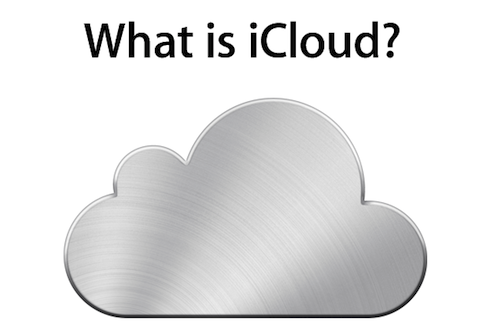The Chronic Wire got its hands on a build of iOS 5 running Apple internal settings and posted a series interesting screenshots throughout the day detailing some of the features that are enabled for Apple employees and developers for testing and troubleshooting, but aren’t visible in the beta build of iOS 5 seeded to developers on Monday. Among those screenshots, new ones posted a few minutes ago show what looks like Nuance voice recognition baked into the OS – in the weeks leading up to WWDC 2011, Nuance was in the middle of Internet speculation for a possible deal with Apple that would allow the company to tightly integrate Nuance’ voices and functionalities into iOS for text-to-speech, voice recognition, and more.
The screenshots show some options like “mic on space key”, “auto-record input” and “Nuance dictation”, which seem to suggest Apple has been testing ways to integrate additional buttons in the default iPhone keyboard to let users speak and have text transcribed on screen. Nuance indeed has an application for the iPhone called Dragon Dictation (our review here) that enables users to do just that in seconds. Nuance voices are also built-in in Mac OS X Lion as reported a few weeks ago.
The Chronic Wire is promising more screenshots from these internal settings and we’re certainly looking forward to more tidbits hidden inside iOS 5. No Nuance announcement or partnership was unveiled at WWDC, with new rumors now suggesting that everything could be unveiled in the Fall before the release of iOS and perhaps during the iPhone 5 keynote.