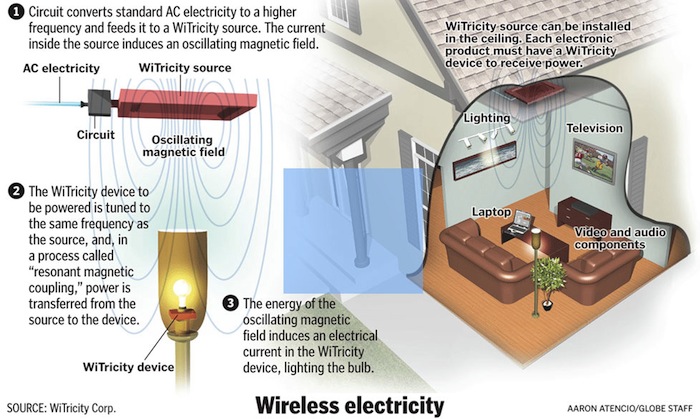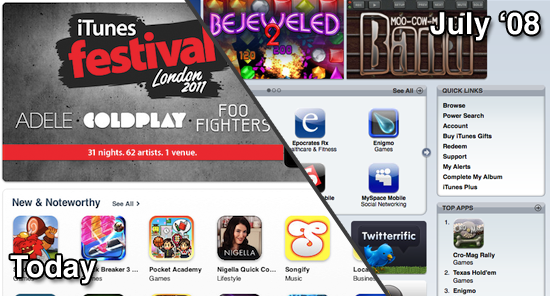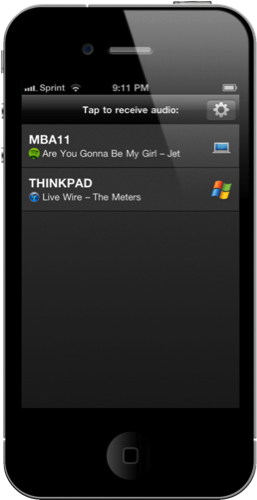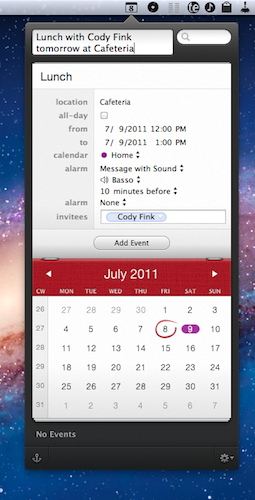MacRumors decided to do some digging after a report in the Wall Street Journal last week claimed that Apple was experimenting with “a new way of charging” for the 2012 iPhone and found something interesting. Initially, many had suggested that the WSJ report could refer to something as obvious as induction charging, which was featured in the Palm Pre. Whilst induction charging is ‘new’ in that it doesn’t require a cable, it still requires the device to be placed on a charging mat.
However, after a bit of research, MacRumors found WiTricity – a company developing a far more ambitious form of wireless charging. Founded in 2007 and based on the research done at MIT, it is undertaking work to enable power to be transferred over fairly significant distances compared to induction charging (at this stage they have reached a few meters).
The magnetic fields of two properly designed devices with closely matched resonant frequencies can couple into a single continuous magnetic field. Prof. Soljačić’s team showed how to use this phenomenon to enable the transfer of power from one device to the other at high efficiency and over a distance range that is useful for real-world applications
MacRumors uncovered WiTricity because Apple has an international patent application (Wireless power utilization in a local computing environment) that makes specific mention of the technology and research done by the MIT researchers in their original paper:
Apple describes a scenario where your iMac could be the source of this resonance power to provide a virtual charging area in front of your computer. Keyboards, mice and even mobile electronic devices like the iPhone or iPad could be charged simply by being in a 1 meter proximity to your computer
It should be made clear that Apple (and other technology companies) apply for hundreds of patents and whilst this is an interesting discovery when coupled with the WSJ report, it does not confirm the implementation of the WiTricity technology in a future iPhone. That said, jump the break for an interesting TED talk by WiTricity CEO, which includes a demo using a (slightly hacked) iPhone and some other devices being powered by WiTricity technology.
[Via MacRumors]