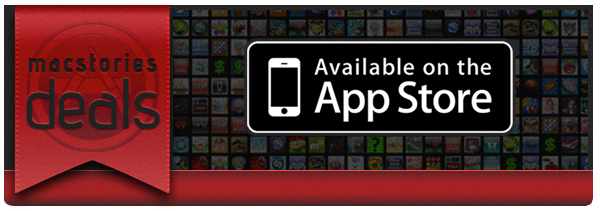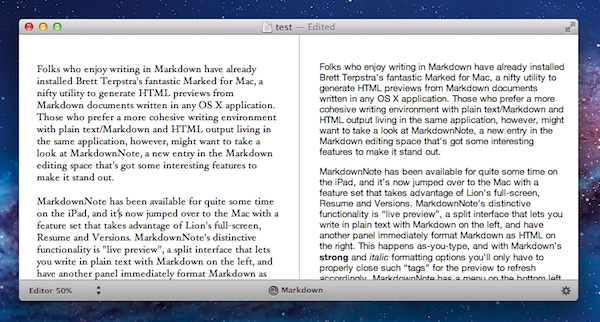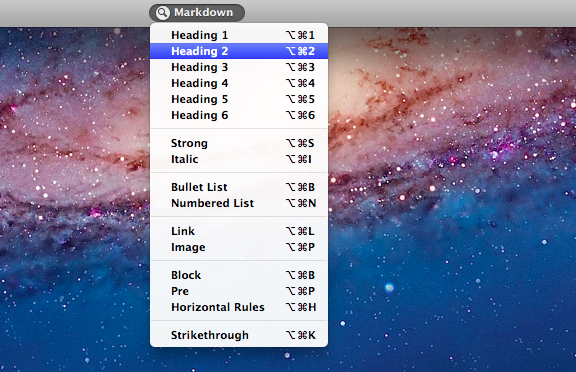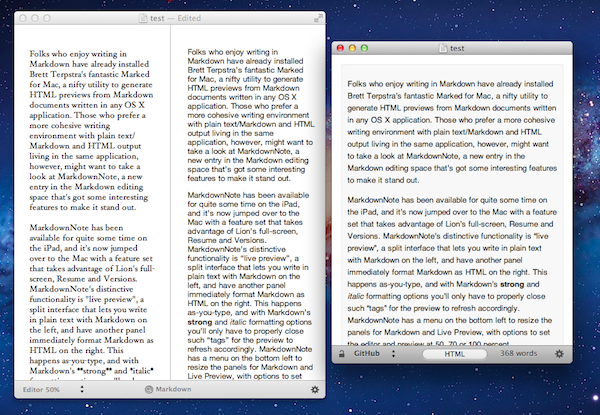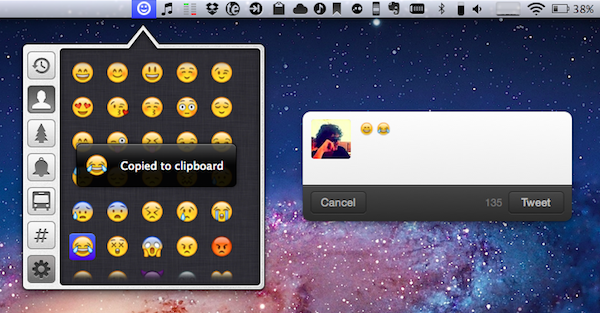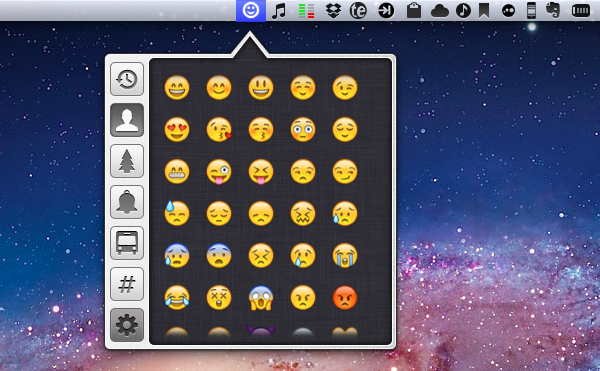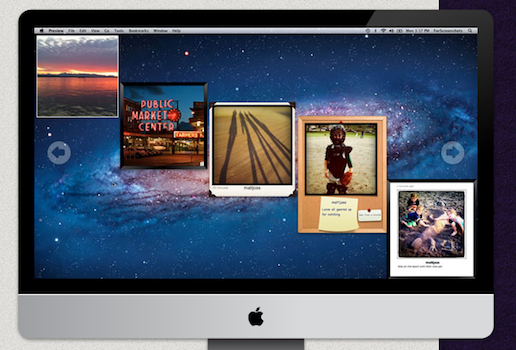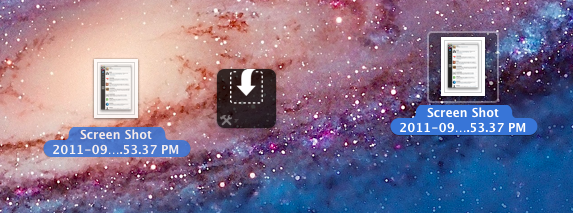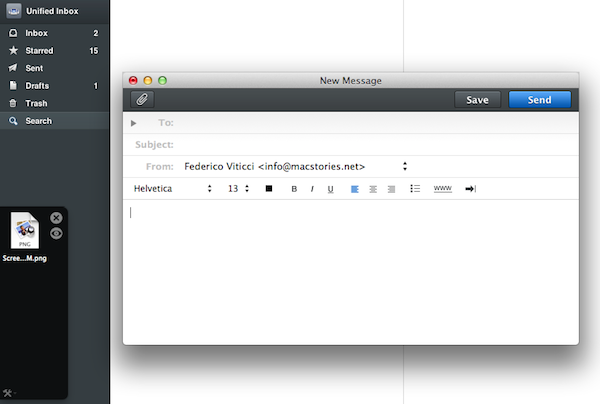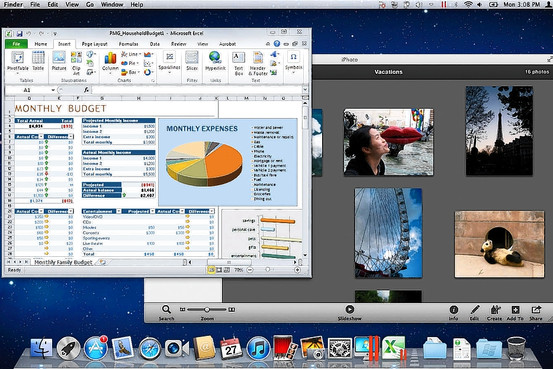Labor Day deals have started! Here are today’s @MacStoriesDeals on iOS, Mac, and Mac App Store apps that are on sale for a limited time, so get them before they end!
#MacStoriesDeals - Thursday
MarkdownNote Brings Live Markdown Previews to OS X
Folks who enjoy writing in Markdown have already installed Brett Terpstra’s fantastic Marked for Mac, a nifty utility to generate HTML previews from Markdown documents written in any OS X application. You can read our review of version 1.2 here. Those who prefer a more cohesive writing environment with plain text/Markdown and HTML output living in the same application, however, might want to take a look at MarkdownNote, a new entry in the Markdown editing space that’s got some interesting features.
MarkdownNote has been available for quite some time on the iPad, and it’s now jumped over to the Mac with a feature set that takes advantage of Lion’s full-screen, Resume and Versions. MarkdownNote’s distinctive functionality is “live preview”, a split interface that lets you write in plain text with Markdown on the left, and have another panel immediately format Markdown as HTML on the right. This happens as-you-type, and with Markdown’s **strong** and *italic* formatting options you’ll only have to properly close such “tags” for the preview to refresh accordingly. MarkdownNote has a menu on the bottom left to resize the panels for Markdown and Live Preview, with options to set the editor and preview at 50, 70 or 100 percent.
MarkdownNote can save .txt files (everyone loves plain text, right?) , it lets you pick your own font and it’s got some further options to play with in the Preferences. When you’re done writing, you can copy the HTML and paste it somewhere else as usual. I’ve found MarkdownNote to be extremely useful in full-screen mode, as the split interface makes for a great alternative to having large borders around your text – with this app, you don’t waste space and you’ve got a live-updating preview at the same time.
MarkdownNote and Marked
Best of all, MarkdownNote works great with Brett’s Marked, although you may wonder why would anyone use Marked when MarkdownNote has got a live preview. I think MarkdownNote is great at letting you write and quickly keep an eye on the correct visual output, but I still prefer Marked for editing – after I’ve written a long piece, I fire up Marked, choose my favorite style, see how many words I’ve typed, and I go through my Markdown. I love this combination of writing tools.
At $3.99 on the Mac App Store, MarkdownNote gives you an easy way to write in Markdown and instantly see how the words you typed will look like, and use keyboard shortcuts to facilitate the process of Markdown writing itself. MarkdownNote works really well in combination with Lion’s full-screen mode and Marked – if you’re a Markdown nerd, you should give this a try.
Apple Promotes Eddy Cue To Senior Vice President Of Internet Software And Services
Eddy Cue, who had been Apple’s iTunes chief, has today been promoted to the role of Senior Vice President of Internet Software and Services. Tim Cook revealed the promotion to Apple employees this morning, writing that “Apple is a company and culture unlike any other in the world and leaders like Eddy get that”. In his email, Cook also took time to make note of Cue’s role in the succesful launches of products and services including the Apple online store, the iTunes Store, App Store and iBookstore.
Cue now undertakes the role of overseeing all these online stores and services, including iCloud which is set to launch sometime in the next few weeks. iAds, which had previously been run by Andy Miller (who reported directly to Steve Jobs) will also now fall within Cue’s area of management. With this promotion Cue becomes a member on the Apple Executive Management team and will report directly to Tim Cook, Apple’s recently appointed CEO.
Apple has now updated the Apple Bio’s page to include Eddy Cue. Tim Cook’s email to Apple employees is included below, obtained by 9to5 Mac:
Dear team,
It is my pleasure to announce the promotion of Eddy Cue to Senior Vice President of Internet Software and Services. Eddy will report to me and will serve on Apple’s executive management team. Eddy oversees Apple’s industry-leading content stores including the iTunes Store, the revolutionary App Store and the iBookstore, as well as iAd and Apple’s innovative iCloud services. He is a 22-year Apple veteran and leads a large organization of amazing people. He played a major role in creating the Apple online store in 1998, the iTunes Music Store in 2003 and the App Store in 2008.
Apple is a company and culture unlike any other in the world and leaders like Eddy get that. Apple is in their blood. Eddy and the entire executive management team are dedicated to making the best products in the world that delight our customers and make our employees incredibly proud of what they do. Please join me in congratulating Eddy on this significant and well-deserved promotion. I have worked with Eddy for many years and look forward to working with him even closer in the future.
Tim
EmojiBar Puts Emoji In Your Lion Menubar
With OS X Lion, Apple introduced system-wide support for Emoji characters, implemented on iOS 4’s Japanese keyboard last year and recently extended to all international keyboards in iOS 5 beta. Emoji characters are a cute, fun way to share more detailed emoticons with friends on social networks and messaging apps, and because they’re based on Unicode, they can be used in a variety of other ways, including domain names.
On Lion, users can display Emoji characters and easily insert them using the OS’ default character picker; EmojiBar, a $0.99 app available on the Mac App Store, makes emoji-picking even easier by putting those characters right into the menubar, accessible from a popover. EmojiBar is very simple, and nicely designed: a click on its icon opens the popover, another click on the emoji you need will copy it to the clipboard, and display a notification (notifications can be disabled in the Settings). Icons on the left let you switch between different kinds of emoji characters, whilst the Recents tab gives you access to your most used emojis (presumably your favorite ones as well).
I like the app’s simple approach and design. I know OS X can accomplish the basic functionality by itself, but it’s always nice to see an app doing one thing, and one thing well. You can download EmojiBar here.
Instaview Giveaway, Unique Mac Instagram Viewer
We’re currently running a giveaway of Saver (for iPhone) and Foliozo (for iPad) - now its time for a third giveaway this week, a Mac app! We’re giving away 5 copies of Instaview, which at its core is a unique Instagram viewer for your Mac desktop. With Instaview you can create multiple ‘windows’ that each contain an Instagram stream, each window can also be customised with different frames and borders.
The streams available include everything from the Popular and your following feeds to location and tag-based streams and more. Just like the Instagram iPhone app you can comment and like images as well as follow (or unfollow) people. All in all, Instaview is a very customisable Instagram app for the Mac that also adds a nice touch of decoration to your Mac’s desktop.
Be sure to check out the full feature list of Instaview, which you can purchase from the Mac App Store for $7.99. However if you are interested in winning one of the 5 copies of Instaview that we are giving away, be sure to jump the break for all the details.
Yoink: Enhanced Drag & Drop for Lion’s Full-Screen Apps
As I noted in my MacBook Air 13-inch review, the smaller the screen, the better full-screen apps get on Lion. For those still unaware of the new feature, OS X Lion comes with the possibility of enlarging applications to fill the entire screen – thus the name “full-screen mode” – so that, similarly to iOS, users can focus on one app at a time. Whereas some full-screen apps can look comically large on bigger displays such as a 21.5-inch iMac or Apple Thunderbolt Display, I found that smaller screens make more sense in regards to full-screen mode in that you don’t feel like you’re wasting available pixel space. Apple’s system applications have already been updated to take advantage of full-screen mode, and we’ve seen third party developers starting to play around with the new API as well, coming up with interesting solutions to modify the user interface accordingly to full-screen mode.
Personally, I have enjoyed using apps like Evernote, Sparrow and Reeder in full-screen mode on my MacBook Air. With a four-finger swipe, I can easily switch between these apps, and go back to my main desktop where all my other application windows reside. However, as full-screen apps live in their own separate graphical environment, I wished on a couple of occasions that Apple would implement an easier method to move files between spaces and full-screen apps in Lion. Rather than delving into the technical details of drag & drop and APIs, here’s a practical example: say I run Sparrow in full-screen mode, and I need to quickly drop an attachment onto a new message window. I could use the app’s “attach file” dialog, but drag & drop would be more intuitive. On Lion, there’s no simple way to drag files from Desktop 1, and drop them into a full-screen app. In fact, the “easiest” trick I’ve discovered to achieve such a functionality is to click & hold a file, hit the Mission Control key on my MacBook Air’s keyboard, select a a full-screen app and wait for it to “spring load” (e.g. the window flashes and after a few seconds comes in the foreground), then drop the file. Clumsy and slow.
A new app by Eternal Storms – makers of Flickery and ScreenFloat, among others – called Yoink, aims at improving Lion’s behavior with drag & drop and full-screen apps. Built from the ground-up with Lion-only APIs, Yoink places an unobtrusive, translucent “shelf” at the side of your Mac’s screen every time you start dragging a file. Drop the file in there, switch to your full-screen app with a gesture, get the file out of the shelf. Done.
Yoink is a drag & drop assistant for Lion, in that it provides you with a virtual “safe zone” to temporarily store files – or rather, links to them – you want to move from one location (say your desktop) to another space or full-screen app.
Yoink doesn’t “copy” a file, or multiple ones, to its shelf: it only acts as a bridge between the original file, and the destination of the drop. So, back to my Sparrow example: I can select a bunch of files from my desktop, drop them into Yoink, switch back to Sparrow with a gesture, and get the files out of Yoink. Very simple. This works with any full-screen app, any space – Yoink works wherever you can drop a file. In fact, nothing stops you from using the app as a drag & drop utility for your Finder windows instead of full-screen apps, although the app is clearly focused on the latter.
In my tests, I’ve found Yoink to be very lightweight in memory footprint, and easy to use. The app only appears when you start dragging a file – you won’t see its window all the time – and you can customize it to sit on the left, or right of the screen. Alternatively, you can tell Yoink to quickly move next to your cursor as you drag a file, then go back to screen’s side. Yoink can store multiple files, Quick Look them, and let you scroll and select multiple items with CMD-click.
Yoink is available at $2.99 on the App Store, and you can head over the developer’s website to check out a demo video and get a better idea of the app in action. If you work with full-screen apps on a daily basis and you’d like to enhance Lion’s drag & drop support, Yoink is a must-have.
Mac Utility Cocktail Gets Updated To Support Lion
A few days ago the popular Mac utility, Cocktail, received an update to add Lion compatibility. The new version 5 of Cocktail also adds new Automator actions, fixes bugs and sees improved documentation. If you are unfamiliar with Cocktail, it’s a utility that gives users the tools to clean, optimise and repair their Macs. There is a mix of maintenance tools, tweaks and power user options for everything from adjusting disk options to clearing various caches to customizing the look of OS X.
Jump the break for some screenshots of the new Lion version of Cocktail. You can also download a free demo of Cocktail (limited to using it 10 times) with lifetime licenses start from $19 for a single-user.
Parallels Desktop 7 For Mac Available This Week, Updated Parallels App For iOS
Earlier today Parallels Desktop 7 for Mac was unveiled, bringing more features and substantial speed improvements to the popular desktop virtualisation software. Headline features of the new version include greater Lion support such as Full Screen Mode and Mission Control, iSight/FaceTime Camera support and those speed improvements which include up to 60% faster resuming and 45% faster 3D graphics.
Mac Developers will now be able to emulate a copy of Lion in Parallels whilst on a Lion installation as per the new Lion license agreement. Installing Windows has also been simplified with a “Windows on Demand” service offering users the ability to instantly purchase and download Windows - particularly helpful for those with new Macs that no longer include DVD drives. Walt Mossberg reviewed the new Parallels on his Late-2010 MacBook Air and said it “ran Windows quickly and smoothly, and integrated well with some of Lion’s new features”.
Windows, and Windows programs, can be displayed in Lion’s new Launchpad feature, which mimics the main screen of an iPad. They also show up and behave like Mac programs in Lion’s new Mission Control feature, which shows all the programs running on the Mac in miniature. Windows programs can also run in Lion’s new full-screen mode.
Also revealed today was that the Parallels Mobile App is receiving a substantial update so that it can completely control a users Mac rather than just the virtualised environment as had been the case prior to this update. The app, available for the iPad, iPhone and iPod Touch, is on sale at a special introductory offer of $4.99 but the update is free to existing users.
Parallels Desktop 7 for Mac is available from today for those upgrading from Parallels 5 or 6 at a cost of $49.99 whilst it will be available generally on September 6th for $79.99. There is also a Student edition available for $39.99, a ‘Switch to Mac’ edition available for $99.99 (which comes with a number of Mac video tutorials) and there are also Enterprise volume licences available.
Jump the break for some promo videos of the new Parallels products.
[Via AllThingsD]
Apple Posts New iPad 2 Advert: “Learn”
Apple has today uploaded a new iPad advert to their YouTube Channel. Like previous iPad adverts, it has a central theme - in this case it is “Learn”, which is also the title of the advert. The entire advert is dedicated to showcasing some standout apps that help people learn. As usual there is nothing related to price or specification, just clips of people experiencing the iPad and the apps that make it great. Some of those apps shown include the TED talks app, Chinagram, iBooks and GarageBand, but in total there are 10 that are shown.
Are you curious about new ideas, do you want to learn a new language, or just a new word? Maybe you want to know more about anatomy, or astronomy. You could master something new, or uncover a hidden talent. There’s never been a better time to learn.
Jump the break to see the advert for yourself and jump over to the Apple YouTube Channel to see more of the iPad adverts.
Read more