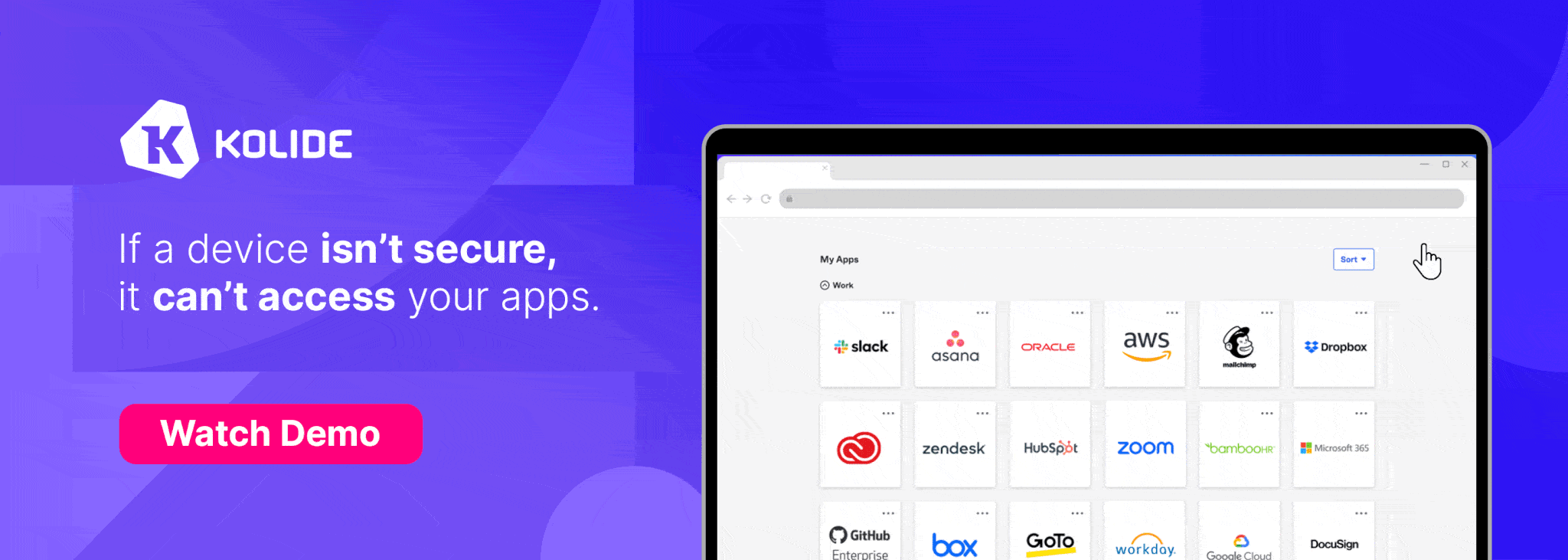Today, Apple unveiled the winners of its annual App Store Awards in 10 categories. Earlier this month, Apple revealed almost 40 finalists across its award categories for their innovation and excellence.
As in the past, this year’s winners represent a broad cross-section of the App Store:
Apps
iPhone App of the Year: AllTrails, from AllTrails, Inc.
iPad App of the Year: Prêt-à-Makeup, from Prêt-à-Template.
Mac App of the Year: Photomator, from UAB Pixelmator Team.
Apple TV App of the Year: MUBI, from MUBI, Inc.
Apple Watch App of the Year: SmartGym, from Mateus Abras.
Games
iPhone Game of the Year: Honkai: Star Rail, from COGNOSPHERE PTE. LTD.
iPad Game of the Year: Lost in Play, from Snapbreak Games.
Mac Game of the Year: Lies of P, from NEOWIZ.
Apple Arcade Game of the Year: Hello Kitty Island Adventure, from Sunblink.
Cultural Impact
For the App Awards Cultural Impact category, Apple picked five apps and games, which the company chose for their “ability to drive positive change through apps and games:”
Pok Pok from Pok Pok
Proloquo from AssistiveWare*
Too Good To Go from Too Good To Go
Unpacking from Humble Bundle
Finding Hannah from Fein Games GmbH
As always it’s great to see some of the MacStories Team’s favorite apps on this list, including Pok Pok, Photomator, and SmartGym. Congratulations to the developers of all the winning apps and games.





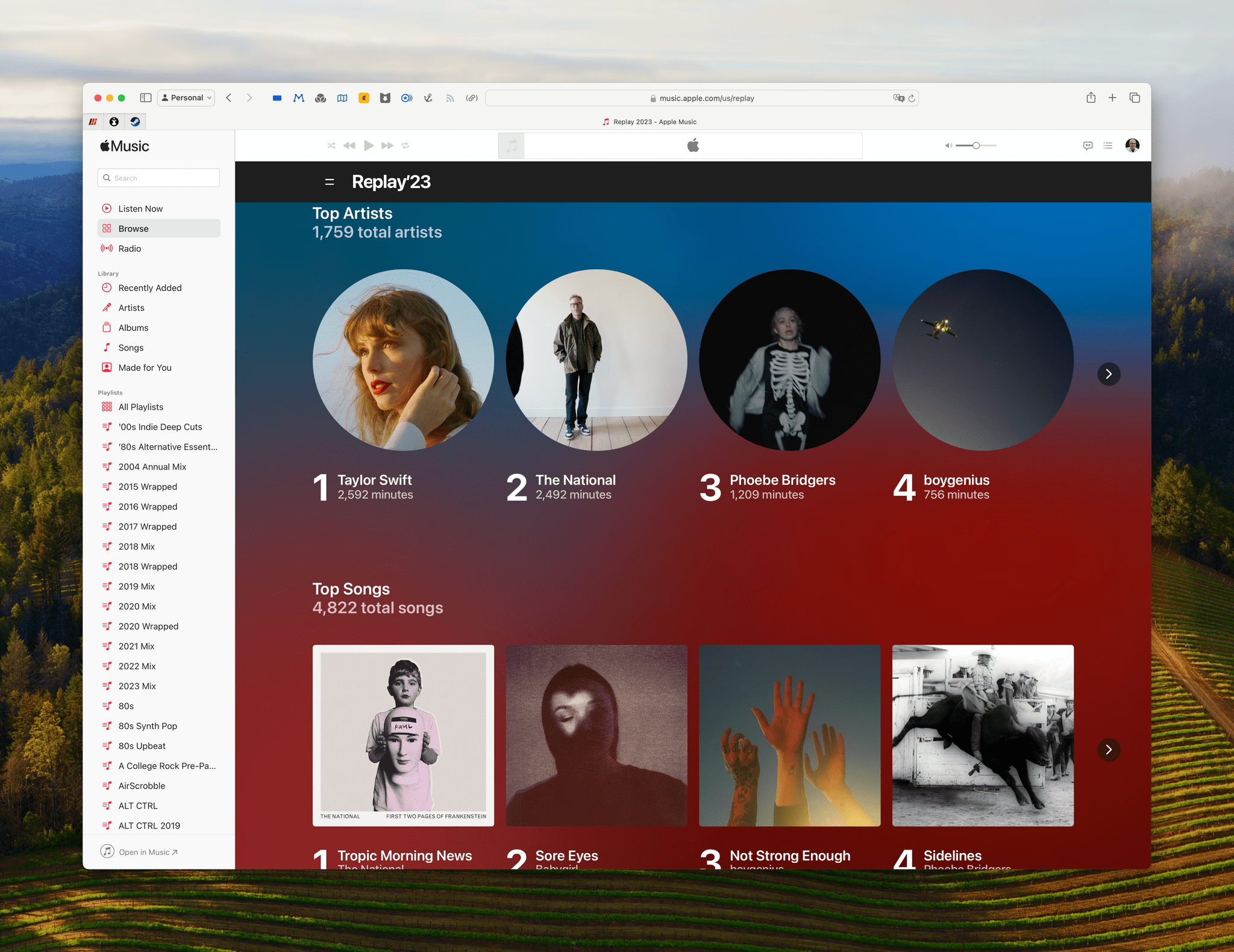
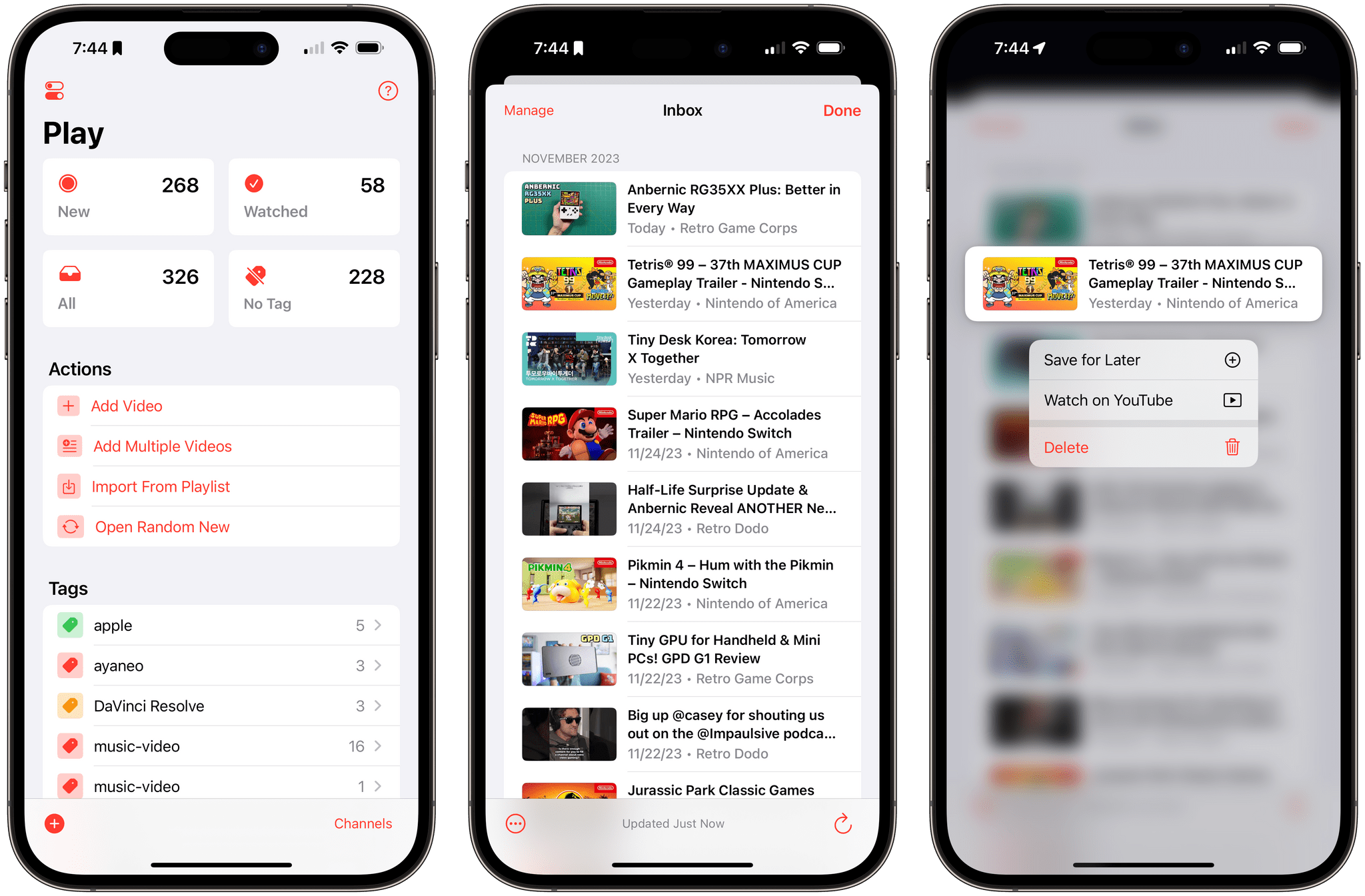






](https://cdn.macstories.net/banneras-1629219199428.png)