
In the year when the vision is elsewhere, what do you get the OS that has everything?
Credits
My annual iOS and iPadOS reviews are a labor of passion, curiosity, and – to an extent – endurance. I write them because I love the whole process – from WWDC all the way to September. The review wouldn’t have been possible without the support from the following humans and dogs:
- My girlfriend Silvia, for her wisdom, support, love, and patience. I hope I’ve found the better work-life balance I promised you. I love you.
- John Voorhees, a friend and amazing business partner. Running MacStories with you gets better every day.
- Zelda and Ginger, my two girls and the love of my life. Thank you for making me happier every day.
- Michael Steeber, for outdoing himself with this year’s intro animation and graphics.
- Finn Voorhees, who listens to my Obsidian-related ideas and turns them into reality.
- Alex Guyot, for putting his magic web development skills to good use with MacStories and the Club.
- Lachlan Campbell, for their invaluable feedback and kind encouragement.
- Jonathan Reed, for his help with editing and useful notes.
- Myke Hurley
- Stephen Hackett
- Basic Apple Guy, for putting together some fantastic wallpapers I used throughout the review.
- Every app developer who sent me betas during the summer. Your work is appreciated.
- Obsidian, Working Copy, iA Writer, Timery, and Lire – incredible iPad productivity apps that helped me put together this review.
- Every engineer at Apple who always makes reviewing iOS and iPadOS each summer fun. Especially the ones who listened to Stage Manager feedback.
- Every Club MacStories, Club MacStories+, and Club Premier member for directly supporting us and being an awesome community.
- Our Discord members, for always pushing me to do my best, within healthy limits.
And finally, every MacStories reader, for allowing me to do what I love every single day. Thank you.
I’ll see you next year, for my tenth annual iOS review.


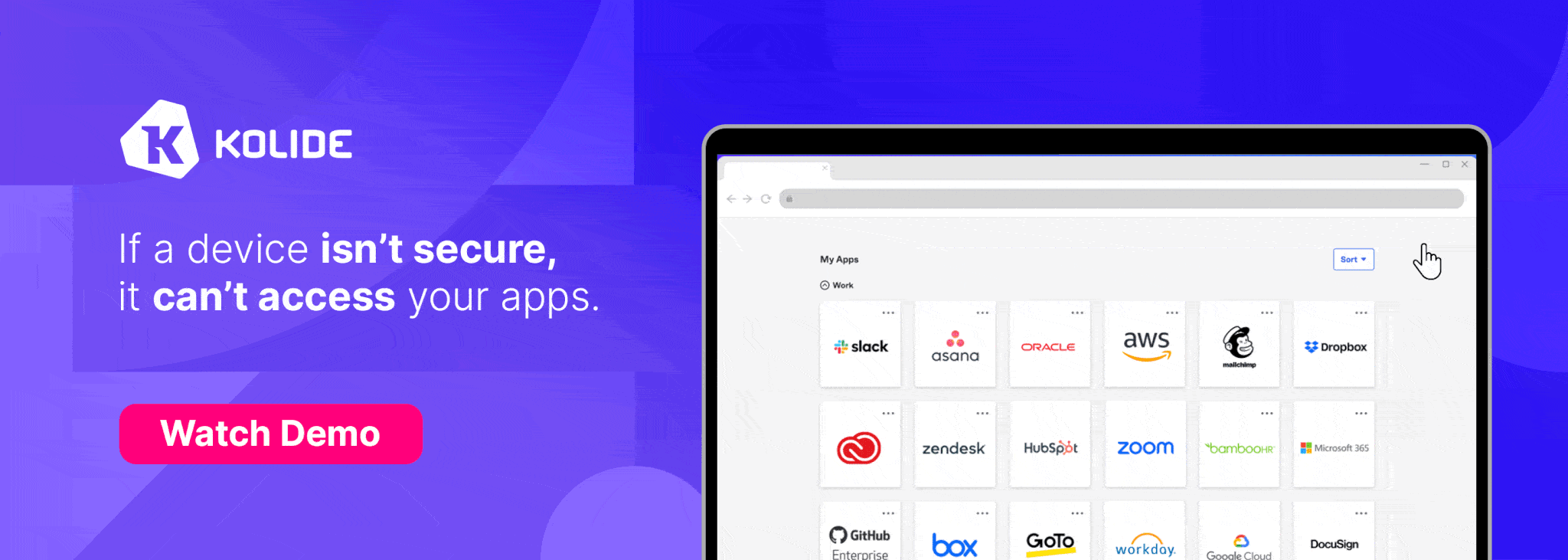
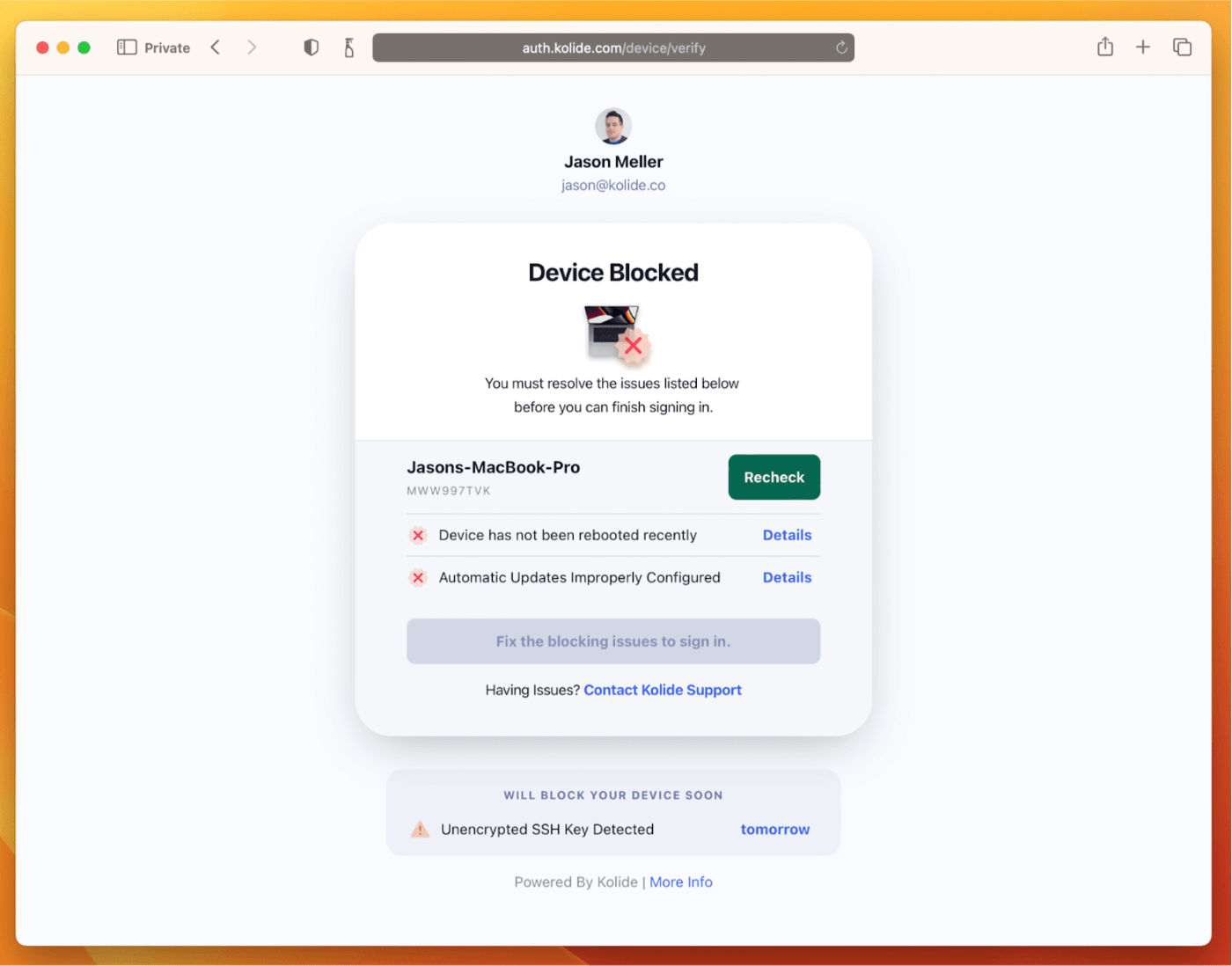
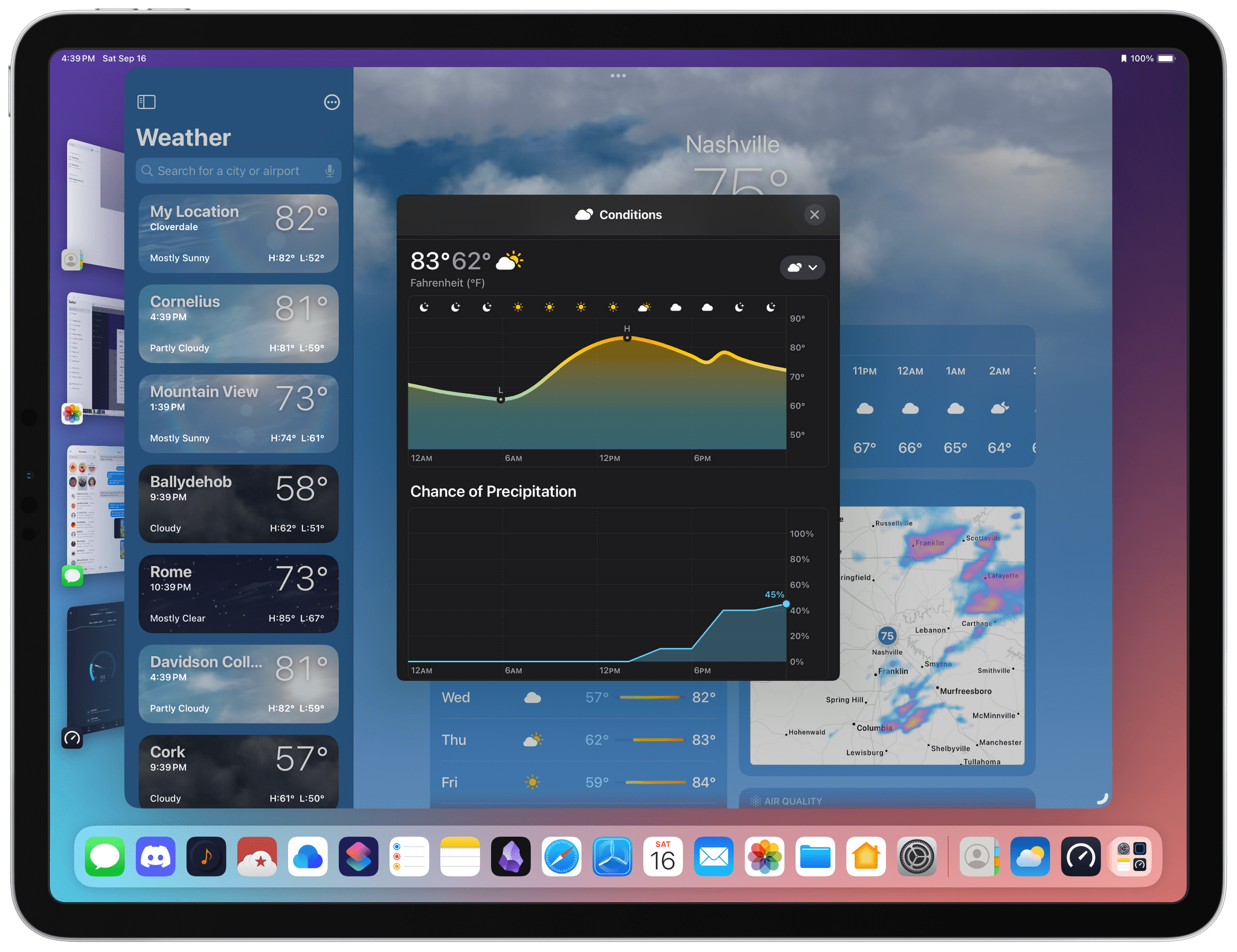
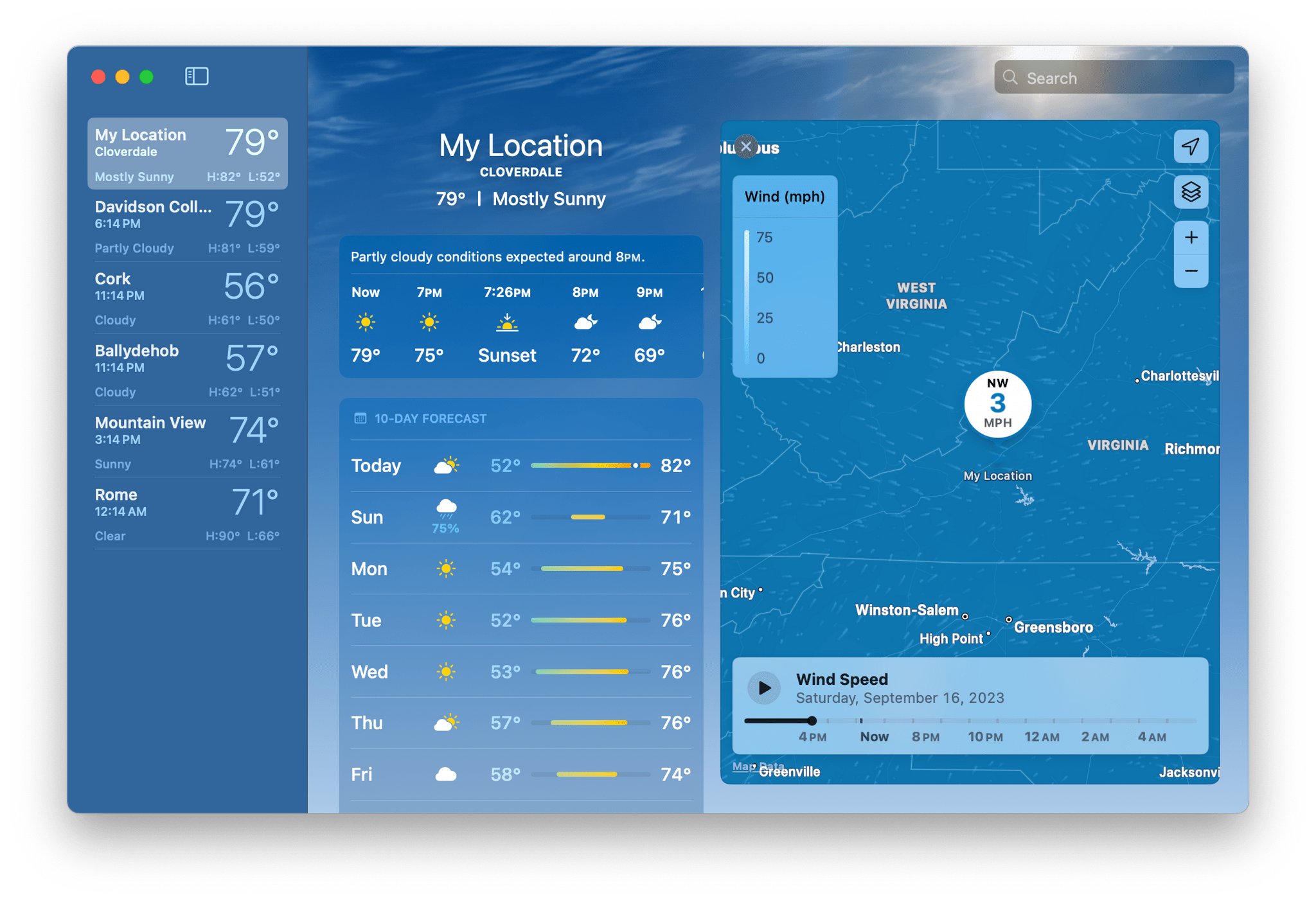
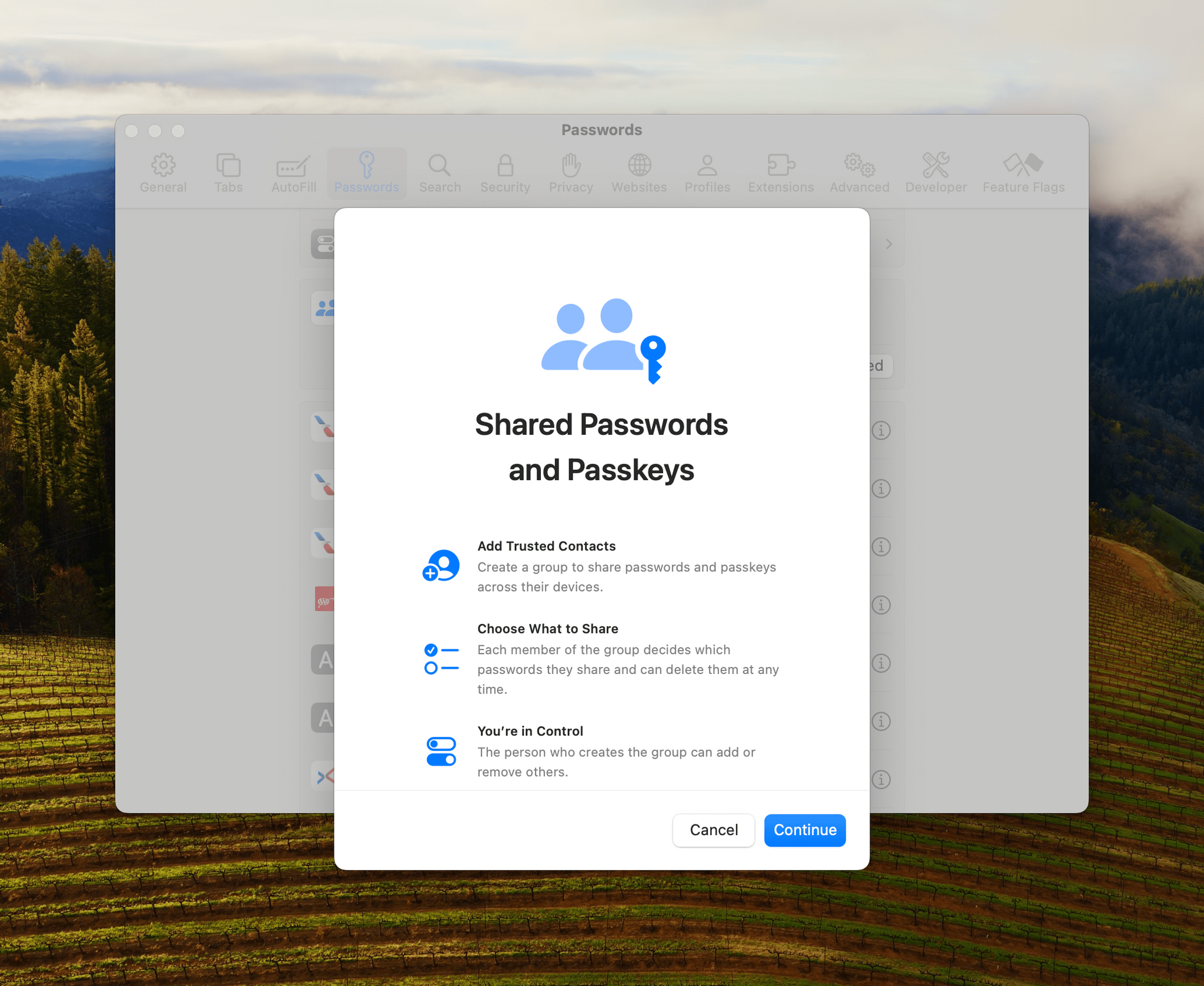







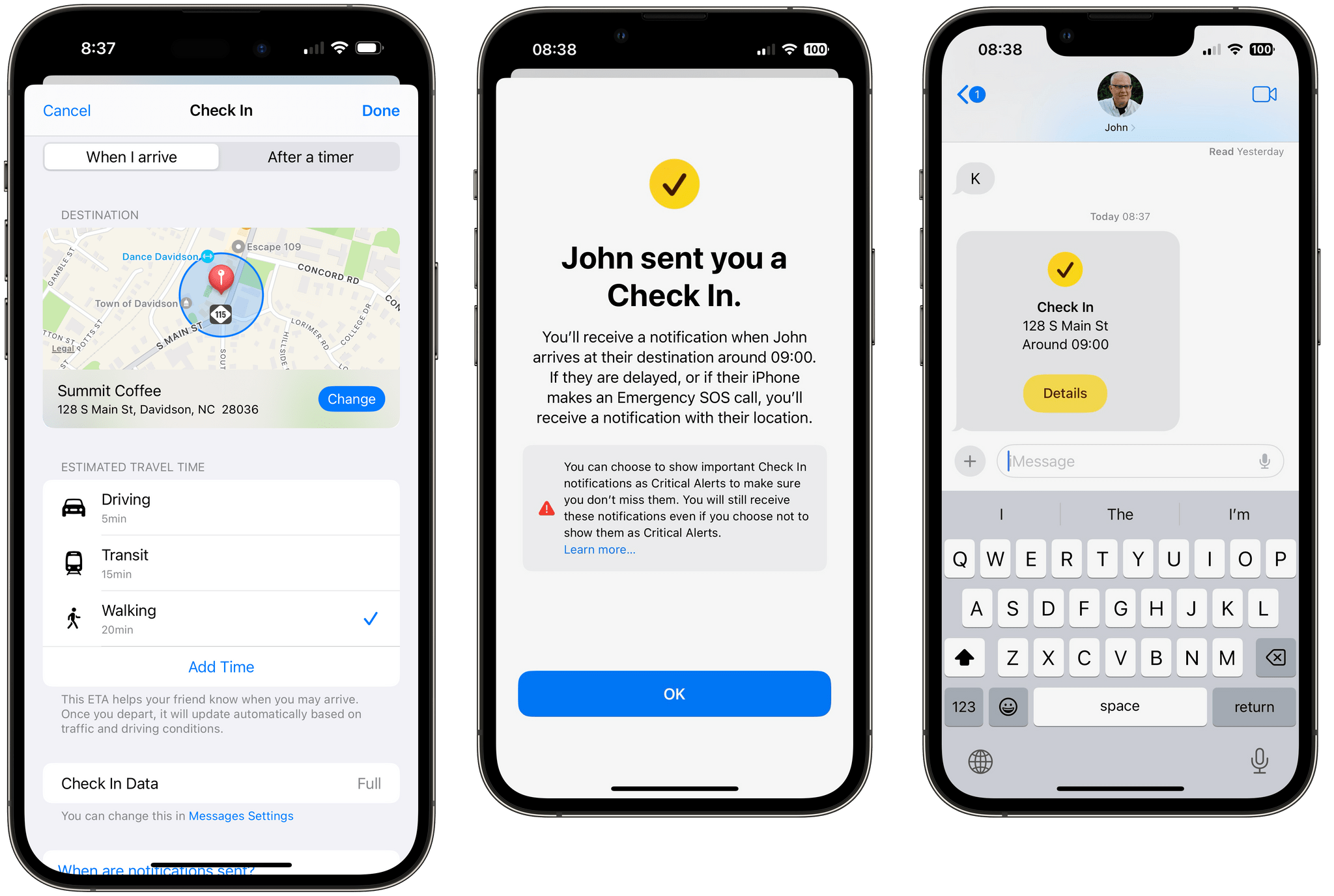

](https://cdn.macstories.net/banneras-1629219199428.png)



