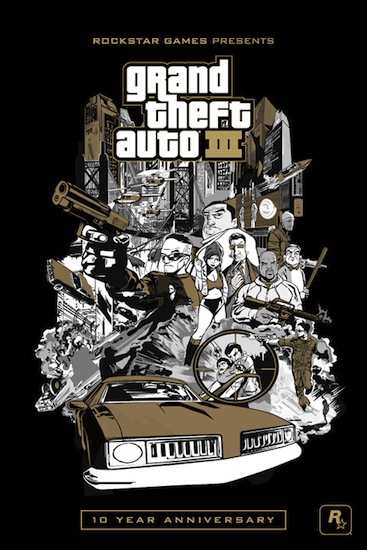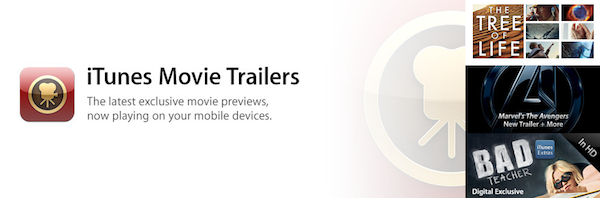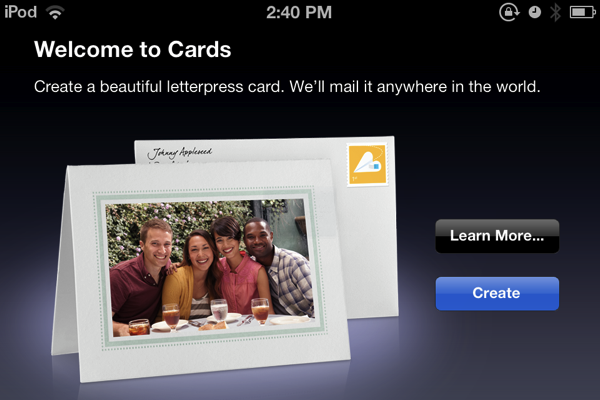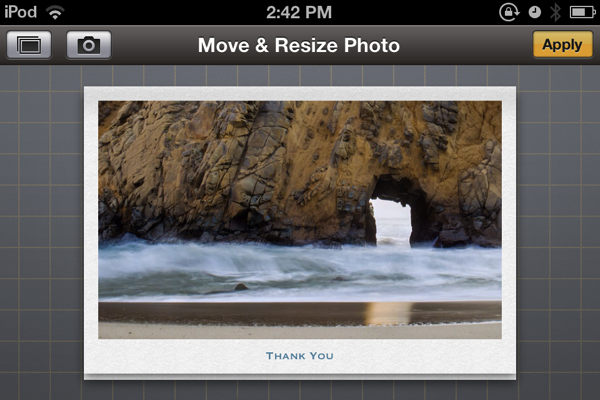Grand Theft Auto III Coming To iOS
Rockstar Games has announced that they’ll be porting Grand Theft Auto III to iOS and Android devices “later this fall” to commemorate the game’s tenth anniversary.
10 years ago, this month, the revolutionary open-world epic Grand Theft Auto III was released to the world – a game that set players loose as a small-time criminal at the bottom of the food chain in Liberty City, a sprawling metropolis where anything can happen – and probably will. To commemorate the game’s 10th anniversary, we’re proud to announce that Grand Theft Auto III will be coming to select new generation iOS and Android devices later this fall.
Ten years ago, I remember sitting in my friend’s room, watching him play GTA III on his PlayStation 2. Back then, the technology behind the game looked amazing: great graphics, a seemingly “open” environment and a “mature” plot gave us the illusion that we were really controlling the game’s world. Looking back, it’s easy to spot the tricks Rockstar pulled to let gamers think they were in control, and it’s interesting to consider how the GTA series evolved as hardware became more powerful and allowed for “real” decisions to take in-game. More importantly, a game like GTA III doesn’t look as impressive today as it did 10 years ago, so I guess Rockstar is betting on the “nostalgia effect” as it’s recently done on the Mac as well.
GTA III will be available for the iPad 2 and iPhone 4S. No word on whether the game’s graphics will be upgraded for the A5 processor and how controls will be ported to multitouch; Rockstar also says more devices will be announced soon, so keep an eye on their blog if you own an iPad 1 or iPhone 4. [via]