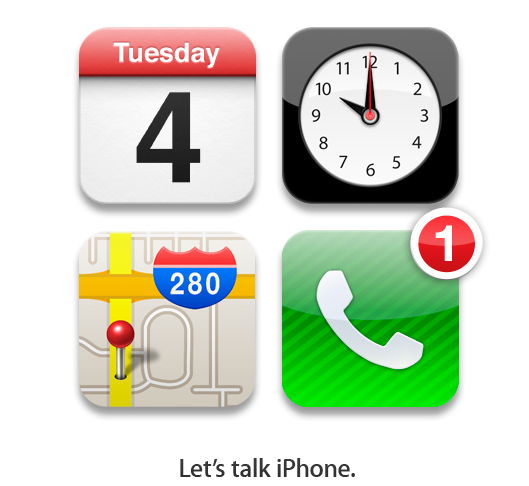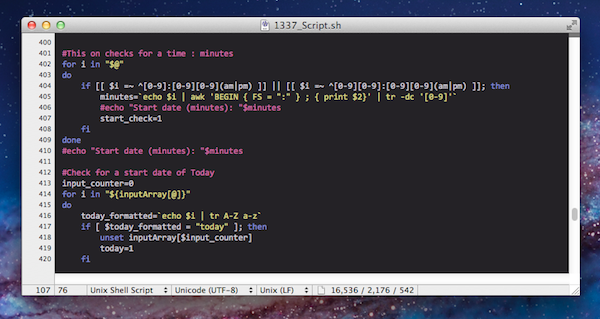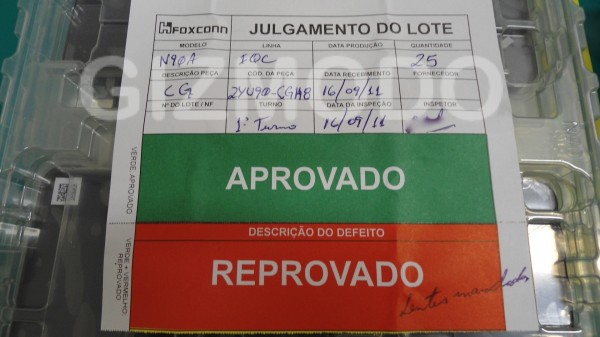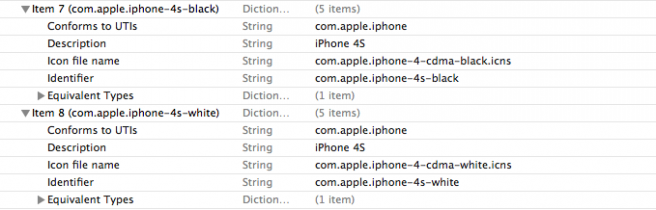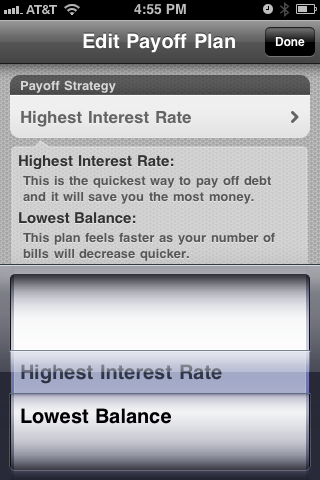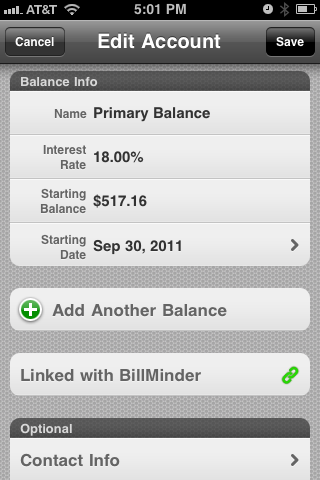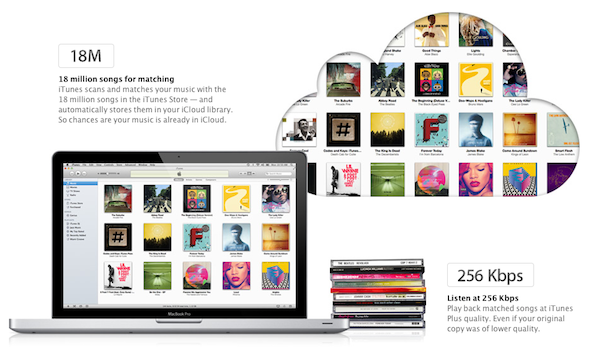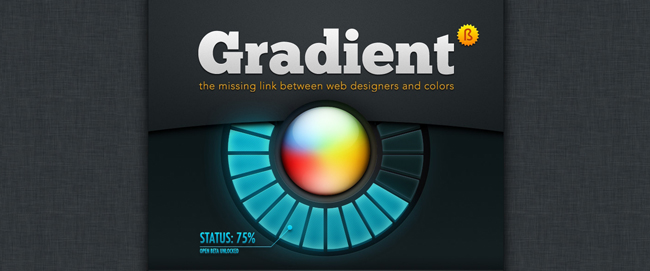Tomorrow morning, Apple will hold a press conference in Cupertino, where CEO Tim Cook is widely expected to introduce the next-generation iPhone, a new iOS 5 feature called “Assistant”, and a refreshed line-up for Apple’s iPod family. However, speculation has been running wild in the past months as to whether Apple will announce not one, but two different iPhone models, or perhaps even an iPhone 4 revision to target the low-end market. With rumors of upcoming Facebook integration, voice-recognition features and cheaper iPhone 4 models, Apple’s “Let’s talk iPhone” may turn out to be bigger than expected. Or, as the name of the event suggests, perhaps the company will only focus on the iPhone, leaving other announcements for press releases and minor store updates in the next weeks.
In this post, we’ve rounded up the most recent October 4th rumors and predictions, some old rumors that haven’t been reported in a while, as well as last-minute speculation on what Apple will introduce tomorrow.
Come back tomorrow at 10 AM Pacific on MacStories for our coverage of Apple announcements.
iPhone 4S: This is the device that Apple is rumored to unveil as the “next-generation iPhone” tomorrow. Initially described as an “iPhone 5 inside an iPhone 4 case” for developers’ testing back in April, the iPhone 4S with codename N94 should pack an A5 processor, 1 GB of RAM, SGX 543MP2 GPU (same as iPad 2), GSM-CDMA dual mode, HSPA+, same 3.5-inch screen and design of the existing iPhone 4. The device will come with a new software featured called Assistant for voice-recognition, and possibly a new panoramic photo functionality, likely related to the (rumored) new 8 MP camera. The iPhone 4S name has been spotted on packaging for third-party cases, carrier websites and even Apple’s iTunes 10.5 beta. In the past months, several leaked parts and components have suggested the 4S will share the same design of the iPhone 4, only with largely improved specs.
iPhone 5: The confusion caused by the “iPhone 5” name is due to the fact that it’s been widely used to generally indicate the new iPhone (iPhone 5 comes after iPhone 4) as well as a “completely redesigned” device, as opposed to the iPhone 4S. In fact, several analysts and industry sources believe Apple will announce two new iPhones tomorrow, a 4S for the low-end, and a “real” iPhone 5 as top-line device. The iPhone 5 was rumored to feature a new design months ago, although over time some of its alleged specs have overlapped with the iPhone 4S (improved camera, A5 CPU, 8 MP camera). The distinctive rumor about the iPhone 5 is a new “teardrop” design with tapered edges and thinner form factor, possibly a bigger screen with edge-to-edge LCD and a new “elongated” Home button.
No parts or internal components of the iPhone 5 have been leaked, suggesting such device hasn’t entered production yet and won’t be announced tomorrow.
More iPhone 4S/5 rumors in our roundup.