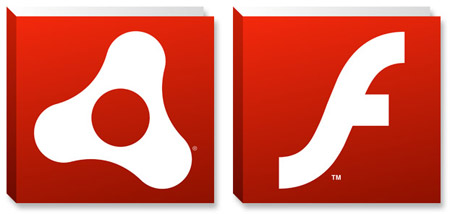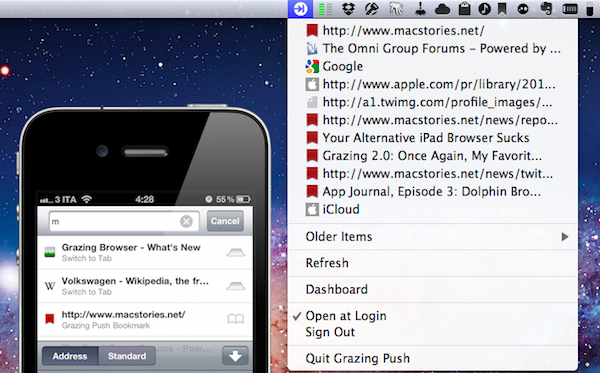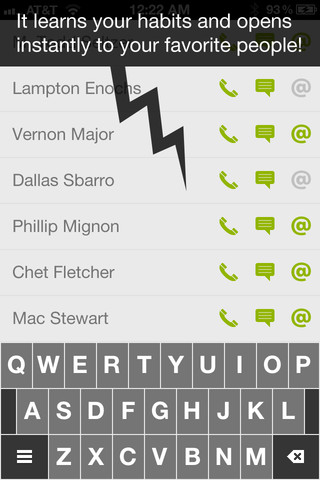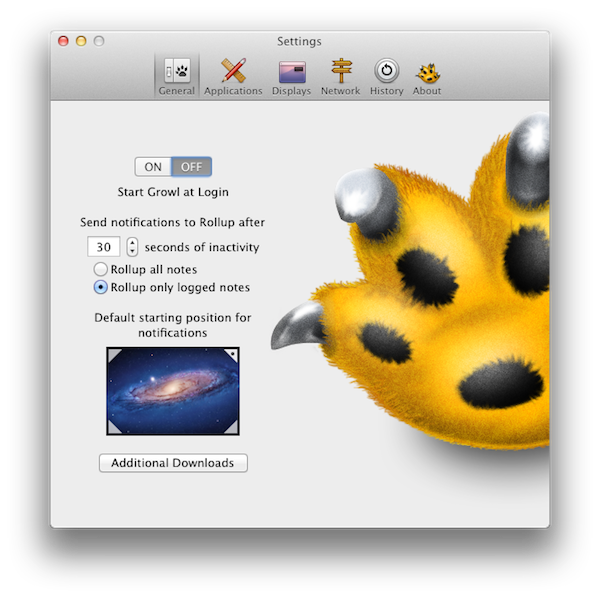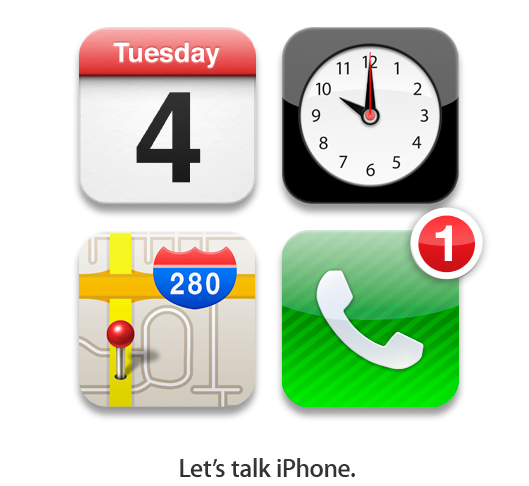With a series of press releases issued today, Adobe has announced new software initiatives and acquisitions, including PhoneGap and Typekit. In a separate announcement, the company has formally unveiled six new Touch Apps for tablets that will be available for Android devices this November, and on the iPad next year. An iPad announcement about the release date is expected in “early 2012”, but Adobe has already confirmed this new suite of apps will work with Creative Cloud, the company’s new web hub to ” access desktop and tablet applications, find essential creative services” and share works online. Creative Cloud will come with 20 GB of storage and allow users to view, sync and share files created with desktop Creative Suite and mobile Touch Apps.
Inspired by Adobe Creative Suite software, these stunning new apps bring professional-level creativity to millions of tablet users. The apps address multiple areas of the creative process: image editing; ideation; sketching; mood boards; website and mobile app prototyping; and presenting finished work. They are headlined by Adobe Photoshop® Touch, a groundbreaking app that brings the legendary creative and image-editing power of Photoshop to tablet devices for the first time.
Available soon as standalone apps, Adobe Touch Apps are essential components of Adobe Creative Cloud, a major new company initiative also announced today (see separate release). Adobe Creative Cloud will become a worldwide hub for creativity, where millions can access desktop and tablet applications, find essential creative services, and share their best work. Files created via Adobe Touch Apps can be shared, viewed across devices or transferred into Adobe Creative Suite software for further refinement – key features of Adobe’s vision for the Creative Cloud. With stylus capabilities expected to become a key feature on some next generation tablets, Adobe Touch Apps are designed to work with both finger and stylus input.
Adobe Photoshop Touch: Core Photoshop functionalities available in a new app for tablets, with support for gestures, layered images, and Refine Edge technology.
Adobe Collage: Combine inspirational images, drawings, text and Creative Suite files into modern, conceptual mood boards. Files can be shared with Photoshop.
Adobe Debut: Quickly open Creative Suite file formats to preview designs to clients.
Adobe Ideas: Vector-based drawing tool already available on the App Store.
Adobe Kuler: Generate color schemes and browse creations by the Kuler community.
Adobe Proto Create wireframes and prototypes for websites and mobile apps on a tablet.
Links to video demos and previews are available in Adobe’s press release. Adobe says the new Touch Apps have been built on top of Carousel, the upcoming solution for storing and syncing photos across computers and mobile devices.