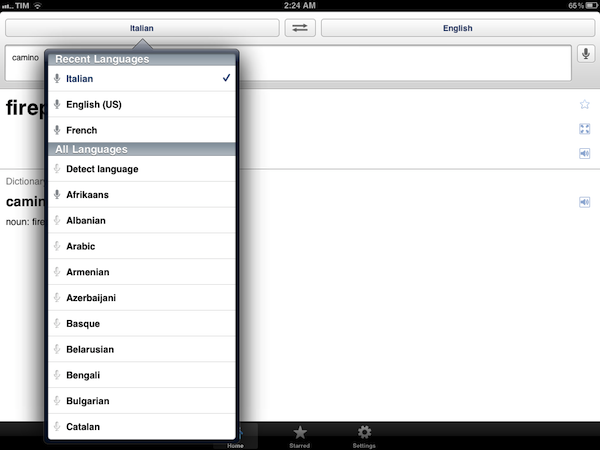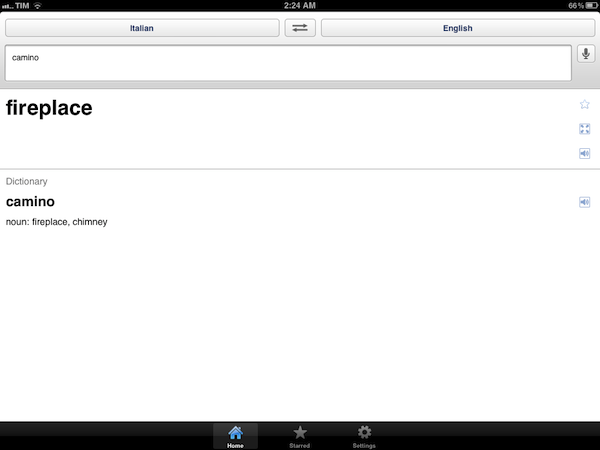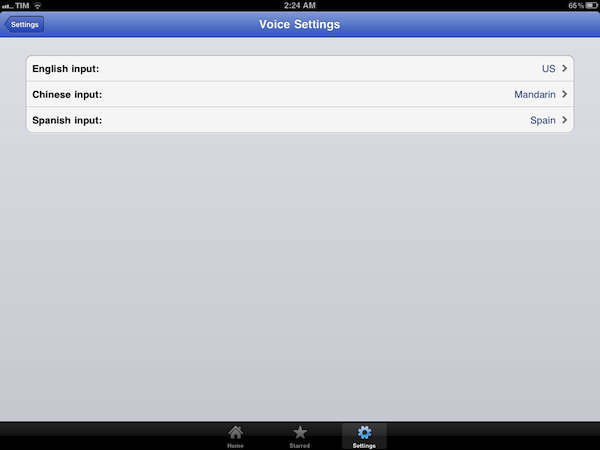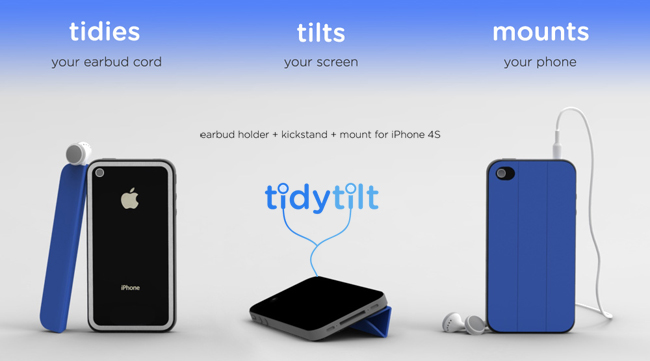There’s been a great discussion around comments and whether blogs should include or exclude them from their sites. A response by MG Siegler to Matt Gemmell has reignited the debate, and Siegler followed up with a thoughtful question that sums up the problem with comments in general.
If you’re saying something that you think is great, why would you want to do it as a comment on another site anyway?
I thought I’d add our own two cents to the discussion and let our readers know what side of the fence we’re on in the most transparent way possible.
When we’re not publishing, we’ve been behind the scenes planning the future of MacStories and we’re beginning to draft the next version of our website. We currently have several holes to patch up — mainly with the header, advertisements, and other loose ends — but one big decision we have to make is whether we should continue to allow comments on our site.
Comments are useful for one singular purpose: they allow readers to voice their opinions inline with the article (I don’t have to find your blog to see your opinion) and writers can quickly contribute to the discussion or defend their validity of ideas if challenged. Comments themselves usually aren’t a problem, and I don’t mind a strongly opinionated individual voicing their opinion as long as they aren’t rude, obnoxious, or unnecessarily double-post. Commenters keep us on our toes and aren’t afraid to call us out when we’ve strayed from the path. We currently have comments open because we like to give readers the option.
Disqus has made it easy for us to moderate comments, but the problem is with managing the amount of spam that gets thrown our way and moderating commenters who clearly don’t read the article and simply leave promotions to external websites that we can’t trust. We value the many opinions that end up on our site, but there’s a lot of noise and disruptive information that sometimes drowns out good feedback. We’re lucky — we don’t receive nearly as many comments as other sites. But take a look at your favorite big tech blogs and skim the comments sometime to notice just how much spam is unmoderated.
Too, maintaining comments means that we even have to look back at tutorials that were written on our site months ago, and respond or moderate comments that either aren’t relevant to today’s discussion or are obsolete thanks to some software update. I’d love to find time to help everyone configure an app or utility for their machine, but if we’re not returning to the comments at later dates, they’re clearly not worth having around — commenting becomes useless for the people who comment if the site’s editors don’t have time to continue following up.
It does upset us when someone simply slaps their hand on the keyboard and creates a fake username just to leave a trivial comment. Not only does “jhfle;af” (I call it Jiffle-Jaff) look ugly and ruin the visual medium, it means that you don’t even have any respect for leaving a thoughtful comment of your own. You don’t even care about how your opinion looks to others. And it’s the worst when that aimlessness is combined with unnecessary “bile.” If you voice your opinion, we at least want readers to abide by some moral or personal standard of an “honor-code” to leave something worth reading.
Comments are also difficult to maintain on the web front. A recent Disqus update broke our commenting style, and we’ve received numerous complaints from humans who’d prefer not to style their paragraphs with Markdown. Disqus itself (while an advantageous tool) is also one of the slower parts of our site behind advertisements, often displaying incorrectly on the iPad. We’re partly to blame for not doing a better job of keeping on top of this stuff, and we’re working hard to strengthen this weakness. Still, it’s a big time suck that prevents us from writing since we’re researching and learning new skills instead (which isn’t necessarily a bad thing!).
There are alternative commenting engines we can use. To solve the Jiffle-Jaff problem, we could use Facebook as one example, or we could even write our own commenting engine. While TechCrunch took a leap of faith in forcing commenters to use their real names in an attempt to avoid the merciless and degrading trolling that was happening on their site, commenters still aren’t afraid to write the “crapple suckz” and “mg is a fanboy” posts that don’t even bother to specifically debate what he or she took issue with. It’s certainly reduced, but comments still aren’t enjoyable to read.
In consideration of the reader, how we want the site to look, and due to the amount of time we can spend keeping an eye of this stuff, we will be removing comments from the next iteration of MacStories. And yes, it’s the nuclear option for keeping the site clean. Removing comments also means that we’re doing an incredible disservice for the readers who’ve already left great comments, and we hate having to remove those from the discussion. Decisions like this are tough because we have to do what’s best for us while minding our reader’s thoughts.
We’ve found that readers are more likely to engage with us on Twitter. If a typo escapes us or someone has something they want to share, our readers are intelligent and seek us out on Twitter to voice their opinions. Many of our readers enjoy engaging with the site’s founder, @viticci, and Twitter gives us a better medium to reply from our laptops, phones, or tablets. We love Twitter and like using that as the commenting medium for @macstoriesnet.
Commenting leaves a lot of baggage that we simply don’t have the time to maintain, and that’s not a good thing for us or our readers. Instead of putting readers in danger by failing to moderate a malicious link, or failing to moderate an offensive opinion, we’re simply going to remove comments and leave commenters the choice of using Twitter or their personal blogs to write informed and well spoken opinions that our comments section doesn’t provide room for. The answer isn’t as simple as, “We don’t like comments.” There are a lot of reasons behind why we’ve reached our decision, and we hope our contribution to the discussion provides an ample explanation for when we eventually remove the feature.
[MG Siegler via Ben Brooks]