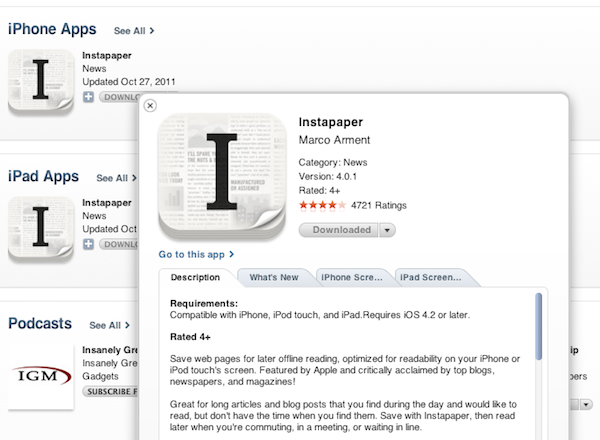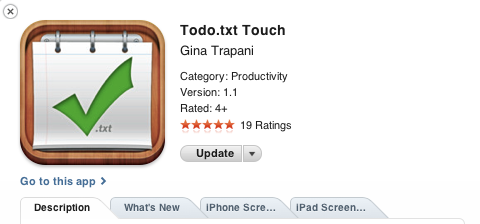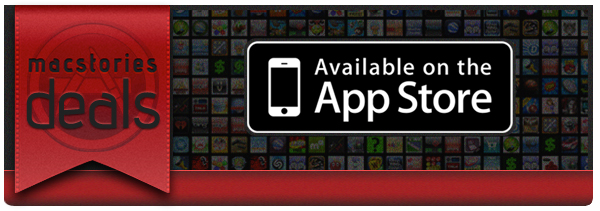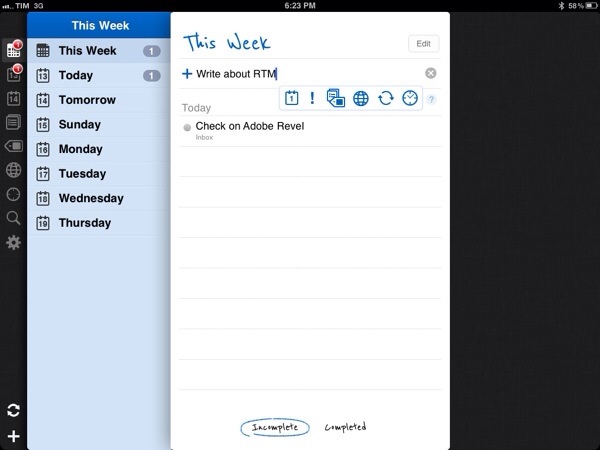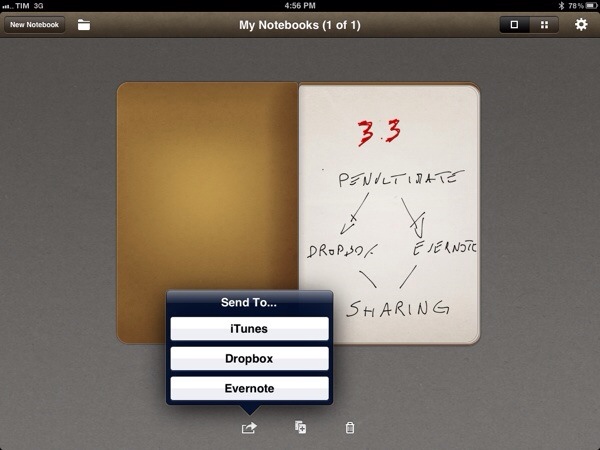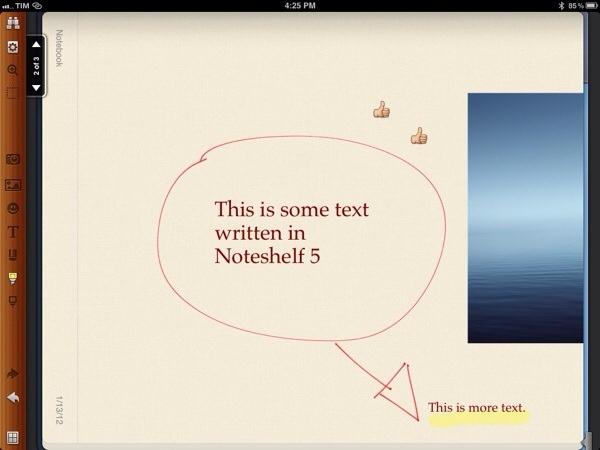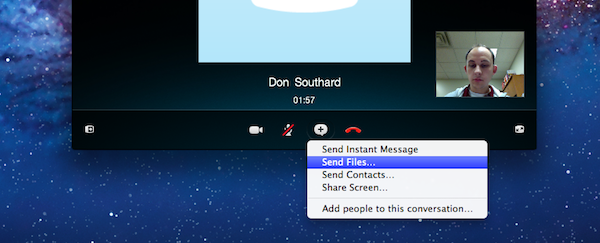“Developers, A Love Story”
Gabe Weatherhead sums up the reason why I started MacStories in 2009, one that still holds true today:
While browsing my Application folder on my Mac, I noticed something. I have a fondness for some apps that I rarely use. I’m just glad that I own them. I may not use them all but I feel good about the money I’ve spent.
If I like a developer I buy their wares just to support their work. When I say “I like a developer” I don’t just mean I like their products. I mean that I like the people behind the products. I like the philosophy, the commitment, the personalities. Sure, I’ll buy software and services from people I think are ass-hats if they make polished high quality stuff. But I’m more likely to buy less awesome software from someone I like than I am to buy highly polished stuff from a jerk. This is especially true in the Indie Software scene. There are real people behind every pixel and algorithm.
We may talk about news and rumors occasionally, but ultimately the people that make the products we use are what really matters. Their stories, the choices they make in developing great software they use in the first place, the way they handle customer support and engage with the community only to make amazing apps that make us more productive every day. I could add a few names from my Applications and iTunes folders: all the app from Edovia. Hazel and MindNode Pro. Airfoil, Alfred, and iStat Menus. I’m serious when I say MacStories is here today also thanks to the Apple developer community. People I (and many others) trust. And great things still have to come.
What’s not to love about the iOS/Mac indie development scene, honestly? Go read Gabe’s post now.