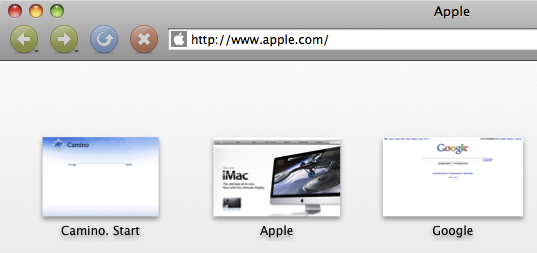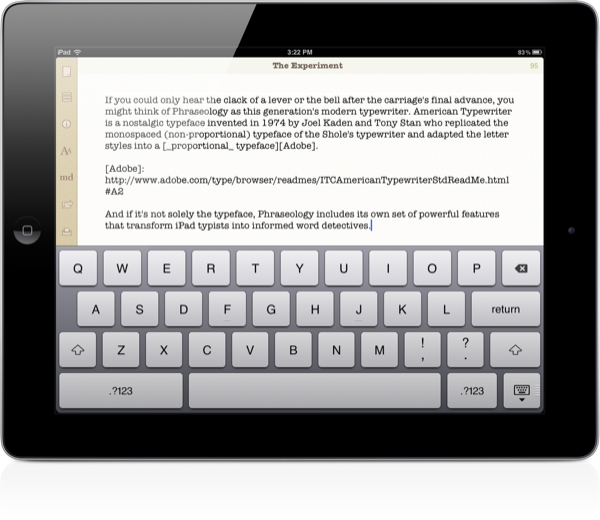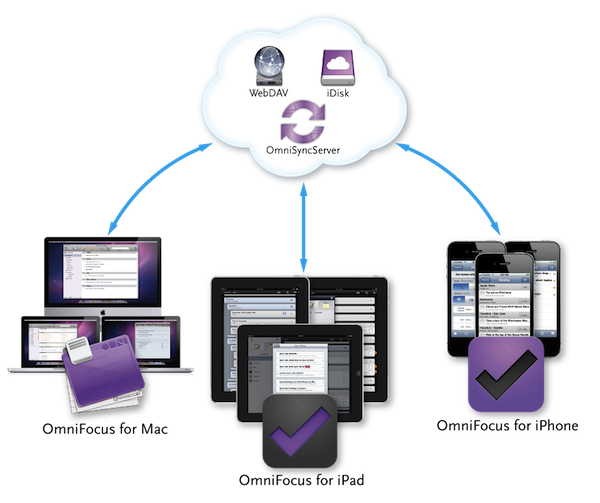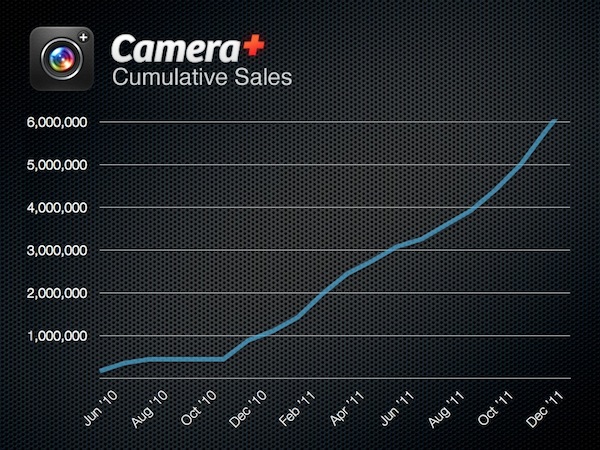Apple Planning “Nearly Transparent Store” For France
Today’s cool Apple retail news comes from ifoAppleStore’s Gary Allen, who points to an article first appeared on AixEvProvence.fr magazine, which claims Apple is planning a nearly-transparent, all-glass retail store for the town located in the south of France.
A rendering posted by the magazine shows a one-level structure set back on a broad stone plaza, with a tan-colored rear wall, and all other encompassing walls made of glass. A second rendering shows the store is an extension of a design roughly based on the Upper West Side (NYC) store. Typically for Apple, the rendering does not show any Apple-like features and there are no visible Apple logos. According to the magazine, the city required Apple to build to new earthquake standards, and harmonize with the surrounding picturesque streets.
Of course, Apple isn’t new to state-of-the-art glass engineering. Steve Jobs famously said that they’ve been able to design Apple’s proposed future campus in Cupertino thanks to their expertise in durable glass constructions, which date back to 10 years ago when the company started opening retail stores featuring Apple’s distinctive glass. Most recently, Apple launched a redesign of its 5th Ave. Store in New York City using less glass panels and a patent for glass staircases was attributed to the company’s late CEO Steve Jobs.
This is a photo of the current Office de Tourisme in Aix en Provence.