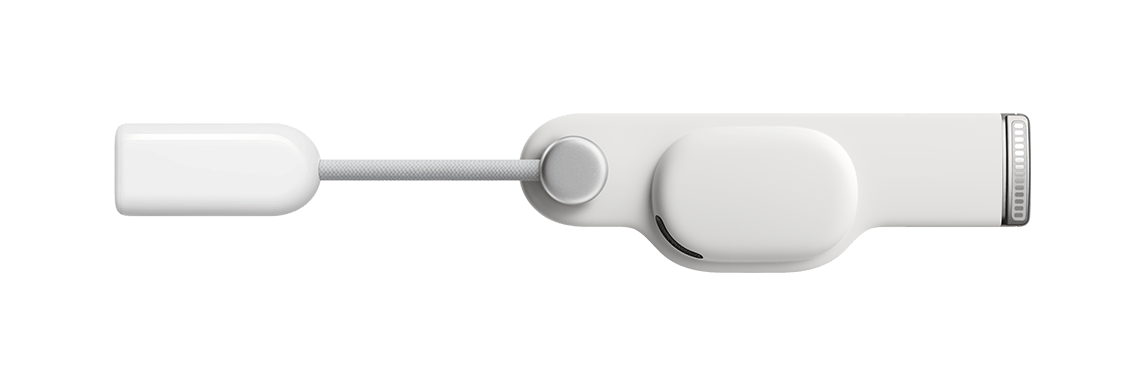If you have a client looking to monetize their passion by building a membership website, look no further than Memberful, the best-in-class membership solution used by creators, publishers, and media companies worldwide.
Memberful has everything you need to get a membership site up and running with ease so your clients can concentrate on creating content while earning revenue. Memberful makes it simple to get your site up and running by integrating with the technologies you already use, like WordPress. There are WordPress shortcuts and built-in functions that allow you to insert dynamic links and integrate Memberful data inside your WordPress theme. Plus, Memberful works with popular services like Mailchimp, Discord, Google Analytics, and more, making it easy to reach and monetize your audience wherever they are without starting from scratch.
We’ve used Memberful ever since we launched Club MacStories in 2015. Not only did Memberful make setting up the Club easy, but it has grown with us throughout the following eight years, allowing us to expand from a newsletter to downloadable content, members-only podcasts, and more. Best of all, everything works seamlessly with our existing tech stack.
When you use Memberful, you’re in complete control of your audience and brand. And, with a GraphQL API, webhooks, and OAuth Single Sign-On, integrating with your existing workflow and systems is straightforward. You’ll get comprehensive analytics, too, allowing you to understand what’s working and what’s not and make adjustments as you go.
Help your clients monetize their passion by getting started for free with Memberful. It’s the proven way for creators, publishers, and media companies to monetize their audiences.
Our thanks to Memberful for sponsoring MacStories this week.



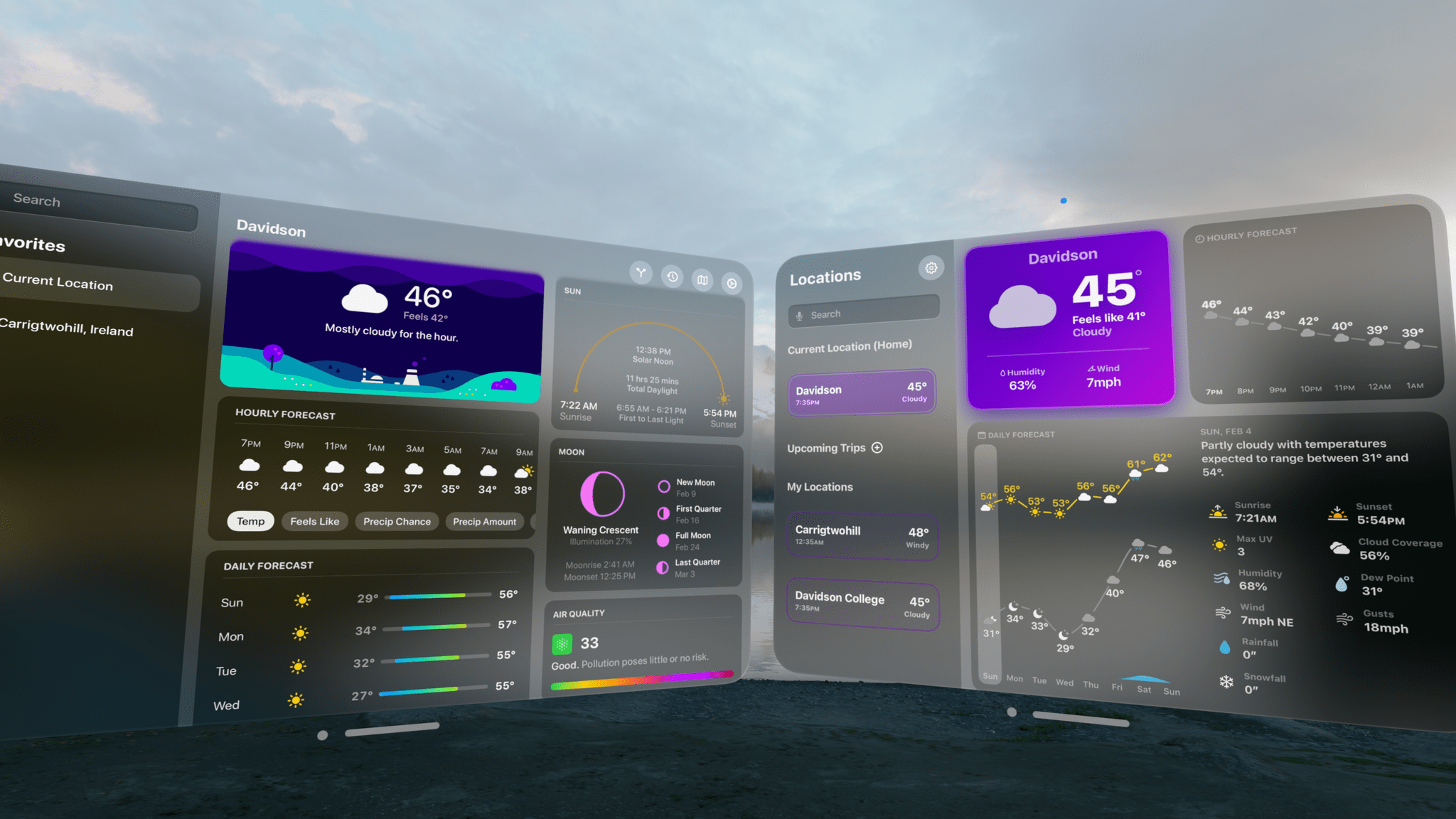
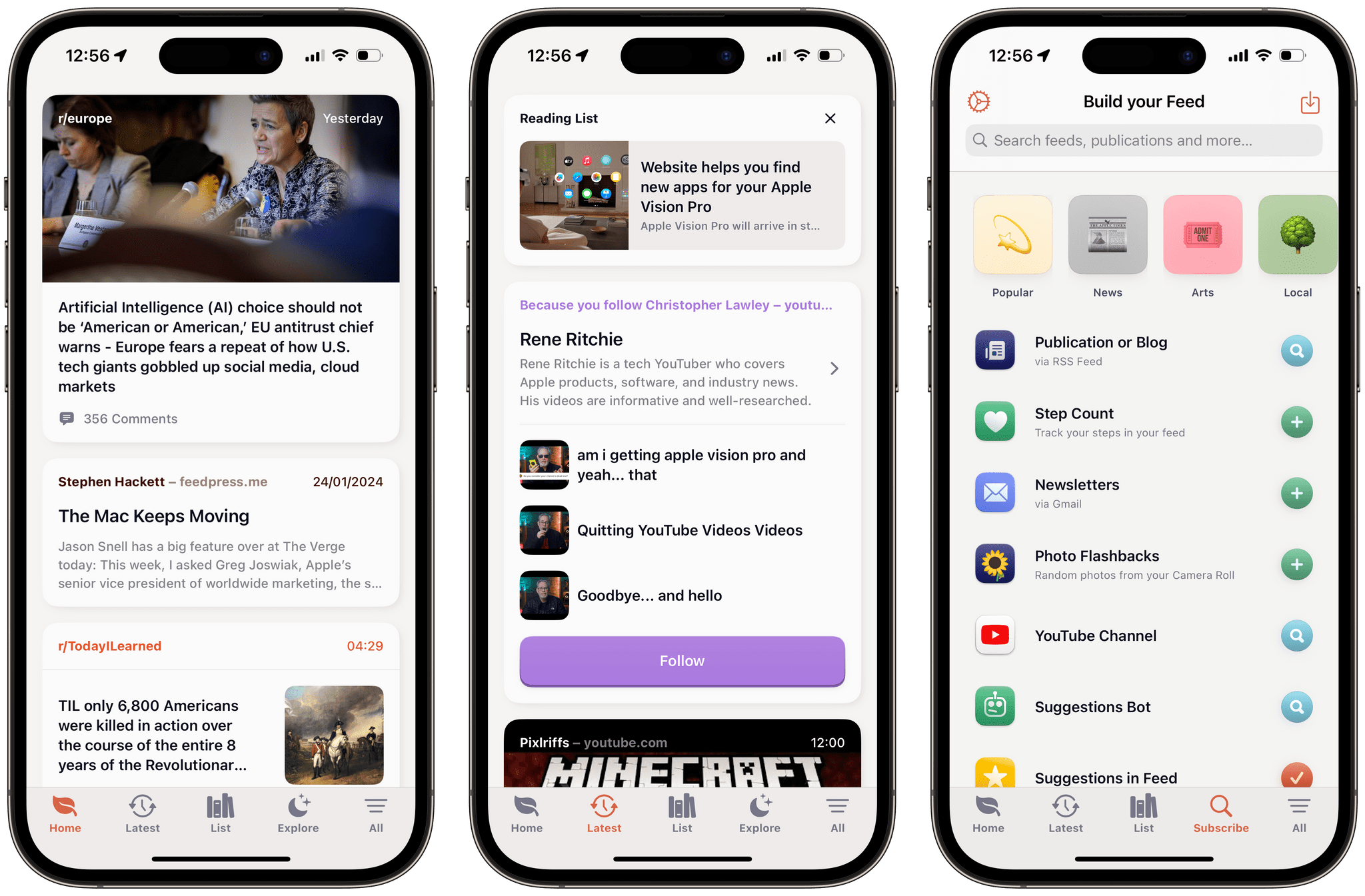


.](https://cdn.macstories.net/avp-layout-1-1707052612338.jpg)