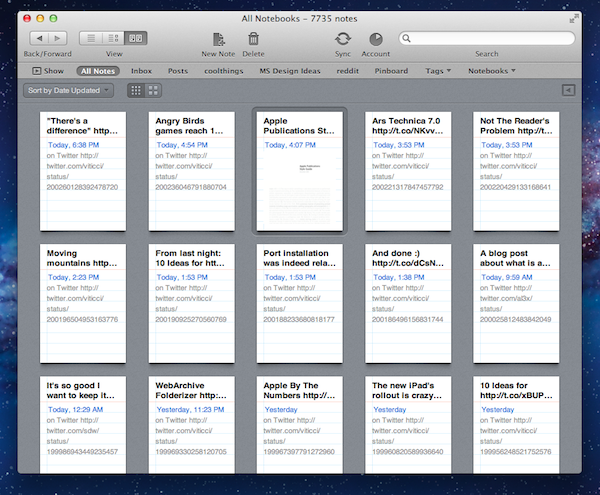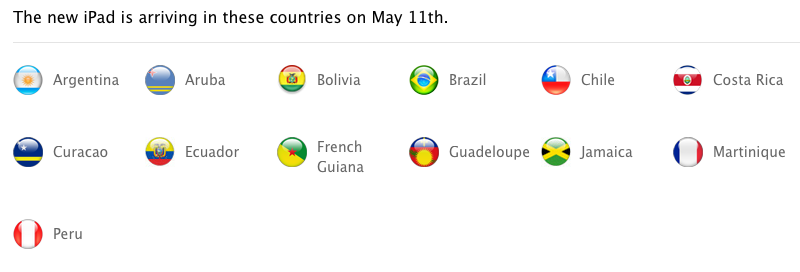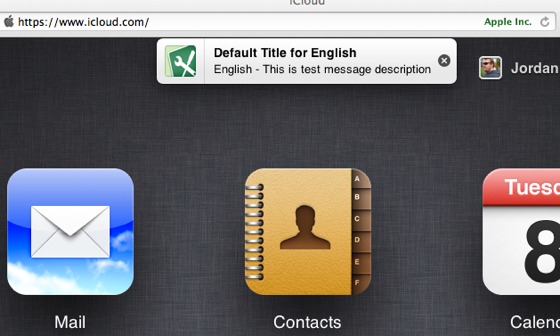We’re back! Here are today’s @MacStoriesDeals on hardware, iOS, and Mac apps that are on sale for a limited time, so get them before they end!
Read more
#MacStoriesDeals - Wednesday
Bartender→
Bartender
Really nice new Mac app by Surtees Studios: Bartender is a menubar app to hide other menubar apps. Providing its own custom bar to collect other icons from third-party apps, Bartender lets you organize your menubar apps while retaining the functionalities they come with. The app automatically finds third-party apps running in the menubar; it allows you to completely hide them, or show them in the Bartender bar. If you choose the latter option, your menubar apps will stil remain fully working with popover windows and keyboard shortcuts. I installed Bartender and I am using Fantastical and Delibar just fine; I only noticed a minor visual glitch with Take Five, and I believe the developers are adding support for more apps as we speak.
Furthermore, Bartender lets you assign a keyboard shortcut to the custom bar, and it even allows you to revert back and “show all menubar apps” with a separate hotkey. The Bartender bar can be placed anywhere at the top of the screen, and you can set apps that update (such as Sparrow’s menubar icon) to be shown in the regular menubar for only five seconds.
Neat utility, and only $7.50. A free trial is also available while the app is in beta.
Latest Evernote Updates Show A Promising Future
Yesterday, Evernote rolled out two major updates for its iOS and Mac apps. As a daily Evernote user who relies on the app to research posts, save PDFs, annotate images, and generally archive just about anything through IFTTT, I was pleased to see the improvements made in these versions are taking Evernote into a direction I like.
First, the iOS app. Focused on iOS 5 and the iPhone version, Evernote 4.2 brings a more accessible way of applying rich text and switching between editing and composing. Prior to version 4.2, users had to select text and hit a button in the top toolbar to bring up rich text editing – a process that was cumbersome and not as responsive and stable as one would expect from a top-notch iOS app. Evernote 4.2 abandons the separate text editing workflow and interface for a better, more integrated way of displaying text controls alongside the system’s keyboard. A new button will now let you easily switch between typing and editing, while retaining the same options that made Evernote a must-have among note-takers looking for rich text support. I like how selected text will remain selected if you switch between the keyboard and text formatting panel; surprisingly, however, Evernote still hasn’t managed to fit a Cancel button into the note editing screen. Read more
Rovio: Angry Birds Games Reach 1 Billion Downloads
With a blog post and a video published this morning, Finnish game maker Rovio announced the Angry Birds franchise has reached 1 billion game downloads across all platforms. Just two weeks ago, Rovio said the latest entry in the series – Angry Birds Space – had become the fastest growing mobile game to date with 50 million downloads in 35 days. Today’s numbers mark an important milestone for Rovio, which earlier this week revealed its financial results for the year 2011 for the first time, hinting at a possible IPO in the future. In 2011, the company reported revenue of €75.4 million ($106,3 million), with earnings before tax of €48,0 million ($67.6 million) or 64% of total revenue in 2011, and hired 196 people.
Angry Birds downloads had reached 648 million by the end of 2011, confirming the company saw an additional 352 million downloads across all platforms in the first five months of 2012. The original Angry Birds for iPhone was launched in December 2009, and it took 6 months to reach 5 million downloads. Angry Birds is, according to Apple, the top paid iPhone app of all time, with other entries in the top free and paid charts for iPhone and iPad as well.
Angry Birds games are now available on a variety of platforms, including iOS, Android, OS X, Facebook, Google Chrome, and Sony’s PSP and Play Station 3. In November 2011, Rovio announced Angry Birds games had reached half a billion downloads.
New iPad Launches In 30 Additional Countries This Week
Off to a “tremendous start”, Apple’s new iPad has also become the company’s fastest rollout to date, adding 56 launch countries in 42 days, and, later this week, 30 additional countries with two separate rollouts during the weekend. As confirmed by Apple’s Latin America website (via MacRumors), the new iPad will launch in 23 countries on Friday, May 11; MacRumors also examined other international Apple websites in the Middle East, and confirmed Apple will also roll out the new iPad in 7 countries (including Egypt and United Arab Emirates) on Saturday, May 12.
As usual, here’s a recap of the iPad’s launch dates, plus units sold until Q2 2012.
March 16 (10 countries): United States, Australia, Canada, France, Germany, Hong Kong, Japan, Singapore, Switzerland and the UK.
March 23 (25 countries): Austria, Belgium, Bulgaria, Czech Republic, Denmark, Finland, Greece, Hungary, Iceland, Ireland, Italy, Liechtenstein, Luxembourg, Macau, Mexico, The Netherlands, New Zealand, Norway, Poland, Portugal, Romania, Slovakia, Slovenia, Spain and Sweden.
April 20 (12 countries): South Korea, Brunei, Croatia, Cyprus, Dominican Republic, El Salvador, Guatemala, Malaysia, Panama, St Maarten, Uruguay and Venezuela.
April 27 (9 countries): Colombia, Estonia, India, Israel, Latvia, Lithuania, Montenegro, South Africa and Thailand.
May 5: Turkey (quiet launch).
May 11 (23 countries): Argentina, Aruba, Bolivia, Botswana, Brazil, Cambodia, Chile, Costa Rica, Curaçao, Ecuador, French Guiana, Guadeloupe, Jamaica, Kenya, Madagascar, Malta, Martinique, Mauritius, Morocco, Peru, Taiwan, Tunisia and Vietnam.
May 12 (7 countries): Bahrain, Egypt, Jordan, Kuwait, Qatar, Saudi Arabia and United Arab Emirates.
With this week’s launches, the new iPad will be available in 87 countries worldwide (including Turkey) after 57 days. With 12 million units sold in the past quarter, Apple said the new iPad is “off to a great start”.
10 Ideas for iCloud.com Notifications
As noted by MacRumors earlier today, Apple appears to be testing a new browser-based notification system for iCloud.com. Judging from the screenshot that clearly shows a testing environment being accidentally brought to a user’s attention, the system appears to be similar in terms of design to what Apple introduced with iOS 5 last year.
While it’s not clear whether Apple may be planning to revamp iCloud.com completely to include notifications or if today’s spotted banner is the sign of something else, with WWDC ‘12 approaching I thought it might be interesting to run down some possible implementations.
iCloud.com is an option, and not a central part of the experience Apple is envisioning with iCloud and devices going forward. Mobile devices and computers are integrated with iCloud in a way that iCloud itself becomes the operating system. The browser-based, neatly-designed iCloud.com is a way to access some of iCloud’s content through the open web (as long as you have a modern browser). While not fundamental to the experience, I believe there are some additions Apple could make to improve iCloud.com and turn it into a viable substitute to native iCloud interfaces. Specifically, web notifications could play very well in various scenarios.
iMessage on the web: The first beta of Messages for OS X left many disappointed, and an iMessage web app could obviate the need of a unified iChat/iMessage desktop app, while providing a great solution for browser notifications.
Email and calendar alerts: An obvious one, yet a possibly great system to receive notifications while browsing other sections of iCloud.com.
App-free notifications: Assuming Apple is really testing notifications for iCloud.com, I’d be interested in knowing whether their idea is to display notifications exclusively on iCloud.com while open. In fact, while I always forget to visit iCloud.com on my Mac, a notification system for (not from) iCloud.com would be perfect to remind me to visit and use the web app. I don’t think this is going to happen, as I see such system being more a way to simply display alerts inside iCloud.com.
Jump-to-section: And if such system is being built to notify users of changes while on iCloud.com, I would expect to be able to click on a notification, and have iCloud automatically open the associated section of the site.
Document changes: Right now, we don’t know why Apple is building a notification system for iCloud.com. We don’t even know whether the “leaked” banner could be linked to a future public feature, or an internal use-only functionality. However, it would be nice if a notification system for iCloud.com could inform users of changes to documents stored on iCloud.com. This plays well with the next point…
Sharing and collaborative features: Apple is discontinuing iWork.com, and the company hasn’t announced any plans for a possible revamped sharing system for documents. iCloud.com notifications could inform users of changes to a document edited by someone else, and they wouldn’t necessarily require a web-based editing interface to go with (though a Google Docs-like solution for iCloud users would be an amazing addition to my workflow).
Find My iPhone and Find My Friends: Notifications could tell users about a found device, or a family member nearby, though I assume those would only be a nice extra compared to the functionality already enabled in the respective native apps.
Game Center: Apple’s social gaming service is getting a dedicated app with Mountain Lion, but for the sake of options, iCloud.com could gain a web counterpart – with notifications to stay on top of friend requests and more.
Twitter: on iOS 5, users can configure their Twitter accounts at a system level to tweet and log into other apps. On Mountain Lion, desktop users will enjoy support for Twitter notifications directly into Notification Center. It would be nice if everyone else got nice little banners for Twitter replies and DMs on iCloud.com – clicking on them could take you directly to Twitter’s website, and it would offer a way to stay on top of Twitter even when using iCloud.com.
Presence: I have written about this idea in my iOS 6 wish list. If Apple is extending notifications to iCloud.com, the issue of notification overload could potentially increase again. Regardless of what kind of notifications for iCloud.com Apple is working on, there should be a way for iCloud to understand whether you are actively using an iPhone, iPad, Mac, or web browser.
Wildcard: App updates: This is my wildcard, and I do hope Apple will consider such functionality someday. Right now, I use AppShopper to get notifications for updates to the apps I already own. With complete access to my purchase history and iTunes on the desktop, Apple could easily notify my iCloud account of updates available on the App Store, and provide an easy way to click through and start a download.
Once again when it comes to iCloud, I’m just speculating on the direction Apple may be taking with its cloud service, admittedly the most promising platform the company is building for the next decade. Having thrown my two cents at this other side of the discussion, I look forward to seeing whether today’s alleged notification system will materialize in a finished product on June 11.
Instacast 2.0: Still the Best Podcatcher, with Pro Features
It’s not hard to talk about the latest and greatest features of Instacast 2.0 when the developer has dutifully written his own epic walkthrough of his app’s new features. Instead of having to decipher release notes and a summary of bullet point features, Martin Hering of Vemedio has already published an in-depth write-up of everything “version two” has to offer, which includes a couple pro-tips here and there for those who aren’t skimming paragraphs and looking for bolded words. The mini-manual will be a handy reference for getting adjusted to Instacast’s tap-and-hold friendly UI and advanced features.
With the features already explained in great detail, I don’t feel the need to recap everything Instacast 2.0 has to offer or explain how it works, but I do want to share some of my experiences with the app post-upgrade. There are lots of little changes that have been made and thus lots of little habits that had to be relearned. While some of the changes take some getting used to, others have been improved upon so well that I could not think of going back to an older Instacast. Upgraded player controls, playlists, and bookmarks add a new pro-layer of control without dampening the player’s aesthetic or user experience. Additional sharing features strive to strengthen online discussion around podcasts thanks to commenting and an HTML5 audio player.
#MacStoriesDeals - Tuesday
We’re back! Here are today’s @MacStoriesDeals on hardware, iOS, and Mac apps that are on sale for a limited time, so get them before they end!
Read more
The Story Behind The “Steve Jobs as Franklin Delano Roosevelt” Video→
The Story Behind The “Steve Jobs as Franklin Delano Roosevelt” Video
Michael Markman has published an interesting blog post detailing the backstory behind the rare Apple video featuring Steve Jobs as President Franklin Delano Roosevelt.
I called Chris in L.A. to outline what we were thinking. War movie. Stock footage from the D-day landings. Chaplin as Adenoid Hynkel hanging on the wall. Mac marketing team in cameo roles. And the topper: Steve as FDR. He said he’d start looking for a director (or maybe he had one in mind).
Glenn, Mike, and I marched into Steve’s office to give him the pitch. Pretty much the way I outlined it in the previous paragraph. Steve’s eyes were sparkling through it all. By the time I got to, “and you as FDR,” I had made the sale. In the binary universe of Steve Jobs, something is either a zero or a one. This was a one. Instantly. Definitively.
The “1944″ video was aimed at rallying Apple’s sales troops and the Mac division against IBM, which was taking the majority of PC market shares back at the time. Check out the full story here, and the video on YouTube.