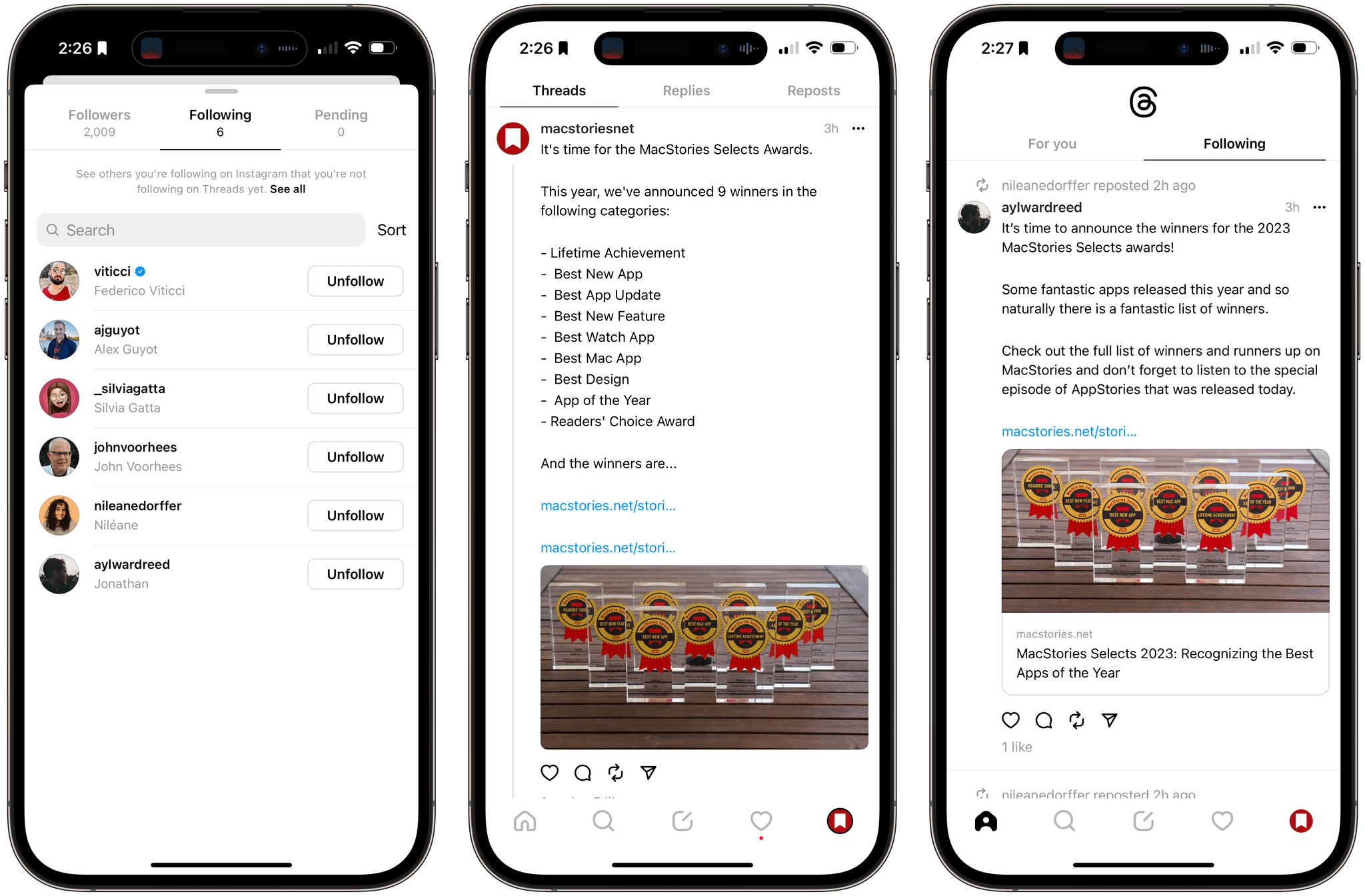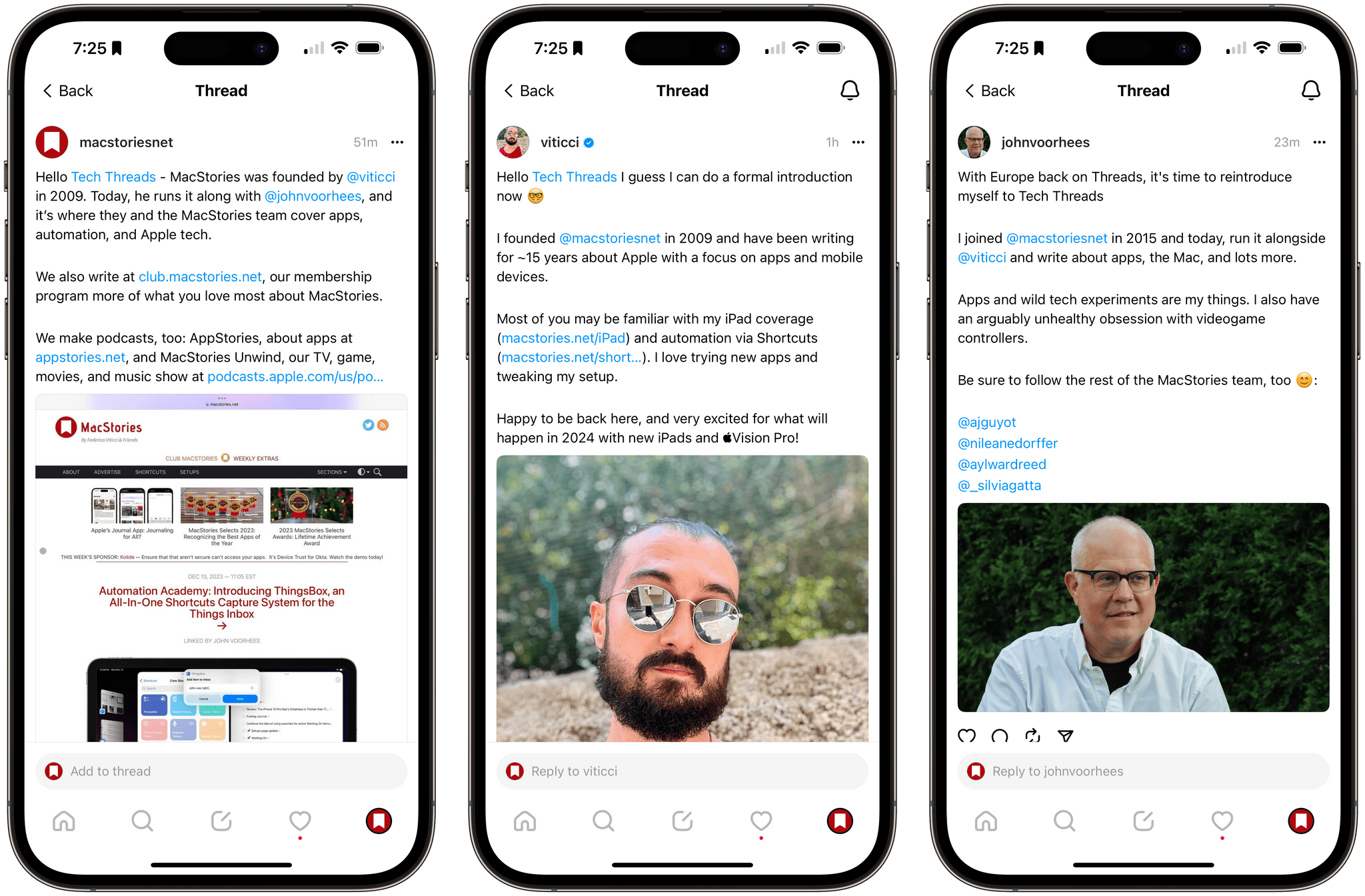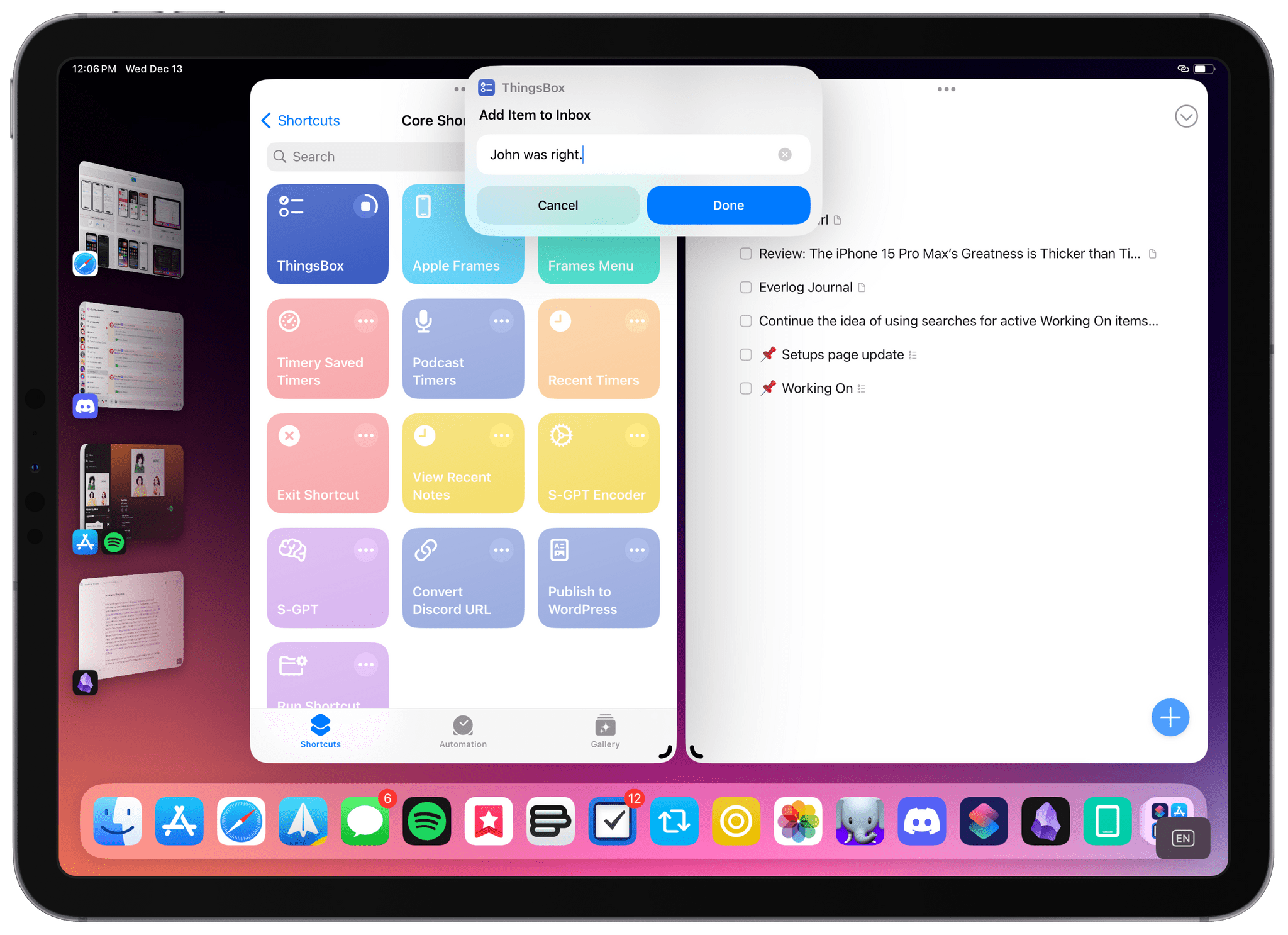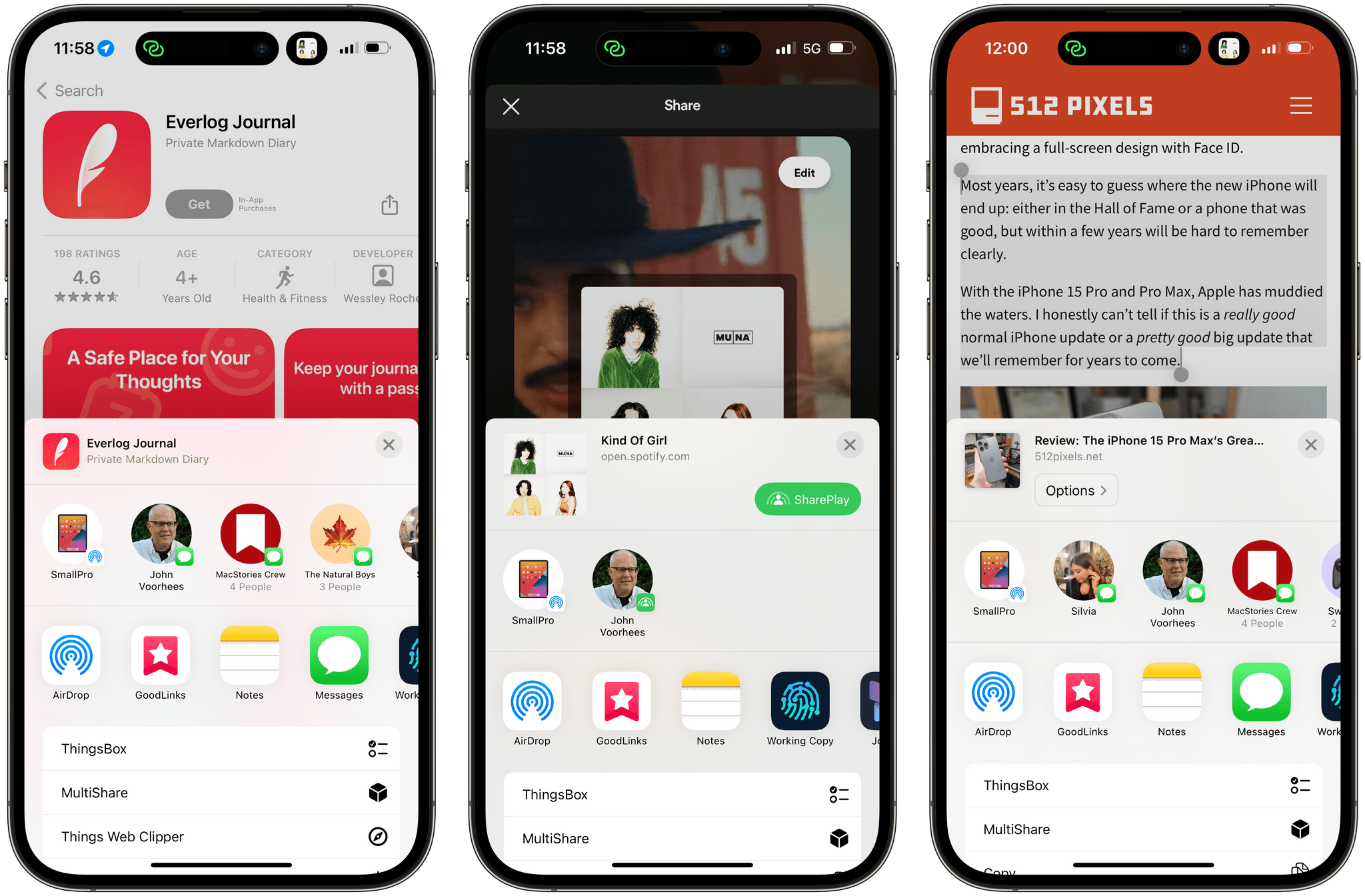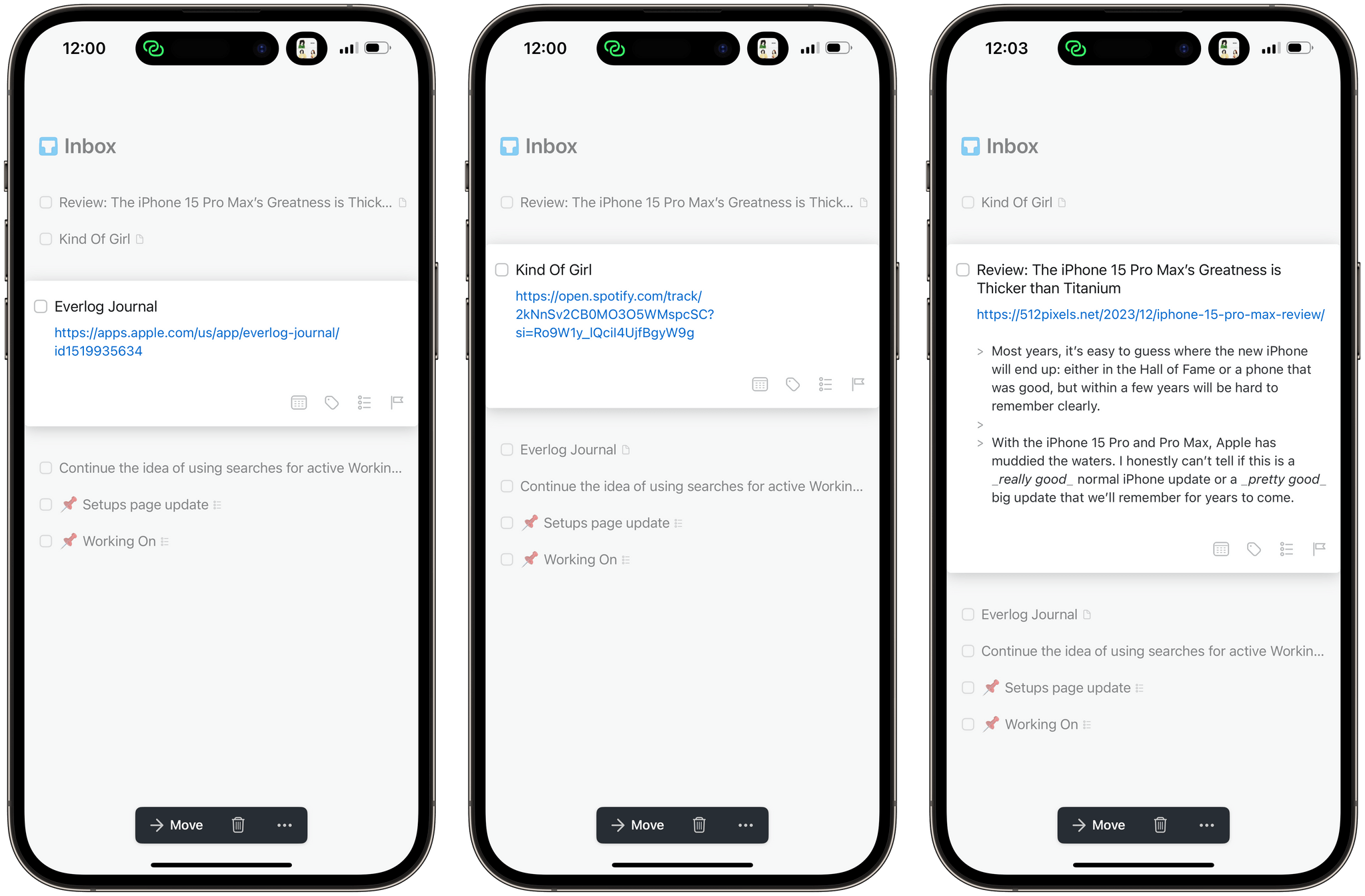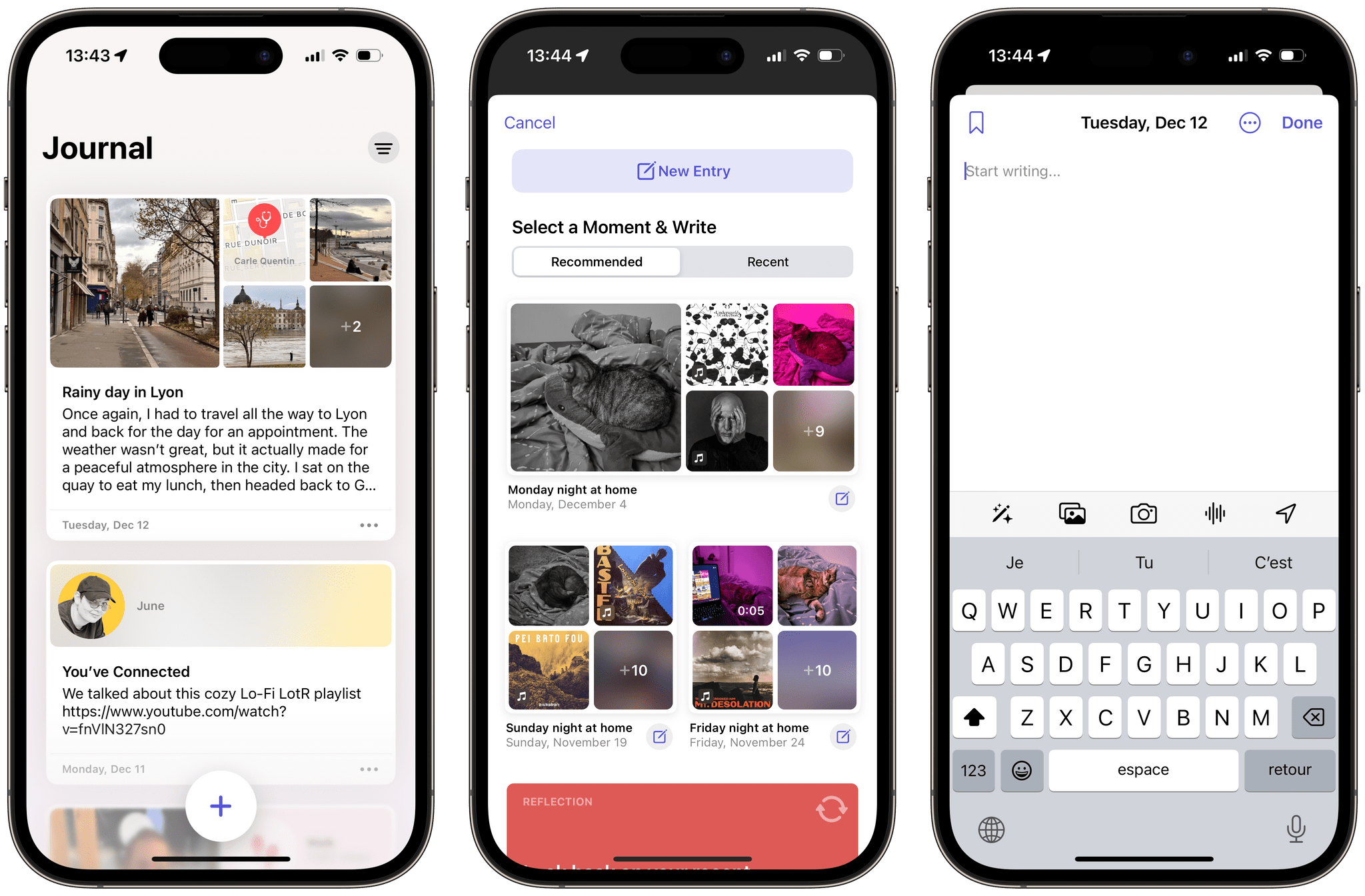Jason Snell, writing at Six Colors, is right about clipboard managers for macOS: if you never used one, you really should – and there are plenty of options to choose from.
The magic moment of using a clipboard manager comes when you realize you need to access something that’s not the One True Item on the clipboard. If you’re using the standard Mac clipboard and you copy something priceless and then, a minute later, copy something useless—welp, too bad, the priceless thing is gone, and it’s never coming back. A good clipboard manager lets you use a keyboard shortcut or a menu item to view your previous clipboards, choose the item you want to fish out and bring it back.
And that’s my pitch for why macOS should have its own clipboard manager: Because it adds undo to the clipboard via a discoverable mechanism like a keyboard shortcut and an item in the Edit menu right next to Cut, Copy, and Paste. For me, it’s become part of my Mac muscle memory: command-backslash brings up a long list of clipboard history, from which I can retrieve what I want.
It gets better. Once you know that copying something to your clipboard doesn’t destroy what’s there, your use of the clipboard can become far more extensive. You lose the fear of wiping out something important, replaced with confidence that you can grab something in case you want it later and stash it away in the clipboard history.
I agree with Jason on the idea that Apple should build a native clipboard management solution: it’s odd that they never did (especially after shipping Universal Clipboard…in iOS 10) and that they’re leaving something as sensitive as clipboard data fully in the hands of third-party developers without at least a default option for most users and a modernized framework to store the clipboard’s contents.
The lack of Mac-like clipboard management is one of the things I miss most from macOS when I work on my iPad. To give you an example: as I was putting together this post on Threads tonight with some tips I discovered, I realized I had to go back and double-check something else in the Threads app, so I copied my post (Threads doesn’t support saving as draft yet) and closed the composer UI. A few minutes later, I had already forgotten that my “draft” was stored in the clipboard, so I copied something else, and with no way to get my original text back from the iPadOS clipboard, I had to rewrite the post from scratch. That wouldn’t have happened if I was using macOS (or if Threads supported post drafts, but that’s a different story).
The clipboard management situation is even gloomier on iPadOS and iOS since, unlike the Mac, third-party apps can’t run with background privileges to monitor changes to your clipboard. Again, I don’t understand why Apple doesn’t want to make a modern API for this with all the necessary privacy controls for users. Because of these limitations, over the years I’ve seen the market for third-party iOS and iPadOS clipboard managers dry up. Remember Pastebot for iOS? Copied? Clips?
To my knowledge, it seems like the two solid (and reputable) options left are Paste (which John reviewed this year) and PastePal, both of which I’m trying again. But those apps can’t do anything about the fact that clipboard managers for iOS and iPadOS can’t be as powerful as their Mac counterparts.
If Apple ever builds their own clipboard manager, I hope it’s a multi-platform feature with an API other apps can plug into.