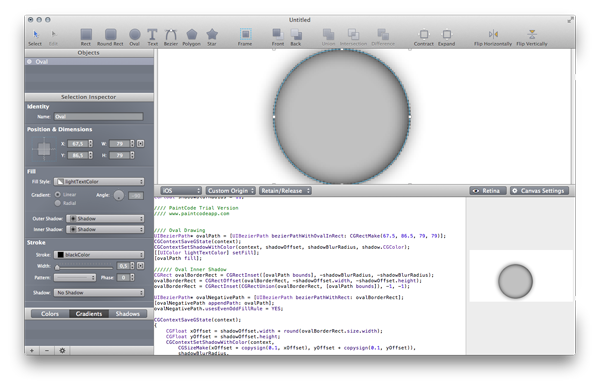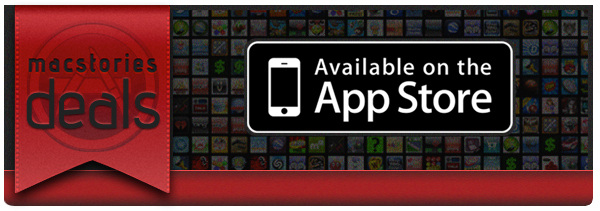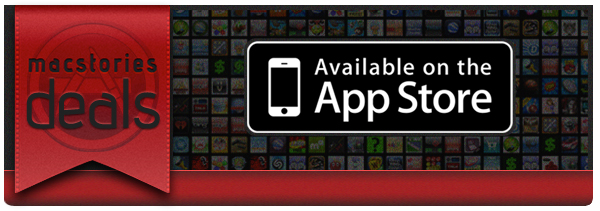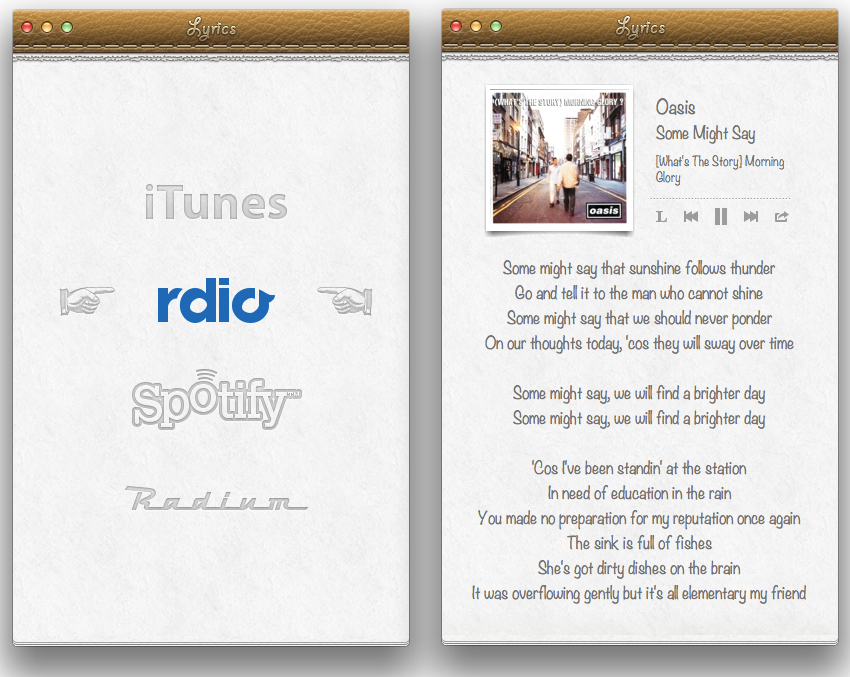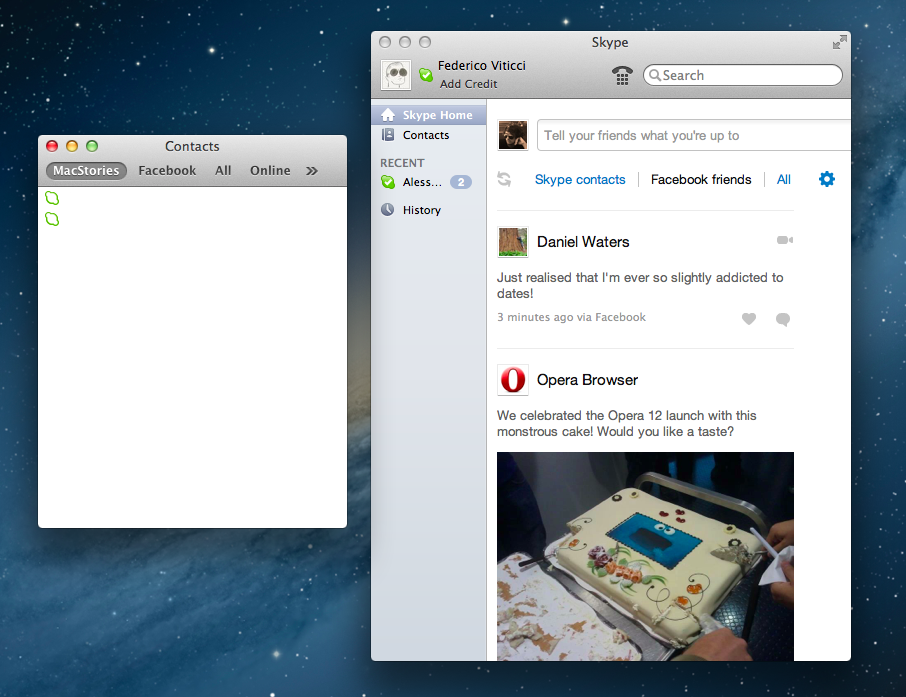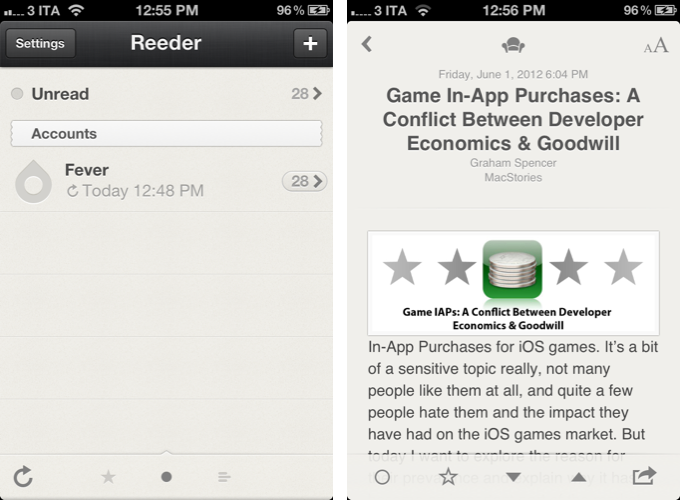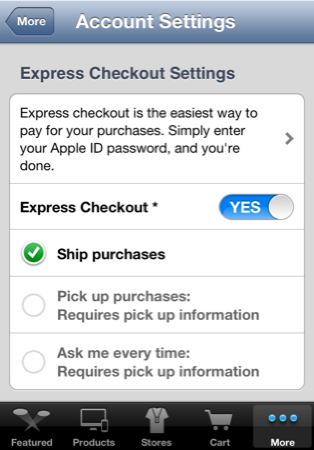The 2012 WWDC keynote has come and gone, and we now know which of the many rumored announcements turned out to be true and which turned out to be false. But there was one unrumored announcement many developers were hoping would be true that failed to materialize altogether: the option to offer paid upgrades and true demo versions for their apps.
Demos and paid upgrades are something that App Store developers (where “App Store” encompasses both iOS and Mac) have long since wanted, as Wil Shipley explained in his blog post “The Mac App Store Needs Paid Upgrades” and as John Gruber and Cabel Sasser discussed on episode 5 of The Talk Show. No doubt there are many Apple users, especially longstanding Mac fans, who would be happy for the opportunity to support their favorite developers and be rewarded with lower prices for new versions of their favorite apps as well (the “99¢ IS TOO EXPENSIVE” crowd need not apply). As Shipley’s post lays out, it would seem there are many good reasons for Apple to implement these. So why haven’t they?
I think it comes down to one of Apple’s core values: simplicity.
The fact that Apple chose to name their online retail presence the “App Store” is, I think, telling. Remember that Apple aims squarely for the mass market (much to the consternation of some advanced and pro users) and remember what shopping at a real life store is like for that market.
When most people go to a store, they don’t expect to take home products that catch their eye and try them out for a limited time. They don’t expect to get reduced prices on the latest version of a product they’ve paid for before. The retail model of a typical store from a consumer’s point of view is simple. You walk in, look for something you want, pay for it, and walk out. This is exactly how Apple’s physical stores work, and it is how their digital stores are designed to work as well.
Whether this is the way digital stores should work is another discussion, and one that is certainly well worth having. But if we assume that this is how Apple wants their stores to work, their policies for not allowing demos and upgrades make sense. In Apple’s physical stores, and indeed nearly all retail establishments, take-home trials and upgrade pricing is nearly unheard of. At best they offer demo units of products you can try, but only ones they choose and only while you remain at the store. Try insisting on half-price for the next-gen MacBook Pro with Retina display because you bought a 13” MacBook Air two years ago and see how far you get before you’re asked to leave.
Developers and longtime computer users may be used to the shareware, time trial, pay-full-price-once-upgrade-cheaply-forever model of buying and selling software, but regular people, the mass market that Apple continues to court first and foremost, aren’t. Adding demos (“I thought this app was free, but now it’s telling me I have to pay to keep using it? What a ripoff!”) and paid upgrades (“Wait, I bought this app last year and now I have to pay again to keep using it? Screw that!”) would introduce a layer of confusion and make buying an app a more arduous process, which would result in people buying fewer apps.
At least, that’s the rationale behind Apple’s decision not to implement them. To be clear: what I just wrote is not my opinion of how things should be. This is only my guess at Apple’s reasoning.
So if Apple is basing their digital stores on their physical ones, how should developers like Wil Shipley and Cabel Sasser handle the problem of making enough money from past and future customers in order to eat and make more cool software? I think Apple thinks they should take cues from how Apple handles their own software transitions: no upgrade pricing, just one reasonable price that is palatable to its target audience. Make your software great and easy to buy, and more people will buy it.
Yes, there are edge cases where some unlucky customers will fall through the cracks (those who bought your old app right before the new one came out) and those who won’t be happy to pay again for the “same” app regardless of how much time has passed (two words: “Tweetie 2”). And it would be great for customers and developers alike if Apple implemented a way to stop selling an old app but still let devs provide bug fixes. But Apple knows that while you can’t please everyone, you can make good money by pleasing the majority. And as long as the majority likes affordable, straightforward app-buying, that’s what they’ll continue to offer.